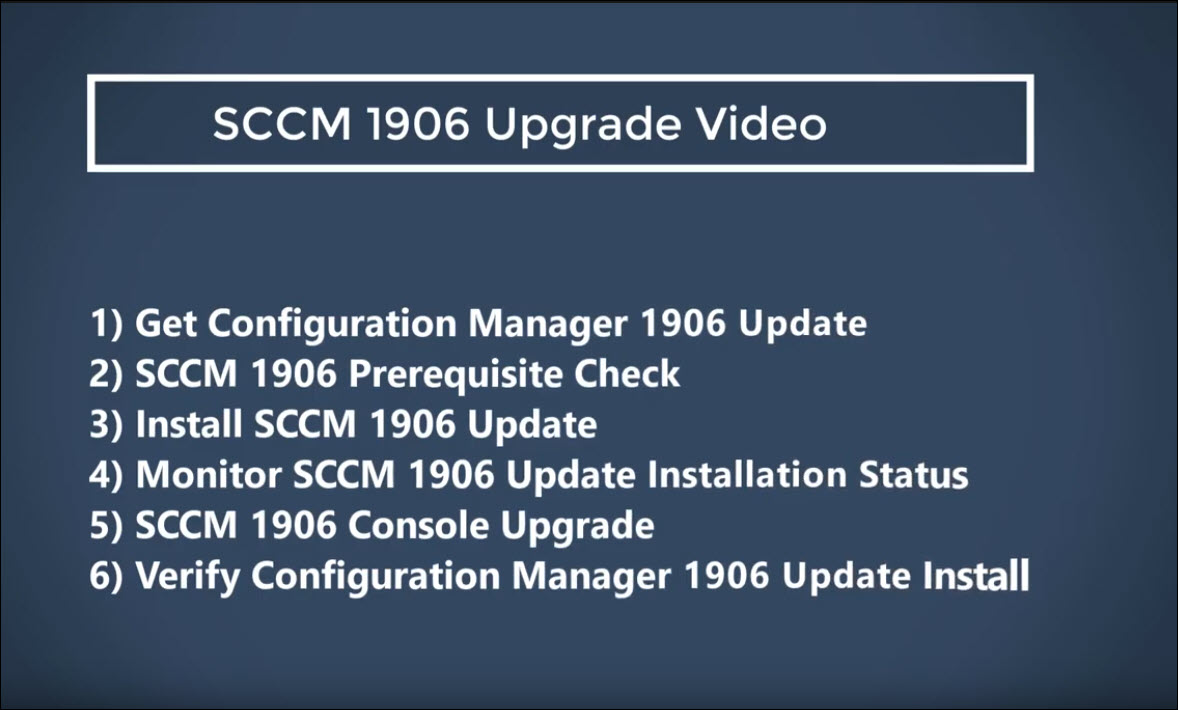Microsoft released SCCM 1906 and it has some really exciting features. You can now upgrade to SCCM 1906 with the help of a 6 step video that I published recently.
The SCCM 1906 update is available as an in-console update. However the update isn’t available for everyone yet. It should take couple of weeks for the update to be made available globally.
Meanwhile you can get the SCCM 1906 update in the console. Microsoft provides you Early Update Ring script also called as version 1906 opt-in script. It’s a PowerShell script and you run this script it adds your hierarchy or standalone primary site to the early update ring for version 1906.
Before you run this script remember that you can install Configuration Manager 1906 update on sites that run version SCCM 1806, SCCM 1810, or SCCM 1902.
You can download the Early Update Ring script, click here.
Note – Configuration Manager version 1906 should be available in the console for everyone now. Therefore you may not require the above script to get this update.
In addition, after you install version 1906, you will see a list of hotfixes. Take a look at these posts to know about SCCM 1906 hotfixes.
I have published a step-by-step SCCM 1906 upgrade guide here. This video doesn’t cover prerequisites, new features etc. Therefore I suggest you go through the upgrade guide first and then refer video to upgrade SCCM 1906.
SCCM 1906 Upgrade Video
The Configuration Manager 1906 upgrade video should help you to upgrade your site to version 1906. Here are the 6 steps that are part of this video.
1) Download SCCM Update 1906 – 0:32
2) SCCM 1906 Prerequisite Check – 2:05
3) Install SCCM 1906 Update – 3:45
4) Monitor SCCM 1906 Update Installation Status – 4:24
5) SCCM 1906 Console Upgrade – 13:17
6) Verify SCCM 1906 Update Install – 14:35