This is a basic post on how to create custom hardware requirements in SCCM Asset Intelligence. My previous week has been busy as I was working on configuring Asset Intelligence in SCCM for a customer. Since I have already covered on installing and configuring asset intelligence, this post is more related to it. Asset intelligence is a very useful feature that comes with configuration manager. It is not about only configuration, rather it is about how well you understand and use the features. If you are looking for Asset Intelligence log files check this post.
Let’s understand what hardware requirements are. Hardware requirements help you verify computers that meet the hardware requirements for software titles. So that before you begin software deployments you already know the hardware requirements. You will notice that hardware requirements are predefined in the Asset Intelligence catalog. However you can create new user-defined hardware requirement information based on requirements.
In addition you will notice that for all predefined hardware requirements the validation state is Validated. While user-defined hardware requirements shows the validation state as User Defined. If you look into inventoried software, you will find there are predefined software entries. You can modify the information for predefined software. But then the validation state for the software changes from Validated to User Defined.
Create Custom Hardware Requirements in SCCM Asset Intelligence
To create custom hardware requirements in SCCM Asset intelligence, perform the following steps. Go to Assets and compliance > Overview > Asset Intelligence > Hardware Requirements. As mentioned before there are predefined hardware requirements.
On the Home tab, click Create Hardware Requirements.
On the General page, enter the following information.
- Software title – Specifies the software title for which the hardware requirements are associated. The software title should be unique and shouldn’t be same as existing ones in the Asset Intelligence catalog.
- Validation state – Lists the validation state for the hardware requirements.
- Minimum CPU (MHz) – Enter the minimum processor speed in megahertz (MHz) required by the software title.
- Minimum RAM (KB) – Specify the minimum RAM in kilobytes (KB) required by the software title.
- Specify Minimum Disk Space (KB) – The minimum free disk space in KB required by the software title.
- Minimum Disk Size (KB) – Specify the minimum hard disk size in KB required by the software title.
On the Summary and progress page click Next.
Finally on the Completion page click Close.

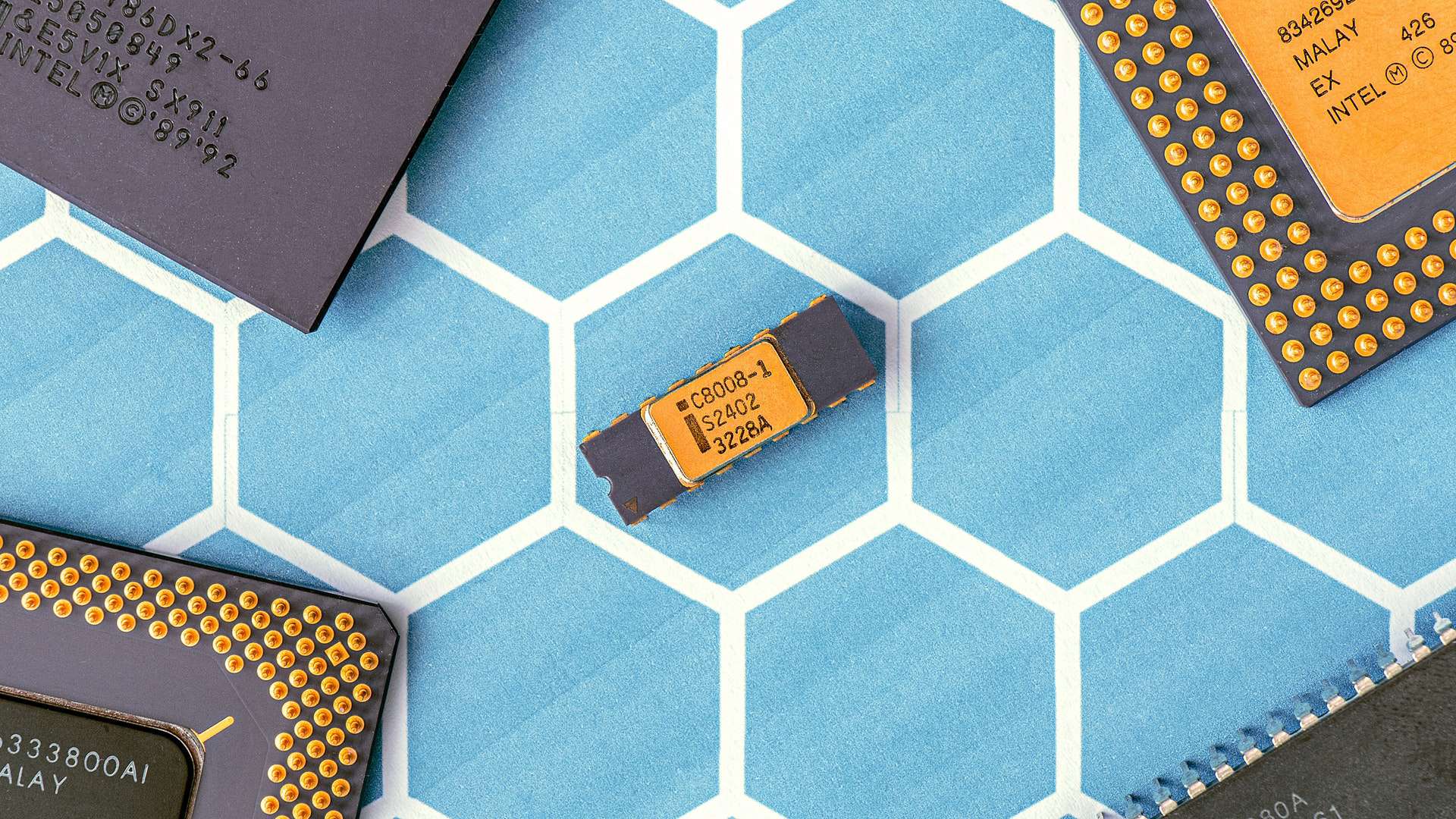
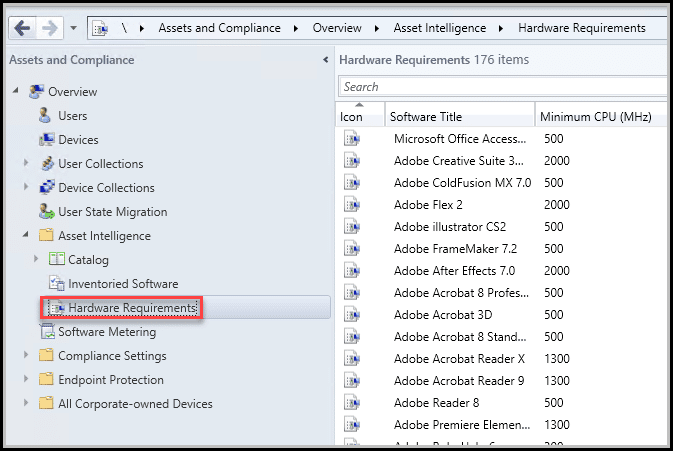
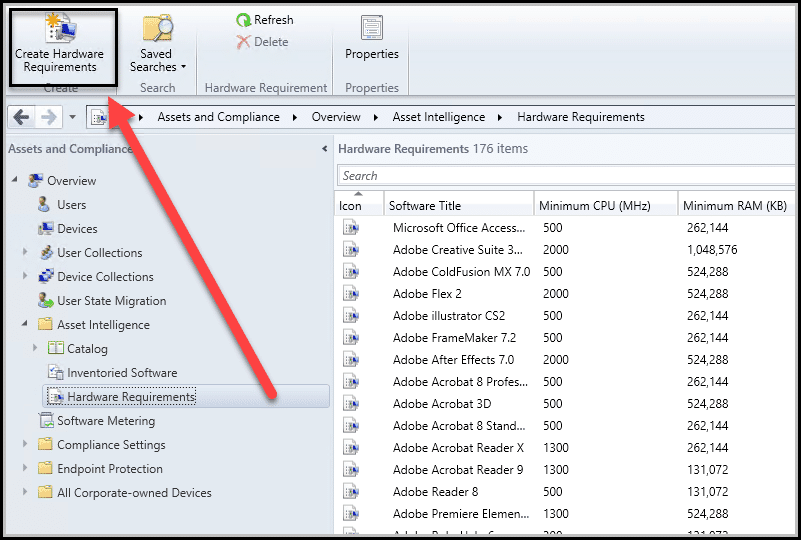
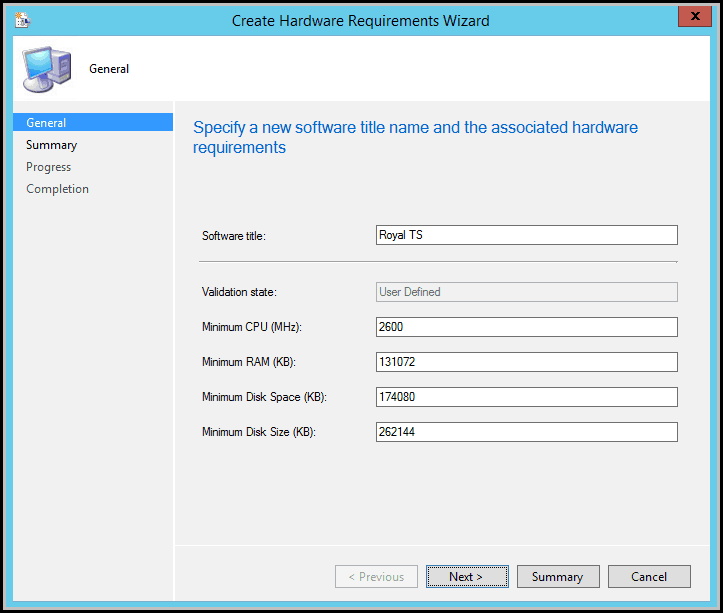
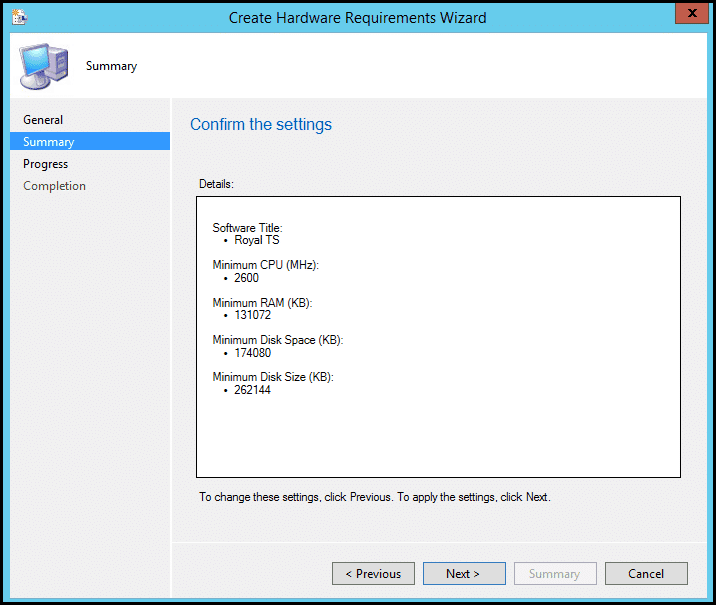
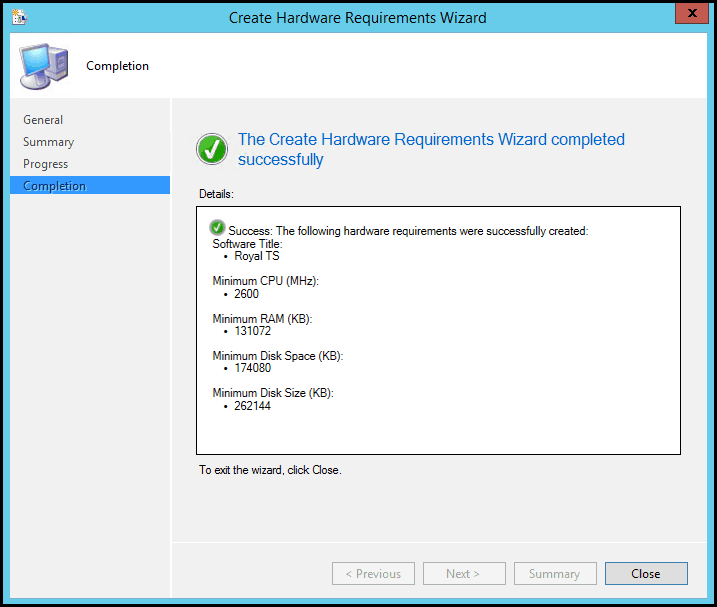











This was a helpful article but I am left wondering how can I use these hardware requirements once they have been established? I can’t find and new reports that reference them so do I have to build my own queries and if that is the case, this feature does get me any further along. I must be mussing something?