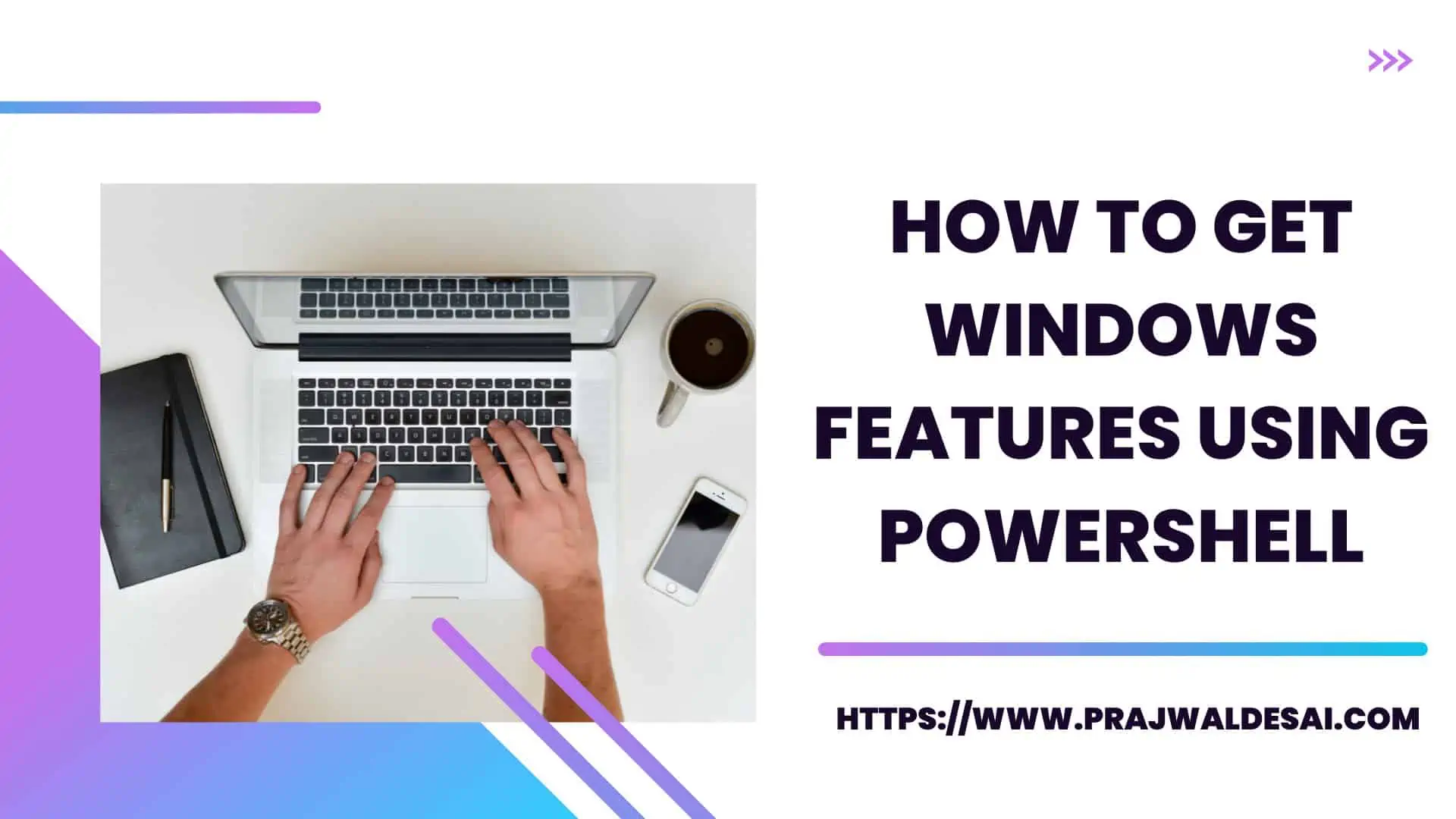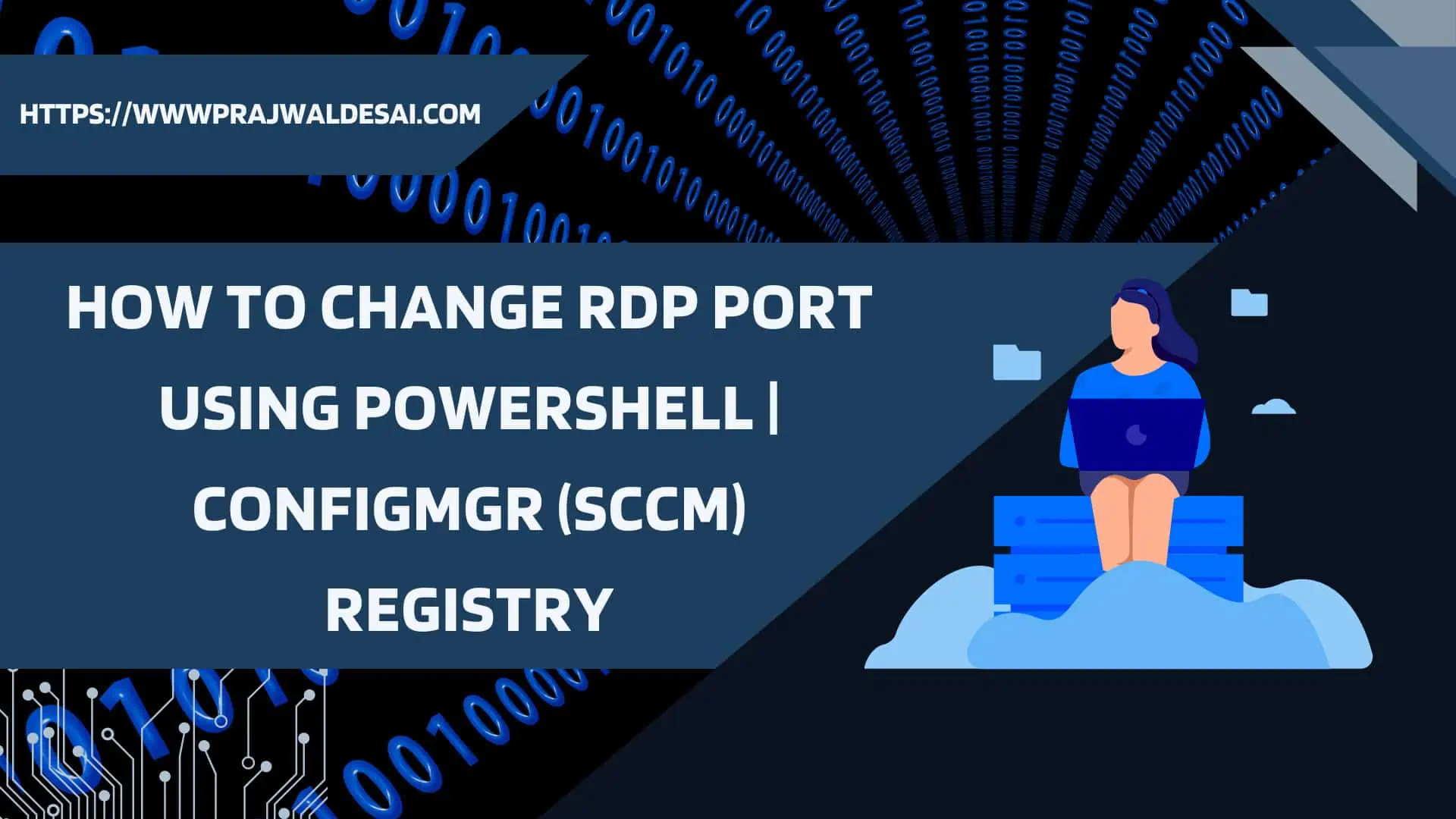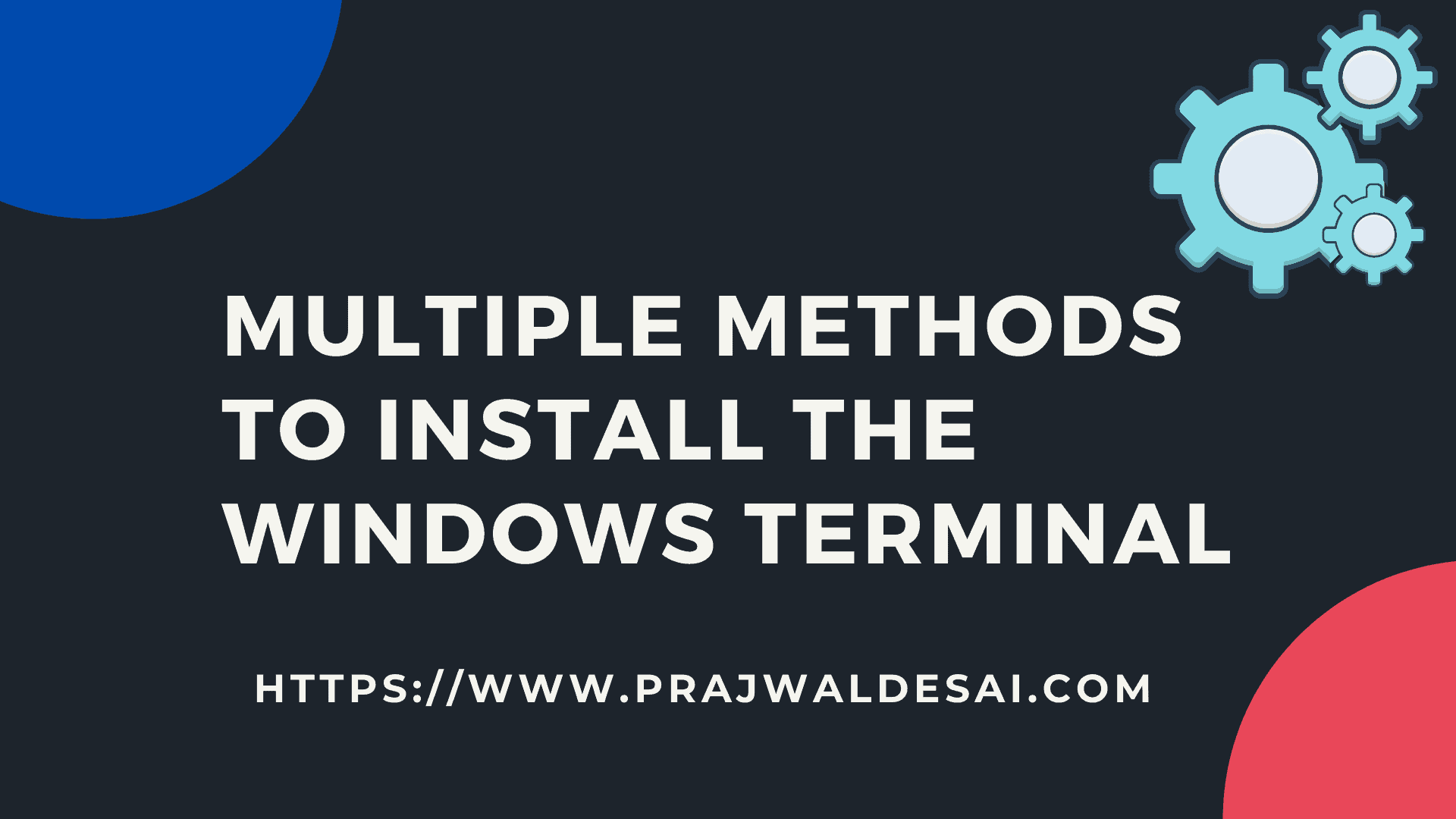Latest PowerShell News
PowerShell
PowerShell is a cross-platform task automation solution made up of a command-line shell, a scripting language, and a configuration management framework. PowerShell runs on Windows, Linux, and macOS.
Windows PowerShell is a shell developed by Microsoft for purposes of task automation and configuration management. This powerful shell is based on the .NET framework and it includes a command-line shell and a scripting language.