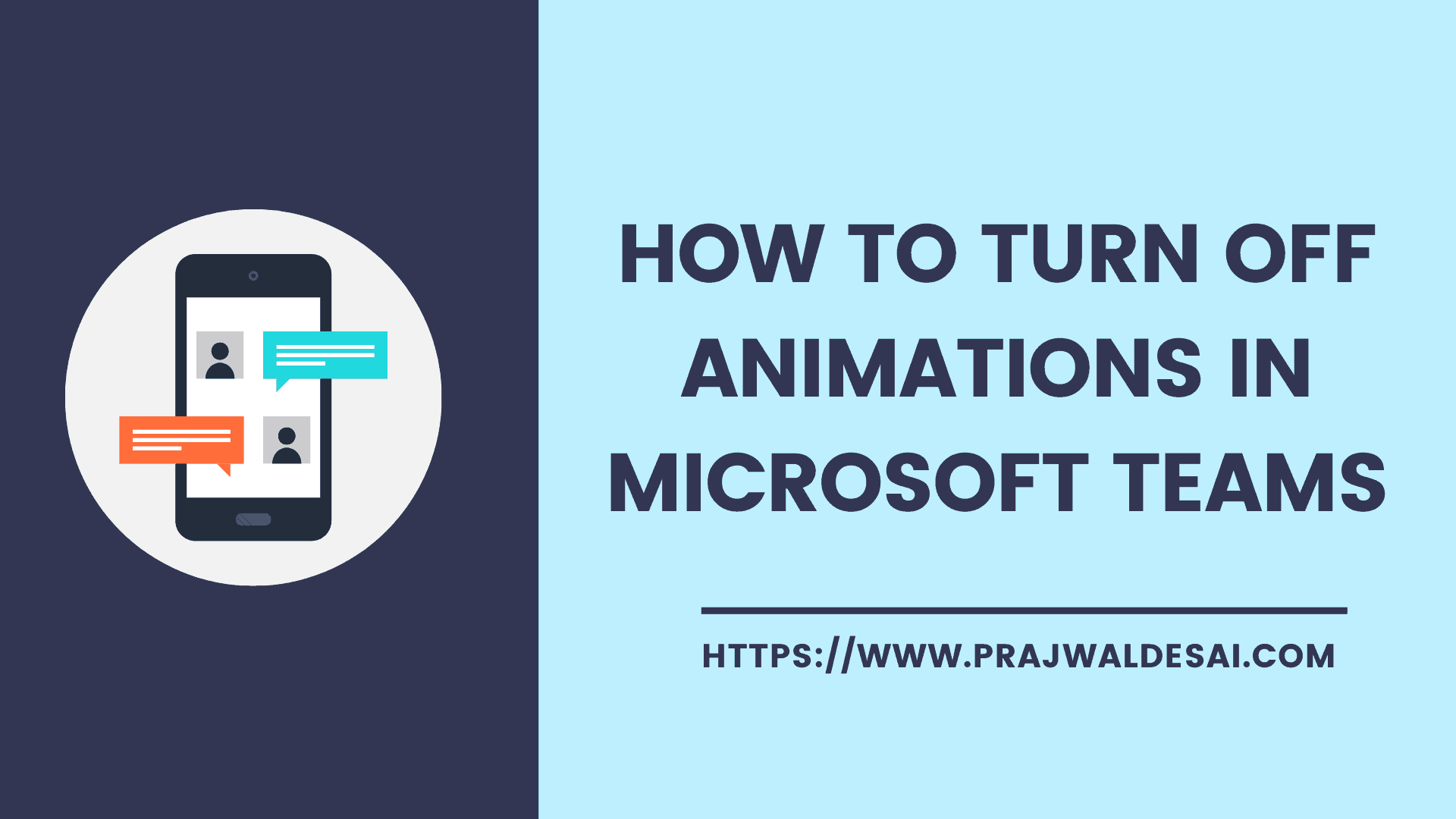Latest Teams News
Teams
Microsoft Teams is built on Office 365 groups, Microsoft Graph, and the same enterprise-level security, compliance, and manageability as the rest of Office 365. Teams leverages identities stored in Azure Active Directory (Azure AD). Teams keeps working even when you’re offline or experiencing spotty network conditions.
Teams lets you quickly pull together a team with people inside and outside your organization, chat with others to drive fast and inclusive conversations, securely share and coauthor documents, and iterate on projects.