This post lists all the Configuration Manager maintenance tasks and details of each task. At each site, we have predefined set of SCCM maintenance tasks available and we will explore these in detail.
Configuration Manager comes with set of 49 predefined maintenance tasks. We do see new maintenance tasks added by Microsoft in current branch updates. For example with Configuration Manager 2010, a new maintenance task was added called Delete Aged Collected Diagnostic Files. This task lets you clean up collected diagnostic files.
There are approx. 49 Configuration Manager maintenance tasks and each of them serves a purpose. In coming years, we may see more tasks added. Some of these tasks are enabled by default when you install Configuration Manager. While the other maintenance tasks needs to enabled by admins if required. Please read the maintenance task description and then enable the task.
What are Configuration Manager Maintenance Tasks
Configuration Manager Maintenance Tasks are the tasks designed to keep your Configuration Manager site healthy. Once you install Configuration Manager, regular maintenance is important in order to keep site operations running correctly. You don’t have worry because when you install Configuration Manager, it comes installed with built-in Maintenance tasks.
You can enable, disable or edit a maintenance task. Although you may disable the maintenance task, they are super useful and very important for maintaining the overall health of Configuration Manager.
Types of Configuration Manager Maintenance Tasks
Configuration Manager Maintenance tasks can be classified into three categories based on how often you run these tasks. Some tasks require to be run on daily basis while the others can be scheduled to run on specific day and time.
There are three types of Configuration Manager Maintenance tasks and I am quoting as per the information from Microsoft documentation.
- Daily Maintenance Tasks
- Weekly Maintenance Tasks
- Periodic Maintenance Tasks
Daily Configuration Manager Maintenance tasks are some of the common tasks that you should consider to run on a day to day basis. Some of the common daily maintenance tasks include Configuration Manager alerts, checking the Configuration Manager database status etc. Most of these tasks are enabled when you install Configuration Manager.
Weekly Configuration Manager Maintenance tasks are supposed to run on a weekly schedule. Examples include check available disk space on all site systems, check the site database size, delete unnecessary files from site systems.
Periodic Configuration Manager Maintenance tasks are important when it comes to ensuring the good overall site health. These tasks are not required to run on daily or weekly basis. Rather these tasks are related to overall site.
Where can I Find the SCCM Maintenance Tasks
To locate or find the SCCM maintenance tasks :-
- Launch the SCCM console.
- Go to Administration\Overview\Site Configuration\Sites.
- Select your site and click the Maintenance Tasks tab in the bottom pane.
- This should list all the maintenance tasks that comes predefined with SCCM.
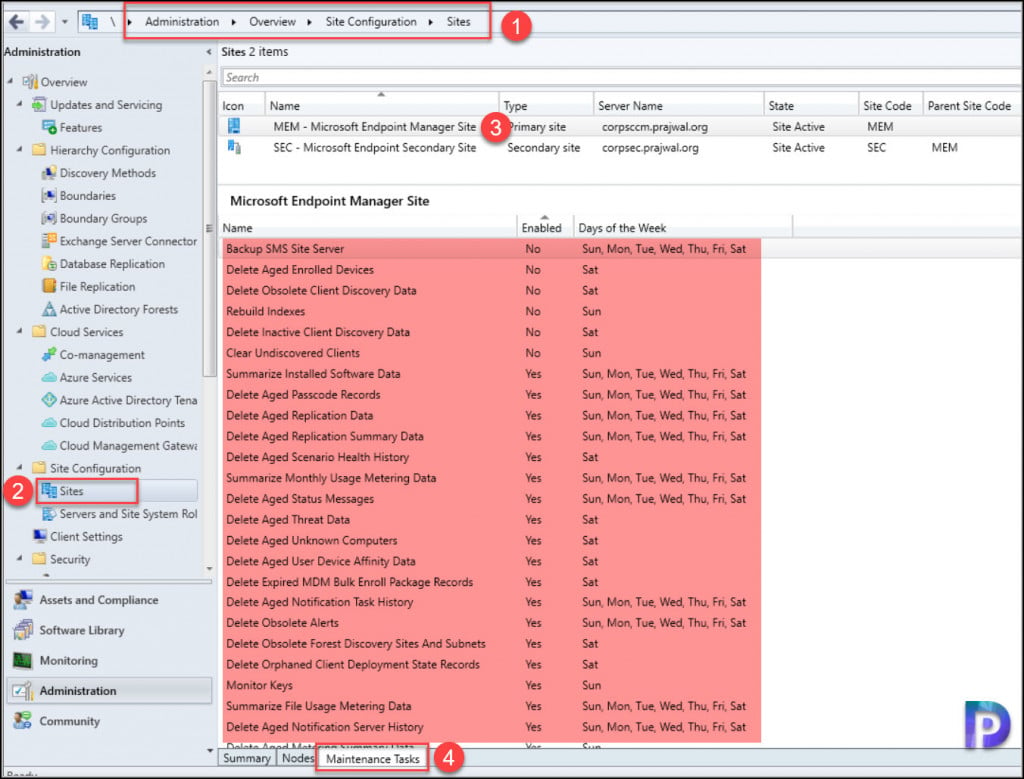
List Configuration Manager Maintenance tasks with SQLTaskStatus Query
You can list all the Configuration Manager Maintenance tasks with a SQL query. The SQLTaskStatus table in SCCM holds the information about maintenance tasks. This method involves running a simple query against the Configuration Manager database.
Login to the SQL Server that holds your Configuration Manager database. Right the SCCM database and run the below query to list all Configuration Manager maintenance tasks.
Select * from SQLTaskStatus
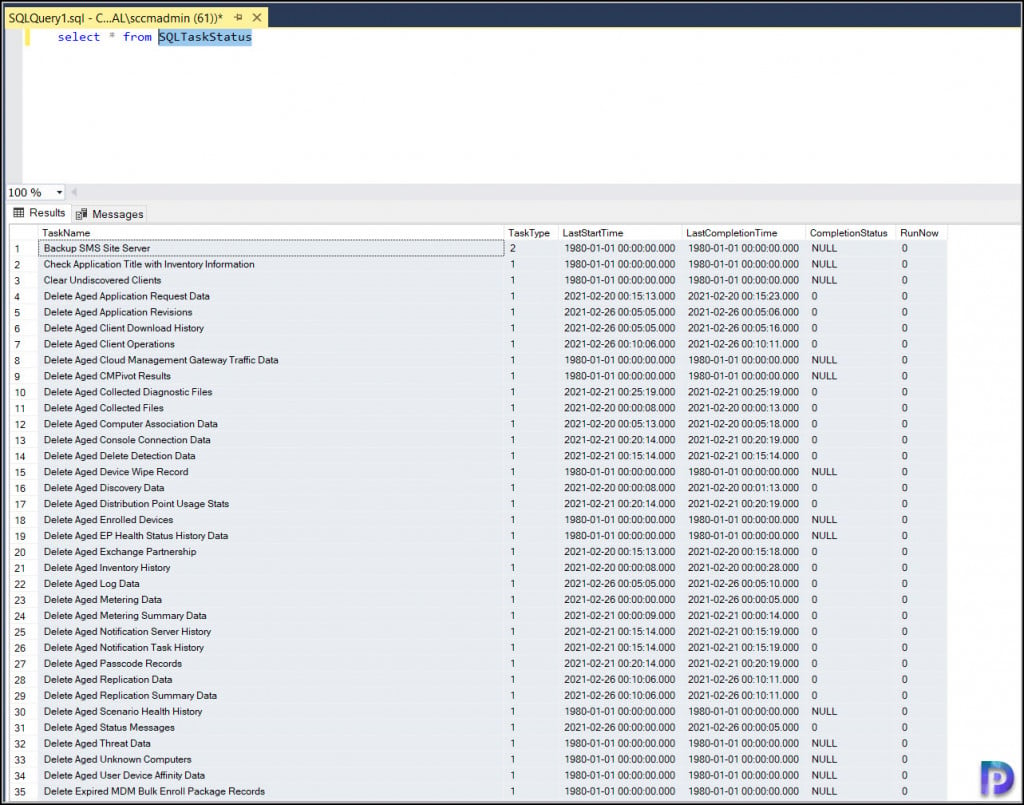
Along with the maintenance tasks, we also get to know the last start time, last completion time and completion status of each maintenance task.
How to Setup Configuration Manager Maintenance Tasks
You can setup (Enable/Disable/Edit) Configuration Manager Maintenance tasks with following steps.
- In the Configuration Manager console, go to Administration > Site Configuration >Sites.
- Select a site from your list, then click on the Maintenance Tasks tab in the detail panel.
- Right-click one of the Configuration Manager Maintenance tasks and choose one of the following options:
- Enable – Turn on the task.
- Disable – Turn off the task.
- Edit – Edit the task schedule or its properties.

CAS Configuration Manager Maintenance Tasks
Following are the Configuration Manager Maintenance tasks that are available on a Central Administration Site.
| CAS Maintenance Tasks Name | Maintenance Tasks Description | Maintenance Task Enabled |
| Rebuild Indexes | Rebuilds the Configuration Manager database indexes. | No |
| Backup Site Server | Creates a backup of your critical information to restore a site and the Configuration Manager database. | Yes |
| Check Application Title with Inventory Information | Use this task to maintain consistency of software titles between software inventory and the Asset Intelligence catalog. | Yes |
| Delete Aged Application Revisions | Deletes application revisions that are no longer referenced. | Yes |
| Delete Aged Client Operations | Delete from the site database all aged data for client operations. | Yes |
| Delete Aged Client Presence History | Delete historical data about the download source used by clients. | Yes |
| Delete Aged Cloud Management Gateway Traffic Data | Delete Aged data about CMG Traffic | Yes |
| Delete Aged Console Connection Data | This task deletes data from the site database about console connections to the site. | Yes |
| Delete Aged Delete Detection Data | Use this task to delete aged data from the database that has been created by extraction views. | Yes |
| Delete Aged Distribution Point Usage Stats | Use this task to delete from the database aged data for distribution points that has been stored longer than a specified time. | Yes |
| Delete Aged Log Data | Use this task to delete from the database aged log data used for troubleshooting. | Yes |
| Delete Aged Notification Server History | This configuration manager maintenance task deletes aged client presence history. | Yes |
| Delete Aged Passcode Records | Use this task at the top-level site of your hierarchy to delete aged Passcode Reset data for Windows Phone devices. | Yes |
| Delete Aged Replication Data | This task deletes aged data about database replication between Configuration Manager sites. | Yes |
| Delete Aged Replication Summary Data | Use this task to delete from the site database aged replication summary data when it hasn’t been updated for a specified time. | Yes |
| Delete Aged Status Messages | Use this task to delete from the database aged status message data as configured in status filter rules. | Yes |
| Delete Duplicate System Discovery Data | This task deletes the duplicate system discovery data. | Yes |
| Delete Expired MDM Bulk Enroll Package Records | Use this task to delete old Bulk Enrollment certificates and corresponding profiles after the enrollment certificate has expired. | Yes |
| Delete Obsolete Alerts | Deletes the obsolete alerts from the CM DB. | Yes |
| Delete Obsolete Forest Discovery Sites and Subnets | Use this task to delete data about Active Directory sites, subnets, and domains. It removes data that the site hasn’t discovered by the Active Directory Forest Discovery method in the last 30 days. | Yes |
| Monitor Keys | This task monitors the integrity of the Configuration Manager database primary keys. | Yes |
Primary Site Configuration Manager Maintenance Tasks
If you have a single primary site, you have around 46 predefined Configuration Manager maintenance tasks.
| Primary Site Configuration Manager Maintenance Tasks Name | Maintenance Tasks Description | Maintenance Task Enabled |
| Backup SMS Site Server | Creates a backup of your critical information to restore a site and the Configuration Manager database. | No |
| Check Application Title with Inventory Information | Use this task to maintain consistency of software titles between software inventory and the Asset Intelligence catalog. | Yes |
| Clear Undiscovered Clients | Use this task to remove the installed flag for clients that don’t submit a Heartbeat Discovery record during the Client Rediscovery period. | No |
| Delete Aged Application Request Data | Deletes aged application requests from the database. | Yes |
| Delete Aged Application Revisions | Deletes application revisions that are no longer referenced. | Yes |
| Delete Aged Client Download History | Delete historical data about the download source used by clients. | Yes |
| Delete Aged Client Operations | Delete from the site database all aged data for client operations. | Yes |
| Delete Aged Cloud Management Gateway Traffic Data | Delete Aged data about CMG Traffic | Yes |
| Delete Aged CMPivot Results | This task deletes aged information from clients in CMPivot queries | Yes |
| Delete Aged Collected Diagnostic Files | Use this task to delete collected diagnostic files. | Yes |
| Delete Aged Collected Files | Use this task to delete from the database aged information about collected files. | Yes |
| Delete Aged Computer Association Data | Use this task to delete from the database aged OS deployment computer association data. | Yes |
| Delete Aged Console Connection Data | This task deletes data from the site database about console connections to the site. | Yes |
| Delete Aged Delete Detection Data | Use this task to delete aged data from the database that has been created by extraction views. | Yes |
| Delete Aged Device Wipe Record | Deletes data about mobile device wipe actions from ther DB. | Yes |
| Delete Aged Discovery Data | Delete aged discovery data from the database such as Heartbeat discovery, Network discovery and Active Directory discovery methods. | Yes |
| Delete Aged Distribution Point Usage Stats | Use this task to delete from the database aged data for distribution points that has been stored longer than a specified time. | Yes |
| Delete Aged Enrolled Devices | Deletes aged mobile device info from the DB. | No |
| Delete Aged EP Health Status History Data | This tasks deletes EP health status history data from DB. | Yes |
| Delete Aged Exchange Partnership | Use this task to delete aged data about mobile devices managed by the Exchange Server connector. | Yes |
| Delete Aged Inventory History | Use this task to delete from the database inventory data that has been stored longer than a specified time. | Yes |
| Delete Aged Log Data | Use this task to delete from the database aged log data used for troubleshooting. | Yes |
| Delete Aged Metering Data | Use this task to delete from the database aged data for software metering that has been stored longer than a specified time. | Yes |
| Delete Aged Metering Summary Data | Run this task to delete from the database aged summary data for software metering that’s been stored longer than a specified time. | Yes |
| Delete Aged Notification Server History | This configuration manager maintenance task deletes aged client presence history. | Yes |
| Delete Aged Notification Task History | Deletes client notification tasks from the site database. | Yes |
| Delete Aged Passcode Records | Use this task at the top-level site of your hierarchy to delete aged Passcode Reset data for Windows Phone devices. | Yes |
| Delete Aged Replication Data | This task deletes aged data about database replication between Configuration Manager sites. | Yes |
| Delete Aged Replication Summary Data | Use this task to delete from the site database aged replication summary data when it hasn’t been updated for a specified time. | Yes |
| Delete Aged Scenario Health History | This tasks deletes aged scenario health history from the DB. | Yes |
| Delete Aged Status Messages | Use this task to delete from the database aged status message data as configured in status filter rules. | Yes |
| Delete Aged Threat Data | Use this task to delete from the database aged Endpoint Protection threat data that’s been stored longer than a specified time. | Yes |
| Delete Aged Unknown Computers | Use this task to delete information about unknown computers from the site database when it hasn’t been updated for a specified time. | Yes |
| Delete Aged User Device Affinity Data | Deletes the aged affinity data associated with user device from SCCM DB. | Yes |
| Delete Expired MDM Bulk Enroll Package Records | Use this task to delete old Bulk Enrollment certificates and corresponding profiles after the enrollment certificate has expired. | Yes |
| Delete Inactive Client Discovery Data | Use this task to delete from the database discovery data for inactive clients. | No |
| Delete Obsolete Alerts | Use this task to delete from the database expired alerts that have been stored longer than a specified time. | Yes |
| Delete Obsolete Client Discovery Data | This maintenance task deletes obsolete client records from the database. | No |
| Delete Obsolete Forest Discovery Sites And Subnets | Use this task to delete data about Active Directory sites, subnets, and domains. It removes data that the site hasn’t discovered by the Active Directory Forest Discovery method in the last 30 days. | Yes |
| Delete Orphaned Client Deployment State Records | Use this task to periodically purge the table that contains client deployment state information. | Yes |
| Monitor Keys | This task monitors the integrity of the Configuration Manager database primary keys. | Yes |
| Rebuild Indexes | This task rebuilds the SCCM database indexes. | No |
| Summarize File Usage Metering Data | Use this task to summarize the data from multiple records for software metering file usage into one general record. | Yes |
| Summarize Installed Software Data | Use this task to summarize the data from collected asset intelligence software information through the hardware inventory to merge multiple records into one general record. | Yes |
| Summarize Monthly Usage Metering Data | Use this task to summarize the data from multiple records for software metering monthly usage into one general record. | Yes |
| Update Application Available Targeting | Use this task to have Configuration Manager recalculate the mapping of policy and application deployments to resources in collections. | Yes |
| Update Application Catalog Tables | Use this task to synchronize the Application Catalog website database cache with the latest application information. | Yes |
Secondary Site SCCM Maintenance Tasks
Listed below are some of the Configuration Manager Maintenance tasks available when you install SCCM secondary site.
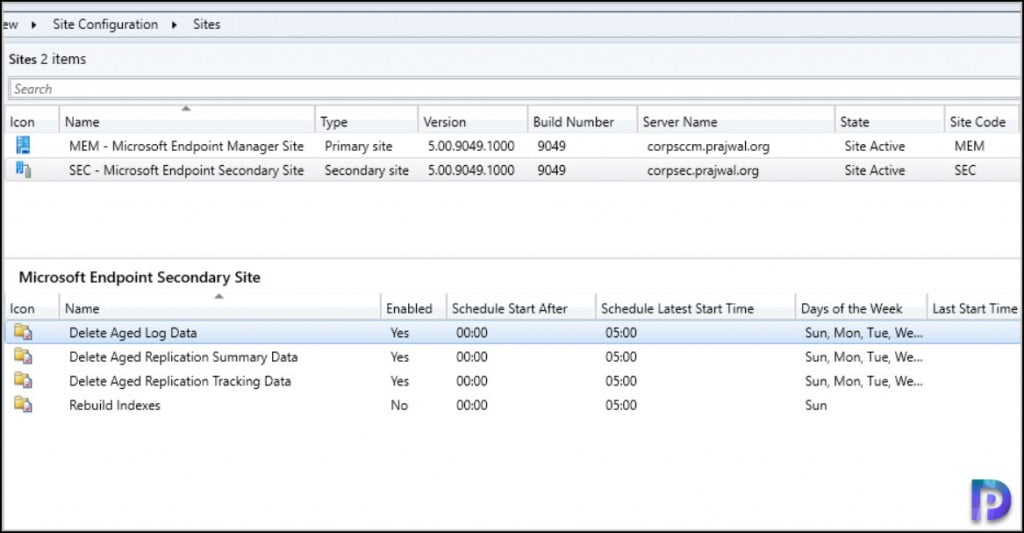
| Secondary Site SCCM Maintenance Tasks Name | Maintenance Tasks Description | Task Enabled |
| Delete Aged Log Data | This task deletes aged log data | Yes |
| Deleted Aged Replication Summary Data | Use this task to delete from the site database aged replication summary data when it hasn’t been updated for a specified time. | Yes |
| Deleted Aged Replication Tracking Data | Use this task to delete from the site database aged replication tracking data when it hasn’t been updated for a specified time. | Yes |
| Rebuild Indexes | This task rebuilds the SCCM database indexes. | No |
Configuration Manager Maintenance Tasks FAQ’s
Some of the commonly asked questions on Configuration Manager maintenance tasks.
What are Configuration Manager Maintenance Tasks?
Configuration Manager Maintenance Tasks are the tasks designed to keep your Configuration Manager site healthy.
How many Configuration Manager Maintenance Tasks are available?
As of today, there are 49 Configuration Manager Maintenance Tasks are available.
Can I delete a Configuration Manager Maintenance Task?
No, you cannot delete a configuration manager maintenance task. You can only enable, disable and edit a maintenance task.
How can I change the schedule of SCCM maintenance task?
You can edit the maintenance task and change the schedule.
How can I view SCCM Maintenance Tasks from Database?
To view the maintenance tasks from database, run the SQL query Select * from SQLTaskStatus against the Configuration Manager database. The output should return all maintenance tasks available on the site.
How many SCCM maintenance tasks are available for secondary site?
There are total 4 maintenance tasks available for secondary site.












