Let’s see how to fix SCCM console upgrade error 503 during the ConfigMgr console upgrade. The remote server returned an error: (503) Server Unavailable while upgrading the SCCM console.
When you upgrade ConfigMgr to the next version or install a new SCCM hotfix released by Microsoft, you often upgrade the console to a newer version. Not all hotfixes require a console upgrade, though.
At the end of the update installation, you are required to upgrade the SCCM console. During the console upgrade, the old version of console is removed and a newer version of console in installed on the server.
Read: 3 Best ways to Install SCCM Console on Windows 11
Usually, the ConfigMgr console upgrade process is smooth however sometimes you may encounter an error during SCCM console upgrade.
From my experience, during the console upgrade, either the console installation fails or the console terminates during installation of extensions. We have seen similar issue while installing hotfix KB4529827.
Using the SCCM log files and error codes you can resolve those issues. Learn how to translate SCCM error codes to messages using ConfigMgr Error Lookup Tools.
There are multiple errors that you may encounter during Configuration Manager console upgrade. In this article, we will look at the steps to fix SCCM console upgrade error – The remote server returned an error: (503) Server Unavailable.
Read: How to use SCCM Update Reset Tool (CMUpdateReset.EXE Tool)
The remote server returned an error: (503) Server Unavailable
Let’s look at the error details associated with console upgrade. Whenever you encounter issues with Configuration Manager console upgrade, you must review the ConfigMgr console log files.
The below screenshot is of SmsAdminUI.log. This log file records information about the operation of the Configuration Manager console.
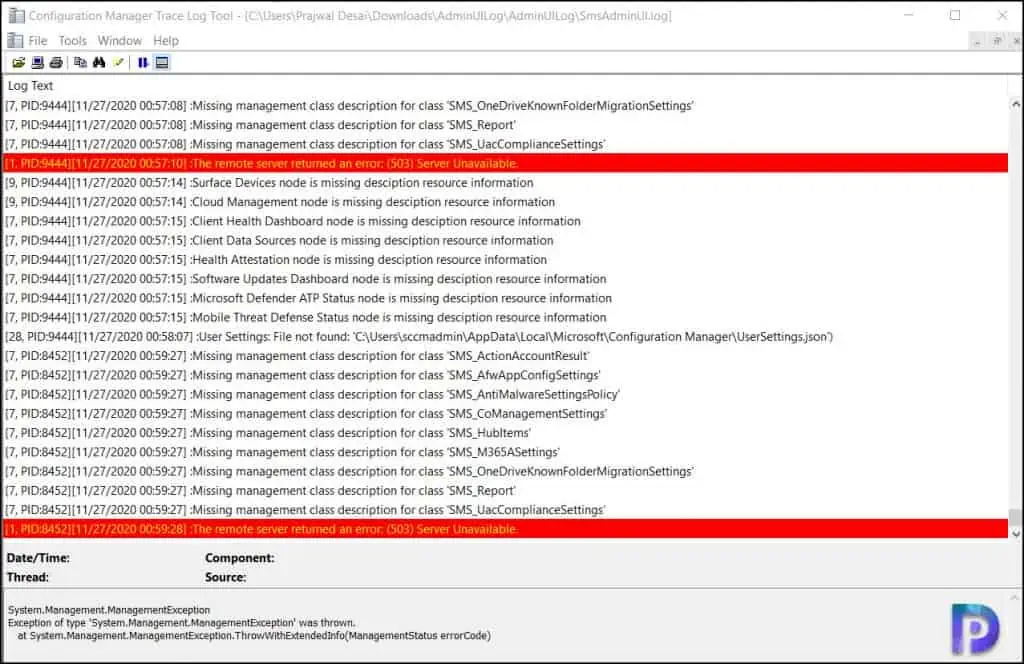
Error Code:-2147217270
\r\nSystem.Management.ManagementException\r\nException of type 'System.Management.ManagementException' was thrown.\r\n
at System.Management.ManagementException.ThrowWithExtendedInfo(ManagementStatus errorCode)
The remote server returned an error: (503) Server Unavailable.
System.Net.WebException: The remote server returned an error: (503) Server Unavailable.
The remote server returned an error: (503) Server Unavailable.
In the SmsAdminUI.log, we see an error “The remote server returned an error 503 Server Unavailable“. The error repeats itself after it detects the missing classes thus failing to upgrade the console.
Apart from SmsAdminUI.log, you can also review ConfigMgrAdminUISetup.log and Smsprov.log.
The ConfigMgrAdminUISetup.log file records the installation of the Configuration Manager console. This log file also contains the path of the ConfigMgr console installer during console upgrade.
The Smsprov.log records activities of the SMS Provider.
Fix SCCM Console Upgrade Error 503 Remote Server Unavailable
The SCCM Console upgrade error 503 remote server unavailable is an HTTP response status code that indicates your web server operates properly, but it can’t handle a request at the moment.
Error 503 is always a generic error message, it’s difficult to pinpoint the issue’s exact cause. So, how did I fix the error 503 during SCCM console upgrade?
Solution 1: You can restart the SCCM server and then attempt to install the console update. In most cases, a server restart fixes the console upgrade errors. However, if the server restart doesn’t work, check the solution 2.
Read: How to restart SCCM SMS EXEC Services
Solution 2: During the SCCM console upgrade, the console installer is actually copied over to the ConfigMgr installation directory. From that same path, the console installer is executed during the console upgrade.
If you want to know the exact path of the AdminConsole.msi during console upgrade, you can review the AdminUI.ExtensionInstaller.log.
For example, in the below screenshot, the Adminconsole.msi installer is located in C:\Program Files (x86)\ConfigMgr10\AdminconsoleSetup\{PackageGUID}.
Installing the Adminconsole.msi manually on the server actually fixed the SCCM console upgrade error 503 remote server unavailable issue.

Conclusion
The solutions presented above should work whenever the console upgrade fails and returns remote server error: (503) Server Unavailable.
Ideally, you must always install the console by using ConsoleSetup.exe. Although you can install the Configuration Manager console by running AdminConsole.msi, this method doesn’t run prerequisites or dependency checks. The installation might not install correctly.
Apart from the solutions provided in this article for console upgrade error, if something else worked, let me know in the comments section below.












