A new hotfix KB4529827 has been released for Configuration Manager version 1906. This hotfix addresses an issue where Configuration Manager clients incorrectly detect co-management state.
As per Microsoft “SCCM 1906 clients workloads (including device configuration and Windows Update policies) fail when Windows Information Protection policy settings are applied. This occurs for devices that are using Mobile Application Manager (MAM), but not enrolled in Intune Mobile Device Management (MDM).
The following message is logged in the CoManagementHandler.log – This device is enrolled to an unexpected vendor.
Most of all if you are currently running Configuration Manager 1906 and if you aren’t experiencing the above issue, you may skip installing this hotfix. You may skip this hotfix and install SCCM 1910 when it’s available.
To download the hotfix KB4529827 click here.
You don’t have to restart the computer after you apply this hotfix. This hotfix replaces KB4527297: Synchronization with Microsoft Store for Business does not use proxy in Configuration Manager.
Import SCCM 1906 hotfix KB4529827
The hotfix KB4529827 is an out-of-band update, the update won’t appear in the console by default. Therefore you must first import the update and then install it via console.
First of all login to the computer that hosts the service connection point role. Launch the command prompt as administrator. Change the path to the folder that contains the hotfix. Run the command CM1906-KB4529827.ConfigMgr.Update.exe to start the update registration tool.
Click Next.
The update registration tool extracts the update package to site server. Click Exit. Wait for the update or hotfix KB4529827 to appear in SCCM console.
Configuration Manager 1906 Hotfix KB4529827
To install Configuration Manager 1906 hotfix KB4529827
- Launch the Configuration Manager console.
- Go to Updates and Servicing node and look for the hotfix KB4529827.
- Right click Configuration Manager 1906 hotfix KB4529827 and click Install Update Pack.
The hotfix KB4529827 includes :-
- Configuration Manager site server updates.
- Configuration Manager console and client updates.
Install the hotfix KB4529827 using Configuration Manager updates wizard.
To monitor the hotfix installation, go to Monitoring > Updates and Servicing Status. Right click the hotfix KB4529827 and click Show Status.
Since the hotfix includes console updates, the console upgrade window will appear at the end of hotfix installation. Click OK to upgrade the console. Your new console version after installing the hotfix will be 5.1906.1096.2200.
In my case the console update step didn’t work, so I have published a post that covers the fix for this issue – https://www.prajwaldesai.com/configuration-manager-console-update-fails/.
Finally you must upgrade the client agents because the hotfix contains client agent updates as well. To auto upgrade client agents, go Sites > Hierarchy Settings and click Client Upgrade tab. Check the box Upgrade all the clients in the hierarchy using production client. Set the number of days within which you want the clients to upgrade.
After client upgrade is done, the client version should be 5.00.8853.1026.


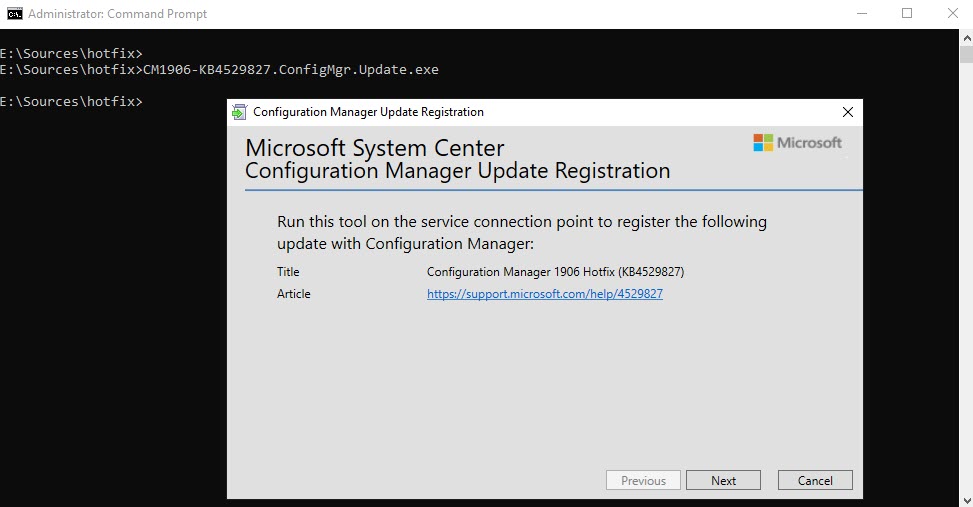
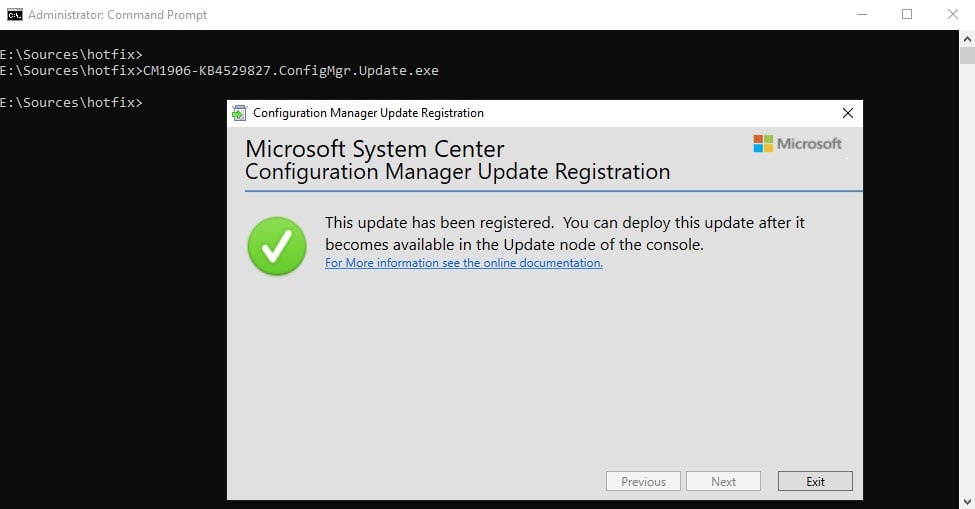
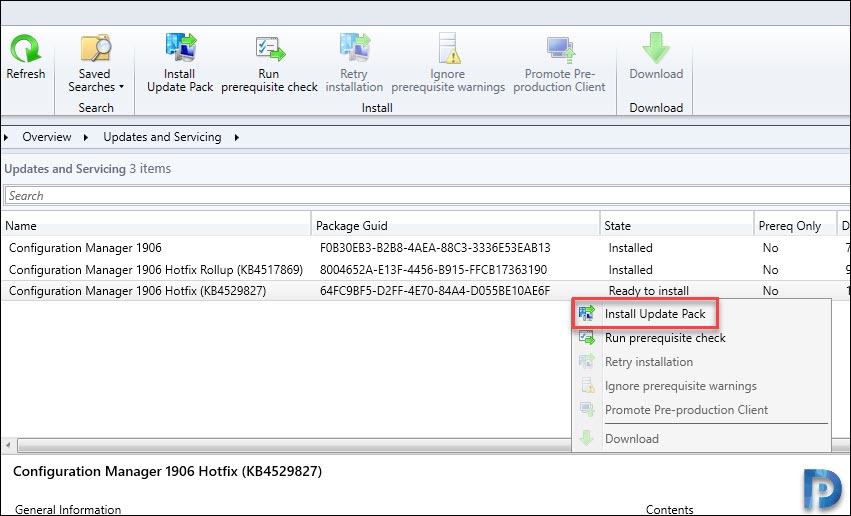
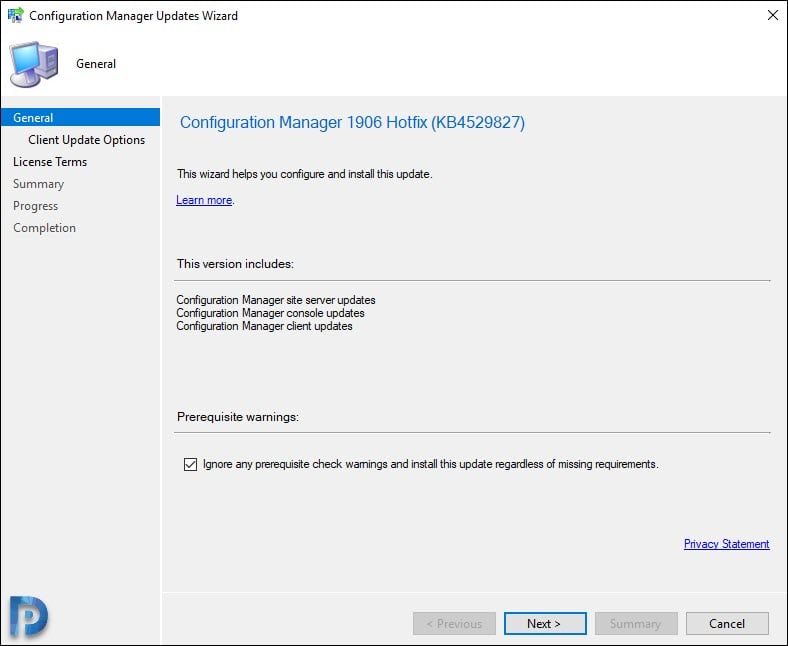
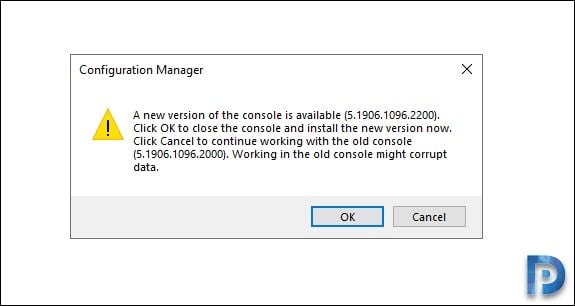











Hi Prajwal,
I try to install this update but after to register this update in console I see “Available to download” when click “download” do not start download. Do you have idea where is the problem?
Current there is an issue with 1906 HFRU – https://twitter.com/thefrankuk/status/1199769937901953026?s=21
OK, thank you for your reply.
1910 version it is available now?
Because I do not see in my console.
SCCM 1910 is not released yet. But it will be released soon.
Hi Prajwal,
What time frame for release of 1910 are we looking for?
Thanks,
Ase
Microsoft Endpoint Configuration Manager current branch update 1910 is out. Check out the Step-by-Step ConfigMgr 1910 Upgrade Guide – https://www.prajwaldesai.com/sccm-1910-step-by-step-upgrade-guide/
Great Prajwal!