While creating an ADR, the ConfigMgr SUP shows duplicate entries and this is bit confusing. The SUP duplicate entries are observed for Windows products such as Windows Server 2016, 2019 and even Windows 10 1903 and later. I noticed this issue while creating the Automatic Deployment Rule (ADR) in SCCM.
In our production setup, we don’t use the latest version of ConfigMgr. We use two versions older than the latest one. So if ConfigMgr 2010 is the latest current branch build, we use ConfigMgr 2002.
I understand that using the latest SCCM current branch build makes sense. However if any new bugs or issues are found in the latest build, we are at risk. I agree that Microsoft does fix these issues either via hotfix or out of band updates but that would still take some time. Put it in one line, our business doesn’t agree on using the latest ConfigMgr build.
If you are creating an ConfigMgr ADR to deploy updates for the first time, this will be definitely a confusing thing. You would never expect to see SUP showing a product two times in the list and you wonder which one to select.
The duplicate entries also seen when you go to the ADR properties > Software Updates tab > Property Filters and want to add a product filter. You would see still duplicate product entries.
Notice that while creating the ADR, Windows Server 2016 and Windows Server 2019 products are shown twice.

ConfigMgr SUP Shows Duplicate Entries
So if you notice ConfigMgr SUP shows duplicate entries or Windows products, I can suggest a workaround for you. Note that Microsoft will release a fix for this issue and you will have to wait until you get that.
Meanwhile I was thinking if it was only me who is facing this issue or everyone. Doing a bit of quick research, I noticed the this issue was already reported on Microsoft forums. Many have already reported this bug to Microsoft. The issue was also reported on Reddit. But I found that the workaround was discussed in the following thread.
I did report this issue on Twitter and I got some different response.
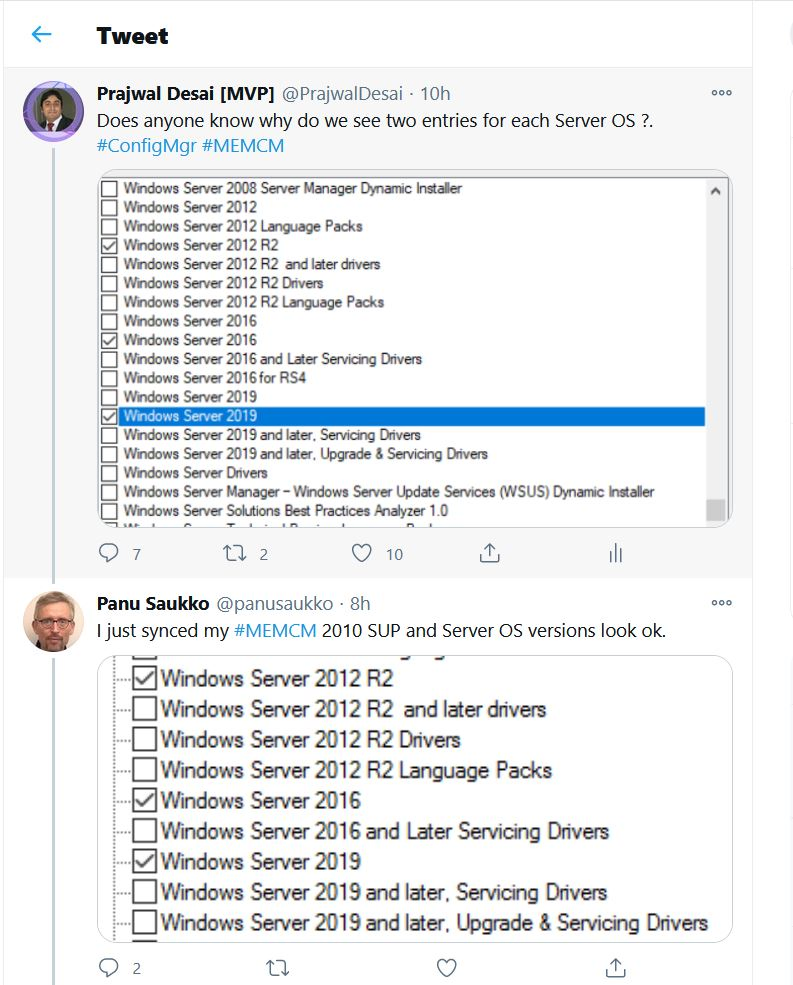
The issue is not related to the build of the ConfigMgr rather it is related to the WSUS catalog. The below answer should give more details about the duplicate entries issue.
Here is the response from Jason on this issue. The issue stems from duplicate names being published to the WSUS catalog. These duplicate names are actually new sub-categories and this is acceptable in WSUS. However this never surfaced as an issue in ConfigMgr which assumes the names will all be unique and does not account for different sub-categories. We are considering issuing a hotfix for this but I don’t know the exact status at this time.
According to one of the MSFT guy’s response, if you select the first product from the list, let’s say Windows 10 version 1903 and later, you will not find any Windows 10 2004 updates. If you select the second in the list Windows 10 version 1903 and later, you will find the Windows 10 2004 updates in the preview list.
If you select both Windows 10 version 1903 and later, it will work normally. Therefore to fix ConfigMgr SUP shows duplicate entries, it is recommended that you select both Windows 10 version 1903 and later so that the Automatic Deployment Rule can work normally. The workaround applies to both Windows 10 and Windows Server products.
The existing ADR’s will work because the products are already selected so you don’t need to worry about them. If you are deploying windows updates via ADR to servers, ensure you select both the entries for now. This is only applicable until we see a new hotfix from Microsoft. With the new hotfix duplicate SUP entries will be fixed.


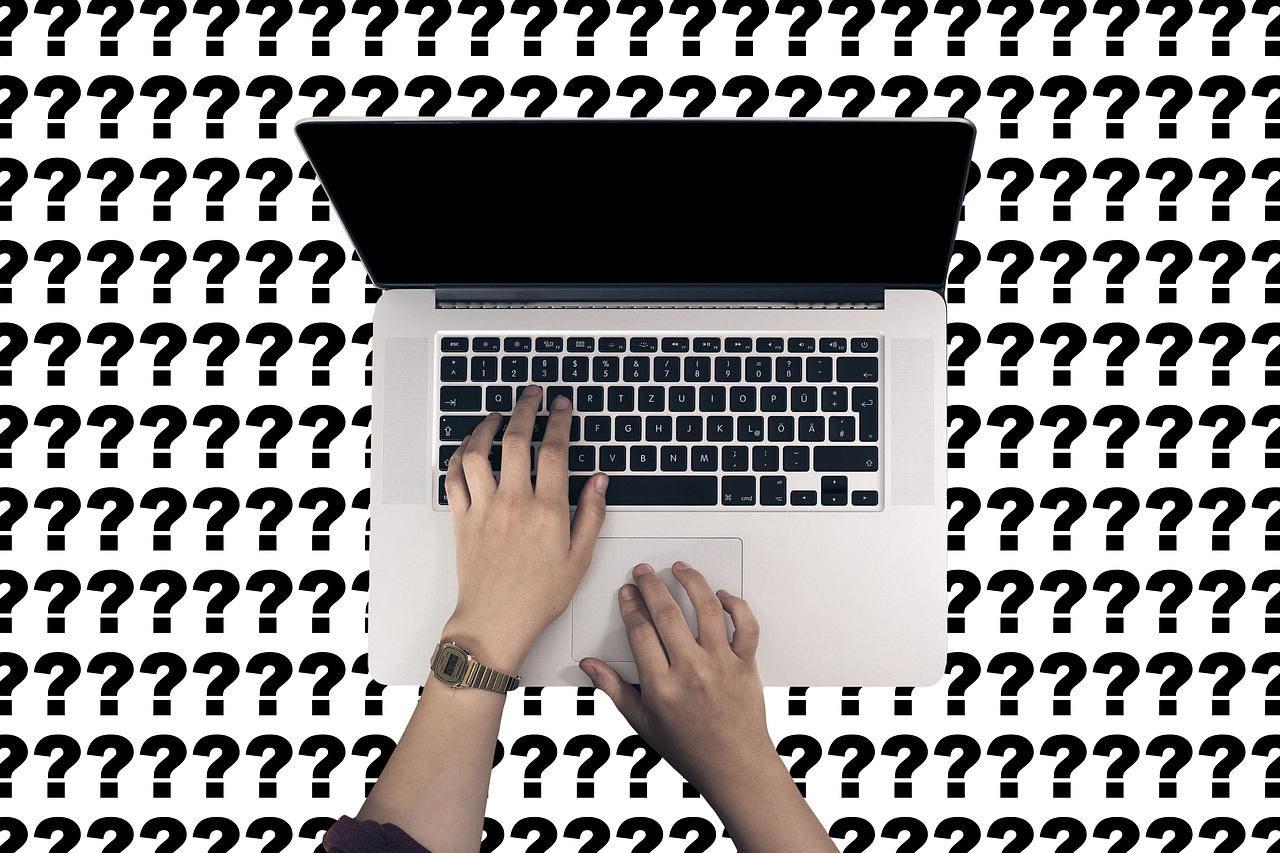











Still there in 2203. Any updates on fix ?
This should have been resolved. Are you still seeing it?.
@prajwal are you aware of any workaround for this on the Powershell side? I’m attempting to automate ADR creation with Powershell, but it fails due to the duplicate entries:
$Products = @(‘Windows Server 2008 R2′,’Windows Server 2012 R2′,’Windows Server 2016′,’Windows Server 2019’)
New-CMSoftwareUpdateAutoDeploymentRule `
-Name $deploymentname `
-CollectionID $collection.collectionid
-Product $products `
Failure message:
New-CMSoftwareUpdateAutoDeploymentRule : The parameters specified matches more than one collection.
At line:1 char:1
+ New-CMSoftwareUpdateAutoDeploymentRule `
Still haven’t seen any indication that SCCM upgrades including 2203 resolve this.
I suspect it is a result of restoring the SCCM DB , but not restoring the WUSUS DB. We use saved searches as part of generating SUGs. So these searches worked fine (last wednesday), until we had to do a database restore (last friday) and these saved searches now no longer work correctly
Was this ever fixed with a hotfix? I’m still having the same issue on the latest build of MECM.
I haven’t heard of this issue recently. It should be fixed though.
Still there in 2103