SCCM Management Insights is a new feature introduced in Configuration Manager version 1802. As the name says “Management Insights“, it provides information about the current state of your environment. The information that you see is based on analysis of data from the site database. Probably this is one of most interesting feature introduced in SCCM 1802.
So why was SCCM Management Insights features introduced ?. – Well, SCCM Management Insights help you to understand your SCCM environment in a better way. How easy would it be if SCCM tells you that you need to fix certain things. These are the things that you would have either not noticed or missed it. With SCCM 1802, management insights will be of great help. Based on the results, admins can then take action related to a particular insight.
SCCM Management Insights – Overview
To view SCCM Management insights rules, open the Configuration Manager Console. Click Administration node and click on Management Insights. You will notice around six insight groups and each group has certain rules that you can evaluate.
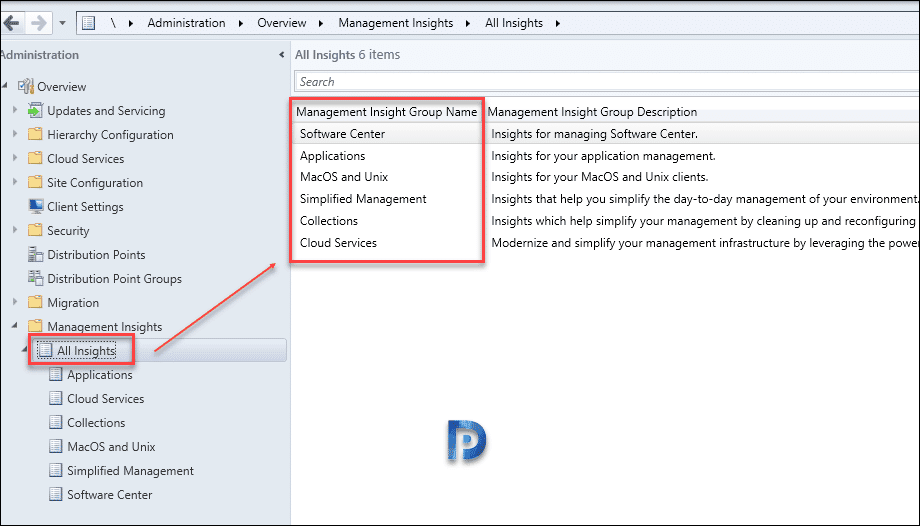 Each of the management insight group is packed with rules. Each of these rules re-evaluate their applicability on a weekly schedule. However you can re-evaluate a rule manually by right-clicking the rule and selecting Re-evaluate. When you re-evaluate a rule, you can always refer SMS_DataEngine.log file. This log file is located in Logs folder under configuration manager installation directory.
Each of the management insight group is packed with rules. Each of these rules re-evaluate their applicability on a weekly schedule. However you can re-evaluate a rule manually by right-clicking the rule and selecting Re-evaluate. When you re-evaluate a rule, you can always refer SMS_DataEngine.log file. This log file is located in Logs folder under configuration manager installation directory.
SCCM Management Insights Groups
To view Management Insights group name click Management Insights. The six management insight groups are as follows.
- Software Center
- Applications
- MacOS and Linux
- Simplified Management
- Collections
- Cloud Services
Let’s try running one of the rules and see how it helps us.
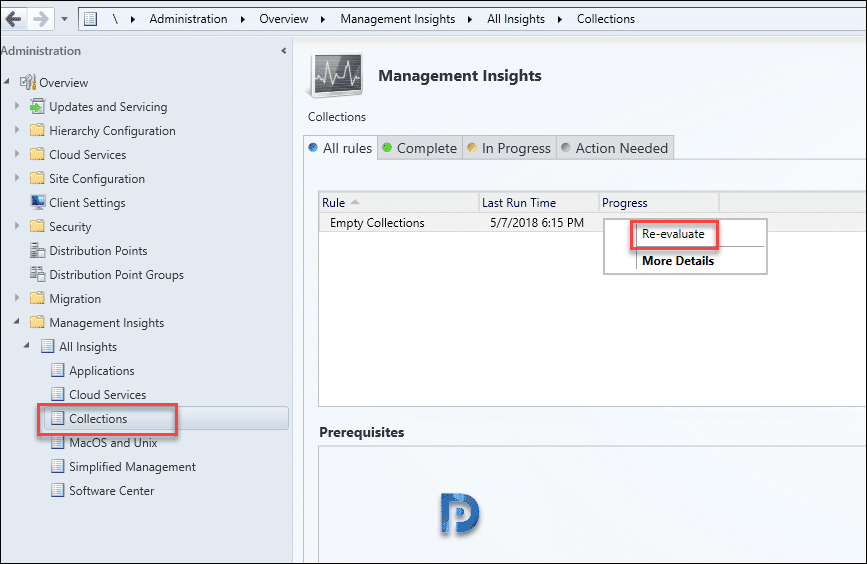 In the above example I am going to run the rule present in collections insight group. Right click “Empty Collections” rule and click Re-evaluate. This rule checks for device collections and lists the ones that do not include any members. In other words empty collections. Give it a few seconds while the evaluation occurs in the background. Hit refresh and right click the rule and now click More Details. Rule details window shows the results.
In the above example I am going to run the rule present in collections insight group. Right click “Empty Collections” rule and click Re-evaluate. This rule checks for device collections and lists the ones that do not include any members. In other words empty collections. Give it a few seconds while the evaluation occurs in the background. Hit refresh and right click the rule and now click More Details. Rule details window shows the results.
In the below screenshot, you can see that the rule has detected an empty collection. I hope you now understand what SCCM management insights are and how they can help you analyze your SCCM environment.
SCCM 1802 Management Insights Rules
Most of all let me list all the rules that are included in SCCM 1802 under management insights feature. In addition please note that some of the rules may get added or removed with new versions of configuration manager.
| Management Insights Group Name | Rules |
| Software Center |
|
| Applications |
|
| Collections |
|
| MacOS and Linux |
|
| Simplified Management |
|
| Cloud Services |
|
There are many rules that you can try out by yourself. Do mention in the comments section on how was your experience with SCCM management insights.


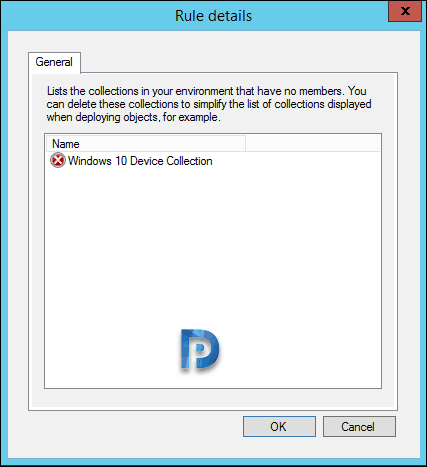











Hi, does anyone know if it’s possible to either copy or export the content of the detail given by the Management Insights? There’s no export option at any level that I can find and can’t just copy and paste highlighted lines from the ‘Rule details’ box. I’ve a large list of empty collections and also applications with no deployments. It would be great to be able to get that list out of insights but just seems that the responses are there for information with not much management options.
We’re running the 1802 version at the moment.
Do you know if I can get a report from that “querys”?
For example, extract a report with all empty collections or can I add new insights?
One of the best and easy to understand.