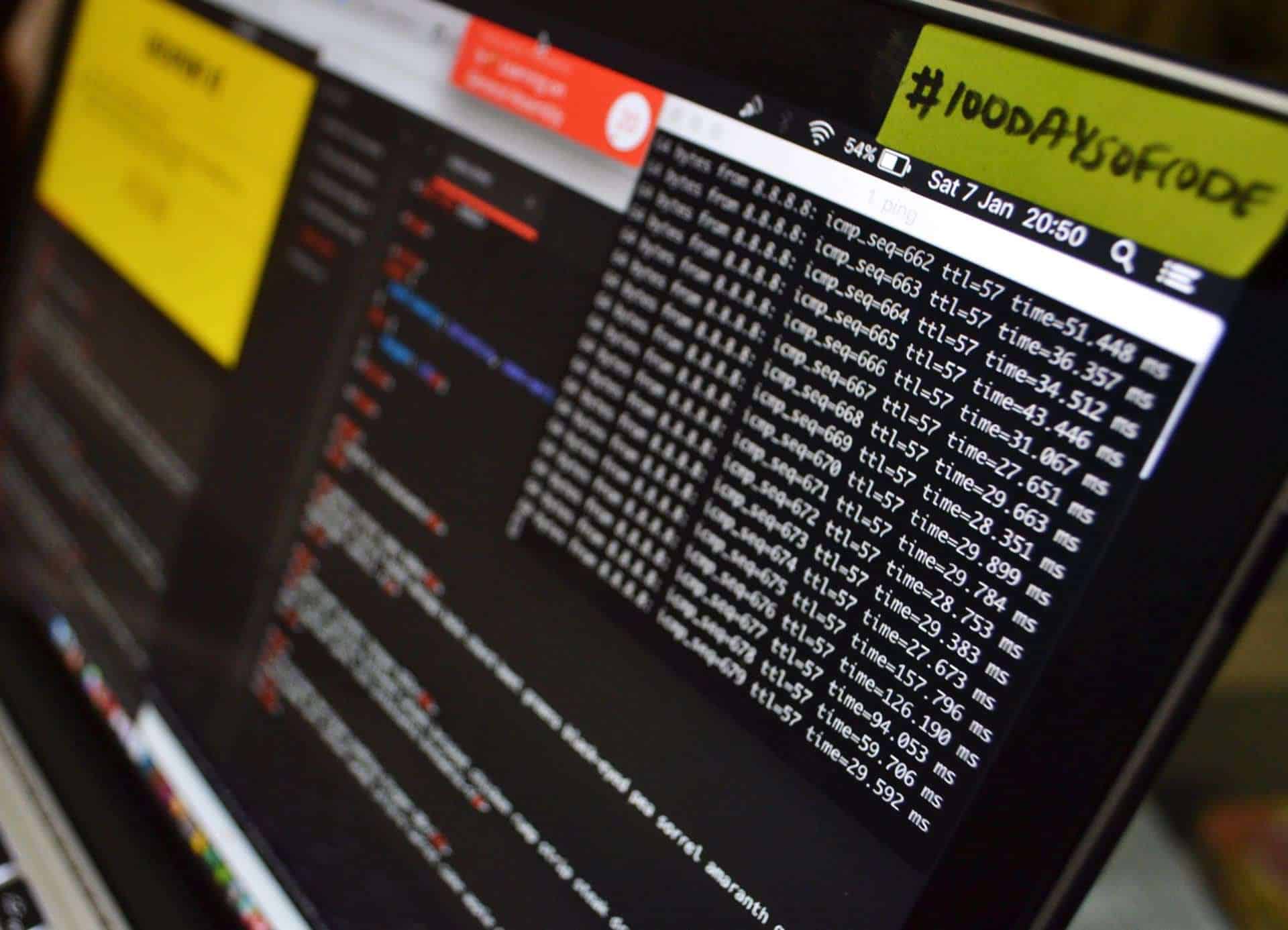In this post, you will learn about hard disk volume status and its descriptions. We will look into the Hard Disk Volume Status and Descriptions with difference between Disk and Volume.
The more you work and understand about them, the easier it becomes to troubleshoot the hard disk issues.
Windows operating system comes with many commands and most of them are not used. They aren’t used because we prefer to do things using an interface. Be it disk management that displays whether a disk is online or offline. Managing disks, volumes is a big topic.
However, in some cases we have to use commands to get the things done. Most of all you can get information on all volumes of a computer by using the List Volume command.
A hard disk volume status information could be either Healthy, Failed, Unknown etc. It is important to understand the volume status, and it’s meaning. This info will surely help when working with Diskpart or any other disk management utility.
What is the difference between a Disk and Volume?
As per Microsoft, a basic disk is a physical disk that contains primary partitions, extended partitions, or logical drives. Partitions and logical drives on basic disks are known as basic volumes. You can only create basic volumes on basic disks.
List of Hard Disk Volume Status and Descriptions
The below table lists the hard disk volume status and the description.
| Hard Disk Volume Status | Description |
| Healthy | Healthy means the volume is working normally and there are no problems. |
| Formatting | You see this status when you are formatting a disk. This is a temporary status. |
| Data Incomplete | Occurs when data spans multiple disks, but not all of the disks were moved. |
| Stale Data | Seen when the mirrored or RAID 5 volume has stale mirror information, stale RAID 5 information, or parity-related input/output errors. |
| Data Not Redundant | Occurs when you import all but one of the disks in a mirrored or RAID 5 volume. |
| Resynching | Temporarily displayed when a disk in a mirrored volume is replaced and the mirrored volume is re-synchronized. |
| Regenerating | You see this status when a missing disk in a RAID 5 volume or a mirrored volume is being reactivated. |
| Failed | Failed state means either the disk is damaged or there is an issue with the disk. If the disk is not in failed state re-scanning disk. |
| Failed Redundancy | Failed redundancy Indicates that one of the disks in a mirrored or RAID 5 volume is not Online. |
| Unknown | Occurs when the boot sector on a volume is corrupted and the data on the volume is not accessible anymore. |