In this post I will cover the steps to deploy Google drive file stream using SCCM. You might have heard that Google launched drive file stream for Gsuite customers. This was announced in the blog post made here. As per Google “Drive File Stream is a new desktop application that allows you to quickly access all of your Google Drive files on demand. Files are accessed directly from your computer, meaning you use almost none of your hard drive space and spend less time waiting for files to sync“.
Google Drive File Stream can be installed only on Windows 7 and above. The installer is not compatible with any Windows Server editions. For Mac users, the software can be rolled out to El Capitan (10.11) and up. Google Drive File Stream comes packaged with Google Update (Windows). Once you deploy the software, the software automatically updates Drive File Stream on your users’ computers. Before you deploy Google Drive File Stream, uninstall the original Google Drive sync app.
Here are some of the differences between backup and sync & Drive file stream. One major difference is Backup and Sync syncs and stores Drive content locally on your computer. Where as Google Drive File Stream streams all files and folders from the cloud. You can’t use this with your personal account.
Google Drive File Stream
There are two things I did not like about drive file stream app setup.
- Google drive file stream installation is simple. In addition the command has been provided by Google itself which works well. However it installs the setup files within a folder – C:\Program Files\Google\Drive File Stream\26.1.37.2022. If the app would have had all the install files in just drive file steam folder, it would be very easy to manage the app. But it creates a folder with version number and puts all files in there. With app updates this folder is likely to change the number and creates difficulty in uninstalling the program using command line.
- Secondly I feel the app when uninstalled requires a reboot to clean up the folders. This also means that when you uninstall the app in Software Center, the detection method would work only after the system is rebooted.
How to Deploy Google Drive File Stream Using SCCM
Here are the steps to deploy Google Drive file stream using SCCM. Launch Configuration Manager console and navigate to Application Management. Right click Applications and click Create Application. Select Manually specify the application information. Click Next.

Specify the app name, publisher info and other details. Click Next.
Add a new deployment by clicking Add button. Select Manually specify the deployment type information. Click Next.
Specify the content location. In the next step add install command and uninstall command.
In my case the uninstall command is picked up directly from registry. I know the uninstall command doesn’t work once the app is updated to next version. I will figure out a way to soon to get the uninstall command that works with any version of file stream app.
Install Command - "GoogleDriveFSSetup" --silent --desktop_shortcut
Uninstall Command - "C:\Program Files\Google\Drive File Stream\26.1.37.2022\uninstall.exe"
Add a detection rule. Choose the setting type as File System. Select Type as Folder. Specify the path and then the folder name. Click OK and click Next.
Under User Experience, choose the desired settings and click Next.
On Completion page, click Close. We have packaged Google Drive file stream. We will now deploy Google drive file stream using SCCM.
Testing Google Drive File Stream Deployment
First of all deploy the app to the device collection. Once the content is distributed to DP, test the installation. Open Software Center and select Google Drive File Stream app. Click Install button to begin app installation.
The uninstall option also works but the system needs a reboot to clean up folders once you uninstall app. The app won’t force reboot when you uninstall.


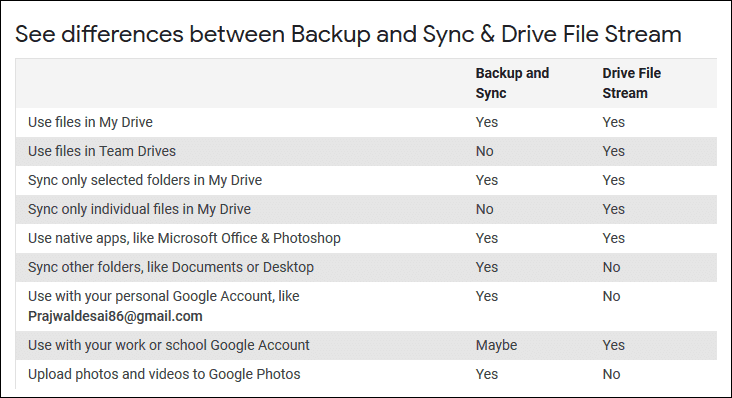
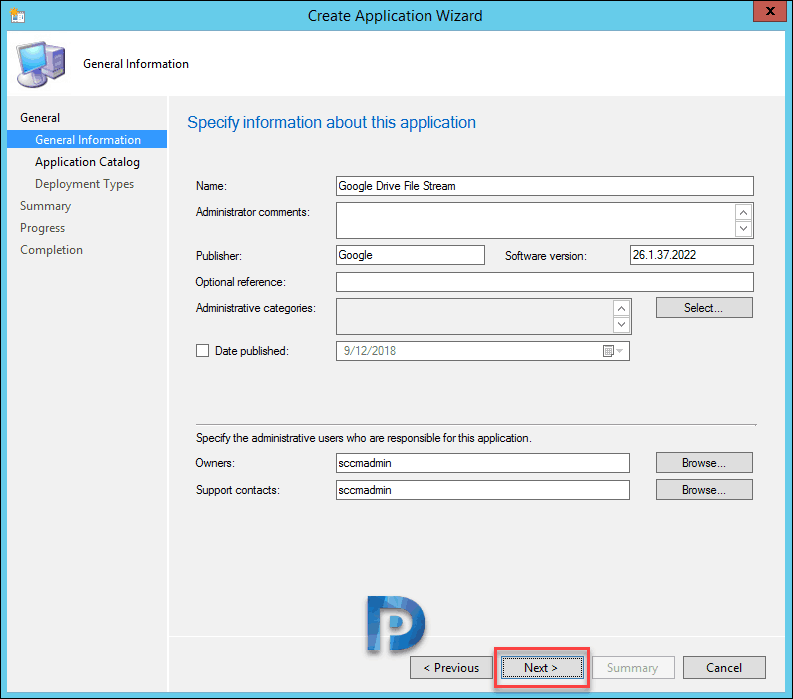
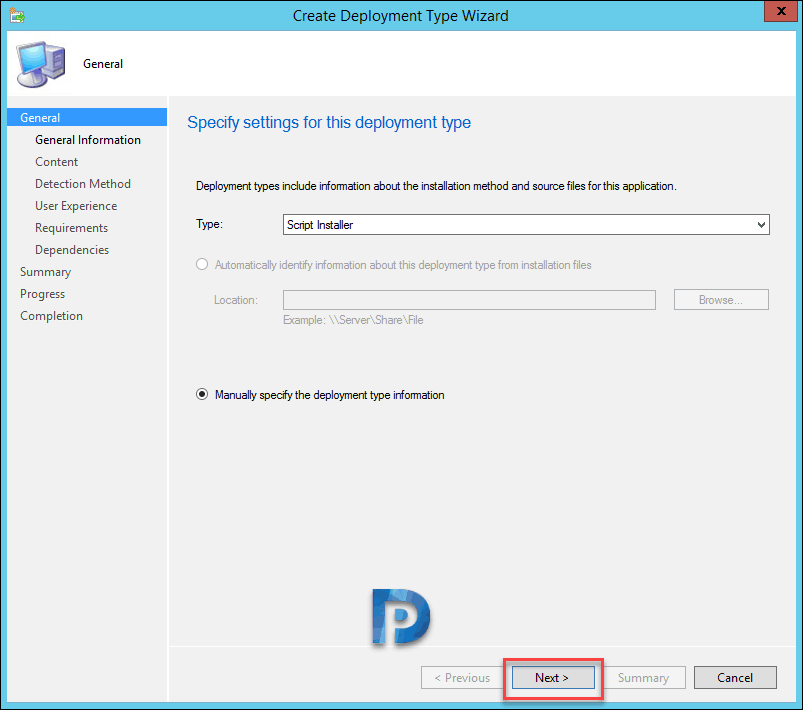
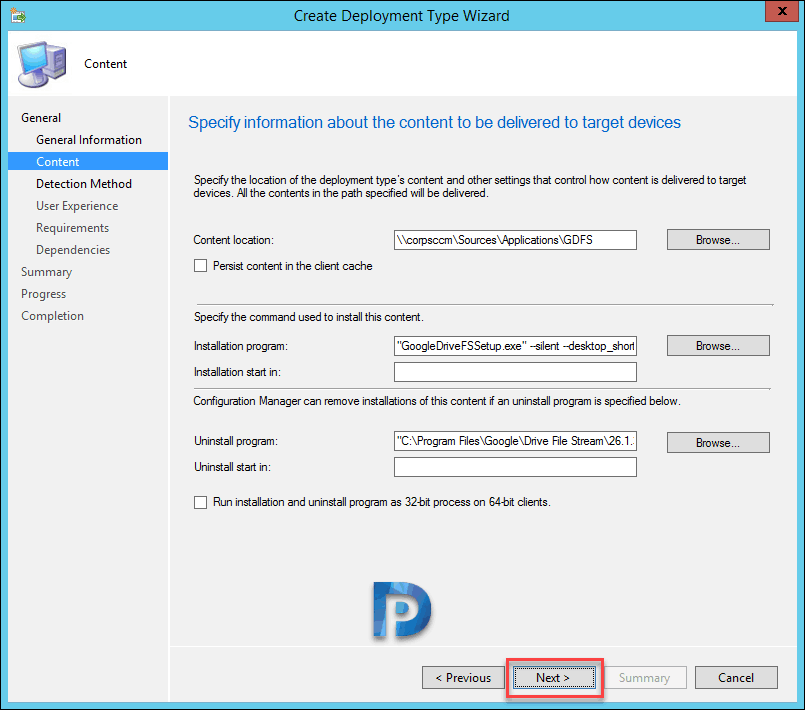

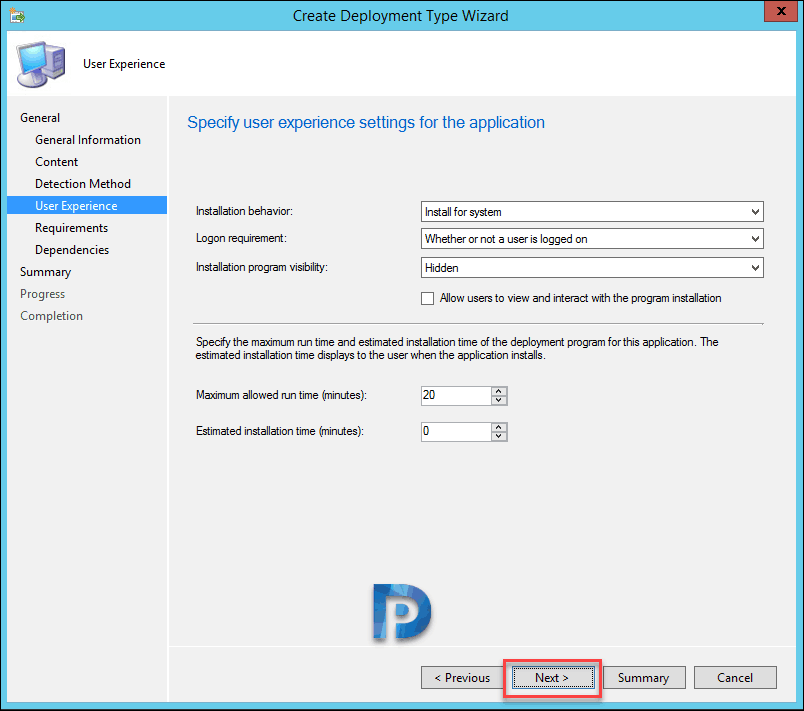

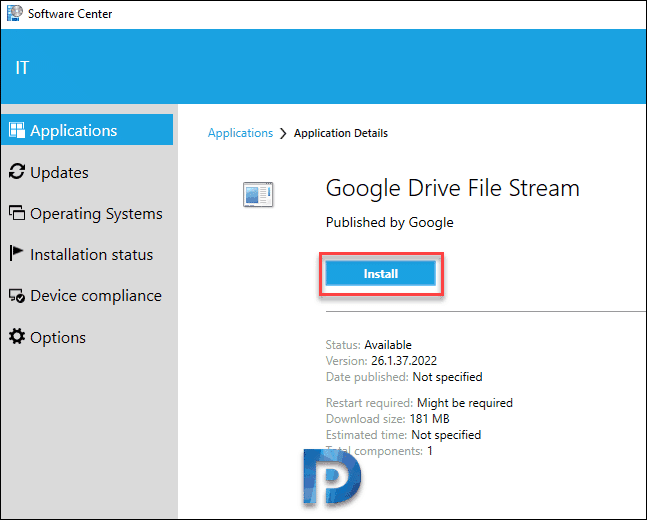
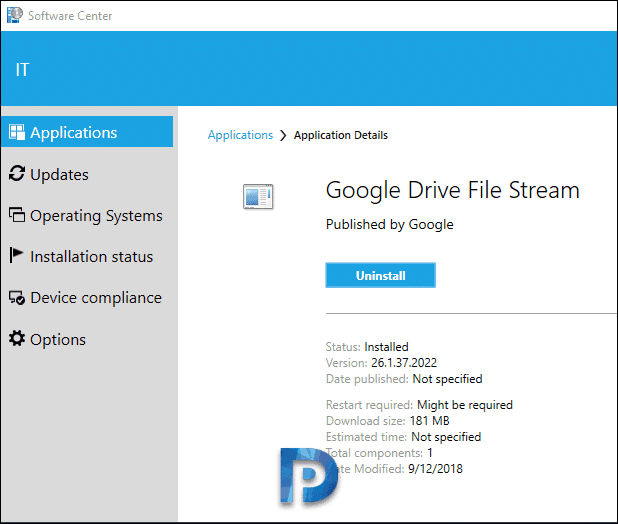











powershell -Command “& (Get-ItemProperty -Path ‘HKLM:\SOFTWARE\Microsoft\Windows\CurrentVersion\Uninstall\{6BBAE539-2232-434A-A4E5-9A33560C6283}’).UninstallString”
I created this bat file using Google’s documentation to uninstall the app. The only change I needed to make to the above instructions was to change the detection to check to see if the InstallLoctation registry key existed in the registry location below. Google suggested deleting the google cache, so I added it with it REM out.
Uninstall.bat
================================================
for /f “tokens=2*” %%a in (‘REG QUERY “HKLMSOFTWAREMicrosoftWindowsCurrentVersionUninstall{6BBAE539-2232-434A-A4E5-9A33560C6283}” /v UninstallString’) do set “UninstallString=%%~b”
start /wait “%UninstallString%” –silent –force_stop
REM rmdir /S /Q %USERPROFILE%AppDataLocalGoogleDriveFS
great post, I did skip the uninstall part too.
how about getting the version number by whatever possible manner (registry key, directory listing, etc.) and using that value in a batch file like “C:\Program Files\Google\Drive File Stream\%versionnumber%\uninstall.exe”
anyway i wouldn’t be surprised if one day google fix this issue by putting uninstall.exe in root folder…