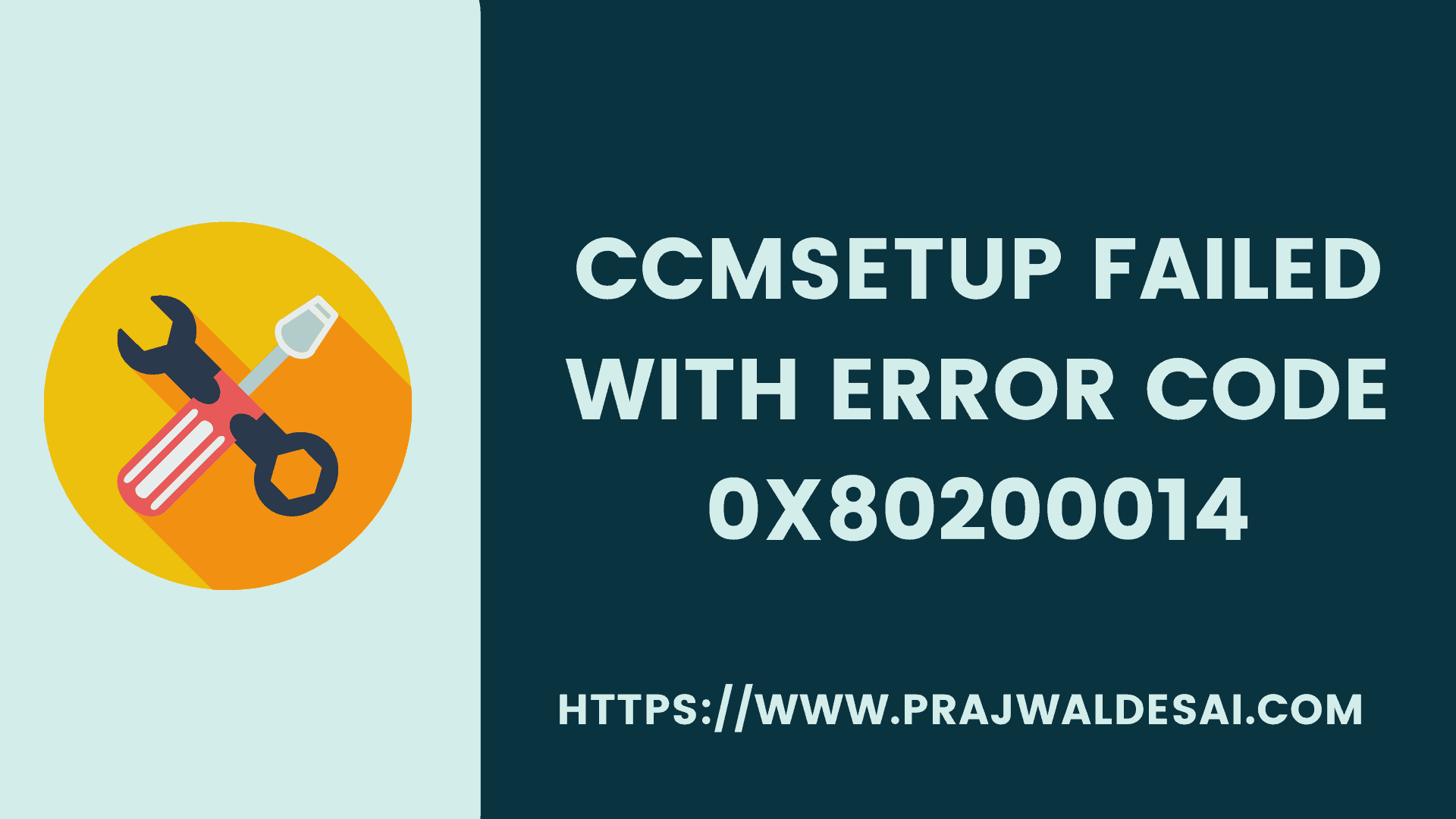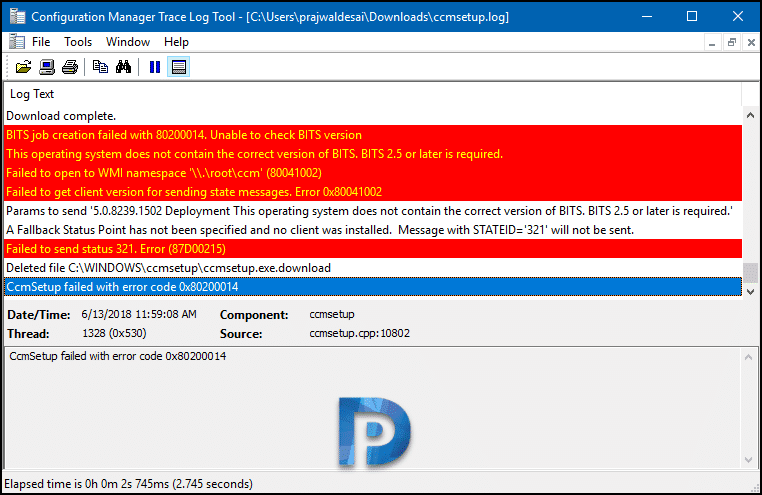In this article, we will see the steps to fix the SCCM issue CcmSetup failed with Error Code 0x80200014. There are multiple steps involved in resolving the error code 0x80200014 in SCCM.
Troubleshooting ccmsetup failed issues is always interesting and every ccmsetup error has a unique solution. The same holds true with CcmSetup error 0x80200014.
One of the users reported an issue related to SCCM client agent installation where the client agent installed failed with error 0x80200014. The user was running the latest version of Configuration Manager in his setup and was unable to install SCCM client agent.
The client agent installation was successful on all the machines except the few and those machines were reporting the error code 0x80200014.
When attempted to install the SCCM client agent manually, the client agent failed with same error code. After reviewing the ccmsetup.log using CMTrace, it was determined that ccmSetup failed with error code 0x80200014.
You can use SCCM error lookup tools to perform error lookup and these tools can translate error codes to error messages.
Review CCMSetup.log
Reviewing the at ccmsetup.log file on the client computer showed some proper hints to resolve the error code 0x80200014.
Below screenshot shows the ccmsetup.log file along with the errors highlighted in red color. The log file reveals that error is related to BITS (Background Intelligent Transfer Service). While the error reads “BITS 2.5 or later is required“, it can be safely ignored because BITS 2.5 was installed.
Searching this error leads to a Microsoft Article that reveals about Configuration Manager client installation fails when BITS is not installed. The solutions to error code 0x80200014 are mentioned at the end of this post.
BITS job creation failed with 80200014. Unable to check BITS version ccmsetup.
This operating system does not contain the correct version of BITS. BITS 2.5 or later is required.
Failed to open to WMI namespace '\\.\root\ccm' (80041002)
Failed to get client version for sending state messages. Error 0x80041002 ccmsetup.
Params to send '5.0.8239.1502 Deployment This operating system does not contain the correct version of BITS. BITS 2.5 or later is required.'
A Fallback Status Point has not been specified and no client was installed. Message with STATEID='321' will not be sent.
Failed to send status 321. Error (87D00215)
CcmSetup failed with error code 0x80200014 ccmsetup
As per Microsoft “This problem occurs because Microsoft Background Intelligent Transfer Service (BITS) version. The BITS version 2.5 or a later version must be installed before you can install the Configuration Manager client.”
Fix CcmSetup failed with Error Code 0x80200014
If you come across CCMSetup failed with error code 0x80200014 issue in SCCM, you can perform the following steps:
- Note that BITS version 4.0 is included in Windows 7. Furthermore, if you find that BITS is not installed on the machine, install it first and then install the client agent.
- The second method that you can try is install the client agent with following command line. CCMSetup /mp:<mp name> /BITSPriority:LOW SMSSITECODE=<sitecode> FSP=<fsp name>. The bitspriority specifies the download priority when client installation files are downloaded over an HTTP connection. The values can either HIGH, LOW, FOREGROUND or NORMAL.
The user mentioned that second method worked fine. Installing client agent using /BITSPriority:LOW switch in the command did the trick. Using the command mentioned in the second step, the agent was installed successfully and that successfully resolved error code 0x80200014.