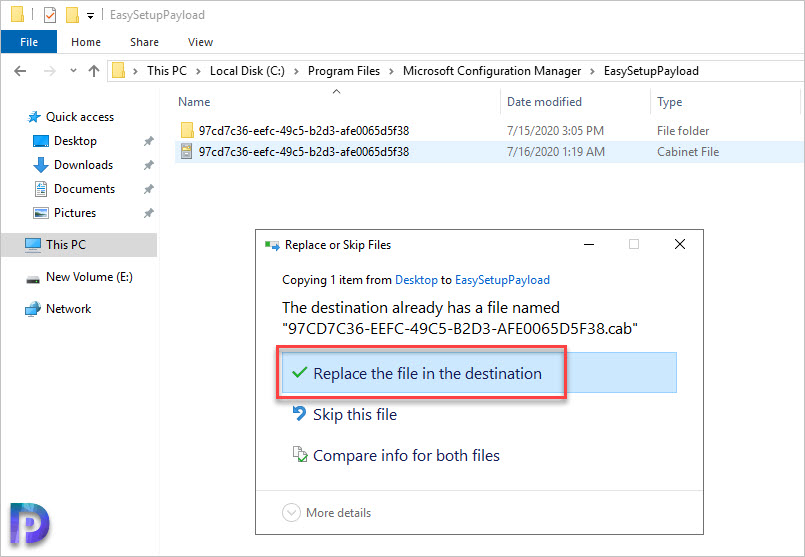Since the last few technical preview releases, I noticed that all the SCCM updates and servicing stuck in downloading state in Updates and Servicing node in my lab. I am not sure why this was happening but let me share the workaround for this issue.
So while downloading the SCCM technical preview 2007 update in my lab setup, I noticed that the update was stuck in downloading state.
I did not see any errors in dmpdownloader.log file. I can say it was not completely stuck because I could see the update was downloading but it was very very slow.
Note – The steps covered in this post should not be tried on current branch builds. Moreover this is not supported by Microsoft in any way. Therefore use at your own risk. I am publishing this because the below workaround worked in my technical preview lab setup.
ConfigMgr Updates and Servicing – Slow Downloads
To give some clarity, in the past, ConfigMgr technical preview update almost took half a day to download which was not acceptable.
One of the reasons why the downloads may take time could be due to slow connectivity or poor internet connection. I did not have this issue because the download speed was good at my end.
Usually the ConfigMgr technical preview updates are not more than 1GB. So it shouldn’t take much time to download these updates.
Checking the dmpdownloader.log file, I did not see any errors. I could see the 2007TP .cab file download link.
Another reason could be the issue with Microsoft servers – cmupdatepackppe.blob.core.windows.net hosted in cloud. The servers hosted by Microsoft are fine most of the time. I ruled out this reason after checking with other colleagues when they said downloads worked fine for them.
I also take a snapshot of my VM’s after I install any new SCCM tech preview update. This time I restored the snapshot to previous release and checked the download issue, it was still the same.
Whenever we see an SCCM update stuck in downloading state in Updates and Servicing node, we use a Configuration Manager update reset tool (CMUpdateReset.exe tool).
After using the SCCM update reset tool, I restarted the SMS EXECUTIVE service but that did not help. The Updates and Servicing simply retried the same download.
Once again the ConfigMgr update was stuck at downloading state. Checking the EasySetupPayload showed a folder and a cab file. The size was 0 KB.
Fix SCCM Updates and Servicing Stuck in Downloading State
I was curious to know why the SCCM technical preview updates downloaded at such slow pace in my setup. More than that I wanted to download the technical preview 2007 update quickly.
So I accessed the 2007TP .cab file download link in my browser and I could download the cab file. The 2007 TP cab file downloaded much quicker via Browser.
So now I had the .cab file with me and if i could replace it with the one present in EasySetupPayload folder, that would solve my issue.
I copied the downloaded .cab file and I attempted to replace it in the EasySetupFolder.
You get a Folder in use message. Basically you will not be able to replace the cab file because the EasySetupPayload folder is in use by ConfigMgr.
I stopped the SMS_EXEC service and tried replacing the cab file but that didn’t work for me.
Somehow I had to replace this cab file. So i restarted my Windows Server 2019 in safe mode. I knew in safe mode ConfigMgr wouldn’t read or use the EasySetupPayload folder.
In the safe mode I could replace the .cab file in EasySetupPayload with the one that I downloaded. I restarted the server back to normal mode.
Voila !! In the console, under the Updates and Servicing node, I found that ConfigMgr technical preview 2007 update in Ready to install state. This is how I fixed the SCCM Updates and Servicing stuck in downloading state.