Let’s look at top 5 Configuration Manager 2111 new features that can use right away after upgrading to version 2111. The ConfigMgr 2111 includes many new features and improvements over the previous release.
Configuration Manager 2111 is the latest current branch version released by Microsoft. You can perform SCCM 2111 upgrade on sites that run ConfigMgr version 2006 or later.
To perform the SCCM 2111 upgrade, you can refer to SCCM 2111 Upgrade guide.
After you complete the upgrade to Configuration Manager 2111, ensure you update the client agents to the latest version. The new features will work only when the client agents are at the latest version.
Configuration Manager 2111 New Features
There are several new features in Configuration Manager current branch 2111 plus many improvements. Most of these new features were introduced in technical preview versions.
We will now look at 5 best features that are introduced in Configuration Manager 2111 release. The additional improvements are documented in the Microsoft Documentation – https://docs.microsoft.com/en-us/mem/configmgr/core/plan-design/changes/whats-new-in-version-2111
Feature #1 – Software Center notifications display Logo
A new customization option in the Software Center lets you specify the logo for software center notifications. When it’s enabled, the logo is displayed along with the software center notification.
This logo helps users to trust these notifications. When you deploy software to a client, the user sees notifications with your logo.
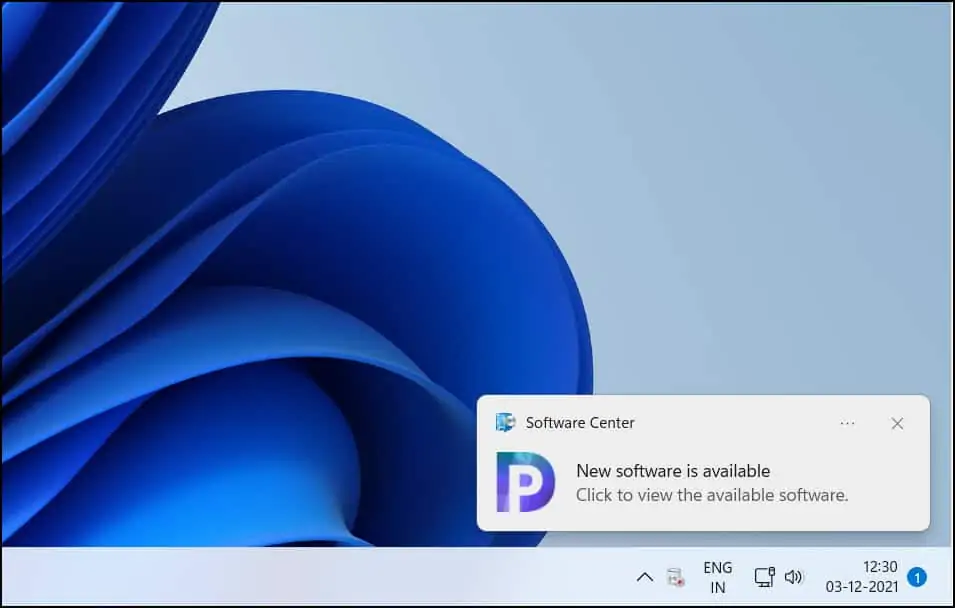
Feature #2 – User Collections Implicit Uninstall Feature
In Configuration Manager current branch version 2107, Microsoft introduced a new feature where you can enable an application deployment to support implicit uninstall.
With Configuration Manager 2111 release, Microsoft has extended the implicit uninstall feature for user collections.
The implicit uninstall works in the following way – If a user is in a collection, the application installs. Then, when you remove the user from the collection, the application uninstalls.
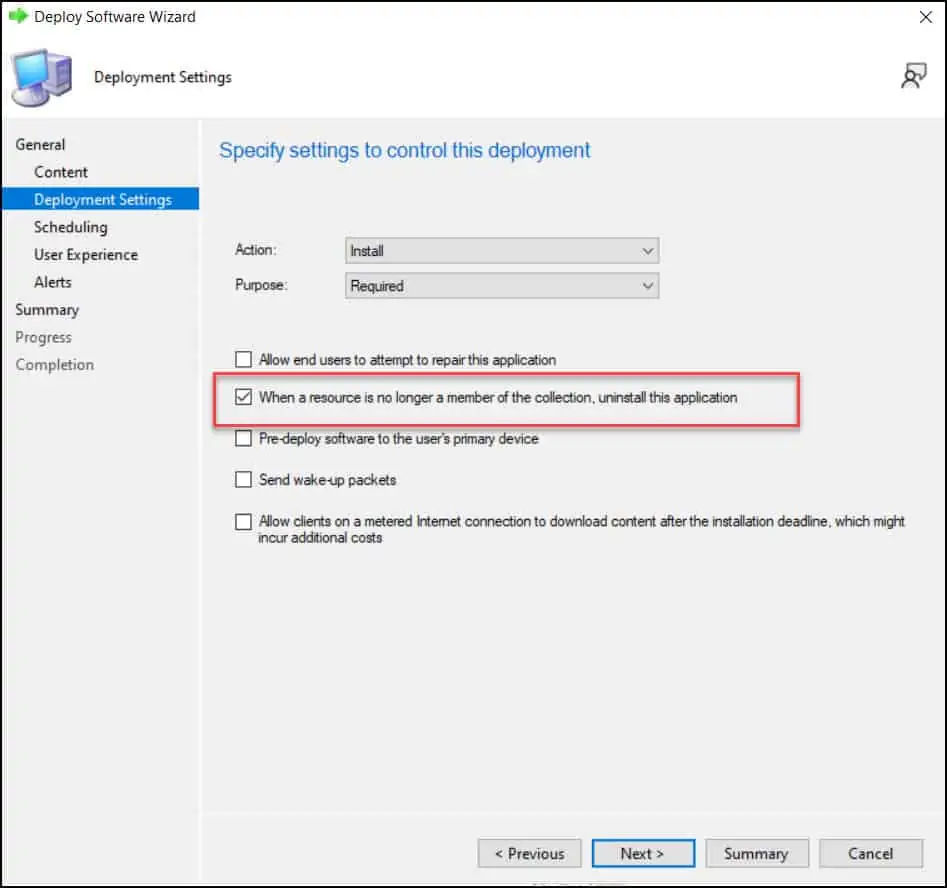
Feature #3 – Microsoft 365 Apps Update Notifications
Starting in Configuration Manager 2111, you can now configure the end-user experience for Microsoft 365 Apps updates. This new client setting allows you to enable or disable notifications from Microsoft 365 Apps for these updates.
The new Enable update notifications from Microsoft 365 Apps option has been added to the Software Updates group of client settings.
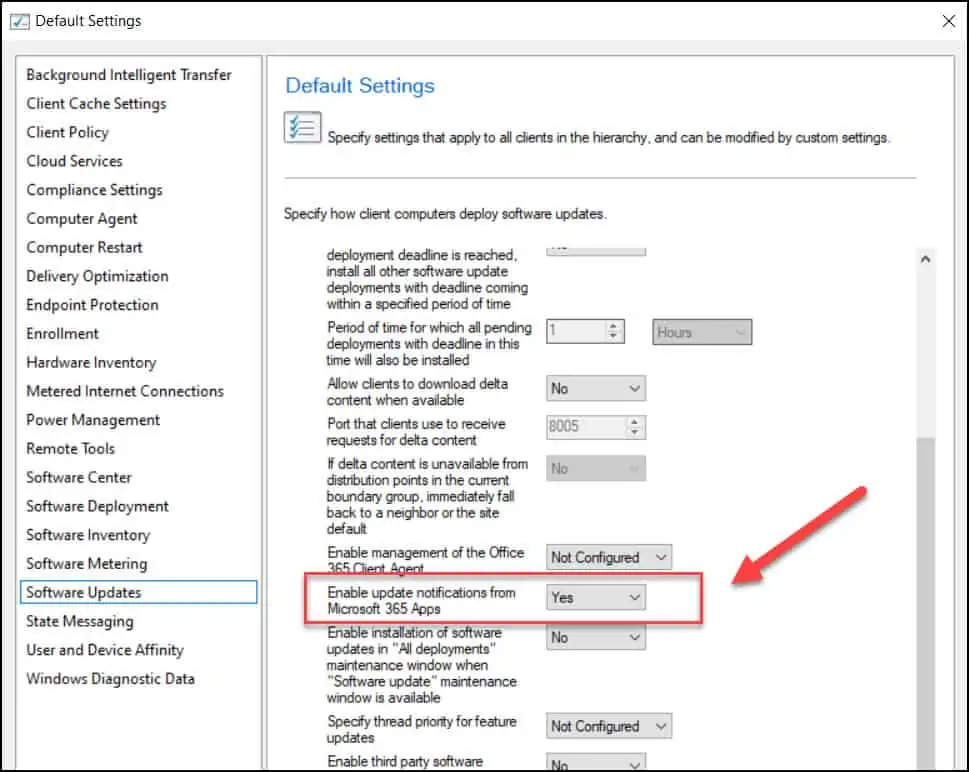
Feature #4 – TPM 2.0 Check in TS
With the release of Windows 11, Microsoft made it mandatory for TPM 2.0 to be enabled on the computers. Without TPM 2.0 enabled, the Windows 11 installation fails.
Microsoft introduced PC Health Check app to see if your current PC meets the requirements to run Windows 11. You can download and run the PC health check app to see if your device is Windows 11 compatible.
In Configuration Manager 2111, a new feature has been introduced to help you better deploy Windows 11. The Check Readiness step in the task sequence now includes checks for TPM 2.0.
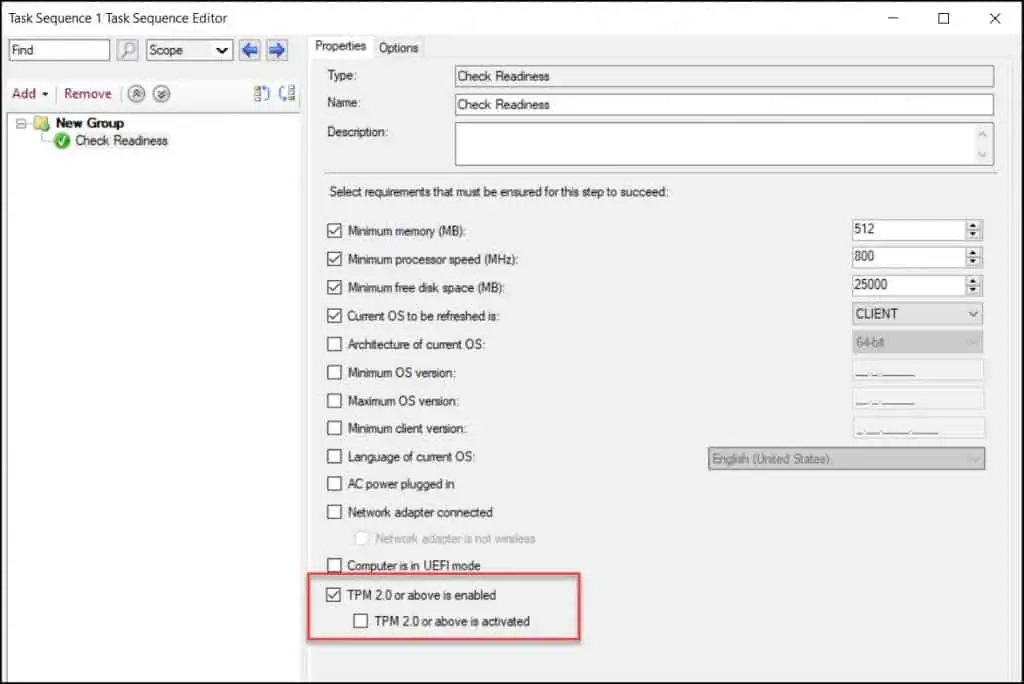
Feature #5 – Options for Support Center Data Collector and Client Tools
New command-line options have been added to the Support Center Data Collector and Client Tools. The following options were added.
- Launch as current user without elevation
- Specify machine name
- Disable integrated authentication
- Display help
List of Deprecated Features in Configuration Manager 2111
Microsoft keeps adding new features to every current branch release and also deprecates or removes the old features from the product.
In Configuration Manager 2111, the following features are deprecated.
- Managing apps from the Microsoft Store for Business and Education with Configuration Manager
- Asset intelligence
- On-premises MDM
Note – If you have enabled any of the above features, you can still use them. Microsoft has put an end date to these features after which these features cannot be used.
The below screenshot taken from Microsoft article lists the feature name, deprecation first announced date and the end date when the support will be removed.
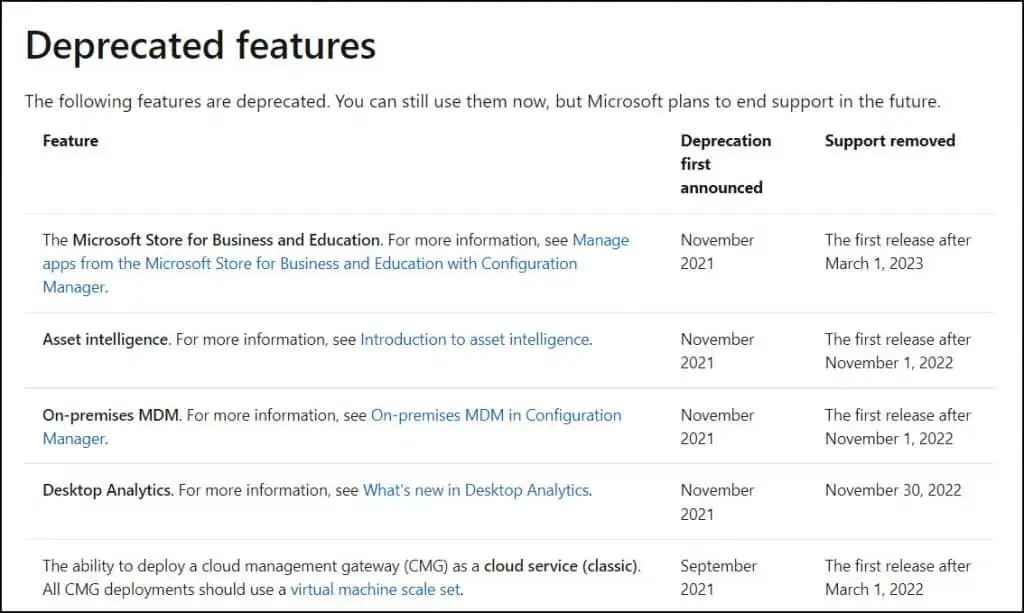
This was all about the Configuration Manager 2111 new features. Upgrade to ConfigMgr 2111 and try these new features. If you have any questions, let me know in the comments section.













Thank you for the new features info.
But may I know what is the reason the version started with 21. The next version should be start with 20…why its taken 21..
21 here is the year 2021 and 11 is the November month.