A new hotfix KB4538166 is available for ConfigMgr version 1910. The update is essentially client update for Configuration Manager current branch, version 1910.
This out-of-band update is applicable only to early update and globally available installations of SCCM 1910 that are installed by using one of the following package GUIDs.
- 0BB82139-0DC3-4B18-B219-97FB2EFD9E56
- E2F7B2F9-4828-4650-9144-5DC7956781B7
- 4CE24C49-E6B0-4B4F-9AD8-CA31FF269F23
In addition to that, this update is also applicable to the following package GUID’s and update KB4535819 applied:
- 3B4824FF-02FC-40B8-95AB-2AE986B0B63F
- D237809A-6210-4209-A0E6-247543C241E4
To verify which build is installed, add the Package GUID column to details pane of the Updates and Servicing node in the console. To know how to find the package GUID of SCCM update, read this post.
Most of all the hotfix KB4538166 resolves the following three issues.
- After updating to ConfigMgr 1910, sites that have deployed a Windows Defender Application Control policy are unable to assign trust to new applications.
- Feature Updates for Windows 10 version 1903 and higher do not install as expected after updating to Configuration Manager 1910.
- If your site uses automatic client upgrade, when you update the site to version 1910, all clients immediately upgrade after the site updates successfully. This issue was also addressed with release of ConfigMgr 1910 Hotfix KB4538488. Therefore the following resolution does not apply to the revised globally available build of Configuration Manager 1910, released on January 17, 2020. Because that build already incorporates this specific fix.
Most of all this update replaces the hotfix KB4538488 – clients immediately upgrade after updating to Configuration Manager 1910.
Import SCCM 1910 Hotfix KB4538166
First of all download the hotfix KB4538166 from here. Since this is an out-of-band update, you must use the update registration tool to import this hotfix into SCCM console.
Run the hotfix and on the Configuration Manager update registration screen, click Next.
The update registration is successful. Click Exit.
Now open the SCCM console and go to Updates and Servicing node. Click Check for Updates.
To monitor the update download progress, open dmpdownloader.log.
Install ConfigMgr 1910 Hotfix KB4538166
To install ConfigMgr 1910 hotfix KB4538166
- Launch Configuration Manager console.
- Go to Updates and Servicing node.
- Right click Configuration Manager 1910 Hotfix KB4538166 and click Install Update Pack.
The hotfix contains the Configuration Manager site server updates and client updates. Click Next.
Choose the client update option and click Next.
Finally click Close.
Open the CMUpdate.log file to monitor the update installation.
You can also monitor the update installation via Monitoring > right click update > Show Status.
Check the installation status in Console and you can see the hotfix KB4538166 installation is successful.



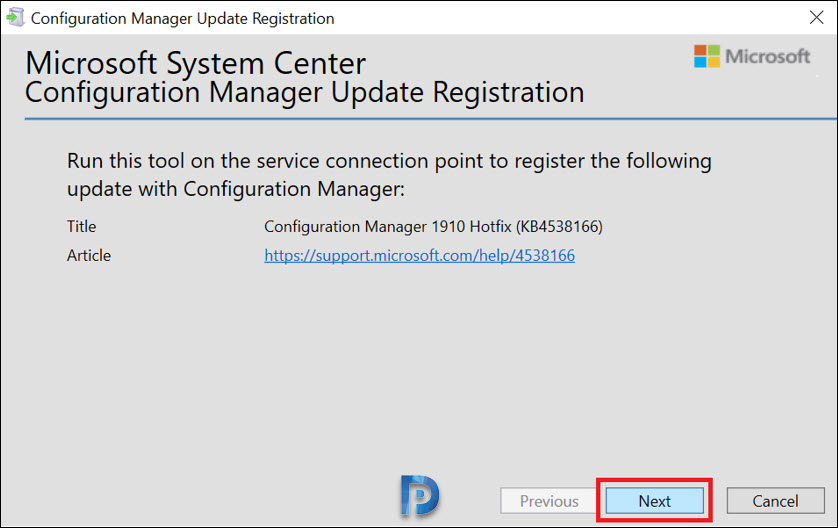





















i get this error during SCCM Secondary Site Upgaradation
*** [08001][10060][Microsoft][SQL Server Native Client 11.0]TCP Provider: A connection attempt failed because the connected party did not properly respond after a period of time, or established connection failed because connected host has failed to respond. Configuration Manager Prereq 2/17/2020 5:52:25 PM 3764 (0x0EB4)
*** [HYT00][0][Microsoft][SQL Server Native Client 11.0]Login timeout expired Configuration Manager Prereq 2/17/2020 5:52:25 PM 3764 (0x0EB4)
*** [08001][10060][Microsoft][SQL Server Native Client 11.0]A network-related or instance-specific error has occurred while establishing a connection to SQL Server. Server is not found or not accessible. Check if instance name is correct and if SQL Server is configured to allow remote connections. For more information see SQL Server Books Online. Configuration Manager Prereq 2/17/2020 5:52:25 PM 3764 (0x0EB4)
*** Failed to connect to the SQL Server, connection type: SMS Master. Configuration Manager Prereq 2/17/2020 5:52:25 PM 3764 (0x0EB4)
INFO: Checking sql index create memory. Configuration Manager Prereq 2/17/2020 5:52:25 PM 3764 (0x0EB4)
ERROR: Failed to connect to SQL Server database. Configuration Manager Prereq 2/17/2020 5:52:25 PM 3764 (0x0EB4)
AIHSCCM-SEC.attragroup.com; SQL Index Create Memory option; Warning; SQL Index create memory is not configured as default value of 0 and might hit issue Configuration Manager Prereq 2/17/2020 5:52:25 PM 3764 (0x0EB4)
INFO: CheckSQLCollationSecondary Configuration Manager Prereq 2/17/2020 5:52:25 PM 3764 (0x0EB4)
CSql Error: Cannot find data for connection type: TEST_PRI_DB_ACCESS, cannot get a connection. Configuration Manager Prereq 2/17/2020 5:52:25 PM 3764 (0x0EB4)