A new hotfix KB4538488 is available for ConfigMgr version 1910. This update is applicable only to early update and globally available installations of Configuration Manager 1910.
Hotfix Description – This hotfix addresses an issue where if your ConfigMgr 1910 site uses automatic client upgrade, all clients immediately upgrade after the site updates successfully.
The only randomization is when clients receive the policy, which by default is every hour. Furthermore for a large site with many clients, this behavior can consume a significant amount of network traffic and stress distribution points. For more info on this hotfix, read this article.
The Hotfix KB4538488 is applicable for SCCM 1910 with following package GUIDs.
- 0BB82139-0DC3-4B18-B219-97FB2EFD9E56
- E2F7B2F9-4828-4650-9144-5DC7956781B7
In addition, it is also applicable to the following package GUID’s with the private TAP rollup, or update KB4535819 applied.
- 3B4824FF-02FC-40B8-95AB-2AE986B0B63F
- D237809A-6210-4209-A0E6-247543C241E4
If the package GUID of SCCM 1910 update matches any of the above, the update KB4538488 will appear in the console. To know how to find the package GUID of SCCM update, check this post.
You do not have to restart the computer after you apply this update.
ConfigMgr 1910 Hotfix KB4538488
To install SCCM 1910 hotfix KB4538488
- Launch Configuration Manager console.
- Go to Updates and Servicing node.
- Right click Configuration Manager 1910 Hotfix KB4538488 and click Install Update Pack.
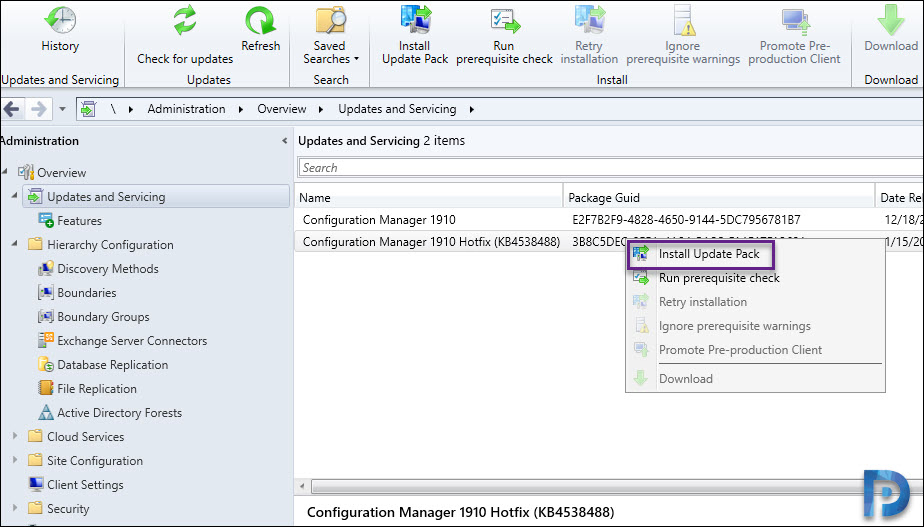
The hotfix includes Configuration Manager site server updates and client updates. On the General page, click Next.
Click Next on Summary and finally click Close on Completion page.
To monitor the hotfix installation progress, go to Monitoring > Overview > Updates and Servicing Status. Right click the update and click Show Status. The ConfigMgr 1910 Hotfix KB4538488 installation is complete.

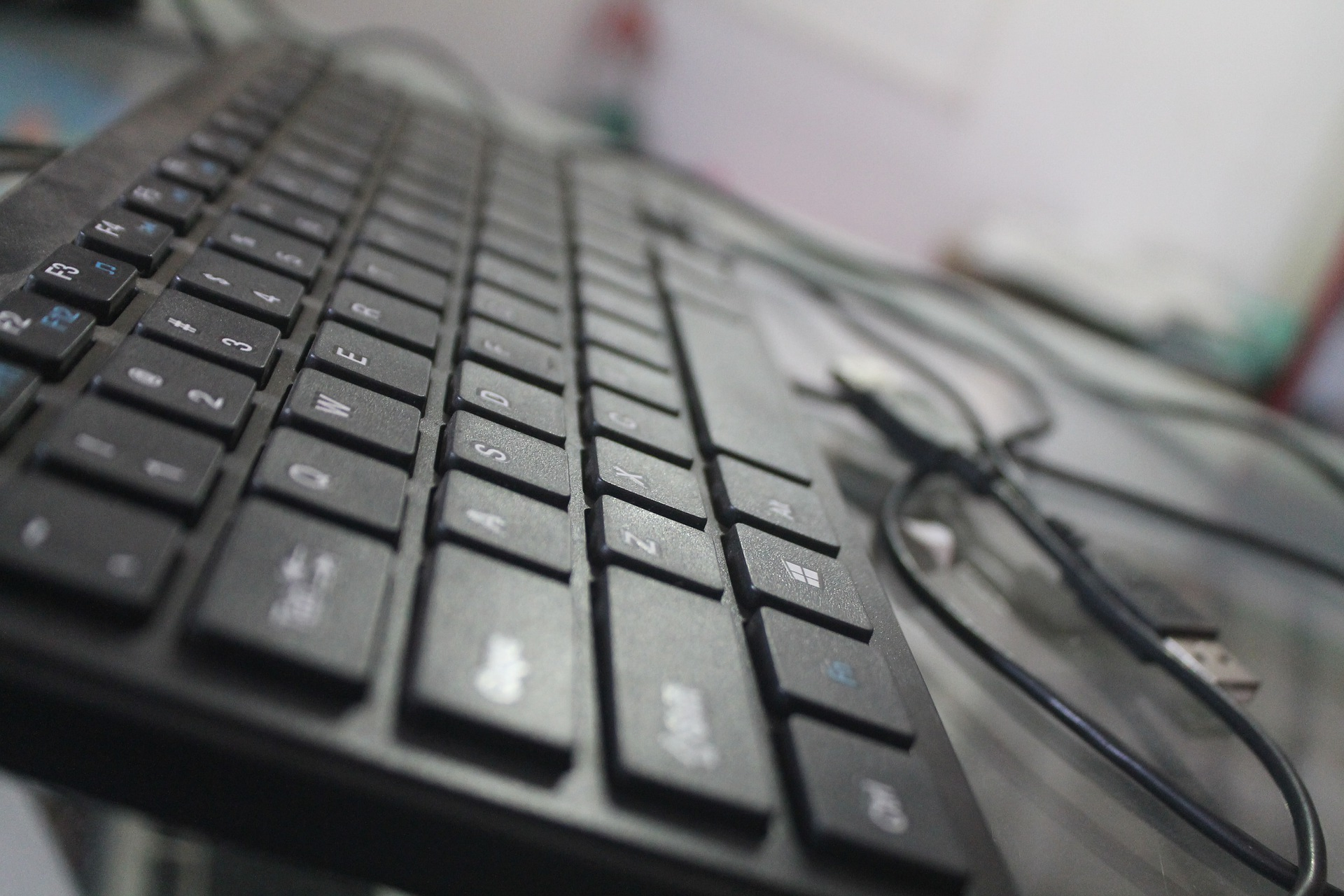














can i reinstall 1910 hotfix KB4538488? or manual finish these 3 items that never finished??
Download update package cab file
Extract update package payload
Download redist
these 3 items are Status Not started
Since there is a client upgrade involved with this update, why do you not get the option to first deploy the client upgrade to the Pre-production collection first allowing you to first test it before promoting it to Production? I also noticed the Hierarchy Settings for the Client Upgrade still show 5.00.8913.1012 even though the clients are automatically upgraded to 5.00.8913.1026?
Ran this at 1040 am. It’s now 430. The status is at installation in progress but “Check Site Readiness” and “Check Service Window” say completed. The last update time for those two changes every ten minutes for 6 hours now. Logs just kind of repeat themselves but don’t show anything that points to reasoning.
Having applied this patched today, the status is showing the patch as installed but it appears to be stuck on Post-Installation, specifically, installing SMS* entries and the Monitoring Replication Initialization. The logs are not telling me anything. It’s just sat there as it has been for the last 2 hours in the same state. Any ideas how to get it to complete?
Any updates on this, I have the same issue.
I just restarted my SCCM servers this morning and that cured it. Had been stuck on that for two days!
Try this:
1- Start the SMS_EXECUTIVE and the SMS_SITE_COMPONENT_MANAGER services
2- Restart the CONFIGURATION_MANAGER_UPDATE service
did the job