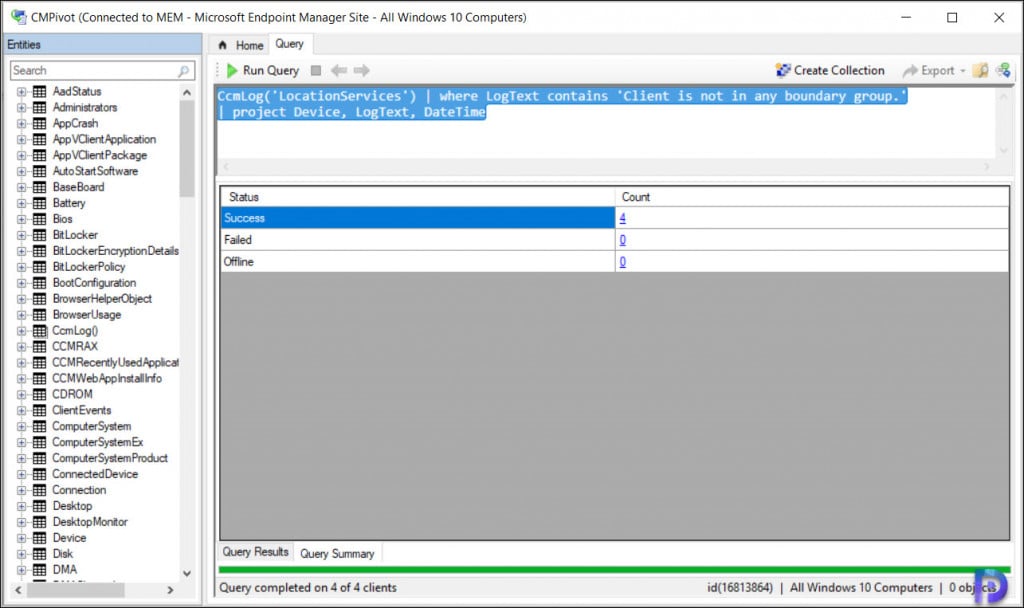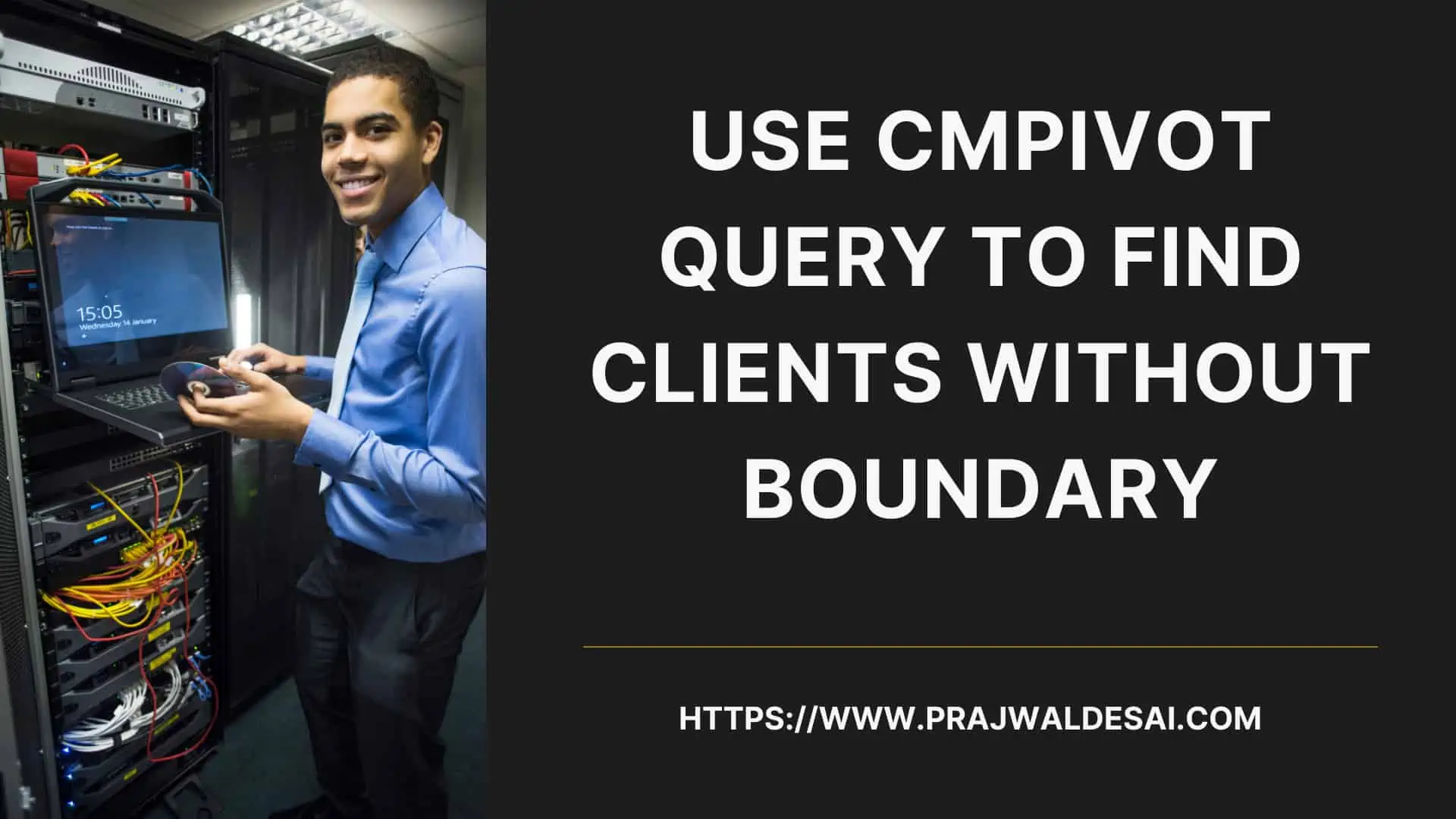In this post, we will use SCCM CMPivot query to find clients without boundary. When you run this CMPivot query, you can find the clients that are not part of any boundary in SCCM.
The SCCM CMPivot query to find clients without boundary is actually available on the community hub. All you need to do is connect to Community hub queries and download the query to find SCCM clients without boundary. Please note that SCCM Community hub is deprecated and isn’t available anymore. So, you can use the query provided in this article to list all your clients that aren’t a part of boundary.
CMPivot is a new in-console utility that now provides access to real-time state of devices in your environment. It immediately runs a query on all currently connected devices in the target collection and returns the results.
We will run the SCCM CMPivot query on a device collection that consists of Windows 10 devices and find the clients without boundary. The devices have to be online in order to retrieve the installed service on them. In case the device is offline or not contactable, you would get to know about it in the query output.
So, why is it important to find clients with no boundaries? SCCM boundaries are the network locations that contain the devices that you want to manage. Boundaries can be manually defined or discovered using the Active Directory forest discovery method. As a result, a client who is not part of any boundary is essentially unmanaged.
A client which is not a part of any boundary will not get SCCM client, application deployments etc. When you define a boundary, you intend to cover all your client machines. When you are using IP ranges to create a boundary, sometimes you may miss some clients because of the IP range that you define. Hence, you must find clients without boundary in your setup and correct your boundary to include them.
SCCM CMPivot Query to Find Clients Without Boundary
Let’s look at the steps to find clients without boundary using SCCM CMPivot query. Launch the ConfigMgr console and go to Assets and Compliance > Overview > Device Collections. Right click the device collection and click Start CMPivot.
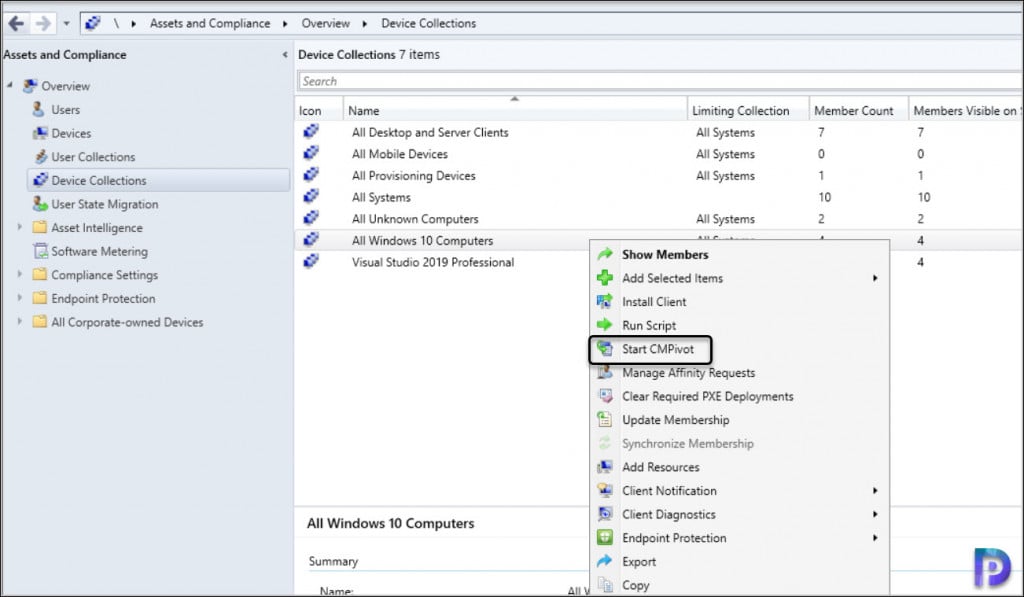
In the CMPivot tool, select the Query tab and in the right corner click Community Hub queries. Wait for few seconds while the tool connects to Community Hub and loads the CMPivot queries. From the list select Find Clients without boundary CMPivot query and double click the query.
The CMPivot query (find clients with no boundary group) now loads in the query editor. Use the below SCCM CMPivot query to find clients without boundary.
CcmLog('LocationServices') | where LogText contains 'Client is not in any boundary group.'
| project Device, LogText, DateTime
The above query looks for the text “Client is not in any boundary” in locationservices.log on client machines. If that line is present in the location services log file, the client is assumed to be outside the boundary. But as demonstrated by the output below, all 4 of my machines are within a boundary.
You may also change the log text contains to a specific message, such as “Failed to retrieve Default Management Points from DNS” or “Failed to retrieve Default Management Points from lookup MP(s).”
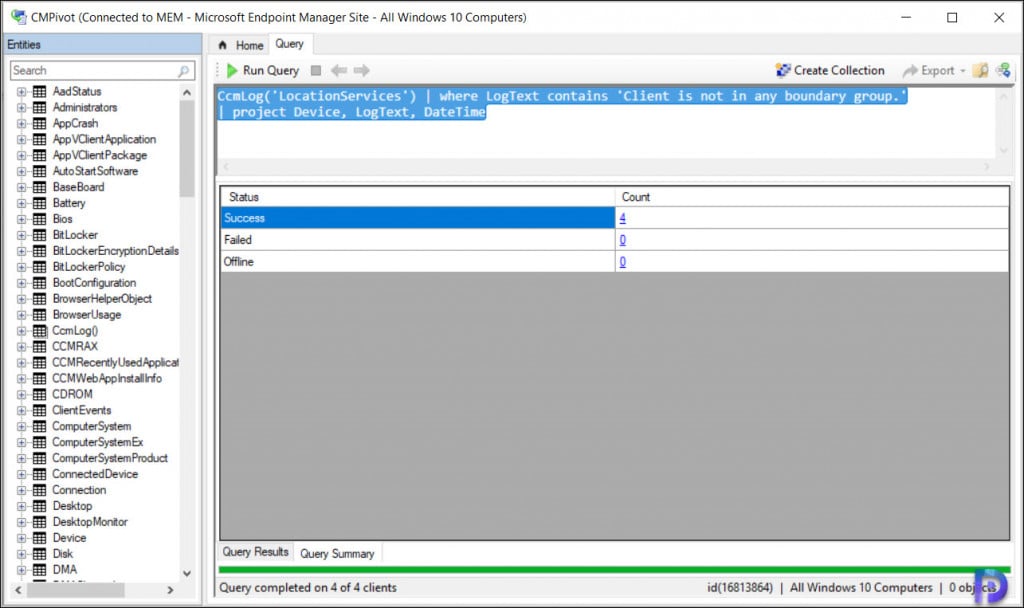
Click the Query Summary tab to find the status of the query. All my 4 machines are online and the query has been executed successfully on them. When you run this query in your production, you may find few clients that are not covered within the boundary.