In one of the remote sites, the SCCM operating system deployment was failing. The distribution point server was up and healthy. PXE and Multicast were enabled on the distribution point. However the PXE boot didn’t work in this case. Checking the SCCM distribution point windows deployment services error 0xC1030104 was observed. Looking at the error, it was almost sure that WDS was not functioning correctly.
SCCM Distribution Point Windows Deployment Services Error 0xC1030104
On the distribution point server, the WDS service had issues in starting. Most of all launching the Windows Deployment Services console showed a warning. Windows Deployment services is not configured. Unlike Configuration Manager 2007, there is no need to install WDS before you enable PXE in Configuration Manager 2012 & above. However WDS must be installed on the same server as the distribution point that you use to deploy the operating system. In addition when you enable PXE, the WDS service is installed by SCCM. So there is no much configuration required to be done. However in this case the WDS service wasn’t configured correctly.
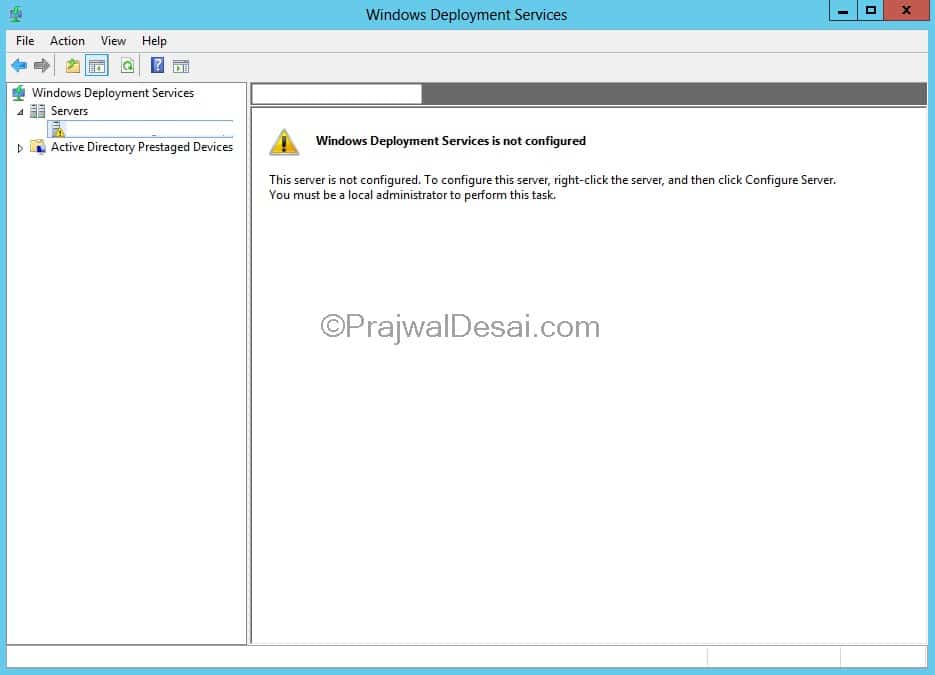 Checking the event viewer on the server revealed two unique events. Event 257, An error occurred while trying to start the Windows Deployment Services server. Error Information: 0xC1030104.
Checking the event viewer on the server revealed two unique events. Event 257, An error occurred while trying to start the Windows Deployment Services server. Error Information: 0xC1030104.
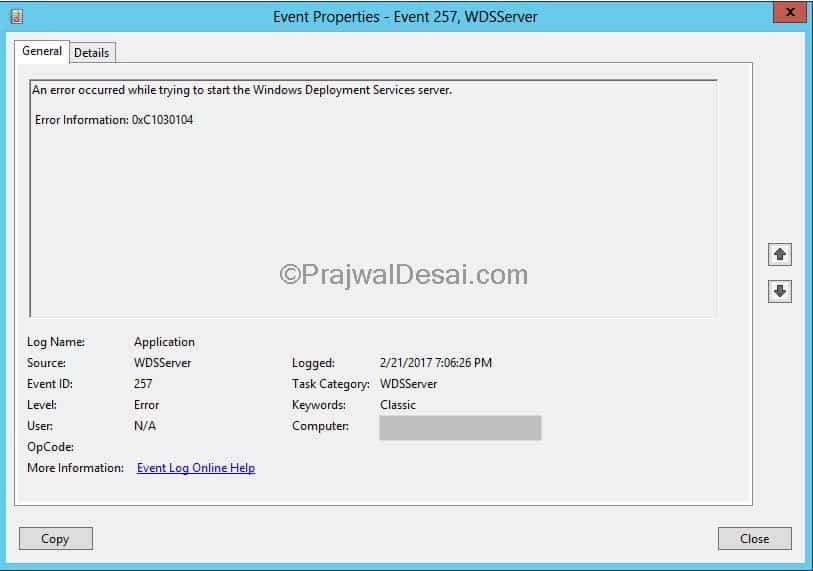 Another WDS related event, Event 513. An error occurred while trying to initialize provider WDSDCMGR from C:\Windows\system32\wdsdcmgr.dll. Windows Deployment Services server will be shutdown. Error Information: 0xC1030104.
Another WDS related event, Event 513. An error occurred while trying to initialize provider WDSDCMGR from C:\Windows\system32\wdsdcmgr.dll. Windows Deployment Services server will be shutdown. Error Information: 0xC1030104.
 Resolution – To fix the above issue, you can try the below mentioned steps.
Resolution – To fix the above issue, you can try the below mentioned steps.
- On the Distribution point properties, disable/uncheck PXE and Multicast feature.
- On the distribution point server, wait until WDS is uninstalled. If it’s uninstalled, proceed with rebooting the server. Else uninstall the WDS manually. In my case I had to uninstall WDS manually and reboot the server.
- Once the WDS is uninstalled, on the distribution point server rename RemoteInstall folder. You could rename it to RemoteInstall_old or even delete it.
- Enable PXE on the DP server. This will install WDS automatically. If the WDS is installed successfully, reboot the server. Notice that RemoteInstall folder and subfolders are also created.
- Distribute boot images again and restart WDS. That should get the OSD working again.












