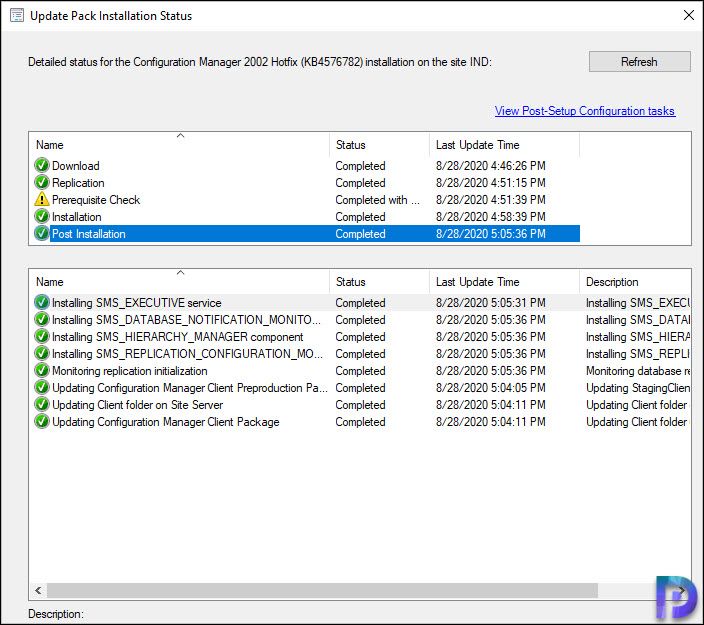If you are running SCCM 2002 (ConfigMgr 2002), there is a new hotfix KB4576782 available. This is a out of band hotfix. You must use the update registration tool to import this update.
The SCCM 2002 hotfix KB4576782 fixes an issue where the Application blade in the Microsoft Endpoint Manager admin center may time out. Or it may take a long time to display results. While the other views in the admin center display results without issue.
You may also upgrade to Configuration Manager 2006 which should include the fix for this issue.
ConfigMgr Hotfix KB4576782
If you are facing the same issue as mentioned above, you can install the update KB4576782. However there is one prerequisite before you install this update. You must install ConfigMgr 2002 KB 4560496 before installing KB 4576782.
First of all let’s download ConfigMgr 2002 KB4576782 update. Using the update registration tool, we will import this update into SCCM console.
If you are new to using the update registration tool, check my post on using the update registration tool in SCCM.
Install SCCM 2002 Hotfix KB4576782
- Import the SCCM 2002 Hotfix KB4576782.
- Launch Configuration Manager console.
- Go to Updates and Servicing node and right click Configuration Manager 2002 hotfix KB4576782 update.
- Click Install Update Pack.

This hotfix contains only Configuration Manager site server updates. Hence you don’t need to do client agent upgrade or console upgrade post installing. Click Next.

On the Completion window, click Close.
The update installation shouldn’t take much time. Go to Monitoring workspace and monitor the update installation status.
Sometimes the post installation tasks don’t show completed. If you notice the same, restart the SMS EXEC service or the server and you should see all post installation tasks as green (completed).