In this short post, I will cover the steps to uninstall or remove software update point site system role from the Configuration Manager console. However I suggest you read the complete post before you decide to uninstall software update point role from your SCCM setup.
One of the steps before deploying software updates is to install software update point role. You can install more than one software update points on a site. In addition to that you can add the software update point site system role to an existing site system server or you can create a new one.
If you are looking for SCCM software updates logs, refer this post.
So when do you uninstall the software update point role ?. I believe mostly when you find an article that suggest to repair update point role. In such situation you are required to remove and install SUP role again.
Tip – When you remove the software update point site role from a site system, wait at least 15 minutes before you reinstall the software update point site role.
Software Update Point Role Components
When you are working with a software update point, there are three important components.
- WSUS Control Manager – This component checks the health of the WSUS server. The log file associated with this component is WSUSctrl.log file. This file is located on the WSUS server.
- WSUS Configuration Manager – If you have just installed software update point role, this component initially configures the WSUS settings. However you can change these settings any time from the Software Update Point Component properties. The log file associated with this component is WCM.log file.
- WSUS Synchronization Manager – This component handles the synchronization process between Microsoft Windows Update and the WSUS server. After synchronization is complete, the synchronization manager synchronizes the software updates metadata from the WSUS database to SCCM. The log file associated with this component is wsyncmgr.log file.
Some important points to consider before you uninstall software update point
- Consider a setup where there is more than one software update point at a primary site. So you decide to remove the SUP role that is configured as the synchronization source. In that case you must choose another software update point at the site to be the new synchronization source.
- Before you remove the last software update point at the site, understand that the software update point list will contain no software update points. Hence software updates is essentially disabled at the site.
How to Remove or Uninstall Software Update Point Role in SCCM
To uninstall or remove the software update point role in SCCM
- In the SCCM console, click Administration.
- Expand Site Configuration, and then click Servers and Site System Roles.
- Select the site system server with the software update point. Under Site System Roles, select Software update point.
- Right click Software Update Point and click Remove Role.
Confirm that you want to remove the software update point by clicking Yes.


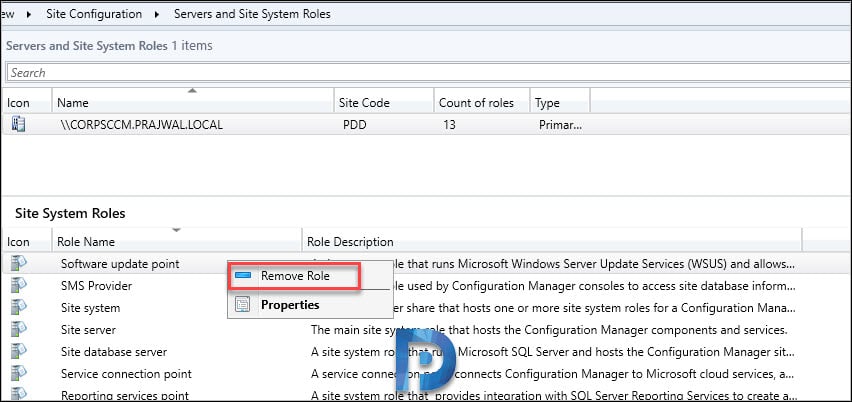
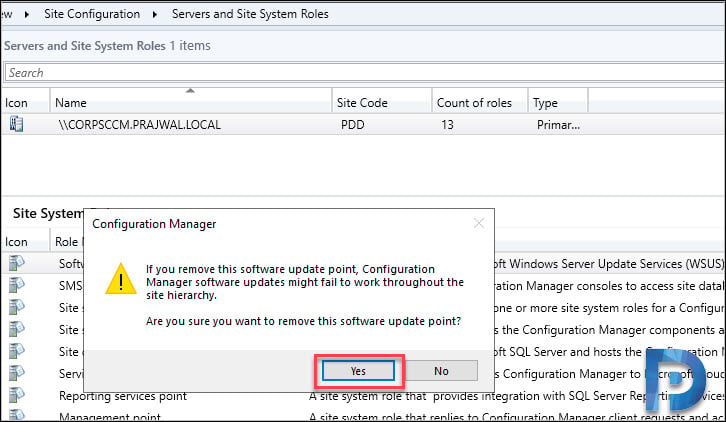











Following this and re-installing give you a ton of issues if not now then later on.
Do follow this guide and add it with the following: