This post contains a list of all the Windows 10 ADK versions, the ADK release history, and download links. The Windows Assessment and Deployment Kit was formerly known as the Windows Automated Installation Kit.
The Microsoft Windows Assessment and Deployment Kit (ADK) is a collection of tools that you can combine to prepare, assess, and launch image-based large-scale Windows deployments. These tools are also used to test the operating system’s quality and performance, as well as the applications running on it.
Every new release of Windows ADK for Windows 10 contains new features and enhancements. To keep track of new features and improvements in every Windows 10 ADK release, refer to the What’s new in the ADK tools article.
Windows ADK can be installed in two modes: online mode and offline mode. The setup files are downloaded and installed from the internet when the ADK installer is run in the online mode. In the offline install mode, you first download the ADK setup files from the internet and then run the installer. To install Windows 10 ADK, refer to the instructions below.
Windows ADK is released separately for Windows 11 and Windows Server 2022 operating systems. Take a look at Windows 11 ADK version and downloads guide to know all the ADK versions released for Windows 11 OS.
Windows 10 ADK Features
All the Windows 10 ADK versions include the following features: When installing Windows ADK for SCCM or ADK manually for a PC, you have the option to install the following features.
- Application Compatibility Tools
- Deployment Tools
- Windows Preinstallation Environment (Windows PE)
- Imaging and Configuration Designer (ICD)
- Configuration Designer
- User State Migration Tool (USMT)
- Volume Activation Management Tool (VAMT)
- Windows Performance Toolkit
- Windows Assessment Toolkit
- Microsoft User Experience Virtualization (UE-V)
- Application Virtualization Sequencer (App-V)
- Microsoft Application Virtualization Auto Sequencer (App-V)
- Media experience Analyzer
Note: Starting with Windows 10, version 1809, the Windows Preinstallation Environment (PE) is released separately from the ADK. After installing the ADK, you can add Windows PE by downloading the Windows PE Addon and running the installer that comes with it. After you run the installer, the WinPE files will be in the same location as they were in previous ADK installs.
List of Windows 10 ADK Versions and Downloads
All the Windows 10 ADK versions are listed below, along with download links. As and when the new ADK versions for Windows 10 are released, I will update this post.
| Windows ADK for Windows 10 Version | ADK Version | Windows 10 ADK Download Link |
|---|---|---|
| Windows ADK for Windows 10 version 22H2 | A Windows ADK for Windows 10, version 22H2 will not be released. You can use the Windows ADK for Windows 10, version 2004 to deploy Windows 10 22H2. | NA |
| Windows ADK for Windows 10 version 21H2 | A Windows ADK for Windows 10, version 21H1 will not be released. You can use the Windows ADK for Windows 10, version 2004 to deploy Windows 10 21H2. | NA |
| Windows ADK for Windows 10 version 21H1 | A Windows ADK for Windows 10, version 21H1 will not be released. You can use the Windows ADK for Windows 10, version 2004 to deploy Windows 10 21H1. | NA |
| Windows ADK for Windows 10 version 20H2 | A Windows ADK for Windows 10, version 20H2 will not be released. You can use the Windows ADK for Windows 10, version 2004 to deploy Windows 10 20H2. | NA |
| Windows ADK for Windows 10 version 2004 | 10.1.19041.1 | Link |
| Windows ADK for Windows 10 version 1909 | A Windows ADK for Windows 10, version 1909 will not be released. You can use the Windows ADK for Windows 10, version 1903 to deploy Windows 10, version 1909. | NA |
| Windows ADK for Windows 10 version 1903 | 10.1.18362.1 | Link |
| Windows 10 ADK version Insider Preview | Link | |
| Windows ADK for Windows 10 version 1809 | 10.1.17763.1 | Link |
| Windows ADK for Windows 10 version 1803 | 10.1.17134 | Link |
| Windows ADK for Windows 10 version 1709 | 10.1.16299 | Link |
| Windows ADK for Windows 10 version 1703 | 10.1.15063 | Link |
| Windows ADK for Windows 10 version 1607 | 10.1.14393.0 | Link |
| Windows ADK for Windows 10 version 1511 | 10.1.10586.0 | Link |
| Windows ADK for Windows 10 version RTM | 10.0.26624.0 | Link |
| ADK for Windows 10 | 10.0.10240.0 | Link |
| ADK for Windows 8 | 8.100.26629 | Link |
| AIK for Windows 7 | Link |

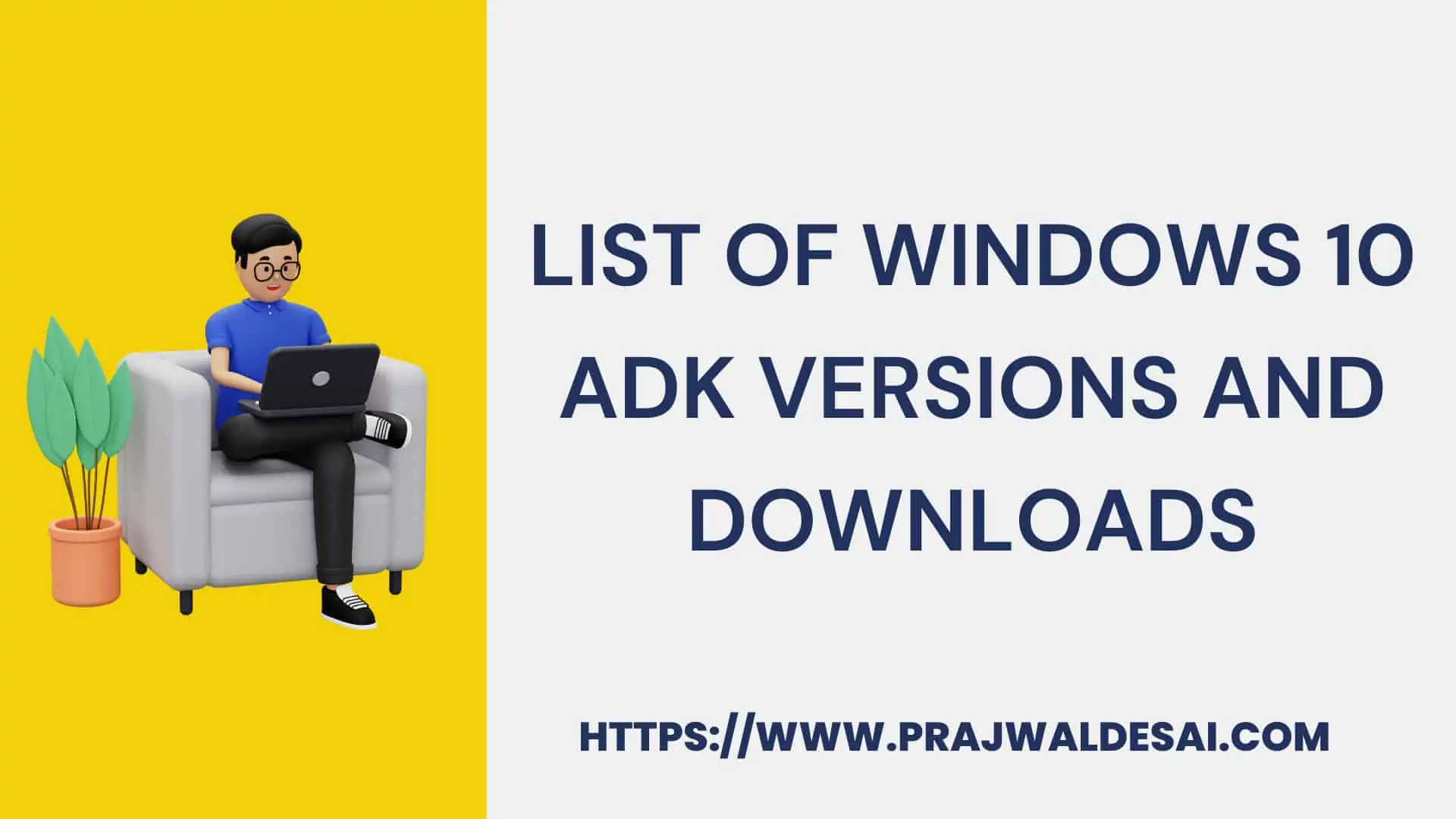












Hi Prajwal,
For MECM 2303, does it use the same pre-req files as the previous version?
Probably yes, but that needs to be tested. I recommend downloading the prerequisites prior to installing 2303.
Hey man, I never usually comment on blogs….but I need to:
These ADK articles are a refreshingly well-thought-out guide. Super easy to digest and get into specific deployment strats for those of us moving away from paid deployment tools.
Keep up the good work!
Hi!
I came across the issues with creating bootable WinPE media in AOMEI Partition Assistant. It demands some components for that. I aware of the others similar software (Acronis Disk Director 12, True Image 2013,Macrium Reflect…) and them created the USB bootable without any error except of AOMEI.
Want to ask you. What kid of this features (on yellow picture) I have to select only for AOMEI Partition Assistant?? Probably I do not need to install all of them for AOMEI Partition Assistant.
Be so kind as to answer me.
Hi Prajwal,
I use a Windows 10 machine with the ADK installed to create my unattend.xml files, I would like to dedicate one system to building my unattend files. Currently I have Windows ADK for Windows 10 version 1809 10.1.17763.1 installed. Can other ADL versions ie. Windows 11 ADK be installed on the same system?
Hi,
I installed the ADK for 2004 and the PE ADK for 2004, but my SCCM server is still detecting the ADK version as the same as before with the 1909 ADK. Can you confirm WinPE version hasn’t changed and only Windows ADK has changed?
Where are you seeing this behavior ?.
Hello Dear ,
i want to download windows 10 adk 16299 but not able to do so as microsoft link for the said ADK is no more available.
i needs it to uninstall the current ADK version as when i go to control panel and uninstall it it says “not all privileges or group referenced are assigned to the caller”. i tried to use pstools but failed.
Please guide.
Thanks
Hi Prajwal,
I’m on rather uncomfortable learning curve at the moment and have built myself a server at home where I am currently running Server 2019 Std on the physical machine with Server 2019 Std and Ubuntu Linux running on Hyper-V.
I’ve been following the Microsoft Docs webpage to setup WDS and MDT to learn how to create and push out builds as I may need this knowledge in the future at work. I’m pretty much a noob at this hence me setting up my home server(s).
I have come across a problem where following the instructions from “https://docs.microsoft.com/en-us/windows/deployment/deploy-windows-mdt/create-a-windows-10-reference-image” I have got to the point to create an unattend.xml file but had an error when it tried to create the catalog. Microsoft pointed out there is a known problem with versions 1903 & 1909 x64. They also provided a work around by downloading and copying imgmgr.exe & ImageCat.exe from a link provided.
I did this but the file versions were the same, but as suggested I ran imgmgr.exe manually and while it seemed to be working I received another error with a link to a log file. On the log file it stated the version of ADK required was 10.0.19041.1 and on checking I had version 10.1.19041.1 installed on my server.
I’m looking for a bit of advise on what to do next as I have have been stopped in my tracks with this issue and don’t have enough knowledge to know if I can just uninstall and re-install ADK, although I noticed on this page the version suggested was not in your listing?
Any help/advice would be greatly appreciated.
Kind regards,
Jim
Hello Prajwal
We plan to update ConfigManager to 2006 (from 1910). We use currently still Windows 10 1809.
On MS they written that the 1809 ADK is not supported for 2006… and now…. not possible to use Config Manager 2006…?
https://docs.microsoft.com/en-us/mem/configmgr/core/plan-design/configs/support-for-windows-10
Thanks in advance
Mike
Boas, estou tendo problemas quando tento realizar um Update Deployment Share Wizard, ele da erro processing Lite TouchPE (x86) boot image.
Alguém pode me ajudar estou muito desesperado.
Hi Prajwal
Can we use ADK 1809 or 2004 to deploy Windows 10 1909 ?
I am facing issues with ADK 1903 in generating answer file. I have noticed that using ADK 1809 generated the answer file.
You can upgrade ADK to version 2004. What is your ConfigMgr version ?.
Hi Prajwal, I upgraded SCCM to version 2002. Is it still okay to use ADK 1903 and do not upgrade? Thanks!
Yes you can continue to use 1903. if you plan to deploy 1909, ensure you run the latest ADK update.
Anyone heard an ADK for Win 10 2005
There is a new ADK for Windows 10 2004, I have updated the post.
If I load the latest ADK 2002 will cause issue with Windows 7 imaging? (yes, we are still using Win 7 unfortunately
Thank you for the listing. Looking forward to ADK for 1909
A Windows ADK for Windows 10, version 1909 will not be released. You can use the Windows ADK for Windows 10, version 1903 to deploy Windows 10, version 1909.
Thanks for the list, it’s hard to find using search engine
Agreed, having all the ADK versions in one place is always beneficial.
This blog good. It really helps to have an updated list. So always refer this article to know what’s new in every version of Windows ADK.
Yes I try my best to keep this post updated.
Thanks. It really helps to have an updated list. It is especially true, when attempting to add packages that get rejected unless they all match in version…
hi Prajwal
i have recently upgraded sccm server from 1710 to 1810 recently. When i am trying to added windows 10 install.wim file i am receiving this error: “The specified UNC path dose not contain a valid WIM file or you do not have permission to access it. Specify a valid path.” I am not able to add any windows 10 install.wim file. I have updated ADK 1809. Need help from you
I also get this same error currently. I have ADK for 1607. I am wondering if upgrading the ADK to 1809 or greater will fix this issue??? I am getting the error when trying to create an OS upgrade package for 1903… I recently upgraded my SCCM to 1902.
Hi. I had a similar issue. Found this MS article very helpful, listing which ADK version to use with which SCCM version: https://docs.microsoft.com/en-us/configmgr/core/plan-design/configs/support-for-windows-10#windows-10-adk
I hope this helps.
Can I use ADK for Windows 10 10.0.10240.0 to deploy win 10 version 1809 ?
thank you Prajwal, I’ve been looking for such a list and couldn’t find one.
All link revert to Windows 10 ADK version 1809
Nope, i checked the links and they are not pointing to only Windows 10 ADK version 1809 downloads.