This article includes a history of Windows 11 ADK versions as well as links to download them. Microsoft has released the Windows ADK 10.1.25398.1 (September 2023) and the Windows PE add-on for Windows 11 21H2, 22H2, Windows 10 and Server 2022.
You can download ADK for Windows 11 from the Windows ADK downloads page. On the same page, you can also download the ADK for Windows Server 2022 and Windows 10.
Windows 11 ADK contains deployment tools such as WinPE, Sysprep, and other tools that you can use to customize and deploy Windows 11 images. Not only that, but you can use the tools to evaluate the quality and performance of your system and the applications that run on it.
Every new release of Windows ADK contains new features and enhancements.
- To install Windows ADK offline, read this post.
- To update the Windows ADK on the SCCM server, read this post.
- Repair Windows ADK Installation
- Install Windows ADK offline
Download Windows ADK for Windows 11
Like Windows 10 ADK, you have two separate installers for Windows 11 ADK that you can download.
- Download the Windows ADK
- Download the WinPE add-on for the Windows ADK

Windows 11 ADK Versions and Downloads
The table below includes all of the Windows 11 ADK versions, version numbers, and download links. The table will be updated when the newer versions of the Windows 11 ADK are released.
| Windows 11 ADK Versions | Windows 11 ADK Details | Download |
|---|---|---|
| Windows ADK for Windows 11 version 21H2 | 10.1.22000.1 | Windows 11 21H2 ADK Download WinPE Addon 21H2 Download for Windows 11 |
| Windows ADK for Windows 11 version 22H2 | 10.1.22621.1 | Windows 11 22H2 ADK Download WinPE Addon Download for Windows 11 22H2 |
The build and version details of Windows 11 ADK and WinPE for version 21H2 are given below :-
- WinPE Windows 11 Version for 21H2: 10.1.22000.1
- Windows 11 ADK version for 21H2: 10.1.22000.1
Update: The Windows ADK for Windows 11 version 22H2 has been released by Microsoft. You can find the download links in the above table.
The build and version details of Windows 11 ADK and WinPE for version 22H2 are given below:
- WinPE Windows 11 Version for 22H2: 10.1.22621.1
- Windows 11 ADK version for 22H2: 10.1.22621.1
Before you install the ADK for Windows 11, ensure you uninstall the old version of the ADK first. The installation of Windows 11 ADK is simple. If you are installing Windows 11 ADK for SCCM, you must first install ADK and then install the WinPE add-on.
How to Find ADK version on Windows 11
To find the ADK version number on Windows 11, go to Control Panel > Programs > Programs and Features. Look for Windows Assessment and Deployment Kit (Windows ADK) and look for the Version column. For example, in the screenshot below, the installed Windows 11 ADK build number is 10.1.22000.1.


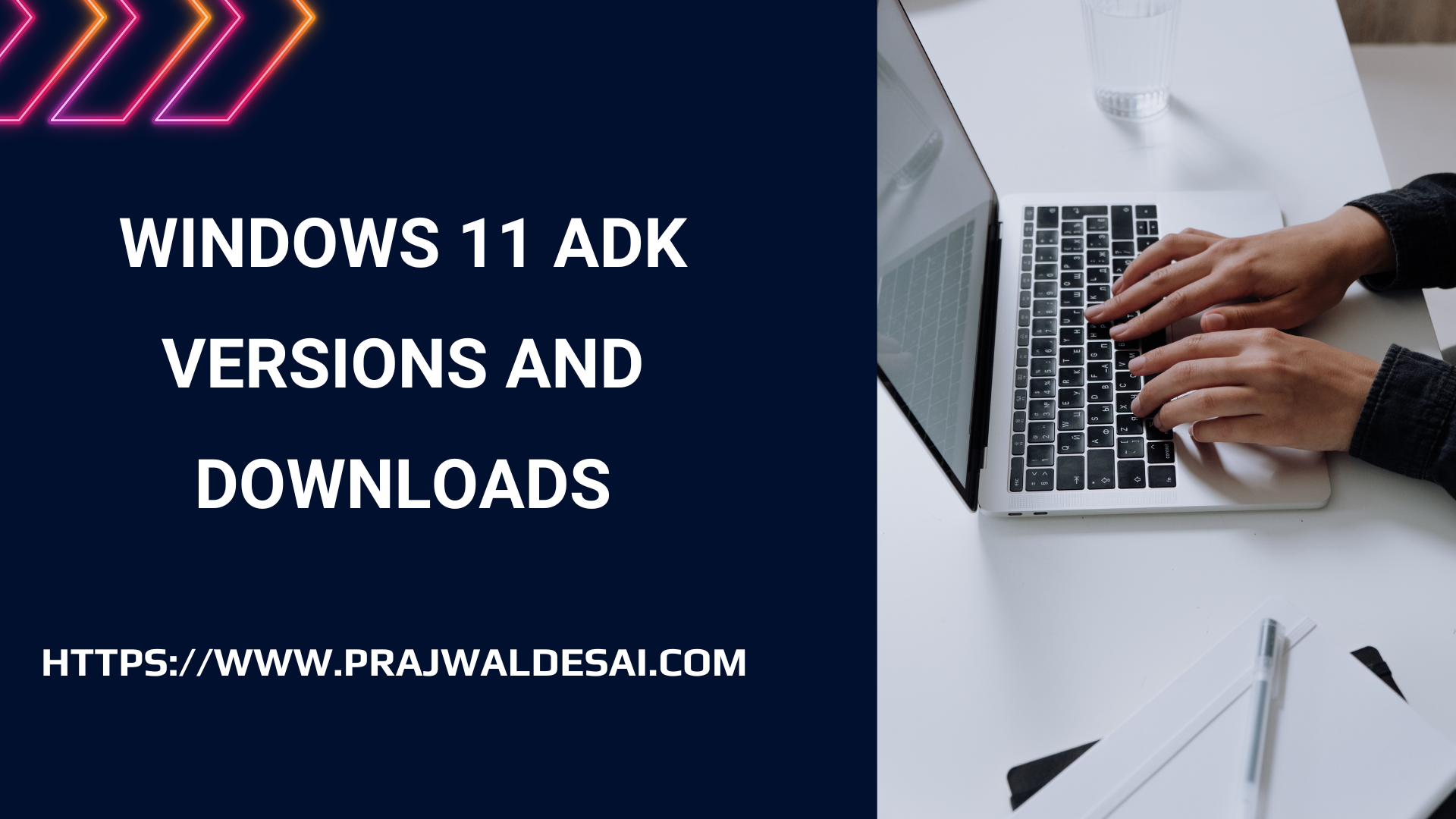











I get an error when using ADK for 11 version 10.1.22000 when attempting to update the Deployment share by Optimizing the boot image updating process in MDT DeploymentWorkbench. “Unable to open the specified WIM file.”
I’ve also tried newer versions of the ADK with no luck. I do have the WindowsPE add-on installed as well. Same version.
Is there a fix for this? Thanks in advance.
=== Processing LiteTouchPE (x86) boot image ===
Building requested boot image profile.
System.Management.Automation.CmdletInvocationException: Unable to open the specified WIM file. —> System.Exception: Unable to open the specified WIM file. —> System.ComponentModel.Win32Exception: The system cannot find the path specified
Interestingly enough I have installed ADK and ADKWINPE. When I image I get an error message after the OS has been installed on the reboot.
Deployment Failure 5627
I installed Windows ADK for Windows 11 Version 22H2 v10.1.22621.1 on a few Windows 10 computers, and it works fine. I’ve already made some Windows PE (WinPE) bootable media. Don’t forget to install the Windows PE add-on.
The only thing you have to consider is that it doesn’t support 32-bit systems, although I haven’t used 32-bit Windows in many years.
22h2 version of the ADK isn’t supported by MDT. x86 boot images are no longer included in 22h2 ADK PE. MDT hasn’t changed since 2020 and still needs x86 boot images otherwise you are getting a lot of crappy errors. Also when starting the WinPE from WDS you get a script execution error. So use 21h2, that should work.
You are correct. W11 22H2 ADK fails to even update the default x86 boot image much less allow us to image.
Yes, you can use Win 11 ADK to install Win 10.
I have tried to use the adksetup.exe to download the ADK but keep getting the “setup cannot locate Toolkit Documentation-x86_en-us.msi” error message.
Internet connection is working.
Any advice?
Had this issue when I tried downloading the files to a directory the installer did not have access to. Try setting your download directory to your local my documents folder or something.
Is there an ADK for 21H2 on Windows 10?
Do you know if they released a fixed version for the TPM pre-provisioning issue? I just installed it a couple of days ago and the version number is still 10.1.22000.1 so I assume not.
I’m assuming that we can also deploy windows 10 using the latest litetouch win 11 adk boot image?
Hey Aaron, did you ever get an answer to this? Trying to find out as well
I’m wondering the same…
Yep still working, tested it.