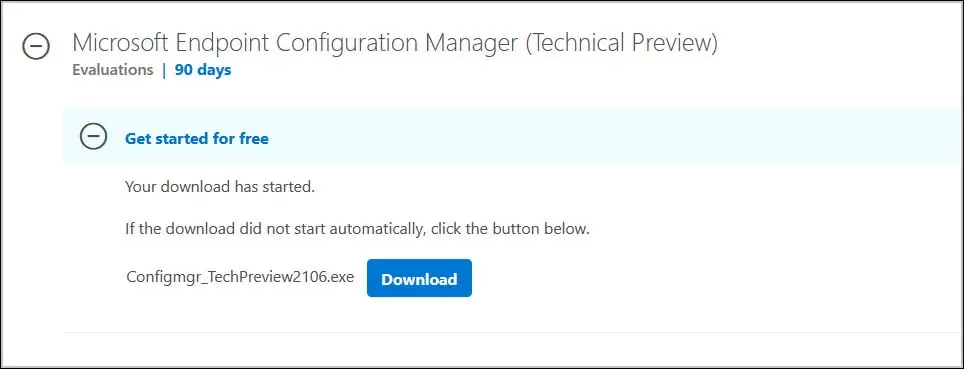You can now download ConfigMgr Technical preview 2106 baseline version from Microsoft Eval center. SCCM technical preview 2106 is the latest baseline version available that you can download today.
ConfigMgr 2106 technical preview update is released, and you can read my post to know more about new features in SCCM 2106 technical preview. To know more about previous technical preview builds and versions, read SCCM Technical Preview Build Version Numbers.
Every month we see a new ConfigMgr technical preview release. Sometimes we may see 2 releases in a month, but that’s rare. With every version, you see new features added to technical preview builds.
I install every technical preview update in my lab and test the new features. Some of these new features would be added to upcoming current branch version.
This Technical Preview includes support for Windows 10 with existing Configuration Manager features. In addition, it includes enhancements for operating system deployments, software update management, device management, and more.
The ConfigMgr baseline version is required when you want to install technical preview in your lab from scratch. When you install SCCM technical preview version, you can test the new features and get familiar with them.
Technical preview builds are early pre-release builds. Microsoft releases approximately 12-14 technical preview builds every year. When it comes to SCCM current branch builds, we usually see 3 releases per year.
The technical preview builds are not intended for production environments. They include features that Microsoft product team is currently working on. Hence, don’t install it in production setup at any cost.
Download ConfigMgr Technical Preview 2106
To download the ConfigMgr technical preview 2106 baseline version, follow the below steps.
- Visit the Microsoft Evaluation Center.
- Select Microsoft Endpoint Configuration Manager (Technical Preview 2106).
- Select Start your evaluation and click Continue.
- In the next step provide the details and click Next.
- You can now download the ConfigMgr technical preview 2106 baseline version.
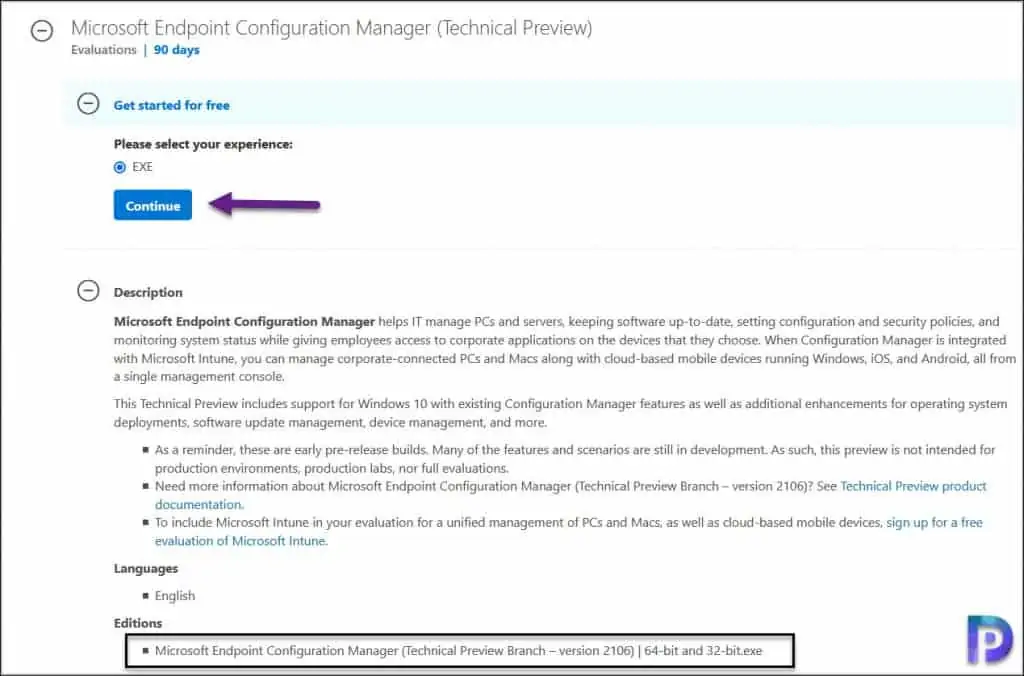
When you click Download button, you get the Configmgr_TechPreview2106.exe file that you can save to your computer. This file needs to be extracted before you install Configuration Manager in your lab.