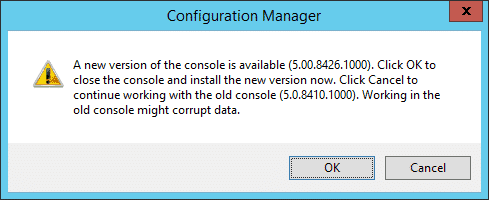There are lot of new features that are available in the Technical Preview 1607 for System Center Configuration Manager. You can install this version to update and add new capabilities to your Configuration Manager technical preview site. Before installing this version of the technical preview check the following topic Technical Preview for System Center Configuration Manager. The Technical Preview is licensed for use only in a lab environment. Microsoft may not provide support services and certain features may not be available in the Preview software.
Additionally, the Preview software may have reduced or different security, privacy, accessibility, availability and reliability standards relative to commercially provided software. When you install an update to the technical preview, you update your preview installation to that new technical preview version. A technical preview installation never has the option to upgrade to a current branch installation, nor receive updates from the current branch release.
Related Posts :-
- Configuration Manager Current Branch Update 1610 New Features
- Update Rollup 1 SCCM current branch version 1606
- Early wave update for SCCM 1606 KB3180992
- Configuration Manager 1608 Technical Preview New Features
- Update Rollup for SCCM Current Branch Version 1702
Features included in Technical Preview 1607 for System Center Configuration Manager
The following are new features you can try out with this version.
Improvements to the Windows 10 Edition Upgrade Policy
Following improvements have been made to this policy:
a) You can now use the edition upgrade policy with Windows 10 PCs that run the Configuration Manager client in addition to Windows 10 PCs are enrolled with Microsoft Intune.
b) You can upgrade from Windows 10 Professional to any of the platforms in the wizard that are compatible with your hardware.
Customizable Branding for Software Center Dialogs
Custom branding for the Software Center was introduced in Configuration Manager version 1602. In Technical Preview version 1607, that branding is now extended to all associated dialog boxes and taskbar notifications to provide a more consistent experience to Software Center users.
Use the same network adapter for multiple PXE initiated deployments
In Technical Preview version 1607, when you use an Ethernet adapter to image multiple devices (such as a USB ethernet adapter that you use on multiple devices), you can enable a new setting that allows you to enter hardware identifiers for the ethernet adapters. Configuration Manager ignores the hardware identifiers in the list when performing a PXE installation and for client registration. For more information about this issue, see the Configuration Manager OSD Support Team Blog.
How to get System Center Configuration Manager Technical Preview version 1607
Launch the Configuration Manager console. Click on Administration > Overview > Cloud Services and select Updates and Servicing. Click Check for Updates and check dmpdownloader.log file to monitor the download process. Once the update is Available you can right click on the Configuration Manager Technical Preview 1607 update, and choose Install Update Pack. You will now see Configuration Manager Updates wizard. On the next screen you will see the features available with this release. If you have enabled the features during 1606 install they are all greyed out. Complete the rest of the steps and close the wizard. To monitor the update installation progress check CMUpdate.log.
Once the update is installed, close the Configuration Manager console and launch it again. You will see a box that shows there is a new version of console available. Click on OK and new version of console will be installed.