Microsoft has released SCCM 1806 Hotfix KB4346645. The KB4346645 update addresses important issues that were resolved after version 1806 became available globally.
The SCCM 1806 hotfix KB4346645 is available in the Updates and Servicing node of the Configuration Manager console.
Note that Microsoft has released separate SCCM 1806 hotfixes for both slow ring and fast ring. For SCCM 1806 slow ring, there is a separate hotfix KB4459354 released.
I will discuss that update in another post. However, KB4346645 is available only for environments with below conditions.
- SCCM 1806 installed by using first wave (Fast Ring) builds of version 1806.
- Configuration Manager 1806 downloaded between July 26 2018 and August 09 2018.
In my case, on one of the setups, I noticed this update in updates and servicing node. I remember I received SCCM 1806 update in console by running PowerShell script at that time. So, it was obvious that I could see KB4346645 in the console.
SCCM 1806 Hotfix KB4346645 Availability
As mentioned earlier, this post only covers details about SCCM 1806 hotfix KB4346645. As per Microsoft, this update applies to first wave installations of version 1806 from packages that have the following GUIDs :-
- AEEEDD26-D507-4840-9881-EBA398A33B8C
- 058CA7DF-DBA5-4441-85AF-6AAF31F57E7F
- DB2EB391-D92F-47D5-9B4B-BE521C65B7A2
- B54DB0D0-FD7F-480C-BC2F-099C28781581
- 5B823327-92D9-4908-A24C-8D8C6625F407
You can find package GUID by adding the Package GUID column to the details pane of the Updates and Servicing node in the console. If the package GUID matches with any of the above GUID, you should see the update in the console.
SCCM 1806 Hotfix KB4346645 Fixes
There are lot’s of fixes included in SCCM 1806 KB4346645 update. I am not going to list all the fixes in this post as it becomes redundant info. I will list some very important fixes that are included with this update. So visit this dlink to know more about SCCM 1806 Hotfix KB4346645 fixes.
- Ccmexec crashes continuously when Pull DPs are installed.
- SCCM console crashes if you create or edit an ADR and set the deployment package to “No deployment package.”
- Download fails when you use CCM client Delta Download channel to download express updates full files.
- DP upgrade fails If PXE without WDS enabled.
- SCCM client agents fail to send client or Management Point communication status Fallback Status Point messages.
Install SCCM 1806 Hotfix KB4346645
To install SCCM 1806 hotfix KB4346645, launch configuration manager console. Go to updates and servicing node. Right click Configuration Manager 1806 Hotfix (KB4346645) and click Install update pack.
You will now see configuration manager updates wizard to guide you with update installation. Click Next on General page.
Select the required client update setting and click Next.
Click Next for remaining steps and on completion page click Close.
Go to Monitoring > Overview > Updates and Servicing status. Right click Configuration Manager 1806 Hotfix (KB4346645) and click Show Status.
Once the update is installed, refresh the console. Or else close and reopen the console. You will see a console upgrade box. Click OK to upgrade console version from 5.1806.1074.1200 to 5.1806.1074.1500.
After the console upgrade, check About system center configuration manager. If the update is installed then you should see the following.
- Version – 1806
- Console version – 5.1806.1074.1500
- Site Version – 5.0.8692.1000
SCCM 1806 hotfix KB4346645 updates the client version to 5.00.8692.1008. So ensure you have enabled auto client upgrade under hierarchy settings.


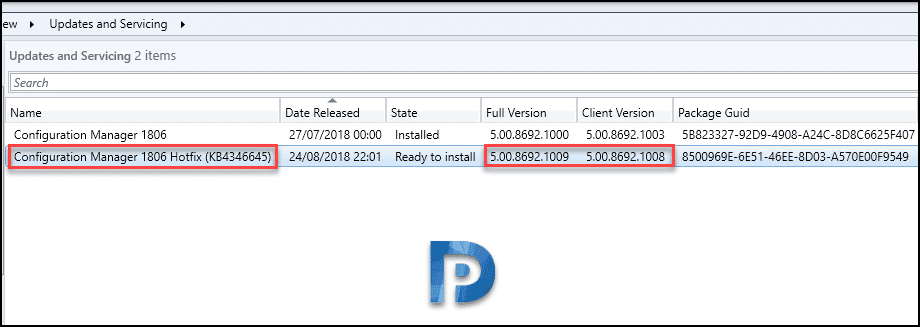
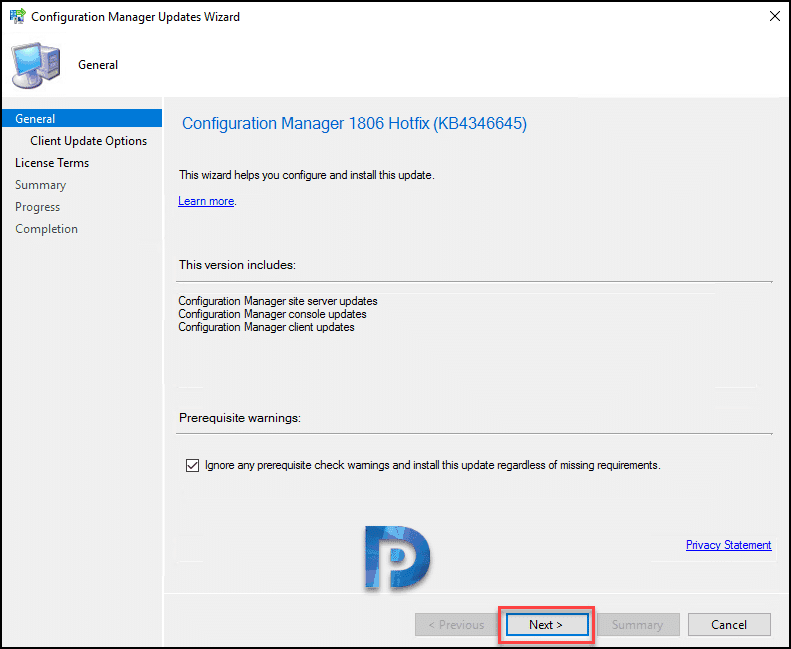
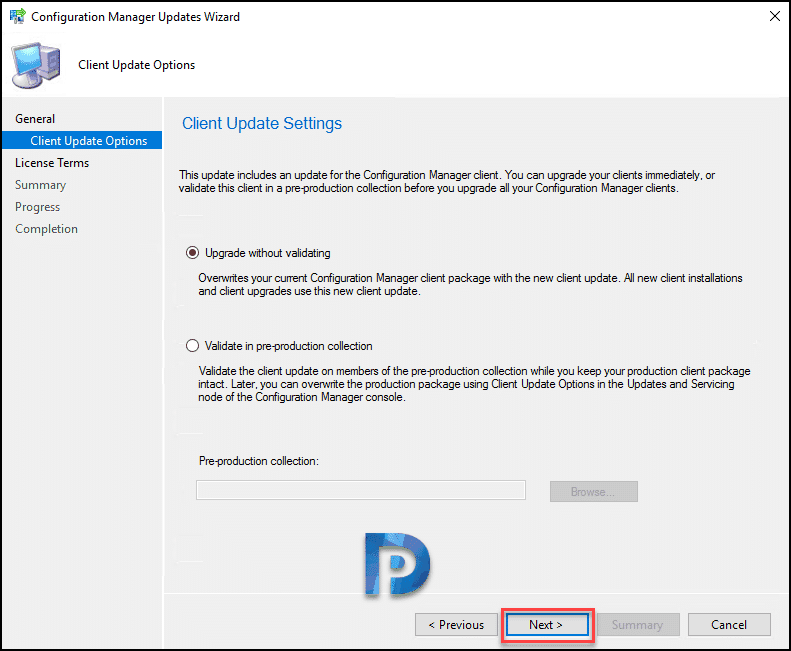

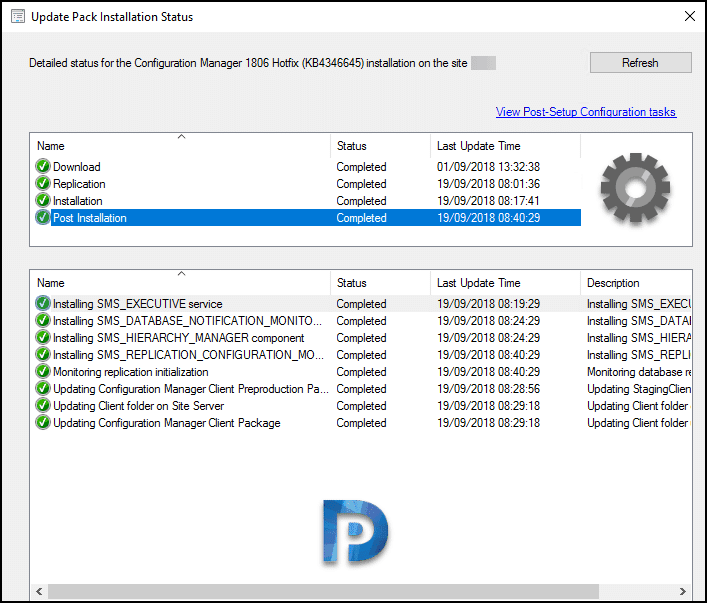
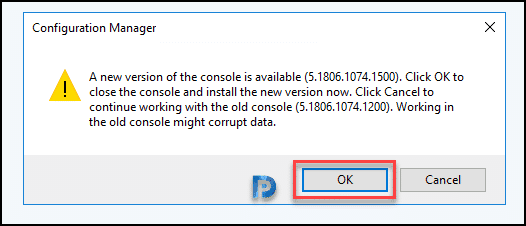
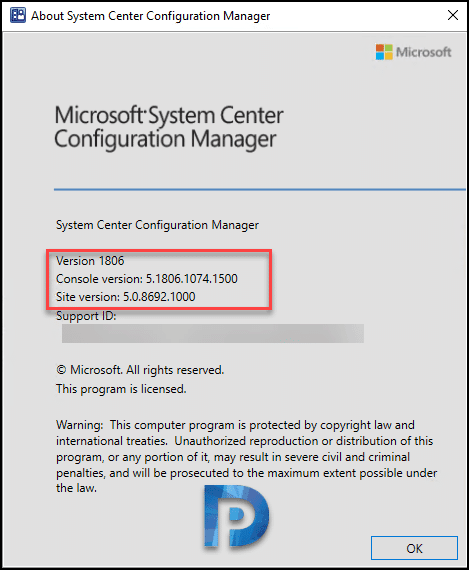











hi,
can i force reinstall this hotfix? I don’t have updated console…
Thank you
jcerny