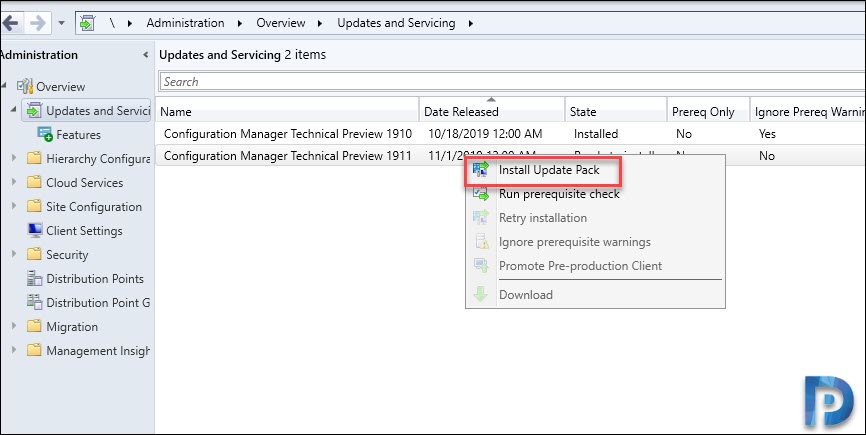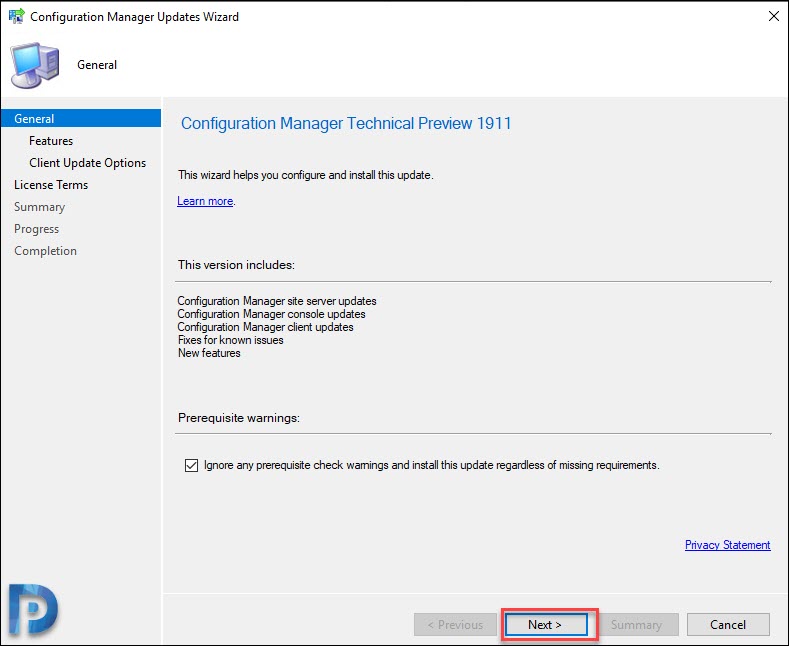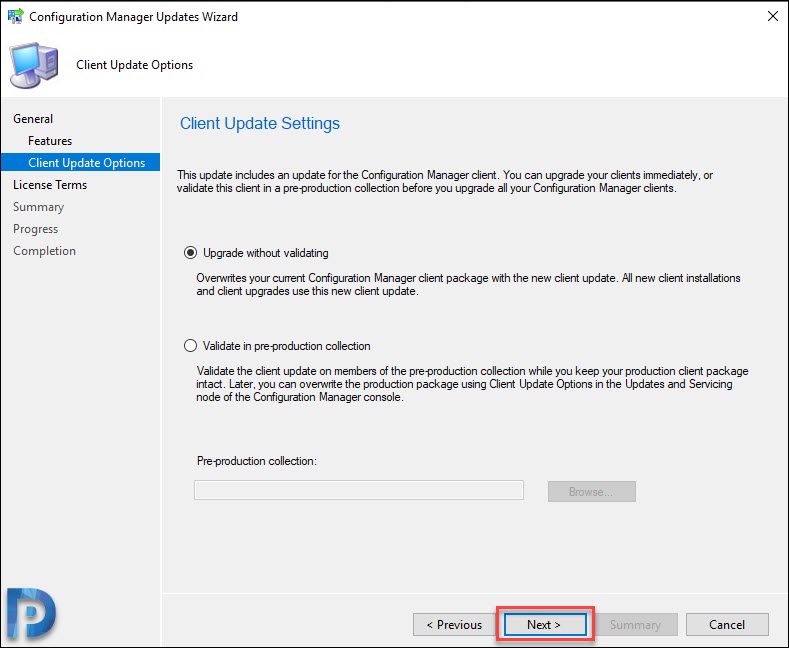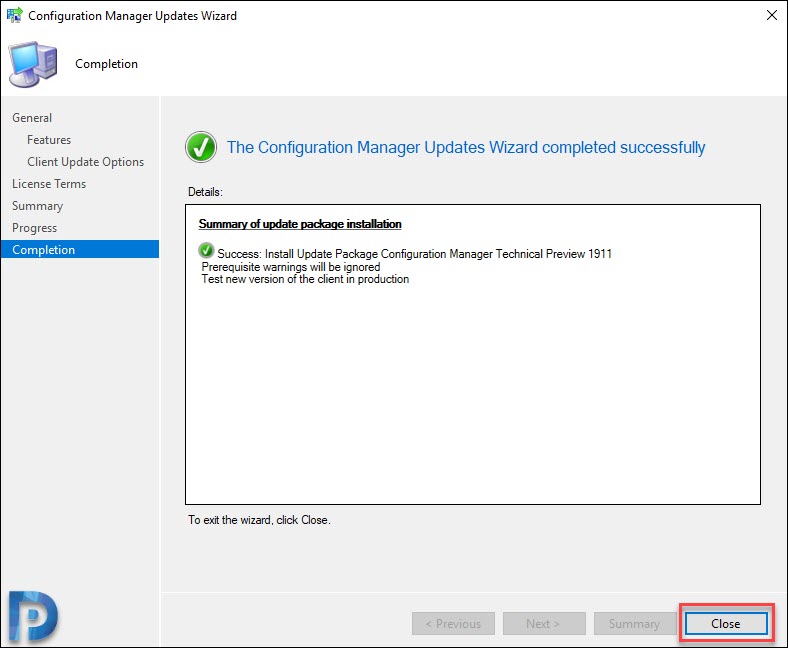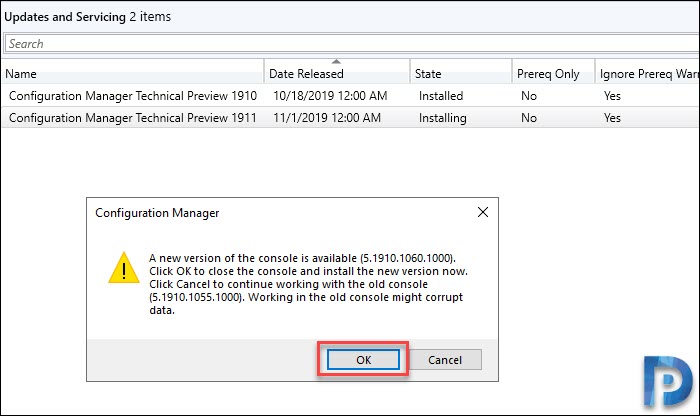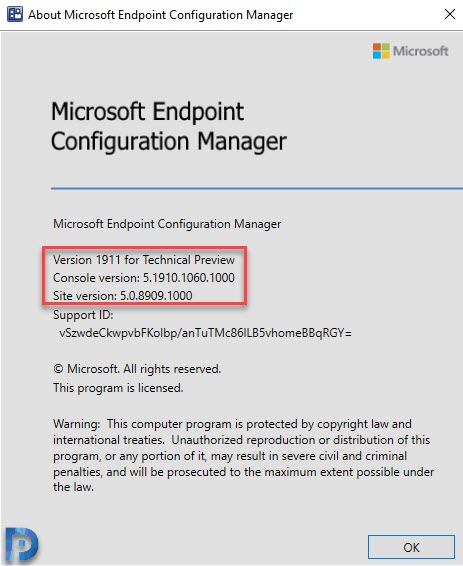The Configuration Manager Technical Preview version 1911 is out. I will cover the new features included in technical preview 1911 and installation.
You know there is a big announcement done in Microsoft Ignite this year. Configuration Manager is now part of Microsoft Endpoint Manager. And there are lot of other products that will be part of Microsoft Endpoint Manager.
So going forward Configuration Manager will be called as Microsoft Endpoint Configuration Manager (MECM) or probably MEMCM. The other products that are part of MEM include Intune, Desktop Analytics, Autopilot and some features in Device management admin console.
My current tech preview lab is running SCCM technical preview 1910 and I will be upgrading to version 1911. For a list of all technical preview releases and builds numbers, read this post.
Install Configuration Manager Technical Preview 1911
To install Configuration Manager Technical Preview version 1911.
- First of all launch Configuration Manager console.
- Go to Administration > Updates and Servicing node.
- Right click Configuration Manager Technical Preview 1911 and click Install Update Pack.
On the General page, select ignore the prerequisite check warnings and click Next. Just a quick note, this version includes updates :-
- Configuration Manager site server updates
- Configuration Manager console and client updates
- Fixes for known issues
- New features
Click Next.
Under Client Update options, select Upgrade without validating. Click Next.
Finally on Completion page, click Close.
To monitor update installation status, go to Monitoring > Overview > Updates and Servicing Status. Right click Configuration Manager technical preview 1911 and click Show Status.
The last step is to update the console. A new version of console (5.1910.1060.1000) will be installed over old version (5.1910.1055.1000). Click OK.
Open the About Configuration Manager and verify the following.
- Version 1911 for Technical Preview
- Console version – 5.1910.1060.1000
- Site version – 5.0.8909.1000
Notice it is now Microsoft Endpoint Configuration Manager. Click OK.
You will also notice the change in the name when you launch the console. It’s now Microsoft Endpoint Configuration Manager 1911 Tech preview.
New Features in Technical Preview 1911
There is just one new feature introduced in tech preview version 1911 and that is Microsoft Connected Cache support for Intune Win32 apps. You can read about this feature here.
When you enable Microsoft Connected Cache on your SCCM distribution points, they can now serve Microsoft Intune Win32 apps to co-managed clients.