ConfigMgr 2103 Hotfix KB9833643 is new update released to fix the SCCM console related issues. Along with ConfigMgr 2103 console update fix, we also see minor fixes in hotfix KB9833643.
The previous ConfigMgr 2013 hotfix release that we saw was hotfix KB9603111 that was available for early update ring builds. The ConfigMgr 2103 hotfix KB9833643 will not appear in console as it must be manually imported in console and installed.
The hotfix KB9833643 applies only for SCCM 2103 version. You can read more about it in the KB 9833643 Console update documentation. The package GUID of KB9833643 update is 6ED93506-A27C-4DB7-BE4A-41BC3A948BCE.
Issues Fixed in KB9833643 Hotfix
The following issues are fixed or addressed in the console update for ConfigMgr 2103 – KB9833643.
- Task sequences, or task sequence steps, created before installation of version 2103 update fail to import. The Import Task Sequence Wizard displays the following error.
One or more errors occurred result may be incomplete
System.NullReferenceException
Object reference not set to an instance of an object.
- No data is shown in the Windows 10 servicing dashboard, even after completing the troubleshooting steps.
- The New-CMBootableMedia PowerShell cmdlet returns the error Could not find the ConfigMgr UI installation directory after updating to version 2103.
SCCM 2103 Hotfix KB9833643 Prerequisites
Before you install the SCCM 2103 hotfix KB9833643, you must install KB9603111 Update for Microsoft Endpoint Configuration Manager version 2103, early update ring.
Download Hotfix KB9833643
As mentioned earlier, the ConfigMgr 2103 Hotfix KB9833643 must be downloaded and manually imported in the console. Go the hotfix KB9833643 download page and download the hotfix – CM2103-KB9833643.ConfigMgr.Update. The KB9833643 update weighs approx. 62 MB in size. Download the update and copy the executable to the site server.
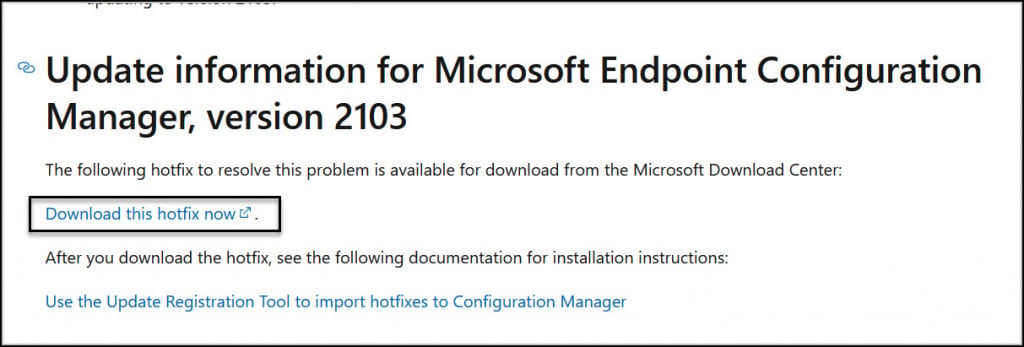
Import SCCM 2103 Hotfix KB9833643 using Update Registration Tool
We will import SCCM 2103 Hotfix KB9833643 using Update Registration Tool. Run the command prompt as administrator on SCCM server and change the folder path to hotfix folder. Run the command – CM2103-KB9833643.ConfigMgr.Update and press enter.
You will see Configuration Manager update registration tool. To import Configuration Manager 2103 hotfix KB9833643, click Next.
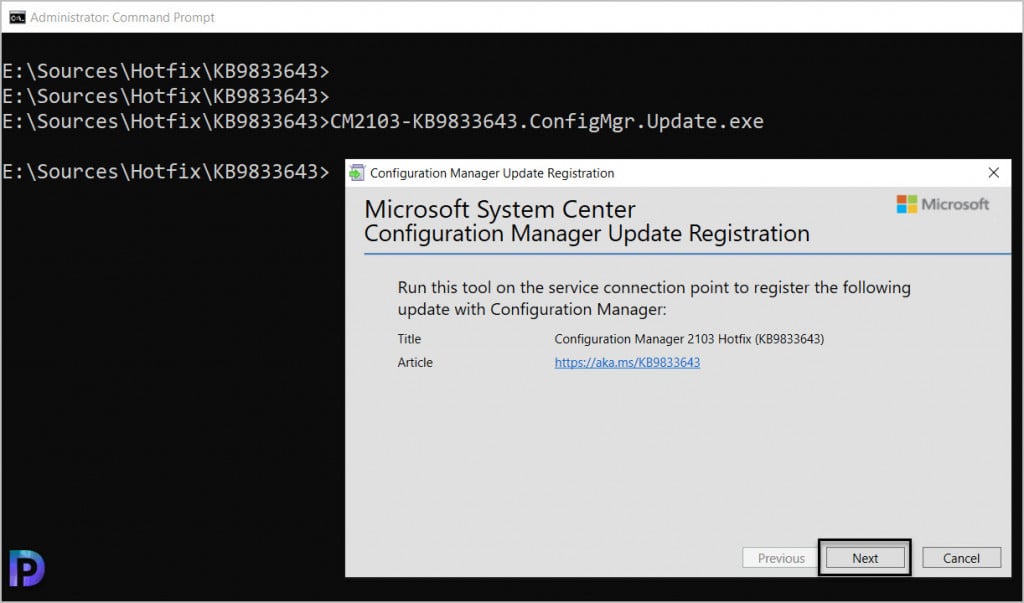
The update KB9833643 has been registered. Click Exit to close the update registration tool. Close the command prompt.
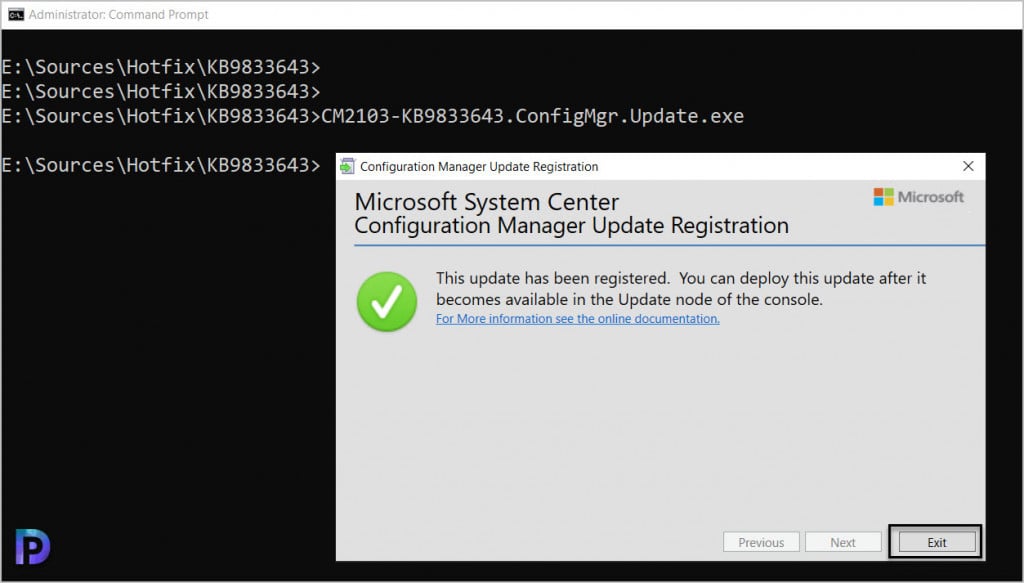
You need to wait for few minutes while the update appears in the console. Look for the KB9833643 update in updates and servicing node of Configuration Manager console. Currently the update shows as Available to download. At this point wait for few more minutes until the state changes to Ready to Install.
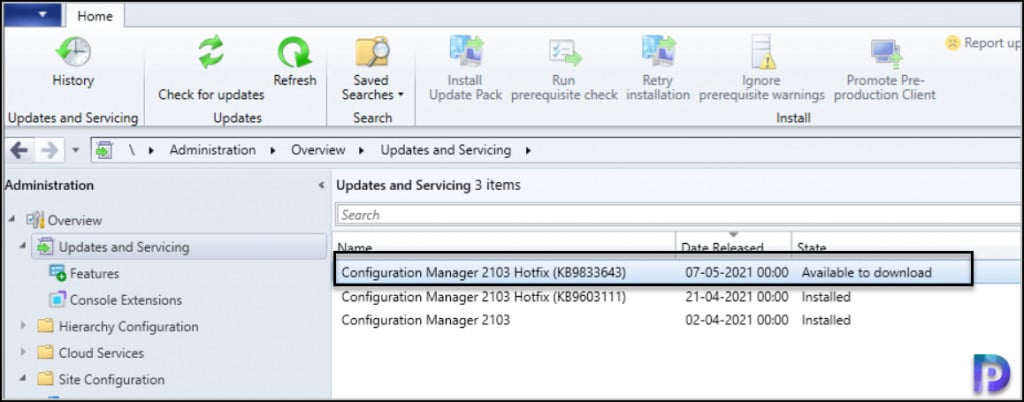
Install ConfigMgr 2103 Hotfix KB9833643
The steps to install ConfigMgr 2103 Hotfix KB9833643 are as follows.
- Launch the ConfigMgr console.
- Go to Administration > Overview > Updates and Servicing.
- Right click Configuration Manager 2103 Hotfix KB9833643 and click Install Update Pack.
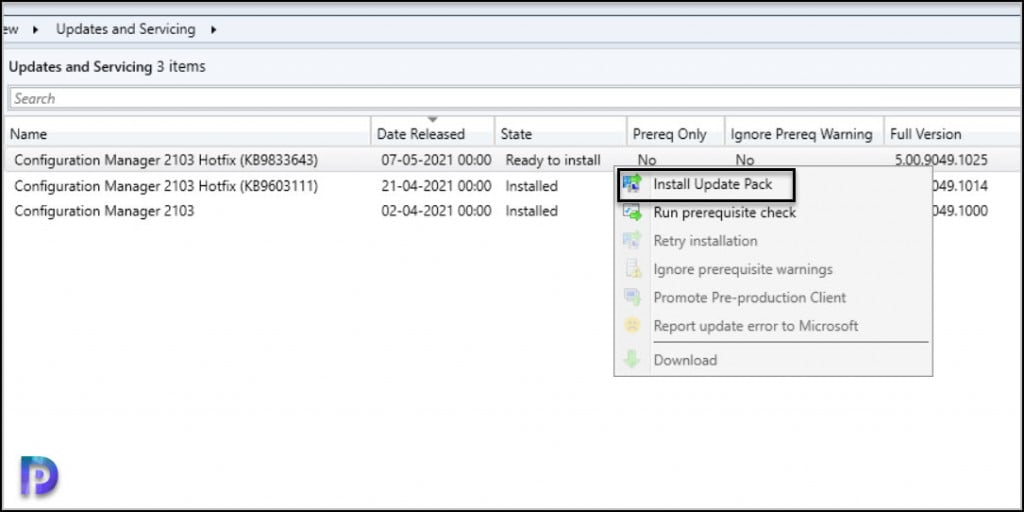
The KB9833643 includes only site server updates and console updates. I am installing this update in my lab so I am not going to do a prerequisite check. If you are installing this update in your production, I recommend running prerequisite check first. Click Next.
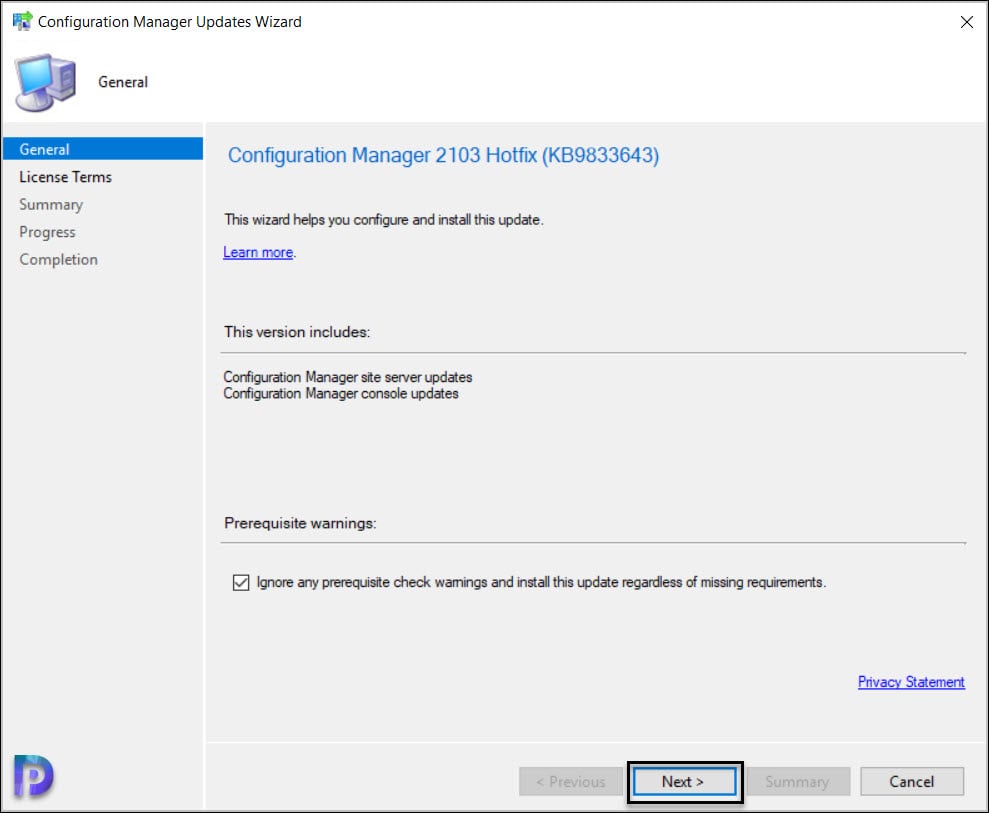
Accept the license terms and click Next.
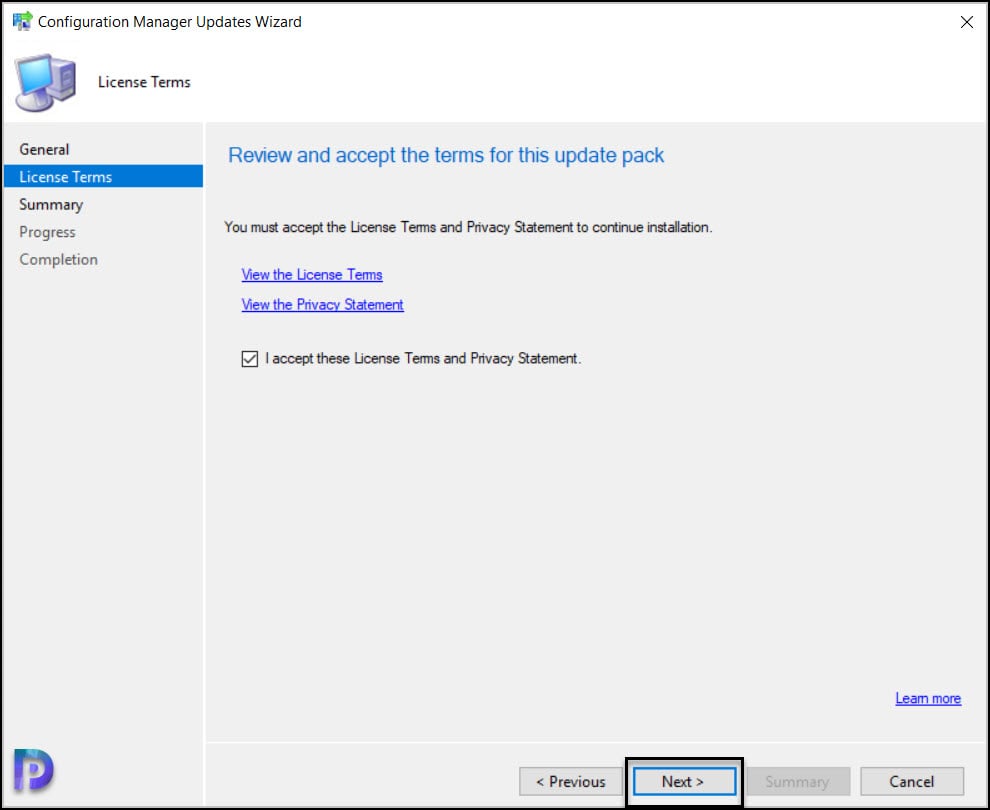
On the Completion window, click Close.
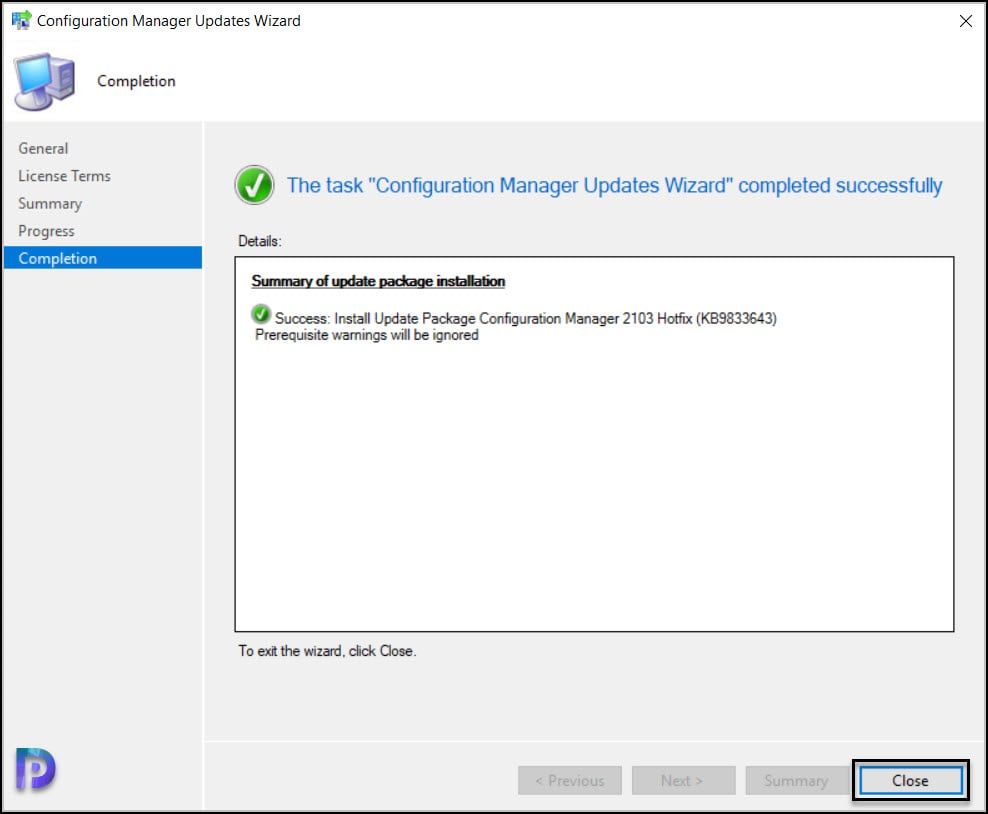
You can monitor the SCCM 2103 hotfix KB9833643 installation progress either using CMUpdate.log or via Monitoring workspace. Even though I skipped the prerequisite check, I did not see any warnings. Go to Monitoring\Overview\Updates and Servicing Status and right click Configuration Manager 2103 Hotfix KB9833643 update and click Show Install Status.
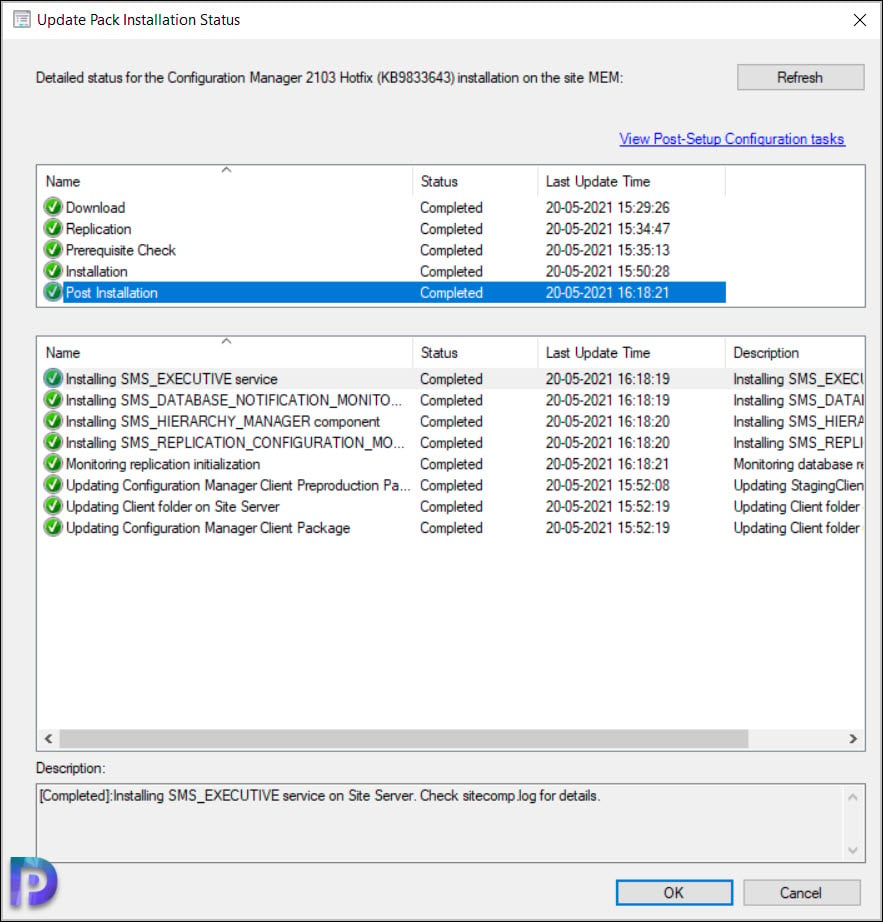
Next, perform the console upgrade. The new version of console after installing KB9833643 will be 5.2103.1059.2300. There will be no SCCM client agent upgrade required after installing hotfix KB9833643.
Install ConfigMgr 2103 Hotfix KB9833643 on Secondary Site
Finally after you install this update on a primary site, pre-existing secondary sites must be manually updated. To install hotfix KB9833643 on secondary site in the Configuration Manager console, select Administration > Site Configuration > Sites. Right click Secondary Site and select Recover Secondary Site.
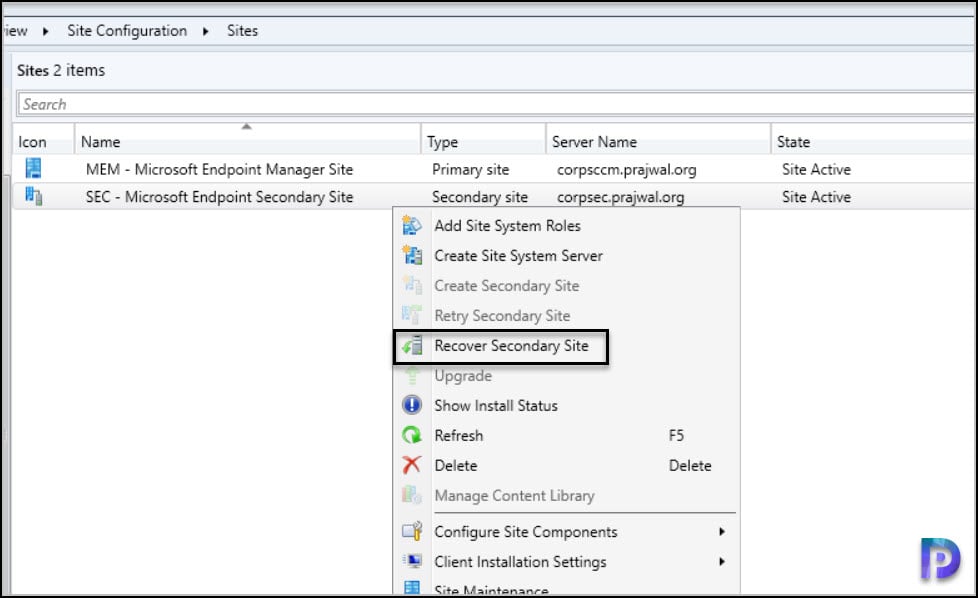
The primary site then reinstalls that secondary site by using the updated files. Configurations and settings for the secondary site are not affected by this re-installation. The new, upgraded, and reinstalled secondary sites under that primary site automatically receive this update.

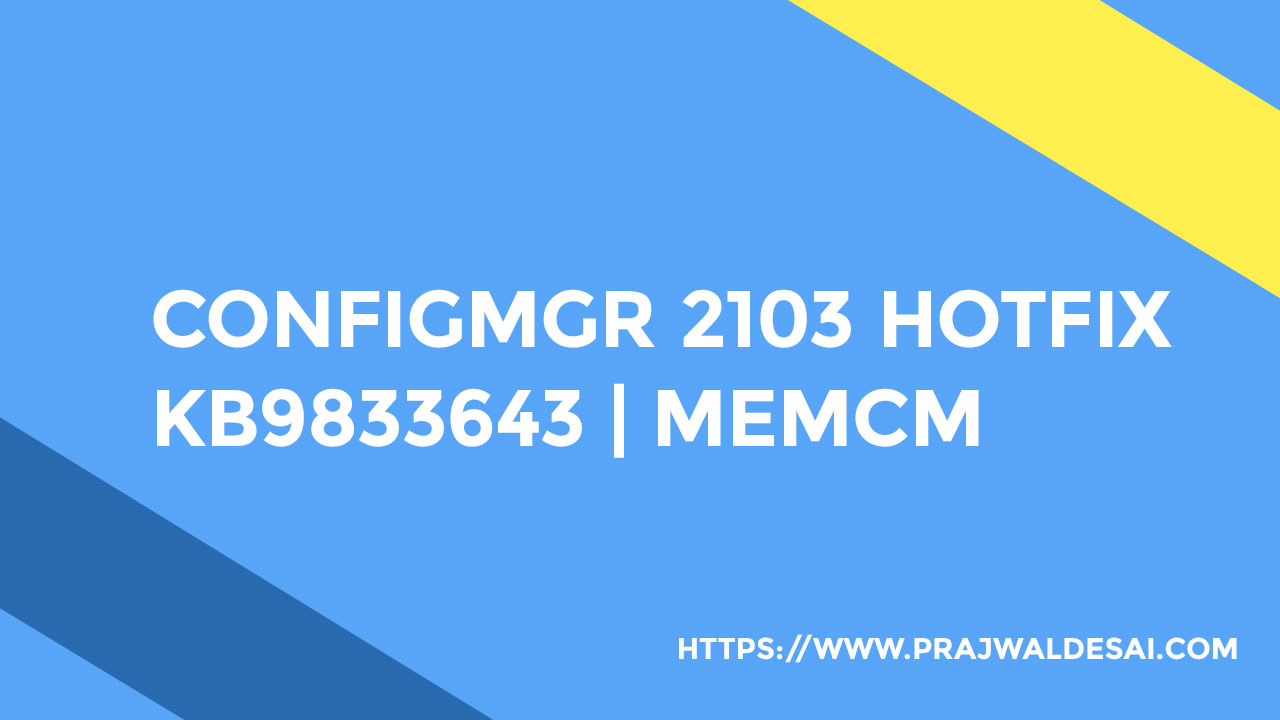











In both fixes I do not see a fix for our issue:
We occasionally deploy new application versions. For example Adobe Acrobat Reader DC. We deploy an update to the same collection where we initially deployed a previous version. We deploy as Available and check the box for ‘automatically upgrade any superseded versions of this application’.
Prior to 2103 this works like a charm. Deployment lands in Software Center and update running installs. With 2103 these deployments and immediately with error 0x87D00667 (=No current or future service window exists to install software updates). Software Center shows a failed deploy, however when pressing retry the installation succeeds. We do not use Maintenance Windows for our clients, so we think of a bug. Any ideas?
Hello,
I am actually a bit lost; where do I download the update file?
It does not appear in the console as you already mentioned, but I cannot find it with the ServiceConnectionTool neither.
Thanks for a hint!
Sebastian
Sorry, just found it 😉
Did you see prompt for cloud attach enrollment with this hotfix ?
We are seeing that.