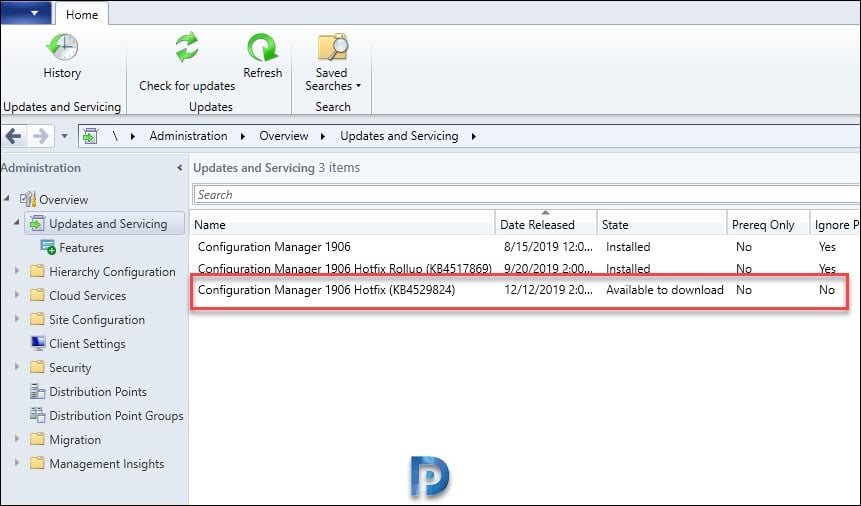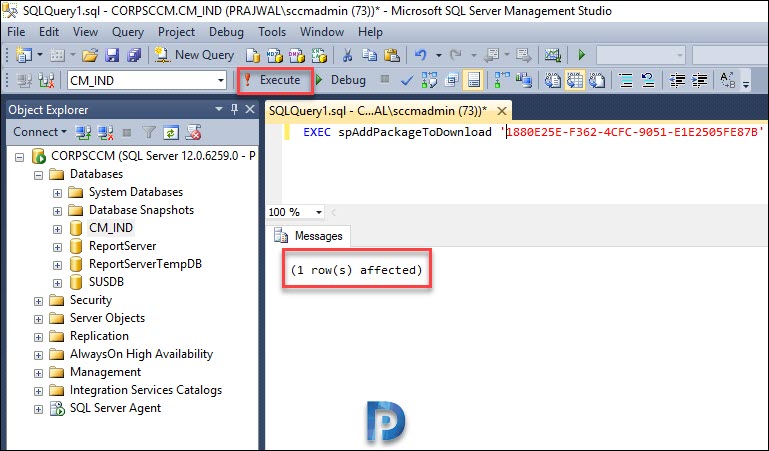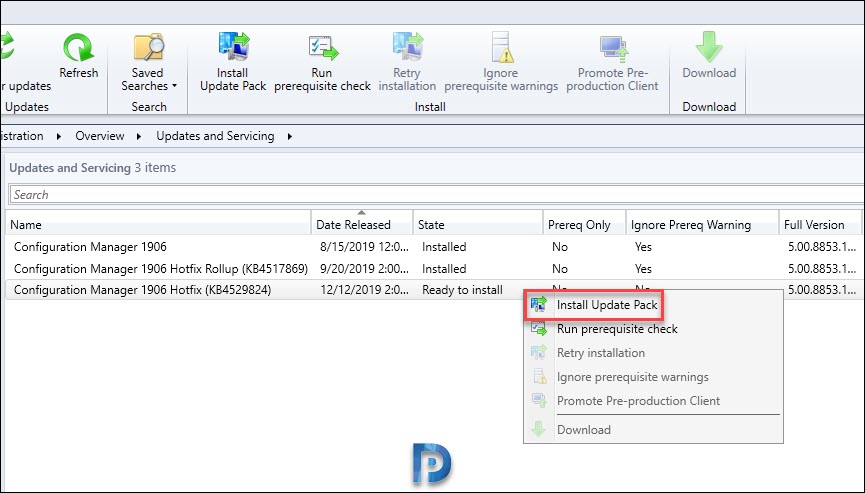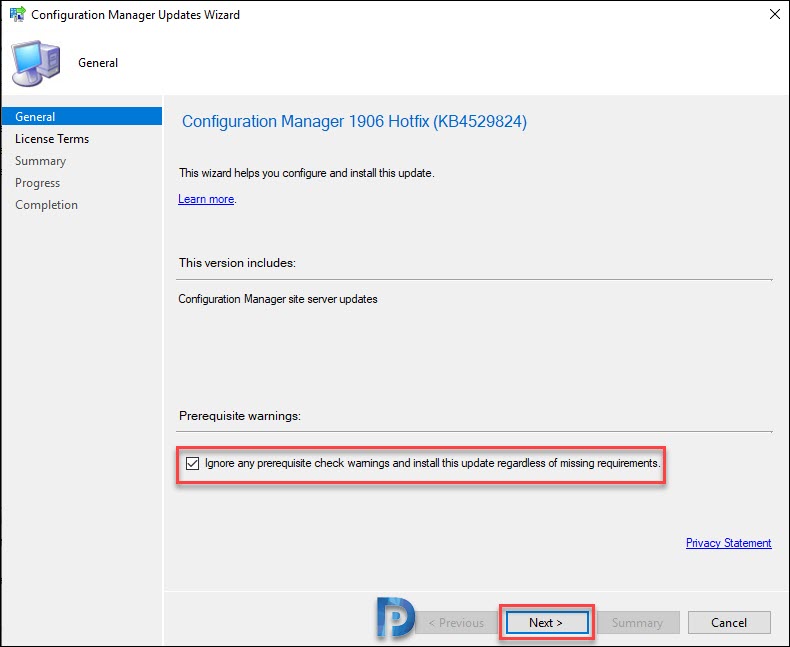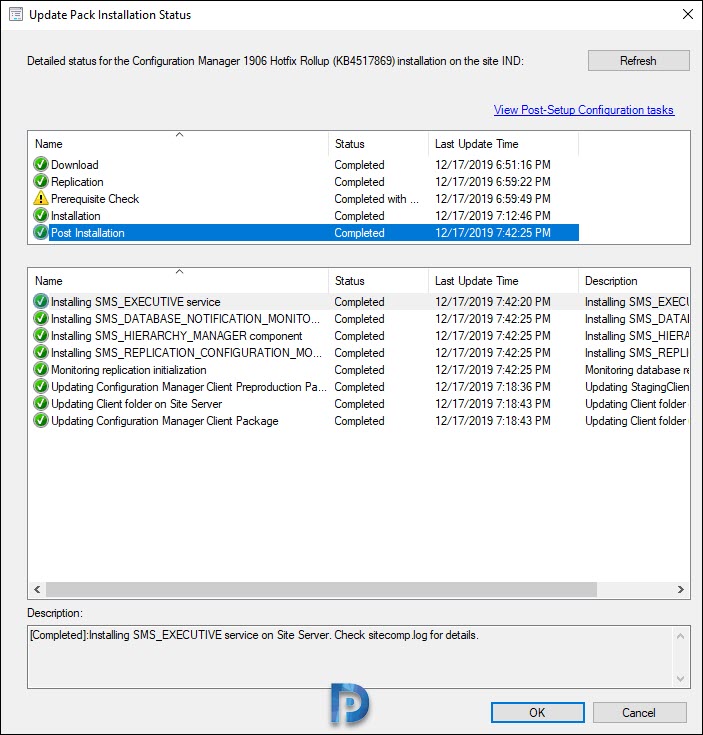There is a new ConfigMgr 1906 Hotfix KB4529824 available for the Message Processing Engine component of the SMS Executive service. This hotfix or update is applicable only for Configuration Manager version 1906.
The previous SCCM 1906 hotfix release was KB4529827. However a lot of users had issues in downloading the update. If you are unable to download the SCCM 1906 hotfixes, read this post.
The hotfix KB4529824 resolves the following issues.
- In SCCM 1906 setup where the site server and SQL server are using a non-US English date format (mm/dd/yyyy), Active Directory User Discovery may fail to add records as expected. You see the below errors logged in SMS_Message_Processing_Engine.log file.
ERROR: Got SQL exception when handle discovery message. Exception: System.Data.SqlClient.SqlException (0x80131904): Converting a type of nvarchar data to datetime data type has created an out-of-bounds value- Active Directory user discovery will fail to add new records if a custom date/time field is added, such as “whenChanged”. You can find the below errors logged in SMS_MESSAGE_PROCESSING_ENGINE.log file.
ERROR: Got non retryable invalid data exception when process message {guid}. Exception: System.IO.InvalidDataException: Invalid client report timeMost of all, if you are running Configuration Manager 1906 and if you notice the above errors in your setup, you must install this hotfix. Otherwise you can skip installing this hotfix or upgrade to Configuration Manager 1910. Read more about the hotfix here.
Before you install the KB4529824, you must first install KB4529827 because that’s the prerequisite. You don’t have to restart the computer after you apply this update.
Install ConfigMgr 1906 Hotfix KB4529824
- The hotfix KB4529824 is an out-of-band update. So use the update registration tool to import this hotfix into the Configuration Manager 1906 console.
- Launch the SCCM console. Go to Updates and Servicing node and look for the hotfix KB4529824.
- Right click Configuration Manager 1906 hotfix KB4529824 and click Install Update Pack.
- If you notice that your hotfix is stuck in Available to download state, proceed to next step for a workaround.
Launch the SQL server management studio. Right click ConfigMgr database and click New Query. Run the below query.
EXEC spAddPackageToDownload '1880E25E-F362-4CFC-9051-E1E2505FE87B'Restart the SMS_EXEC service. Now the update shows as Ready to install. Right click the update and click Install Update Pack.
Note – If you are installing the hotfix KB4529824 on your production server, I highly recommend to run a prerequisite check first.
Since I am installing the update in my lab setup, I am ignoring the prereq check warnings. Click Next.
Click Close.
 To monitor the ConfigMgr 1906 hotfix KB4529824 installation, go to Monitoring > Updates and Servicing Status. Right click the update and click Show Status.
To monitor the ConfigMgr 1906 hotfix KB4529824 installation, go to Monitoring > Updates and Servicing Status. Right click the update and click Show Status.