You can now enable Windows 11 product category in ConfigMgr and begin patching Windows 11 computers using SCCM. Windows 11 Patching using SCCM or ConfigMgr is now possible.
Like Windows 10, once you start managing Windows 11 computers using SCCM, you can deploy updates to Windows 11 computers.
Windows 11 is the latest client operating system by Microsoft and is scheduled to release on October 5th 2021. Have a look at all my posts on Windows 11.
We know that Configuration Manager always supports the latest Windows operating systems and Windows 11 is not an exception.
Windows 11 OS is completely supported by SCCM 2107 & above, and you can also deploy ConfigMgr client agents to Windows 11 operating system.
SCCM is fully compatible with Windows 11 and you can patch Windows 11 devices using SCCM. However you have to first enable Windows 11 product category in software update point to get Windows 11 updates in SCCM console.
By enabling Windows 11 product category in SCCM, you are preparing well in advance for patching Windows 11 computers. Ensure you have installed and configured software update point role in SCCM to get the latest Windows 11 updates.
Enable Windows 11 Product Category in ConfigMgr Console
Before you start patching Windows 11 computers using SCCM, you must first enable Windows 11 product category in ConfigMgr console.
In the console, go to Administration\Overview\Site Configuration\Sites. Click Configure Site components on top ribbon and select Software Update Point.
On the Software Update Point Component properties window, click the Products tab. I wish there was a search box here which would make it easy to search for new products.
You should find many products including the third-party software updates. Scroll down and select or enable Windows 11 product. Click Apply and OK.
You have successfully enabled Windows 11 product for patching in SCCM console.
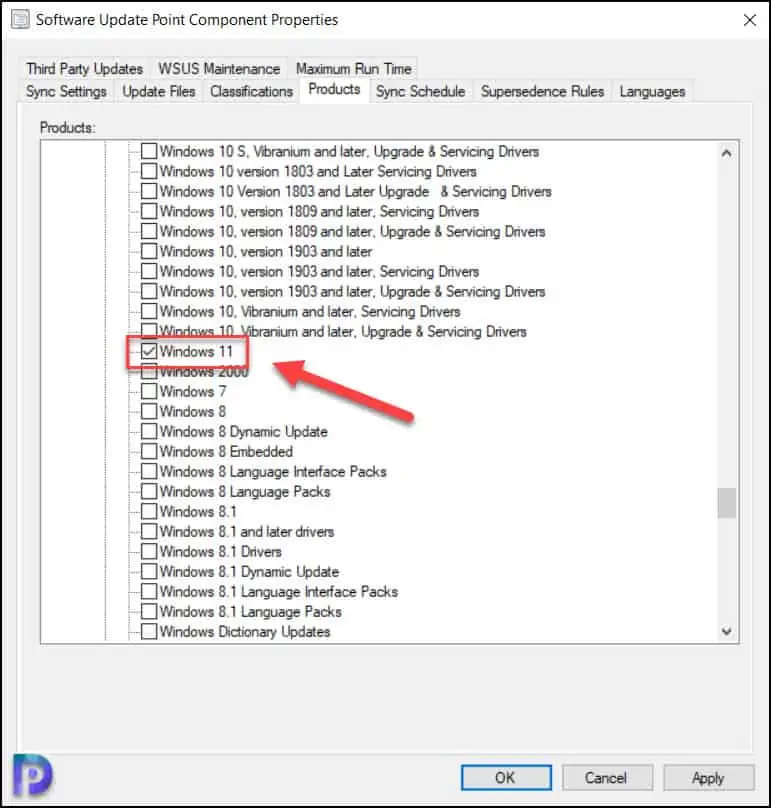
Enable Windows 11 Patching using SCCM
Let’s enable Windows 11 patching using SCCM. After you enable Windows 11 product category, you must run software update synchronization.
The software update synchronization will ensure the latest Windows 11 updates are synchronized and made available in SCCM console. You can then deploy Windows 11 software updates using SCCM.
In the ConfigMgr console, navigate to Software Library\Overview\Software Updates\All Software Updates. To run software updates sync, click Synchronize Software Updates.
You will be asked if you want to initiate a site-wide synchronization of software updates?. Click Yes to being the synchronization for Windows 11 software updates.

You can monitor the Windows 11 updates sync by reviewing the wsyncmgr.log file. Take a look at all the SCCM log files associated with software updates.
The software updates synchronization begins, and you can see the following lines in the wsyncmgr.log file. Notice that along with other operating systems, Windows 11 is also one among them that’s included.
Synchronizing SMS database with WSUS server corpsccm.prajwal.local
sync: Starting SMS database synchronization
sync: SMS synchronizing categories
sync: SMS synchronizing updates, processed 0 out of 159 items (0%)
sync: Starting SMS database synchronization
requested localization languages: en
Requested categories: Product=Microsoft Edge, Product=Microsoft Server operating system-21H2, Product=Windows 11, UpdateClassification=Security Updates, UpdateClassification=Upgrades, UpdateClassification=Updates, UpdateClassification=Critical Updates

Wait for the synchronization to complete.
Note – You may not see new updates for Windows 11 yet because Microsoft will release the updates once Windows 11 is released. However the steps that perform here will help you to get Windows 11 updates as soon as they are released.
Enable Windows 11 Insider Pre-Release Updates
Some time ago, I published a post on enabling pre-release Windows 10 feature updates in SCCM. When you do that customers can validate line-of-business (LOB) applications, business-critical functionality, and policies.
In addition to that they can evaluate new business features before the Windows 11 official release. The same concept applies for Windows 11 updates as well.
Not all organizations enable the windows insider pre-release updates. That’s because these are pre-release updates and end users don’t need them unless you want them to test these updates.
The pre-release updates must be deployed and tested thoroughly by IT administrators. Probably deploy it to a set of pilot devices and see how they perform.
Coming back to enabling Windows 11 insider updates. You enable Window insider pre-release updates for Windows 11 under software update point.
Under Software Update Point properties, click Products. Select Windows Insider Pre-release product and click OK.
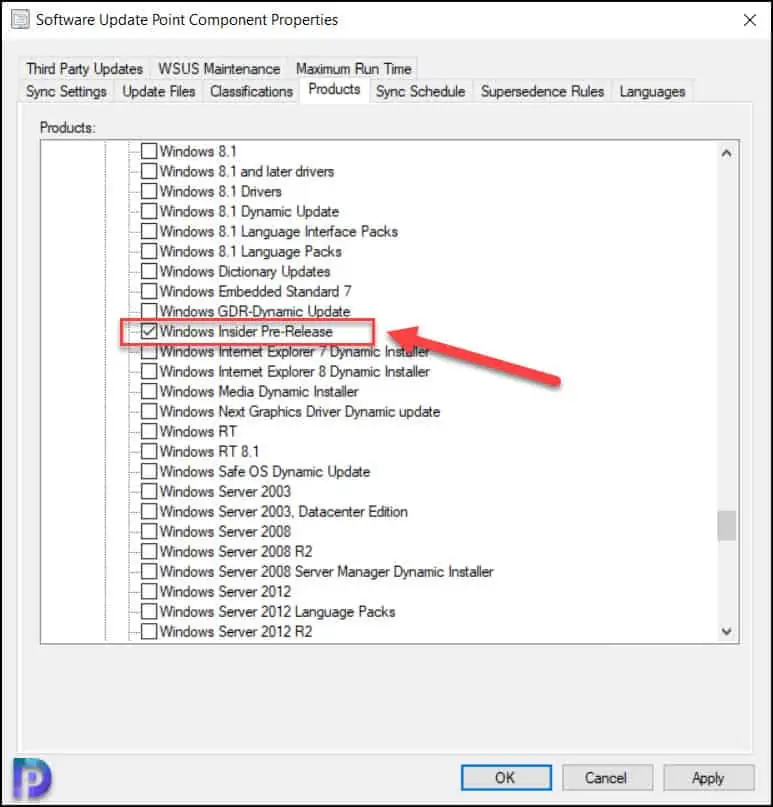
Go to All software updates and click Synchronize Software Updates. This should now include Windows insider pre-release updates for Windows 11.
Requested categories: Product=Microsoft Edge, Product=Microsoft Server operating system-21H2, Product=Windows 11, Product=Windows Insider Pre-Release, UpdateClassification=Security Updates, UpdateClassification=Upgrades, UpdateClassification=Updates, UpdateClassification=Critical Updates

A few minutes later, we see the Windows 11 updates are also observed in wyncmgr.log.

To view only Windows 11 updates in wyncmgr.log, use the filter functionality in CMTrace tool. I have listed all the Windows 11 updates that were synchronized in SCCM.
Synchronizing update eb83eb4c-c9b7-48a8-8212-cd5eff80bda1 - Upgrade to Windows 11 (consumer editions) ru-ru x64
Synchronizing update ee8faf2f-07e3-413e-9a6a-34cecf8ac75c - Upgrade to Windows 11 (business editions) fr-fr x64
Synchronizing update e9527840-60e6-4a2d-b628-572529f3d3d4 - Upgrade to Windows 11 (business editions) th-th arm64
Synchronizing update c81aa05c-0e22-4a26-b210-94bf3e81f8e9 - Upgrade to Windows 11 (business editions) hu-hu x64
Synchronizing update cecd5ab7-4e3d-4302-bfd8-404de81e697e - Upgrade to Windows 11 (consumer editions) ro-ro x64
Synchronizing update d5f67221-38cb-4f3e-b3f0-bb473d84e33a - Upgrade to Windows 11 (business editions) bg-bg x64
Synchronizing update db6844b7-86a7-46b4-a828-d939c72fdf04 - Upgrade to Windows 11 (consumer editions) zh-tw x64
Synchronizing update c411c80b-c428-493a-8113-0c8160826c1f - Upgrade to Windows 11 (business editions) it-it x64
Synchronizing update a84cf310-e931-43af-8d20-979bcda75e12 - Upgrade to Windows 11 (business editions) bg-bg arm64
Synchronizing update a08f254c-250f-4817-b32c-f68313e17757 - Upgrade to Windows 11 (business editions) zh-cn x64
Synchronizing update b7bf3f95-bc0e-45b0-9385-d57dd95fd71a - Upgrade to Windows 11 (business editions) cs-cz x64
Synchronizing update aa684a4c-9d13-4d40-b915-6b1c4a16038e - Upgrade to Windows 11 (business editions) ko-kr x64
Synchronizing update aeb76e55-601a-40d3-96bd-cd6c39c7e9df - Upgrade to Windows 11 (business editions) pl-pl x64
Synchronizing update d118da46-8dba-4180-81c2-5a4c638f0d04 - Upgrade to Windows 11 (business editions) sv-se x64
Synchronizing update 764866ad-2be4-4def-a9ca-87a24168333f - Upgrade to Windows 11 (consumer editions) th-th x64
Synchronizing update 92f4c328-f5ee-4de7-8f54-2f421aa4b2bf - Upgrade to Windows 11 (consumer editions) sk-sk x64
Synchronizing update 851c1a78-0212-4c85-a1e1-f1b53d5f6619 - Upgrade to Windows 11 (consumer editions) it-it x64
Synchronizing update 9c73e1e3-b1b5-4d55-883f-2cca2dfdbe6d - Upgrade to Windows 11 (business editions) zh-tw arm64
Synchronizing update 798f39d4-6348-4e53-9455-3705aba15685 - Upgrade to Windows 11 (consumer editions) sl-si x64
Synchronizing update 7f410a10-131a-462a-9eed-5a0045a58151 - Upgrade to Windows 11 (consumer editions) ar-sa x64
Synchronizing update 9afc12db-9864-427a-8432-3c75cedddc38 - Upgrade to Windows 11 (consumer editions) he-il x64
Synchronizing update 9c47d490-4819-40f2-acb2-333a6828af4b - Upgrade to Windows 11 (consumer editions) bg-bg x64
Synchronizing update 9a15b37c-4bbc-4990-88e4-0ddcd5f9811a - Upgrade to Windows 11 (business editions) pt-pt arm64
Synchronizing update d833adf0-3989-4e26-ba4c-4163ccfafcb1 - Upgrade to Windows 11 (business editions) nl-nl arm64
Synchronizing update e83631d9-02f8-4d8b-aa5b-b65d422b613d - Upgrade to Windows 11 (business editions) it-it arm64
Synchronizing update ad779630-1293-445e-b703-adca5287368c - Upgrade to Windows 11 (consumer editions) es-mx x64
Synchronizing update b4970d09-03c1-439e-8bac-f8c77793f7a3 - Upgrade to Windows 11 (consumer editions) uk-ua x64
Synchronizing update b5cca157-54e3-4ad3-99da-3c806ce247d7 - Upgrade to Windows 11 (consumer editions) nl-nl x64
Synchronizing update a3c6e63e-370b-4912-bd49-0fbff59c768f - Upgrade to Windows 11 (consumer editions) tr-tr x64
Synchronizing update a63002cd-1fff-43ab-9065-41b3ee3cfaf8 - Upgrade to Windows 11 (business editions) nl-nl x64
Synchronizing update ad2815e4-e2a1-4cb2-8b5d-47fb3d5404b7 - Upgrade to Windows 11 (business editions) hu-hu arm64
Synchronizing update b57e9364-2085-4caa-83dd-0b6a1da62166 - Upgrade to Windows 11 (business editions) de-de x64
Synchronizing update 5f388efc-54b5-4d3c-ad10-c705855c7ac6 - Upgrade to Windows 11 (business editions) en-us x64
Synchronizing update 4bd7e45f-c8e5-4fea-9770-27135d7d1064 - Upgrade to Windows 11 (business editions) tr-tr arm64
Synchronizing update 4c16df2c-46d8-45a1-96c9-728a0660521f - Upgrade to Windows 11 (business editions) lv-lv x64
Synchronizing update 543c3728-2d29-4d89-afa8-ba4b2c0391e3 - Upgrade to Windows 11 (consumer editions) zh-cn x64
Synchronizing update 4bb3731e-e0a7-4e2b-b7b1-293c52be043b - Upgrade to Windows 11 (business editions) ja-jp x64
Synchronizing update 69a0335c-9337-4092-9eef-185795218578 - Upgrade to Windows 11 (business editions) sr-latn-rs x64
Synchronizing update 50d59032-7623-44f8-abf5-3531cb8a5a2b - Upgrade to Windows 11 (business editions) hr-hr arm64
Synchronizing update 469d9c53-42e7-4ce8-a09e-bef07db4fc69 - Upgrade to Windows 11 (consumer editions) ja-jp x64
Synchronizing update 56f35edd-b195-4242-8c26-c9fa71927d63 - Upgrade to Windows 11 (consumer editions) pt-pt x64
Synchronizing update 6341d2c0-55af-4794-af34-e9252b244aca - Upgrade to Windows 11 (business editions) ja-jp arm64
Synchronizing update 50c2980d-037d-4e11-86c8-5a7db87621bf - Upgrade to Windows 11 (business editions) he-il arm64
Synchronizing update 5028ea6b-a4bf-4008-8727-2fd7fffc9a4c - Upgrade to Windows 11 (business editions) fr-fr arm64
Synchronizing update 4b30624d-19ee-408b-9fb5-8faa550c72e4 - Upgrade to Windows 11 (business editions) sk-sk x64
Synchronizing update f68f350d-7f2e-4494-91e5-af1f76de07d8 - Upgrade to Windows 11 (business editions) ro-ro x64
Synchronizing update de03fdf3-5e85-47b3-a69c-4cfec60a7d53 - Upgrade to Windows 11 (business editions) ru-ru arm64
Synchronizing update f00003ef-b14c-4287-9ac8-ad00cc759175 - Upgrade to Windows 11 (business editions) ar-sa x64
Synchronizing update af07b3f4-b35a-4d3e-8b5e-0b4e28cccc5c - Upgrade to Windows 11 (business editions) uk-ua arm64
Synchronizing update bd5f5ae7-09c1-4f28-967c-d2d3f689feee - Upgrade to Windows 11 (consumer editions) lt-lt x64
Synchronizing update b02374b4-3b70-4063-837d-fe53b72aa7fc - Upgrade to Windows 11 (business editions) ro-ro arm64
Synchronizing update bce46444-ca11-4ad2-957e-16b309d1b774 - Upgrade to Windows 11 (business editions) tr-tr x64
Synchronizing update be32ee54-0983-41b2-8e77-7add3262302c - Upgrade to Windows 11 (consumer editions) en-gb x64
Synchronizing update b4488ddc-fcd1-4e95-9531-a0014dea1d3c - Upgrade to Windows 11 (consumer editions) hr-hr x64
Synchronizing update 886be16f-7a84-4692-923d-1b6ddf27aa20 - Upgrade to Windows 11 (business editions) th-th x64
Synchronizing update 999c5d55-a2f4-4919-b478-08281d079911 - Upgrade to Windows 11 (consumer editions) da-dk x64
Synchronizing update 5220e491-8ed8-42ae-92d6-e0eb2aea3914 - Upgrade to Windows 11 (business editions) fr-ca arm64
Synchronizing update 3a5684fc-357b-4d56-83b2-d1b5ed0ebdd3 - Upgrade to Windows 11 (business editions) zh-tw x64
Synchronizing update 2f39fa86-fd02-4655-be7c-b8518881ad3f - Upgrade to Windows 11 (business editions) pt-br x64
Synchronizing update 209acca5-e1e7-4929-895e-bbecc91a71bf - Upgrade to Windows 11 (consumer editions) cs-cz x64
Synchronizing update 2f761df2-353e-4447-9ca7-e3f1a24be183 - Upgrade to Windows 11 (consumer editions) hu-hu x64
Synchronizing update 22c9be36-c3af-443f-8d1a-e16fc4453833 - Upgrade to Windows 11 (business editions) he-il x64
Synchronizing update 45d5b7c7-56fd-4662-af62-53dc88f2b2fd - Upgrade to Windows 11 (consumer editions) sr-latn-rs x64
Synchronizing update 428e4d94-f4f0-4a0c-875c-636b3bbc6c03 - Upgrade to Windows 11 (business editions) es-es x64
Synchronizing update 3fc4f126-6adf-4304-8e96-e9fc2cfdc570 - Upgrade to Windows 11 (business editions) en-gb x64
Synchronizing update 32c37071-61c5-41d8-a7fb-7e8b1d1c3fa4 - Upgrade to Windows 11 (business editions) en-gb arm64
Synchronizing update 33626051-8e0f-49b3-bb84-3997c88061a4 - Upgrade to Windows 11 (consumer editions) sv-se x64
Synchronizing update 3d109864-ed5b-4dba-92a1-64fd4d8a5a65 - Upgrade to Windows 11 (business editions) fr-ca x64
Synchronizing update 21a0b1b2-ed38-4130-b8ed-cd785bd03ba8 - Upgrade to Windows 11 (consumer editions) ko-kr x64
Synchronizing update 3617b98a-5685-451e-81ea-8d7ec76a578a - Upgrade to Windows 11 (consumer editions) nb-no x64
Synchronizing update eadad16b-cad8-4dfb-98e6-4ca52cd02765 - Upgrade to Windows 11 (business editions) uk-ua x64
Synchronizing update de4adb16-e64b-4897-8533-fc0a115d0465 - Upgrade to Windows 11 (business editions) pt-br arm64
Synchronizing update a6f11b6a-cc8e-4ec3-874e-c26fd821061c - Upgrade to Windows 11 (business editions) fi-fi arm64
Synchronizing update a0e46f68-e82b-455a-aab7-214d091cf8c9 - Upgrade to Windows 11 (consumer editions) fr-ca x64
Synchronizing update c37bf1f7-c43e-4f2d-9ca0-b47b75537656 - Upgrade to Windows 11 (business editions) lt-lt arm64
Synchronizing update b9c99f4d-8f54-428b-8aa0-5f0fa299cc90 - Upgrade to Windows 11 (business editions) zh-cn arm64
Synchronizing update c1c00710-1ee2-4603-a451-7ff6d392ca70 - Upgrade to Windows 11 (consumer editions) de-de x64
Synchronizing update b3809759-ee56-408a-af9f-2ea640a9c9ba - Upgrade to Windows 11 (business editions) pt-pt x64
Synchronizing update 8d43b1cb-9196-422f-8737-73e9ff4a247c - Upgrade to Windows 11 (business editions) nb-no x64
Synchronizing update 70d6615f-bd73-4857-832c-56809f410892 - Upgrade to Windows 11 (business editions) sv-se arm64
Synchronizing update 89d65bd1-d101-4751-b93f-80d4d28c7030 - Upgrade to Windows 11 (consumer editions) el-gr x64
Synchronizing update 89d48101-15d3-4b73-95d3-06fdb64b00b7 - Upgrade to Windows 11 (business editions) es-mx arm64
Synchronizing update 79e434df-0b7d-4e39-ac53-3b73a250e062 - Upgrade to Windows 11 (business editions) nb-no arm64
Synchronizing update 5076bd4f-ae02-44fa-8ae9-35ceae7575e7 - Upgrade to Windows 11 (consumer editions) fr-fr x64
Synchronizing update 1bba4930-7daf-4c18-b4d0-0a1f2a1100e0 - Upgrade to Windows 11 (business editions) lv-lv arm64
Synchronizing update 1972b25d-4788-4de2-9390-5ad838d25430 - Upgrade to Windows 11 (business editions) ko-kr arm64
Synchronizing update 0ced5ae9-0b27-4059-96e2-e89e6e1db577 - Upgrade to Windows 11 (consumer editions) pt-br x64
Synchronizing update 196e93d6-fdbb-472d-bfc2-7e46f1d28b34 - Upgrade to Windows 11 (consumer editions) fi-fi x64
Synchronizing update 11e091cb-ea18-4c3b-85c6-26f8ff47cc82 - Upgrade to Windows 11 (business editions) sl-si x64
Synchronizing update 153afdee-ffab-4a56-a4de-3ed41fa51e74 - Upgrade to Windows 11 (consumer editions) lv-lv x64
Synchronizing update 1c1009a2-3922-461f-a957-c29cfd702bab - Upgrade to Windows 11 (business editions) es-mx x64
Synchronizing update 1b4159ae-dc73-4f47-8945-7f766823670f - Upgrade to Windows 11 (business editions) ar-sa arm64
Synchronizing update 0cca45d2-b0a1-4c8a-a616-edbb99b45179 - Upgrade to Windows 11 (consumer editions) es-es x64
Synchronizing update 0db50c85-5ac0-483e-bff7-28987393b443 - Upgrade to Windows 11 (business editions) sk-sk arm64
Synchronizing update 05b9024c-7fad-4708-aa37-3fc9cb791236 - Upgrade to Windows 11 (business editions) da-dk arm64
Synchronizing update 1d040d6b-c39b-45bd-8abb-886c8cea0144 - Upgrade to Windows 11 (business editions) hr-hr x64
Synchronizing update 00325d78-00f2-4afd-974e-2a6dee22e157 - Upgrade to Windows 11 (business
Finally, in the SCCM console, you should find Windows 11 updates. To conclude I have covered the steps to enable Windows 11 patching using SCCM. I hope this post helps you to enable Windows 11 updates in SCCM.













