You can upgrade ConfigMgr 2002 to 2010 and it is a supported upgrade path. You can skip upgrading to version 2006 and directly upgrade SCCM 2002 to SCCM 2010.
Even though ConfigMgr 2010 is generally available, some of you might be still running an older version of ConfigMgr. However it is safe to upgrade to version 2010. ConfigMgr Version 1906 and later are eligible for 2010 upgrade.
The only known issue in Configuration Manager 2010 is client notifications issue. Client notifications are sent to all collection members when triggered on single computer in a device collection. However the issue has been resolved with ConfigMgr 2010 Hotfix KB4594177.
Most of us are aware that Configuration Manager 2002 was the first current branch release of year 2020. It was a baseline version as well. You must always remember that a ConfigMgr version remains in support for 18 months from its general availability release date.
ConfigMgr 2002 will get the updates only up to September 2021. After that you must plan to upgrade to a higher ConfigMgr version which is either MECM 2006 or MECM 2010.
Configuration Manager 2010 also comes with lots of new features and that’s one of the reason for upgrade. Take a look at new features in ConfigMgr 2010. I have always published the current branch upgrade guides that show the upgrade from the current version to next immediate version. In this post we will skip installing SCCM 2006 and directly upgrade ConfigMgr 2002 to 2010.
Run Check for Updates
Launch the Configuration Manager console and go to Updates and Servicing node. If you have installed Configuration Manager 2002 and never checked for updates, then click Check for Updates.

After sometime, you should see the list of following updates.
- Configuration Manager 2002 hotfix KB4567007
- Configuration Manager 2002 Hotfix Rollup KB4560496
- Configuration Manager 2006
- Configuration Manager 2010
Did you notice that only Configuration Manager 2010 update was downloaded while others didn’t. That’s because the latest ConfigMgr update will be automatically downloaded. And that’s why you see the update state as Ready to Install. The other updates show Available to download state.
Also you can skip installing the Configuration Manager 2002 hotfixes because the Configuration Manager 2010 will include those hotfixes. If there are any pending hotfixes, skip them and upgrade to ConfigMgr version 2010.

Run the ConfigMgr 2010 Prerequisite Check
If you are installing the ConfigMgr 2010 update in your production, it is recommended that you run the prerequisite check first. Right click the Configuration Manager 2010 update and click Run Prerequisite Check.

There are two ways to monitor Configuration Manager 2010 prerequisite check process.
- Review the ConfigMgrPrereq.log.
- Monitoring\Overview\Updates and Servicing Status. Right click Configuration Manager 2010 update and click Shows Status.
Note – When you initiate the prerequisite check, it takes some time to start the actual process. The ConfigMgrPrereq.log may not update immediately. Be patient while this process runs.
The Configuration Manager console actually shows whether the prerequisite check is completed or not. If you find Prerequisite checking is completed in the ConfigMgrPrereq.log, it means the prerequisite check is complete.
Upgrade ConfigMgr 2002 to 2010
Let’s upgrade ConfigMgr 2002 to 2010. Right click Configuration Manager 2010 update and click Install Update Pack.
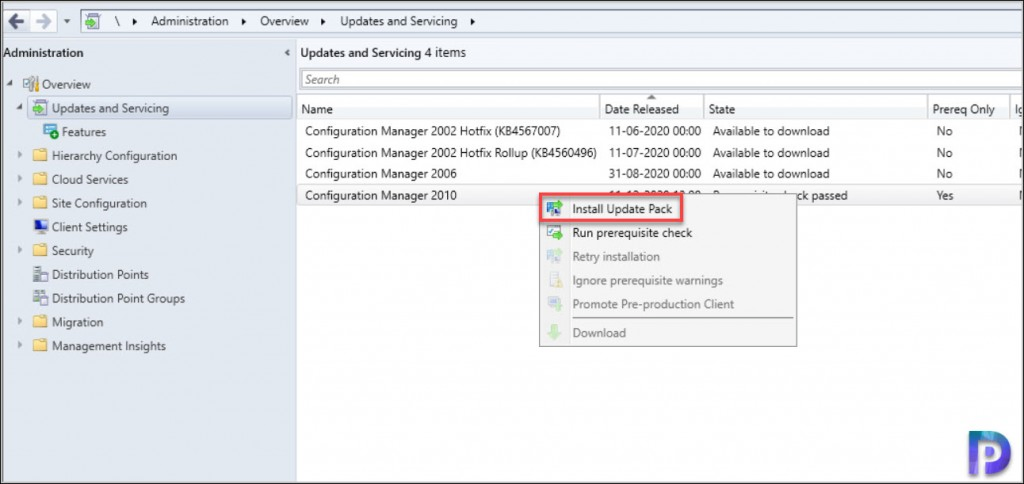
On the General window, click Next.

On the Client Update Options window, I am going to select Upgrade without validating. Click Next.

Accept the license terms and click Next on Summary window. Close the Configuration Manager updates wizard.

You just initiated the ConfigMgr 2010 upgrade. There are two ways to monitor Configuration Manager upgrade process.
- Review CMUpdate.log file
- Go to Monitoring\Overview\Updates and Servicing Status. Right click the Configuration Manager update and click Show Status.

There are lot of steps that are part of update installation and every step needs to be completed. Usually you shouldn’t find any errors here because the errors would be reported during the prerequisite check step.
So the ConfigMgr 2002 to 2010 upgrade is complete. You must also upgrade the SCCM console. Click OK to begin the console upgrade. The ConfigMgr 2010 console version will be 5.2010.1093.1900.
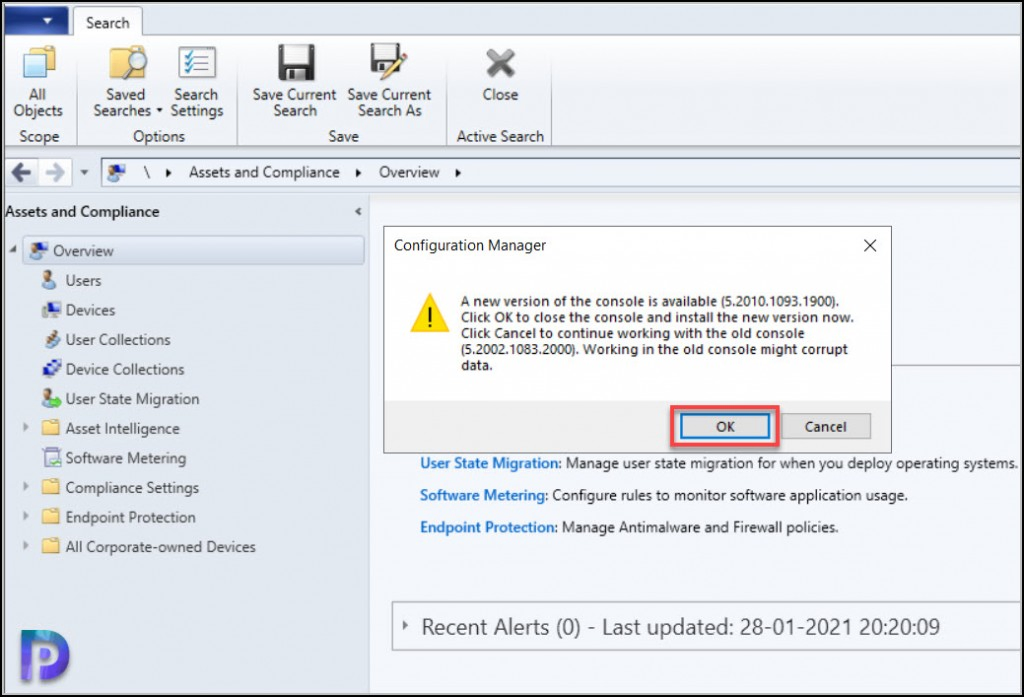
After the console upgrade is complete, all you need to do is verify the Configuration Manager version. In the top left corner of the console, click the down arrow and click About Configuration Manager. Look for version and if it shows as 2010, the upgrade is successful.

After installing the Configuration Manager 2010 update there are other post installation tasks such as client upgrade, upgrading boot images etc. You can refer my blog posts to complete the post installation tasks. I hope this guide helps you to upgrade ConfigMgr 2002 to 2010.













please provide link to the post-istallation tasks
Great article. Could you put a link to the post-installation tasks blog posts you are referring to?