Recently one of the my forum user posted a SCCM OSD issue. The error was SCCM Task Sequence failed error code 0x800702C2. Let’s understand why the sequence fails and the solution.
Your task sequence may fail very rarely with this error code. You encounter error 0x800702C2 while performing an in-place upgrade using a SCCM task sequence.
According to the user, he created a task sequence and deployed to a device collection. The in-place upgrade task sequence was made available in software center. When the user clicked and installed from software center, the SCCM Task Sequence failed error code 0x800702C2.
The task sequence was an in-place upgrade to windows 10. However upon checking the smsts.log file, it revealed the actual error and the reason why the task sequence failed.
SCCM Task Sequence Failed with Error Code 0x800702C2
When your SCCM task sequence fails with error code 0x800702C2, your smsts.log contains similar lines and errors.
Validating package for OS upgrade architecture.
Architecture of OS upgrade package is x64. Architecture of current OS is x86
The Architecture of current OS does not match architecture of new OS upgrade package. Cannot continue OSDUpgradeWindows
ValidateOSArchitectureForUpgrade(wNewOsArch, sSystemFile)HRESULT=800702c2 (e:\nts_sccm_release\sms\client\osdeployment\upgradewindows\upgradewindows.cpp,1122)
Failed to verify that architecture of current operating system matches the architecture of source OS upgrade package
Failed to run Windows Setup.
{Machine Type Mismatch}
The image file is valid, but is for a machine type other than the current machine. Select OK to continue, or CANCEL to fail the DLL load. (Error: 800702C2; Source: Windows) OSDUpgradeWindows
RunWindowsSetupForUpgrade(ulExitCode), HRESULT=800702c2
Failed to run windows setup for upgrade OSDUpgradeWindows
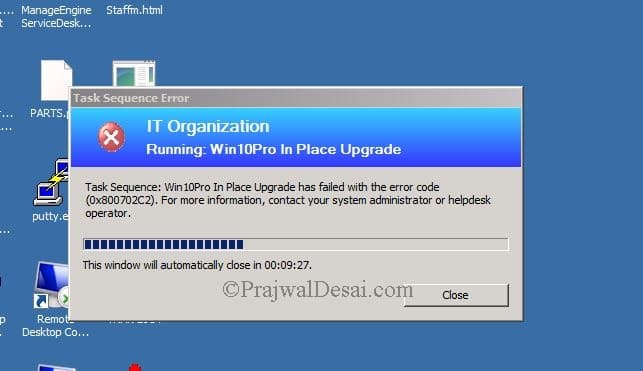
Resolution
If you look at the above lines, you can make out that the error is not with task sequence.
- Architecture of the OS upgrade package is x64 and current OS is x86.
- Architecture of the current OS does not match architecture of new OS upgrade package.
The SCCM Task Sequence failed with error code 0x800702C2 because the user is trying to upgrade an 32 bit OS with 64 bit OS. If your PC is running Windows 32 bit OS, you cannot use the Windows 64-bit disc to upgrade a 32-bit version of Windows.
This holds true for any operating system that you upgrade. So if you are running 32-bit windows 7 on a PC and if you upgrade with Windows 10, you will end up having 32 bit Windows 10.
Most of all if your processor can handle 64 bit OS then you should do a clean installation of 64 bit OS. 32-bit OS are rarely used because the newer laptops work perfectly with Windows x64 operating systems. The x86 OS upgrade package should be deployed to perform in-place upgrade of x86 windows 7 OS and x64 package for 64 bit computers.












