My recent posts have been all related to Configuration Manager 1802 hotfixes. I believe the SCCM 1802 has got most number of hotfixes than any release. This also means the product team is very actively working on the issues and releasing fixes. However the question arises should i really install this hotfix KB4342419?. In this post we will look what hotfix KB4343419 does and installing Configuration Manager 1802 Hotfix KB4342419. More info about this hotfix is documented here.
Configuration Manager 1802 Hotfix KB4342419 was released to address an issue where smsexec service terminates unexpectedly. This occurs while reassigning distribution points in Configuration Manager 1802. However there is no crash dump log generated to understand why the smsexec actually terminated. In addition there is “Event 1000, Error 0xc0000374” logged in event viewer.
If you are experiencing exactly the same issue mentioned above, this hotfix is for you. But if you are in a situation where smsexec service gets terminated and even hotfix installation is prevented, follow the steps mentioned in the below screenshot.

Installing Configuration Manager 1802 Hotfix KB4342419
Like all updates, this update is available for installation in the Updates and Servicing node. Launch the configuration manager and go to updates and servicing node. Click check for updates and wait for update to appear in console. Ensure that you have installed hotfix KB4163547.
Right click Configuration Manager 1802 Hotfix KB4342419 and click Install Update Pack.
You can check that box to ignore any prerequisites check warnings and click Next.
On the License Terms page click the checkbox to accept the license terms. Click Next on Summary, Progress and completion page.
 Use the Monitoring node > Updates and Servicing Status to monitor the installation of this update. The update includes only Configuration Manager site server updates. Therefore no console upgrade will be done when hotfix is installed. After you install this update on a primary site, pre-existing secondary sites must be manually updated.
Use the Monitoring node > Updates and Servicing Status to monitor the installation of this update. The update includes only Configuration Manager site server updates. Therefore no console upgrade will be done when hotfix is installed. After you install this update on a primary site, pre-existing secondary sites must be manually updated.


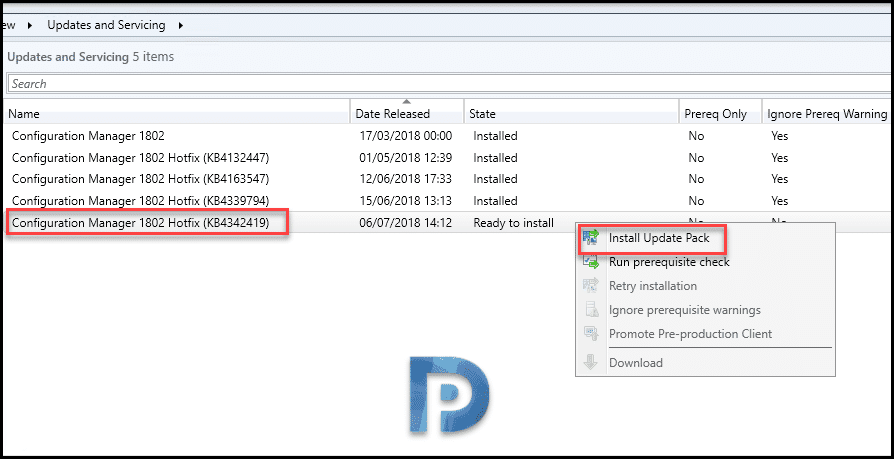












Been stuck at Post Installation ‘in progress’ for over 24 hrs now…