While there’s more than one way to install Windows 10 on your computer, the easiest method is to use Windows Update. The installation will preserve all your personal files and installed programs. Microsoft also provides the tools to upgrade your OS. In this post we will see the easiest way to upgrade you existing OS to Windows 10. I have got the Windows 10 enterprise edition downloaded. Before you plan to upgrade to Windows 10, back up all your files and data just in case. You just need to follow the below steps perform an upgrade.
1) Download the Windows 10 Enterprise Evaluation ISO file for your operating system from the TechNet Evaluation Center.
2) Create installation media by burning the ISO file to a DVD disc, or by extracting the contents to a USB flash drive. Insert the media and you will see the below screen.
Upgrade Windows 7 to Windows 10
On the first screen you could choose to Download and install updates. For now I will choose not right now and click Next.
On the Ready to install page, click on Install.
Choose what to keep – Select Keep personal files only. If you want no old data to be seen after upgrade then select Nothing. Click Next.
Click on Accept.
The windows 10 installation would take few minutes to complete.
Restarting….
Wow the apps look really interesting, on this screen click on Next.
Click on Use Express Settings.
So, here is how Windows 10 looks.
A quick check about Windows 10.
In the coming posts we will see more ways to upgrade your current OS to Windows 10. Meanwhile if you have got any questions, do write in comments.


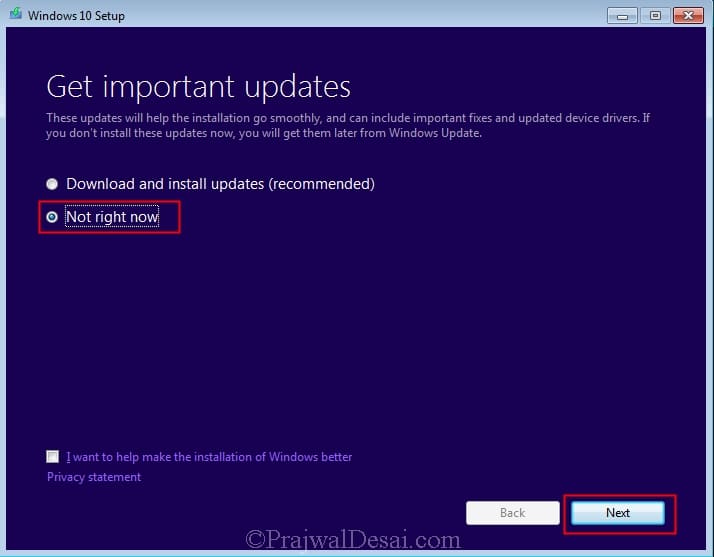


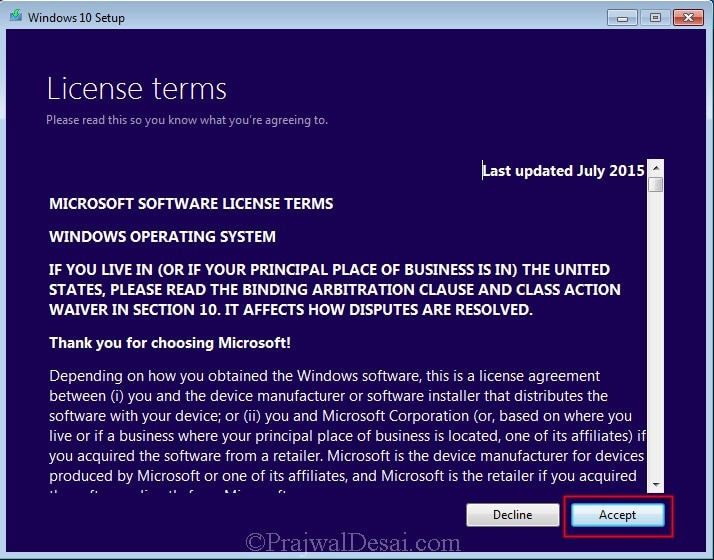



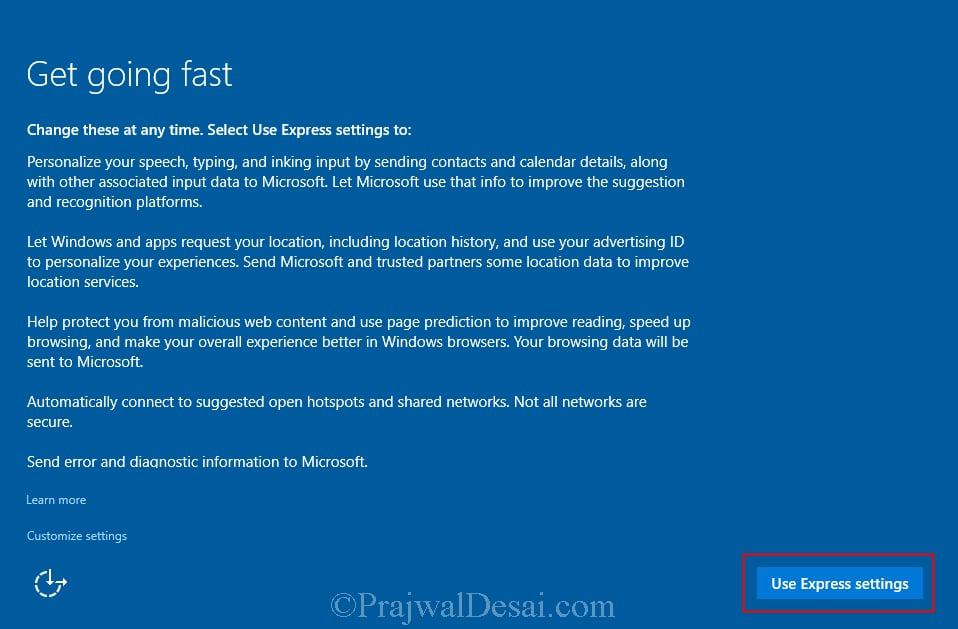













Hi…can i still upgrade my windows 7 or windows 8 system to windows 10??