One of the user in my community forums reported an OSD issue. When he tried deploying the OS using SCCM the TS failed. He encountered SCCM TS Error 0x80070057 during Apply Operating System Image step.
The user was running SCCM and had setup a simple task sequence for testing purposes. The task sequence failed between partition drive and applying windows.
It loads the PE environment and then begins to run through the steps but fails as soon as it gets to “Apply Operating System”. Looking at the smsts.log file the error was “The / target parameter specifies an invalid target location”. Failed to run the action: Apply Operating System Image.
This is usually caused by a problem with the program. Please check the Microsoft Knowledge Base to determine if this is a known issue or contact Microsoft Support Services for further assistance. Below is the screenshot of the error (smsts log file).
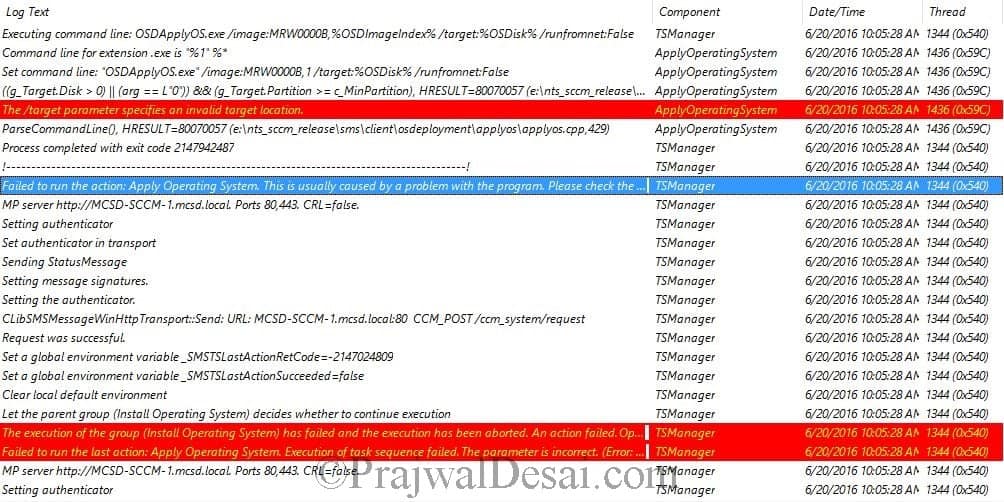
SCCM TS Error 0x80070057 during Apply Operating System Image step
There are more than one resolution to fix this issue.
Resolution 1 – In the Task Sequence the partition check if there is a variable name specified. After setting the variable to OSDisk, which the step “Apply Operating System Image” uses, the task sequence should work fine.
Resolution 2 – Examine the options for each “Format and Partition Disk” step. You’ll see that each one uses a condition based on the task sequence variable that’s set in the “Set variable for format and partition disk”. Just change “…” to the appropriate value. Ensure that ImageOSVer should be set to the version of the OS you are deploying.












