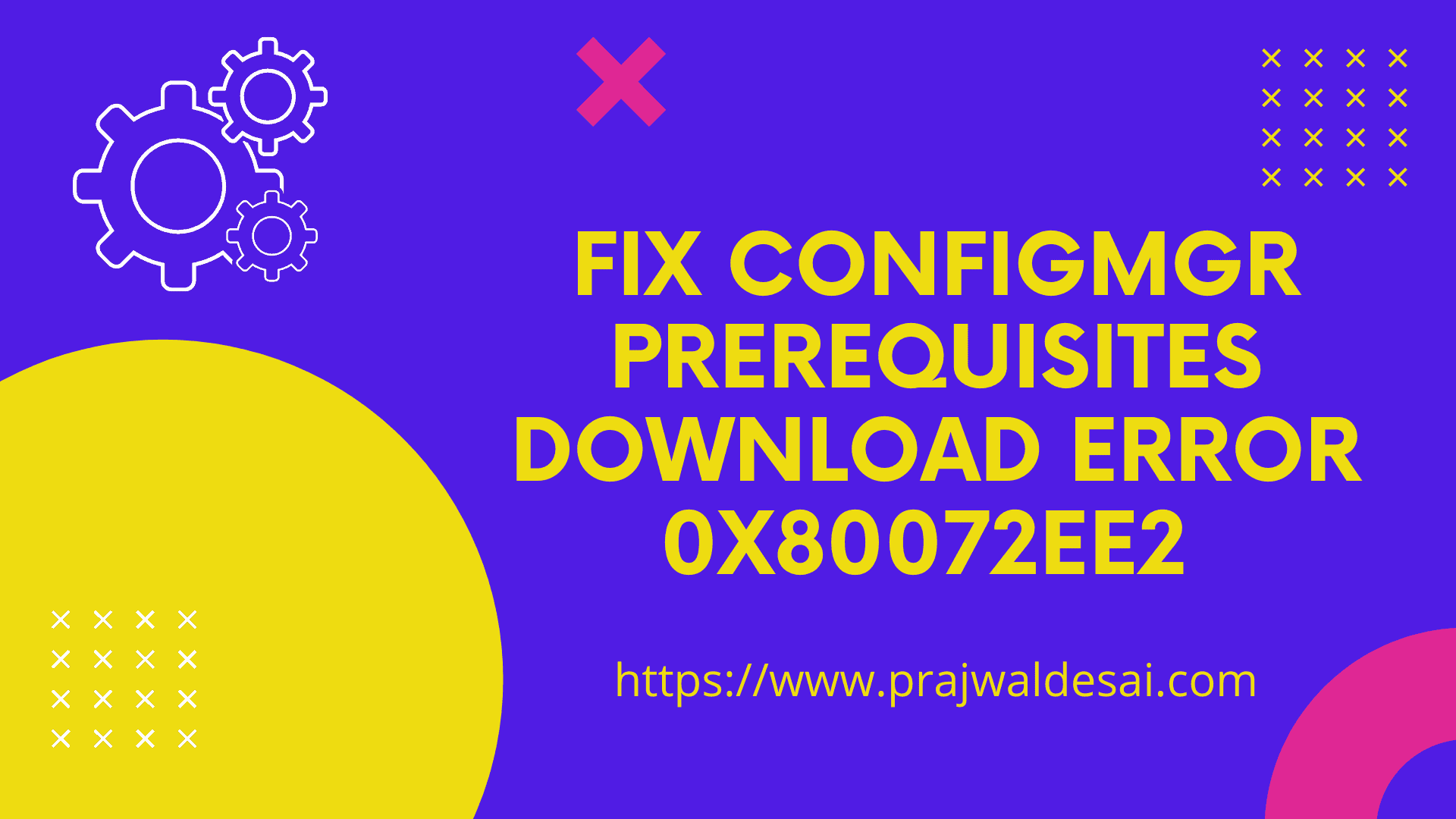While downloading the SCCM prerequisites, I encountered error 0x80072EE2. Let’s look at the solution for SCCM Prerequisites download error 0x80072EE2.
I was installing new instance of Configuration Manager in my lab. After installing all the required ConfigMgr prerequisites, it was time to install the Configuration Manager.
When I launched the ConfigMgr setup, I did not have the prerequisites downloaded, so I choose to download it online to a folder. You can also download the Configuration Manager prerequisites offline. However, this time I couldn’t download the SCCM prerequisites and ended up with error 0x80072EE2.
The following error was displayed by the Configuration Manager product updater. An error has occurred while attempting to download or verify required prerequisite components and Setup cannot continue. Review the ConfigMgrSetup.log for further details.
The above error is not of much help because it doesn’t tell you why the download failed. You must also examine the SCCM log files for troubleshooting such issues.

Fix SCCM Prerequisites Download Error 0x80072EE2
Let’s look at the solution for error 0x80072EE2 which prevents downloading of SCCM Prerequisites during the setup. The error 0x80072EE2 appears when the computer is unable to download the components from the internet. In other words, error 0x80072EE2 is a winhttp (client) error code that means “ERROR_INTERNET_TIMEOUT“.
According to the error details, the errors were logged in a separate file called ConfigMgrSetup.log and this log file is located in the C: drive.
Upon reviewing the ConfigMgrSetup.log, I noticed the following errors.
ERROR: WinHttpReceiveResponse failed 80072ee2
ERROR: Download() failed with 0x80072EE2
ERROR: Failed to download manifest (0x80072EE2)

Below lines are from ConfigMgrSetup.log file. Notice the error comes up while downloading the first ConfigMgr.Manifest.cab file. This is the first file that is downloaded during the prerequisites download and in our case it failed with error 0x80072EE2.
INFO: Downloading component manifest... Configuration Manager Setup
INFO: Downloading https://go.microsoft.com/fwlink/?LinkID=2165951 as ConfigMgr.Manifest.cab Configuration Manager Setup
INFO: checking if there's an explicit proxy server. Configuration Manager Setup
INFO: file ConfigMgr.Manifest.cab is whitelisted. Configuration Manager Setup
INFO: no redirection between https to http WinHttpSetOption for file ConfigMgr.Manifest.cab
INFO: set additional flag.
ERROR: WinHttpReceiveResponse failed 80072ee2
ERROR: Download() failed with 0x80072EE2
ERROR: Failed to download manifest (0x80072EE2)
The error 0x80072EE2 in this case is not related to Configuration Manager, rather it has to do with the network policies and security devices.
During the Configuration Manager setup, when you attempt to download the prerequisites from internet, chances are either firewall, anti-virus or layer 3 device could block the downloads.
You can temporarily turn off the firewall on the server and check if that resolves the error 0x80072EE2. Antivirus in some cases could also be the cause of this issue. Turn off the AV and see if that allows the prerequisites download. Ensure you do these basic troubleshooting and rule out the common causes.
If you are not a network admin, you can always contact your network team and explain them about this issue. If you think any other network device could be blocking the downloads, the network team should be able to resolve this issue for you.
You must also ensure the required ports for Configuration Manager are allowed. In most cases, allowing the required ports through the firewall resolves the download issues.
With my lab, the issue was with the firewall and this was causing the error 0x80072EE2 while downloading the SCCM prerequisites. After making few changes in the firewall, I could download the prerequisites and continue with the Configuration Manager setup.
Examine the Configmgrsetup.log and the line INFO: Setup downloader setupdl.exe: FINISHED confirms that prerequisites have been downloaded successfully.