Installing SCCM 2012 SP1 Prerequisites – After Installing and Configuring the Active Directory Domain Services, we will now install SCCM 2012 SP1 prerequisites. The prerequisites are listed in the SCCM 2012 SP1 lab setup post along with download links. We will install the SCCM 2012 SP1 prerequisites in following order
1) Install the .Net Framework 3.5.1 features
2) Install IIS.
3) Install .Net Framework 4.0
4) Install BITS and Remote Differential Compression
5) Windows Assessment and Deployment Kit for Windows 8.
To install .Net Framework 3.5.1 features, click on Server Manager, right click Features and click on Add Features.
Select .NET Framework 3.5.1 Features, a new window is displayed. Click on Add Required Role Services. Click on Next.
On the Role Selection page, select the following features :
Common HTTP Features
Static Content
Default Document
Directory Browsing
HTTP Errors
HTTP Redirection
Application Development
ASP.NET
.NET Extensibility
ASP
ISAPI Extensions
ISAPI Filters
Health and Diagnostics
HTTP logging
Logging tools
Request Monitor
Tracing
Security
Basic Authentication
Windows Authentication
URL Authorization
Request Filtering
IP and Domain Restrictions
Performance
Static Content Compression
Management Tools
IIS Management Console
IIS Management Scripts and Tools
Management Service
IIS 6 Management Compatibilty
IIS 6 Metabase Compatibility
IIS 6 WMI Compatibility
IIS 6 Scripting Tools
IIS 6 Management Console
Click on Next.
Click on Install.
The Installation of .Net framework features and IIS is complete. Click on Close.
The next prerequisite is to install Microsoft .NET Framework 4. Once downloaded, double click the setup file, on the setup page check the box I have read and accept the license terms. Click on Install.
Wait for few minutes to complete the installation. Once the installation is complete click in Finish.
The next prerequisite that we have to install is BITS (Background Intelligent Transfer Service) and Remote Differential Compression. Site servers and distribution points require Remote Differential Compression (RDC) to generate package signatures and perform signature comparison. Select BITS and RDC and click on Next.
Click on Install.
BITS and RDC are installed successfully. Click on Close.
Installing Windows Assessment and Deployment Kit for Windows 8
The Windows Assessment and Deployment Kit (Windows ADK) is a collection of tools that you can use to customize, assess, and deploy Windows operating systems to new computers. This is one of the prerequisite that must be installed before the SCCM 2012 SP1 is installed.
Download the adksetup.exe, right click on the file and click on Run as Administrator. On the Specify Location page, choose the install path. Click on Next.
Click No for Join the Customer Experience Improvement Program. Click on Next.
On the License Agreement page, Click on Accept.
Select Deployment Tools, Windows Preinstallation Environment and User State Migration Tool. Click on Install.
We have installed the Deployment Tools, Windows Preinstallation Environment and User State Migration Tool. Click on Close.
We have completed the installing SCCM 2012 SP1 Prerequisites. In the next post we will install SQL server for Configuration Manager 2012 SP1.

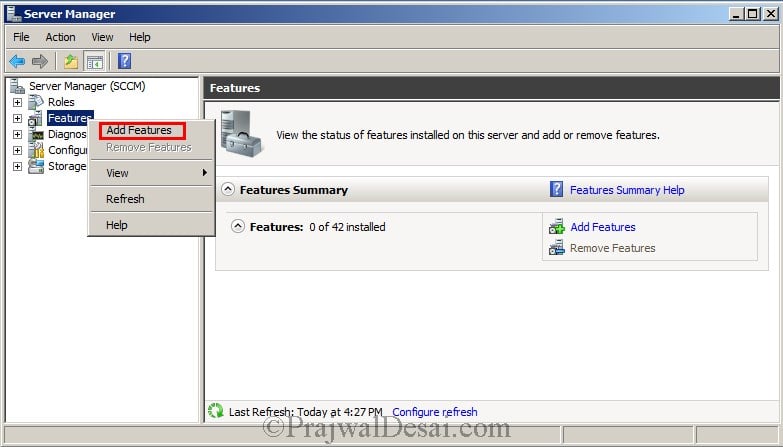
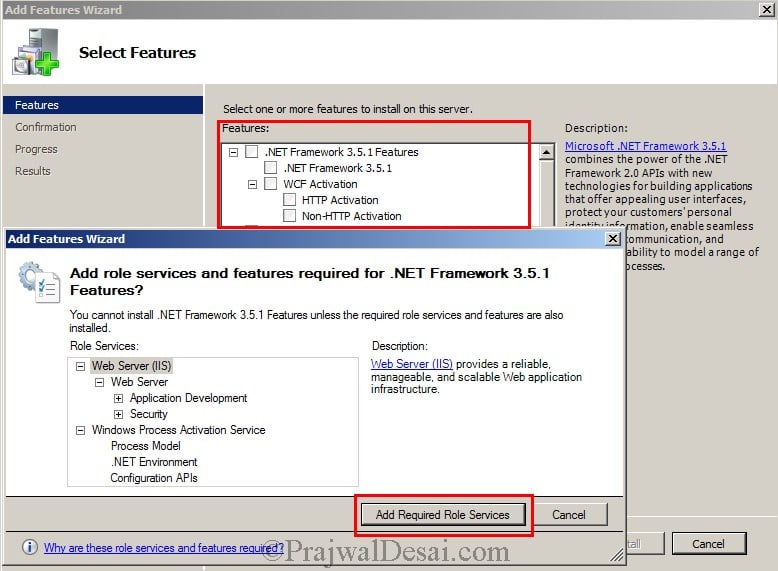
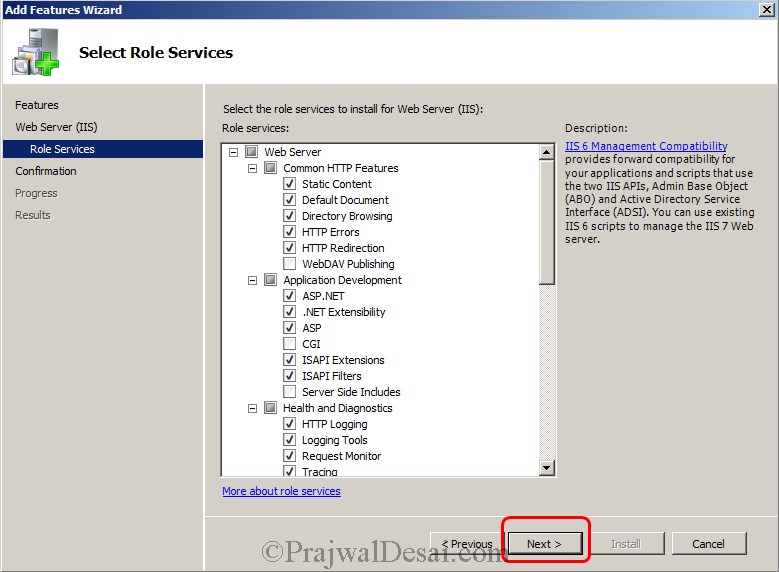
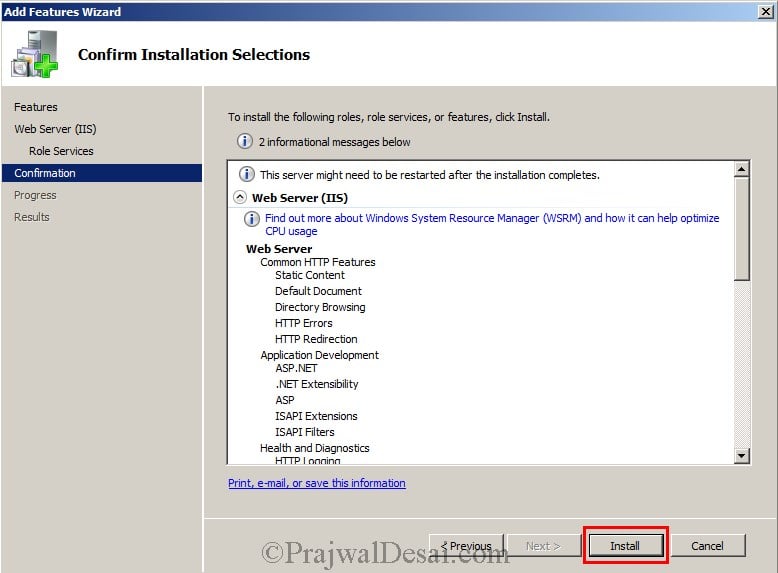
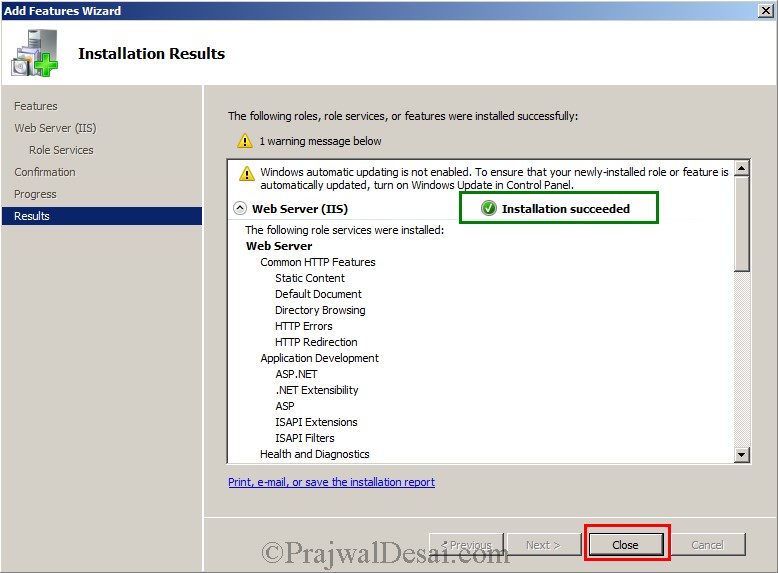
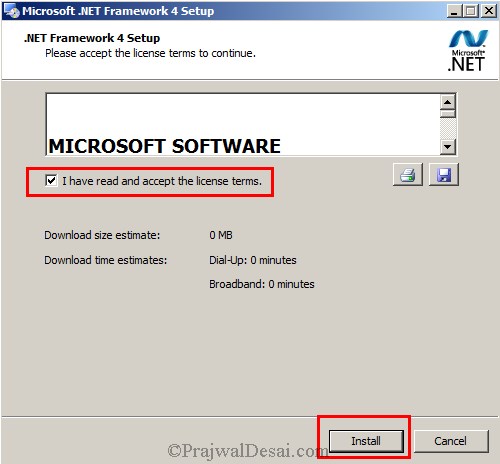
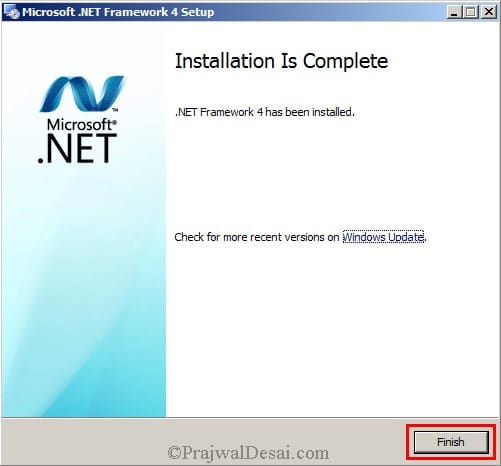

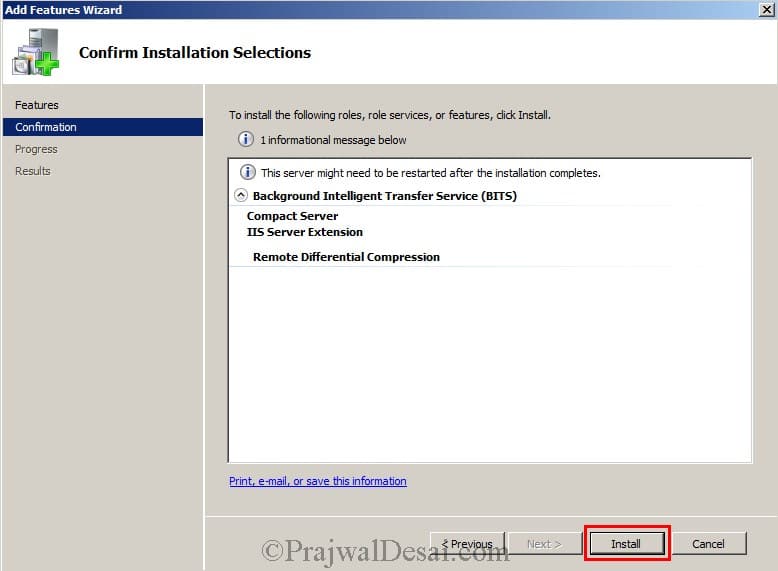
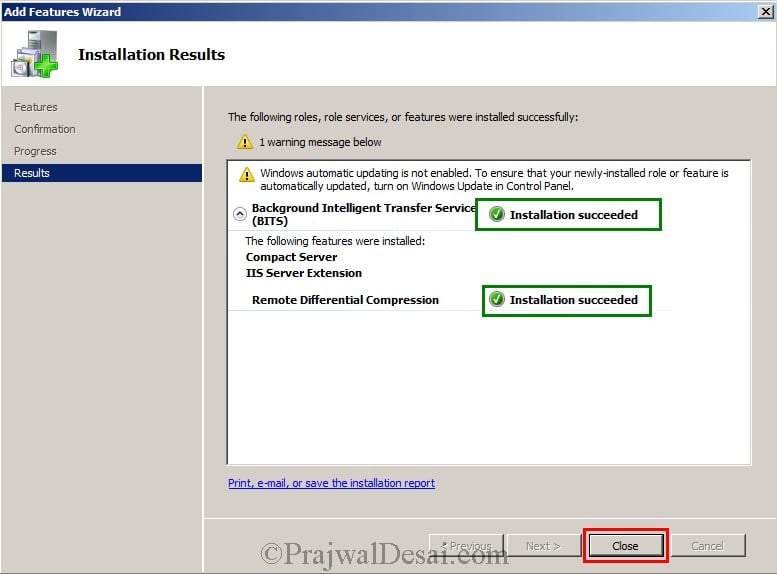

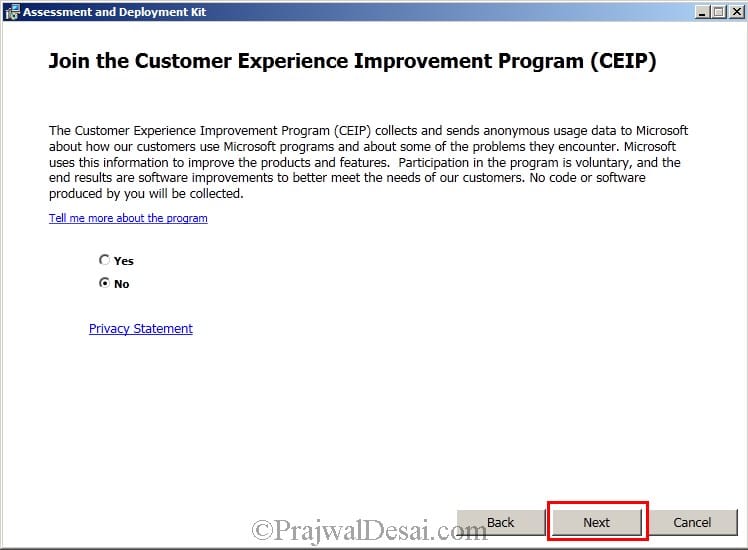
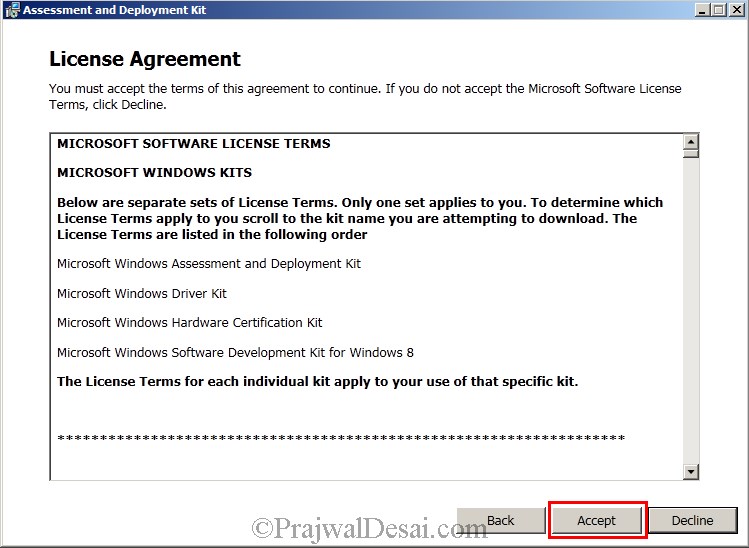

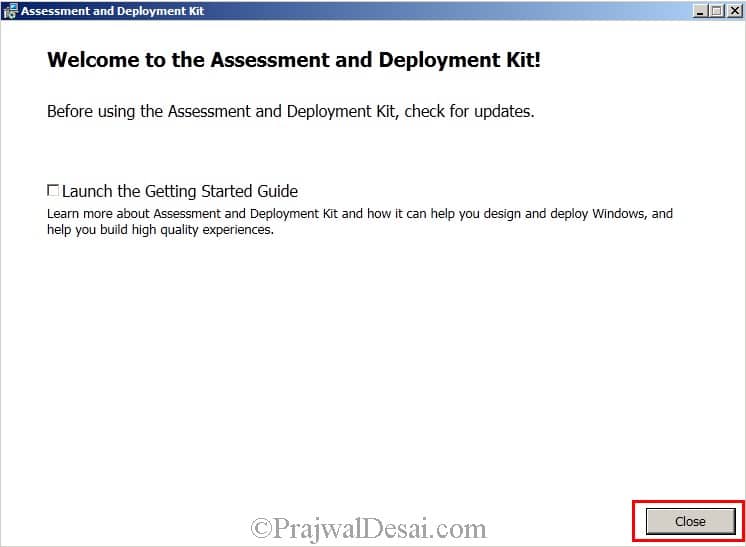











Hi..Which user account you have used (build in administrator or any other user you have created specifically for SCCM ) for installing prerequisite in SCCM server and is this need to be add to the domain first? Please replay quickly..