In this post we will see the steps on how to get windows OS version using command line. If you have a good knowledge on windows commands then it can very much help you to get the work done faster. To get the OS version using command line there are multiple commands that we can execute. Most of the users tend to find the windows version by right clicking Computer and checking the Properties which shows the Windows operating system name, windows edition and other details. We will now see the different commands to get the windows OS version using command line.
Get Windows OS Version using Command Line
1) Using ver (Version) command – The ver command lists the version of windows OS. As you can see from the below screenshot that this command will show only the version of Windows OS. It doesn’t list the name of the operating system or service packs installed.
2) Using SystemInfo Command – The SystemInfo command displays detailed configuration information about a computer and its operating system, including operating system configuration, security information, product ID, and hardware properties, such as RAM, disk space, and network cards. When you execute the systeminfo command you get a lengthy output which includes the information about a computer and its operating system, to filter that information we can use the command.
systeminfo | findstr /B /C:"OS Name" /C:"OS Version"
When you execute the above command you get the output as shown in the below screenshot.
3) Using WinVer command – The WinVer command displays the version of Windows installed, the build number and service packs that are installed.


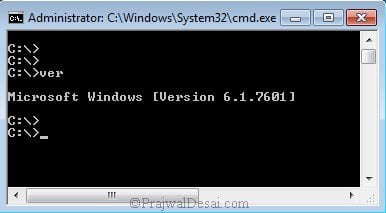

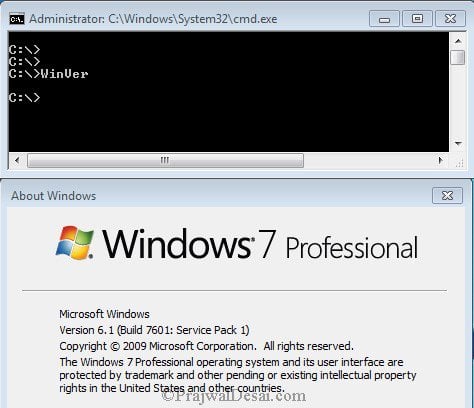











nos sirvio demasiado…..
how to run this query on the entire network?
Hi,
Can we get all device’s windows OS and their version details from SCCM in excel. could you please help me out.
You can use Configuration Manager built-in reports for that.
thanks! your post helped me!
I am trying to find the OS Build version for windows 10 for my network I can see the same using WinVer or from About page locally but can’t find a command which I can use from remote system. Could you please help me if possible.
I’m trying to use this command in a DOS program, I currently have:
if (%os%) == (Windows_NT) goto NTXP
but that doesn’t tell me if I’m using win10, win8, etc. Do you know of a line I could use that tells me the correct operating system I’m using??
Thank you!!!
Greg Pelletier
I was able to use this command on both JumpCloud and Meraki as a way to pull OS versions from the entire network. Was very useful for my project.