In this post, I will show you how to fix the SCCM SQL Server report builder access error that appears when you attempt to edit any report in SCCM. This should also fix the error “The certificate chain was issued by an authority that cannot be trusted.”
All of a sudden, the reports in SCCM stopped working, and I was informed about this during my work. I started to collect more information about this error from the site engineers, trying to understand why this error occurred in the first place.
One of the audit team members had issues in editing the reports on the laptop. The error was unable to edit connect to the database error. This error could be related to the laptop itself, or it had to do with the reporting services.
The first troubleshooting step that you need to perform when you encounter errors with reports is to verify whether the SQL Server reporting services are up and running. Next, you need to review the SSRS log files that contain all the information about the reporting services, and it’s functioning.
If you have verified the health of SSRS and you don’t find any errors in any of the log files, I will show you how you can solve this Server Report builder access error. Ensure you have installed the latest version of report builder for SCCM.
Fix SCCM SQL Server Report Builder Access Error
You encounter the report builder access error when you don’t have SQL certificate installed on your computer. Exporting the ConfigMgr SQL Server Identification Certificate from SCCM server and importing into the computer resolves the report builder access error.
The exact error was Unable to connect to data source: “The certificate chain was issued by an authority that is not trusted.” The error description was A connection was successfully established with the server, but then an error occurred during the login process. (provider: SSL Provider, error: 0 – The certificate chain was issued by an authority that is not trusted.)
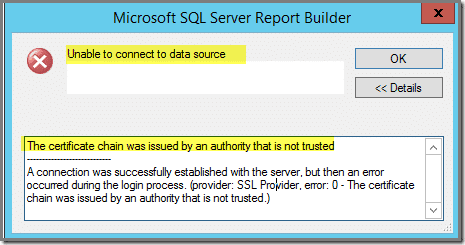
Export SQL Server Identification Certificate
In my one of posts, I have covered the procedure to create sql server identification certificate in SCCM. All you need to do is export this SQL server identification certificate from the SCCM server and import it to the machine where you are editing the reports.
- Login to the server running SQL Server installed for Configuration Manager.
- Right-click Start and select Run. Now enter the command “certlm.msc” and press enter key. This will launch the Certificates console.
- Expand Certificates > Personal > Certificates. The Certificates folder contains the SQL Server identification certificate.
- Right-click on the ConfigMgr SQL Server Identification Certificate and select All Tasks > Export.
On the Certificate Export Wizard, click Next. When asked do you want to export the private key with the certificate, select No, do not export the private key. Click Next to continue.
Select the certificate format as DER encoded binary X.509 (.CER) and click Next. In the next step, click browse and choose a folder to store the certificate and close the wizard.
Import SQL Server Identification Certificate
The next step is to import the SQL Server Identification certificate on the client machine that we exported it in the above step. On the client machine, launch the Certificates console and click on Console Root > Certificates > Trusted Root Certification > Certificates. Right-click Certificates and select All Tasks > Import.
On the Certificate Import Wizard, click Browse and select the SQL Server Identification certificate that you exported in the above step. Click Next.
Select the certificate location as Trusted Root Certification Authorities. Click Next and close the wizard. This should resolve the Report Builder Access Error and you should be able to edit the reports without any error.

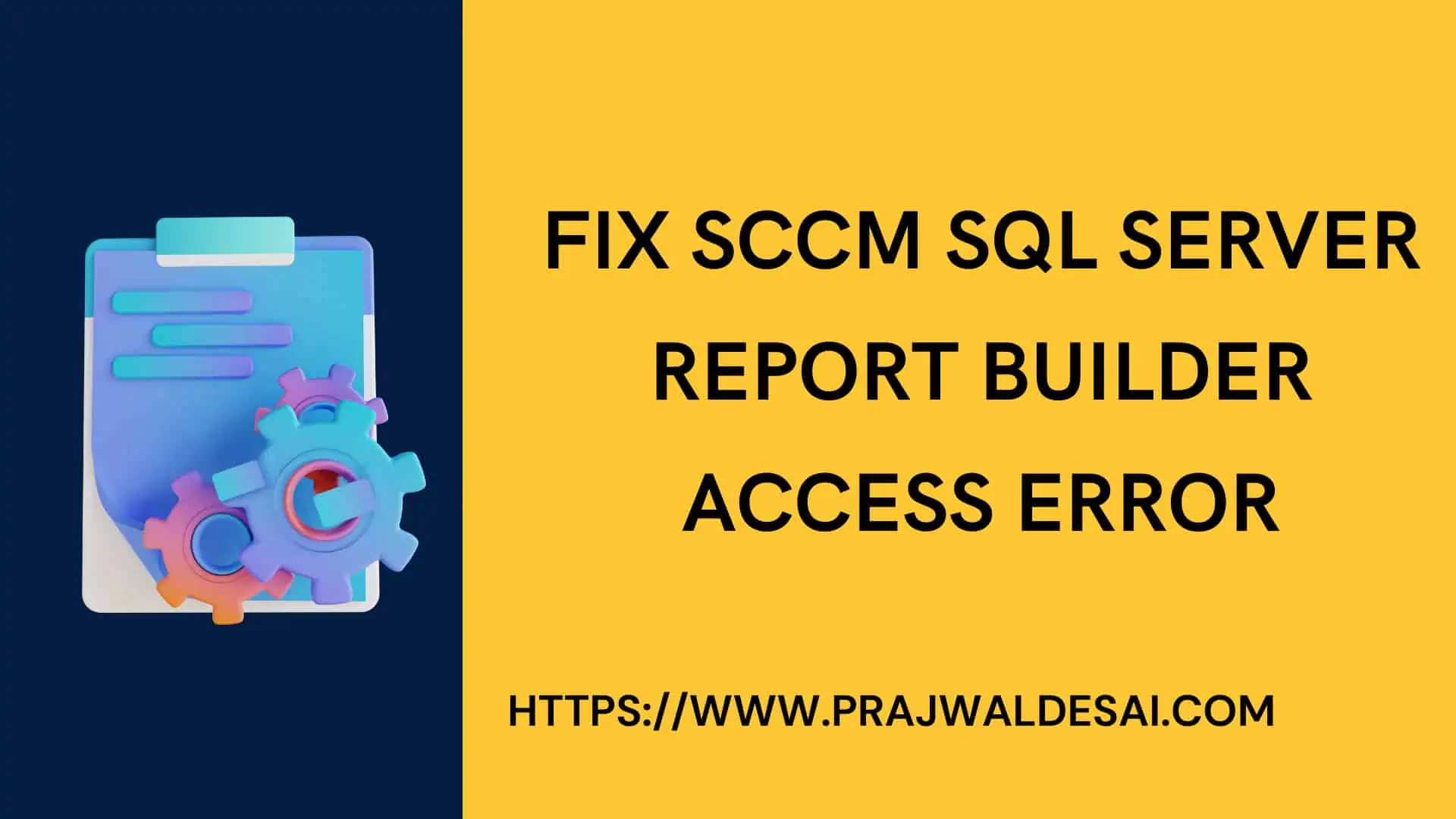
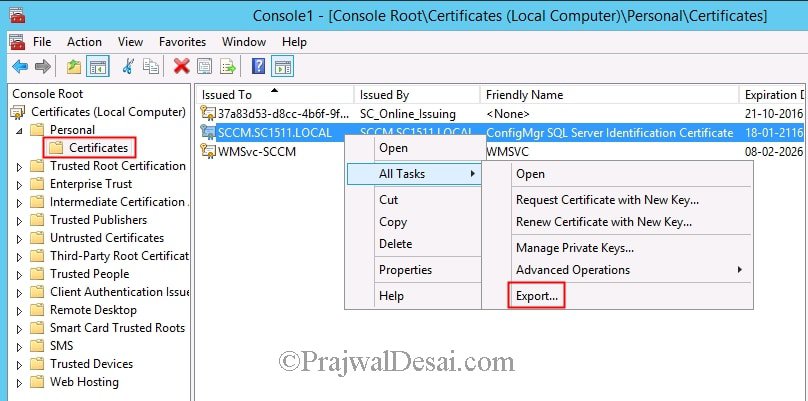
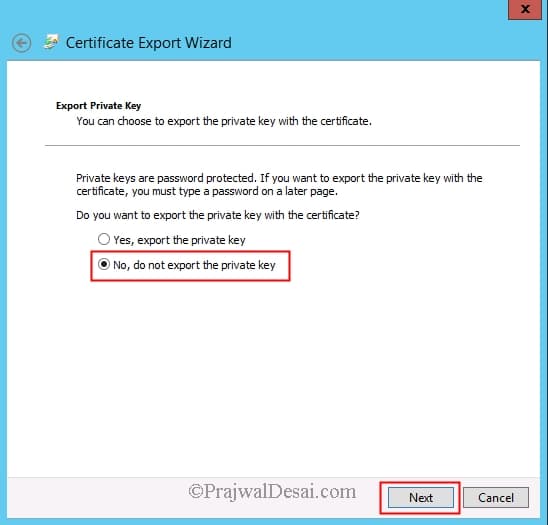

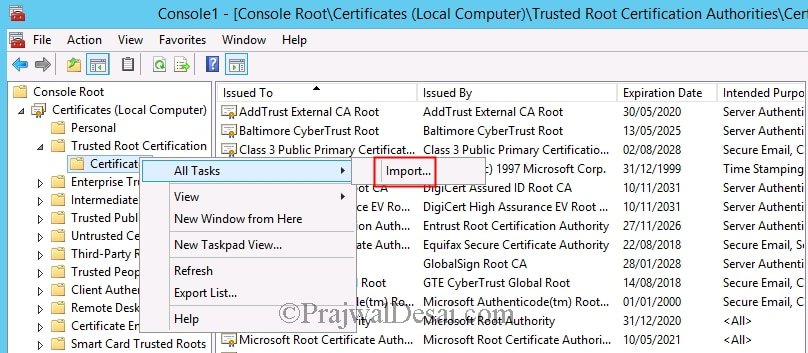
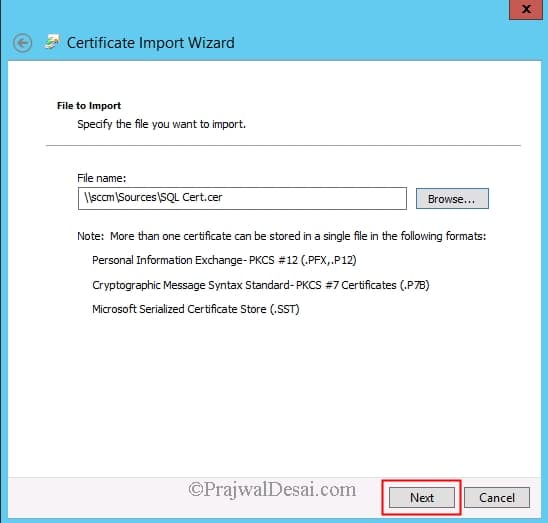
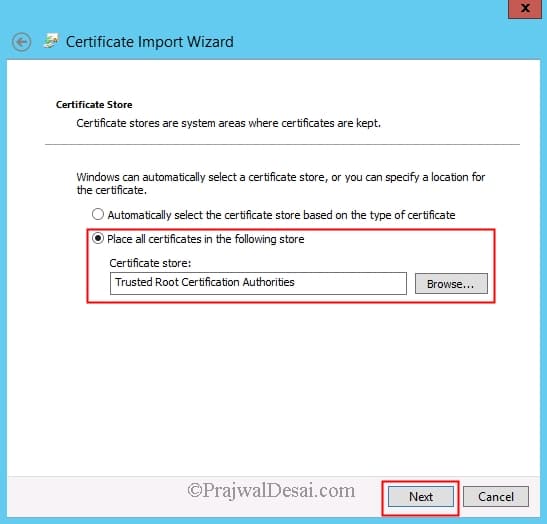











Hello . I am trying to run the CMUUpdate Reset tool from cmd command and an error occured . [Error]
0x80131904 – A connection was successfully established with the server, but then an error occurred during the login process. (provider: SSL Provider, error: 0 – The target principal name is incorrect.) . In need this because i want to delete an installing update of SCCM console . Thank you
Hi! I have the same problem.
Still not resolved(
Hey Prajwel, Thanks for putting this site together, it has been a huge help for me.
I am facing an issue with the following error when trying to create a custom report:
The target principal name is incorrect
—————————-
A connection was successfully established with the server, but then an error occurred during the login process. (provider: SSL Provider, error: 0 – The target principal name is incorrect.)
Wonder if you might be able to help?
Thanks in advance
Are the SQL services in started state ?.
Hi! I have the same problem.
Still not resolved(
SQL services is started
Once again thank u SIR!