In this post, you’ll learn how to check Microsoft Intune Service release version or number of your tenant. The Intune tenant status page shows many details including the current service release version and tenant details.
Tenant details provide all information about your tenant in one screen. A tenant is an instance of Azure Active Directory (Azure AD) and your subscription to Intune is hosted by an Azure AD Tenant.
There are two ways to find Microsoft Intune Service release version. The first method is using Tenant details page in Endpoint Manager and the second method involves using a PowerShell script to export tenant details.
Microsoft releases monthly service updates to Intune and these updates are rolled out to tenants in an order.
- Day 1: Asia Pacific (APAC)
- Day 2: Europe, Middle East, Africa (EMEA)
- Day 3: North America
- Day 4+: Intune for Government
If you notice that your tenant hasn’t been updated to latest Intune service release version, you should wait. That’s because each Intune monthly update may take up to three days to roll out for Tenants.
Every service update released for Intune contains new features, bug fixes, and new capabilities. By knowing the Intune service release number, you can get additional information about updates. Most important, you get to know if your tenant is updated to latest service release.
In this article, I will show you the steps to find the Service Release version from Microsoft Intune Tenant details page. This is the easiest and quickest way to check the release version of your Tenant.
Microsoft Intune Tenant Status Details
The Microsoft Intune tenant status page is a centralized hub where you can view significant details about your tenant. The tenant details page shows the following information:
- Tenant Name: This is the name of your tenant.
- Tenant Location: The location of Tenant which is either Asia Pacific (APAC), Europe, Middle East, Africa (EMEA) or North America.
- Service Release: Shows the current Intune Service version.
- Total Licensed users: Total number of licensed users present in the setup.
- Total enrolled devices: The count of enrolled devices in Intune/Endpoint Manager.
- Intune Licenses: Count of devices that have Intune licenses.
- MDM Authority: Microsoft Intune.
Furthermore, you can also view the status of the Intune connectors you’ve configured, and health messages for the Intune service and general messages for Tenants. The Connector Status shows the status of all available connectors for Intune.
How To Check Microsoft Intune Service Release Version
You can check Microsoft Intune Service release version of your Tenant with following steps:
- Sign in to Microsoft Endpoint Manager admin center (Intune Portal)
- Go to Tenant Administration and now select Tenant Status.
- The Tenant Details column shows the Microsoft Intune Service release version.
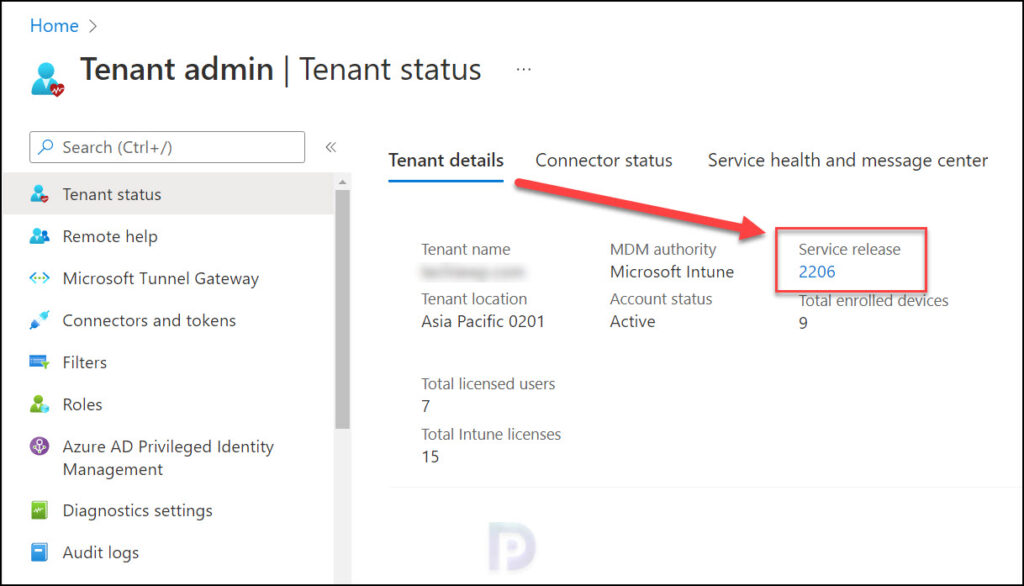
In the above screenshot, the Microsoft Intune service release number is 2206 (June 2022) and when you click it, the link opens the What’s new in Intune article on Microsoft docs. The article details the new features and improvement added in the latest Intune Service Release.












