This short post shows how to change primary user in Intune of a Windows device. Let us understand what is a primary user in Microsoft Intune and how to use this feature.
The primary user property is used to map a licensed Intune user to their devices. This is applicable in :-
- The Company Portal app
- End-user website
- IT pro experiences, like troubleshooting pages in the Azure portal. These pages map user accounts to devices by using the primary user.
In March 2020, Microsoft announced about the new feature where you can change primary user of Windows device. “Today we started rolling out a feature giving you the ability to change a device’s primary user“. Most of all the Intune primary user of a device can be changed or updated for Windows 10 devices that are either Azure AD joined or Hybrid Azure AD joined.
You can perform the following things with this new feature :-
- You can change Primary user in Intune from User 1 to User 2.
- Change the Primary user from none (shared) to a single user.
- Update the Primary user from a single user to none (shared).
Change Primary User in Intune – Windows Device
Here are the steps to change primary user in Intune for a Windows Device.
- First sign in to the Azure Portal.
- Search Microsoft Intune or you can launch it from here.
- In the left pane, click Devices and then click All Devices.
- Select a Windows device for which you want to change the primary user.
In the left pane, under Manage, click Properties.
On the Windows Device properties page, you will see the device details. At the bottom, you can also see the current primary user of this device.
To change the primary user click Change Primary User button.
Note – Ensure the new primary user is licensed with a Microsoft Intune License. Else while changing the primary user, it will not allow you to perform the change.
Finally, after making the above changes, click Save. Congratulations, you have successfully changed Primary User in Intune for a Windows device.



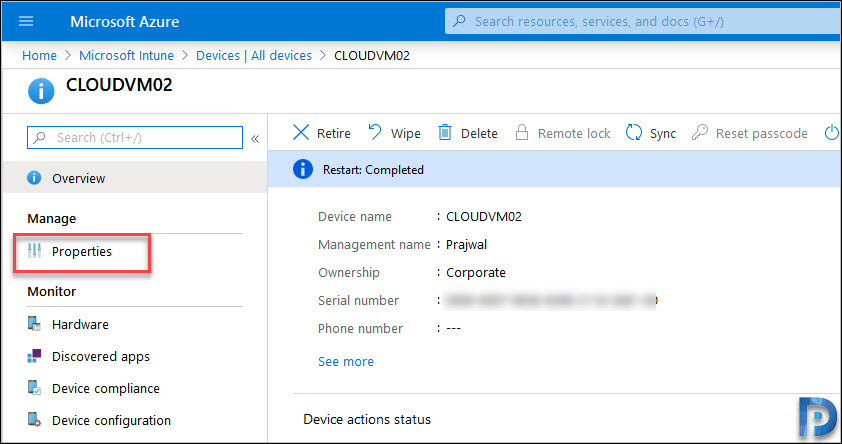













Hi Prajwal, nice guide!
Do you know how to change UPN in a Apple device registered in Itune? I am getting grey out options only.
Hi,
I am enrolling devices with a DEM account for a school district. I would like to assign the devices to student accounts after the device is distributed. Do you know if there is a way to automate a batch with powershell if we have a file containing the users matched with devices?
im in the same situation as you, did you find a solution?