This article lists all the Windows 11 versions, including their build numbers and release dates. The most recent version of Windows 11 was released on February 29, 2024 (KB5034848).
Windows 11 releases monthly security updates on the second Tuesday of each month, also known as Patch Tuesday updates. These releases are cumulative, containing all previous updates to keep devices protected and productive.
The goal of this guide is to keep you all updated with a history of all monthly security and non-security preview updates released for Windows 11.
Also Read: How To Upgrade Windows 11 Pro to Enterprise
Release Cadence of Windows 11 Versions
As per Microsoft, Windows 11 will have an annual feature update cycle. Windows 11 feature updates will be released in the second half of the calendar year. The new updates will come with 24 months of support for the Home, Pro, Pro for Workstations, and Pro Education editions. For the Enterprise and Education editions, there will be 36 months of support.
So far, Microsoft has released three significant updates since the launch of Windows 11, namely 21H2, 22H2, and 23H2. The first version of Windows 11 was released in Oct 2021 (Windows 11 21H2). The newest version is 23H2, also referred to as the Windows 11 2023 update. Eligible devices should get the Windows 11 23H2 update via Windows Update.
The next version of Windows 11 will be 24H2, and this update will bring new AI features and quality of life improvements. To make the Copilot button easier for users to use, Microsoft is planning to move it to the taskbar’s far-right corner.
Recommended Article: New Release Cadence for SCCM
Windows 11 Versions and Build Numbers
To make it easy for our readers, we have documented the release history of Windows 11 versions in separate tables. This will give you a quick view of the latest cumulative updates that are released for your Windows 11 version.
Windows 11 version 23H2
Here is a table that shows the release history of Windows 11, version 23H2, including the build numbers and release dates of the production releases. The table is updated whenever a new version of Windows 11 is released.
| Windows 11 version 23H2 | Build Number | KB Article | Release Date |
|---|---|---|---|
| Windows 11 23H2 (10.0.22631.3447) | 22631.3447 | KB5036893 | 2024-04-09 |
| Windows 11 23H2 (10.0.22631.3374) | 22631.3374 | KB5035942 | 2024-03-26 |
| Windows 11 23H2 (10.0.22631.3296) | 22631.3296 | KB5035853 | 2024-03-12 |
| Windows 11 23H2 (10.0.22631.3235) | 22631.3235 | KB5034848 | 2024-02-29 |
| Windows 11 23H2 (10.0.22631.3155) | 22631.3155 | KB5034765 | 2024-02-13 |
| Windows 11 23H2 (10.0.22631.3085) | 22631.3085 | KB5034204 | 2024-01-23 |
| Windows 11 23H2 (10.0.22631.3007) | 22631.3007 | KB5034123 | 2024-01-09 |
| Windows 11 23H2 (10.0.22631.2861) | 22631.2861 | KB5033375 | 2023-12-12 |
| Windows 11 23H2 (10.0.22631.2792) | 22631.2792 | KB5032288 | 2023-12-04 |
| Windows 11 23H2 (10.0.22631.2715) | 22631.2715 | KB5032190 | 2023-11-14 |
| Windows 11 23H2 (10.0.22631.2506) | 22631.2506 | KB5031455 | 2023-10-31 |
| Windows 11 23H2 (10.0.22631.2428) | 22631.2428 | NA | 2023-10-31 |
Windows 11 Version 22H2
Here is a table that shows the release history of Windows 11, version 22H2, including the build numbers and release dates of the production releases. The table is updated whenever a new version of Windows 11 is released.
| Windows 11 version 22H2 | Build Number | KB Article | Release Date |
|---|---|---|---|
| Windows 11 22H2 (10.0.22621.3447) | 22621.3447 | KB5036893 | 2024-04-09 |
| Windows 11 22H2 (10.0.22621.3374) | 22621.3374 | KB5035942 | 2024-03-26 |
| Windows 11 22H2 (10.0.22621.3296) | 22621.3296 | KB5035853 | 2024-03-12 |
| Windows 11 22H2 (10.0.22621.3235) | 22621.3235 | KB5034848 | 2024-02-29 |
| Windows 11 22H2 (10.0.22621.3155) | 22621.3155 | KB5034765 | 2024-02-13 |
| Windows 11 22H2 (10.0.22621.3085) | 22621.3085 | KB5034204 | 2024-01-23 |
| Windows 11 22H2 (10.0.22621.3007) | 22621.3007 | KB5034123 | 2024-01-09 |
| Windows 11 22H2 (10.0.22621.2861) | 22621.2861 | KB5033375 | 2023-12-12 |
| Windows 11 22H2 (10.0.22621.2792) | 22621.2792 | KB5032288 | 2023-12-04 |
| Windows 11 22H2 (10.0.22621.2715) | 22621.2715 | KB5032190 | 2023-11-14 |
| Windows 11 22H2 (10.0.22621.2506) | 22621.2506 | KB5031455 | 2023-10-26 |
| Windows 11 22H2 (10.0.22621.2428) | 22621.2428 | KB5031354 | 2023-10-10 |
| Windows 11 22H2 (10.0.22621.2361) | 22621.2361 | KB5030310 | 2023-09-26 |
| Windows 11 22H2 (10.0.22621.2283) | 22621.2283 | KB5030219 | 2023-09-12 |
| Windows 11 22H2 (10.0.22621.2215) | 22621.2215 | KB5029351 | 2023-08-22 |
| Windows 11 22H2 (10.0.22621.2134) | 22621.2134 | KB5029263 | 2023-08-08 |
| Windows 11 22H2 (10.0.22621.1992) | 22621.1992 | KB5028185 | 2023-07-11 |
| Windows 11 22H2 (10.0.22621.1848) | 22621.1848 | KB5027231 | 2023-06-13 |
| Windows 11 22H2 (10.0.22621.1702) | KB5026372 | KB5026372 | 2023-05-09 |
| Windows 11 22H2 (10.0.22621.1555) | 22621.1555 | KB5025239 | 2023-04-11 |
| Windows 11 22H2 (10.0.22621.1413) | 22621.1413 | KB5023706 | 2023-03-14 |
| Windows 11 22H2 (10.0.22621.1265) | 22621.1265 | KB5022845 | 2023-02-14 |
| Windows 11 22H2 (10.0.22621.1105) | 22621.1105 | KB5022303 | 2023-01-10 |
| Windows 11 22H2 (10.0.22621.963) | 22621.963 | KB5021255 | 2022-12-13 |
| Windows 11 22H2 (10.0.22621.819) | 22621.819 | KB5019980 | 2022-11-08 |
| Windows 11 22H2 (10.0.22621.755) | 22621.755 | KB5018496 | 2022-10-25 |
| Windows 11 22H2 (10.0.22621.675) | 22621.675 | KB5019509 | 2022-10-18 |
| Windows 11 22H2 (10.0.22621.674) | 22621.674 | KB5018427 | 2022-10-11 |
| Windows 11 22H2 (10.0.22621.608) | 22621.608 | KB5017389 | 2022-09-30 |
| Windows 11 22H2 (10.0.22621.525) | 22621.525 | KB5019311 | 2022-09-27 |
| Windows 11 22H2 (10.0.22621.521) | 22621.521 | NA | 2022-09-20 |
Windows 11 Version 21H2
Here is a table that shows the release history of Windows 11, version 21H2, including the build numbers and release dates of the production releases. The table is updated whenever a new version of Windows 11 is released.
| Windows 11 version 21H2 | Build Number | KB Article | Release Date |
|---|---|---|---|
| Windows 11 21H2 (10.0.22000.2899) | 22000.2899 | KB5036894 | 2024-04-09 |
| Windows 11 21H2 (10.0.22000.2836) | 22000.2836 | KB5035854 | 2024-03-12 |
| Windows 11 21H2 (10.0.22000.2777) | 22000.2777 | KB5034766 | 2024-02-13 |
| Windows 11 21H2 (10.0.22000.2713) | 22000.2713 | KB5034121 | 2024-01-09 |
| Windows 11 21H2 (10.0.22000.2652) | 22000.2652 | KB5033369 | 2023-12-12 |
| Windows 11 21H2 (10.0.22000.2600) | 22000.2600 | KB5032192 | 2023-11-14 |
| Windows 11 21H2 (10.0.22000.2538) | 22000.2538 | KB5031358 | 2023-10-10 |
| Windows 11 21H2 (10.0.22000.2482) | 22000.2482 | KB5030301 | 2023-09-26 |
| Windows 11 21H2 (10.0.22000.2416) | 22000.2416 | KB5030217 | 2023-09-12 |
| Windows 11 21H2 (10.0.22000.2360) | 22000.2360 | KB5029332 | 2023-08-22 |
| Windows 11 21H2 (10.0.22000.2295) | 22000.2295 | KB5029253 | 2023-08-08 |
| Windows 11 21H2 (10.0.22000.2245) | 22000.2245 | KB5028245 | 2023-07-25 |
| Windows 11 21H2 (10.0.22000.2176) | 22000.2176 | KB5028182 | 2023-07-11 |
| Windows 11 21H2 (10.0.22000.2124) | 22000.2124 | KB5027292 | 2023-06-28 |
| Windows 11 21H2 (10.0.22000.2057) | 22000.2057 | KB5027223 | 2023-06-13 |
| Windows 11 21H2 (10.0.22000.2003) | 22000.2003 | KB5026436 | 2023-05-23 |
| Windows 11 21H2 (10.0.22000.1936) | 22000.1936 | KB5026368 | 2023-05-09 |
| Windows 11 21H2 (10.0.22000.1880) | 22000.1880 | KB5025298 | 2023-04-25 |
| Windows 11 21H2 (10.0.22000.1817) | 22000.1817 | KB5025224 | 2023-04-11 |
| Windows 11 21H2 (10.0.22000.1761) | 22000.1761 | KB5023774 | 2023-03-28 |
| Windows 11 21H2 (10.0.22000.1696) | 22000.1696 | KB5023698 | 2023-03-14 |
| Windows 11 21H2 (10.0.22000.1641) | 22000.1641 | KB5022905 | 2023-02-21 |
| Windows 11 21H2 (10.0.22000.1574) | 22000.1574 | KB5022836 | 2023-02-14 |
| Windows 11 21H2 (10.0.22000.1516) | 22000.1516 | KB5019274 | 2023-01-19 |
| Windows 11 21H2 (10.0.22000.1455) | 22000.1455 | KB5022287 | 2023-01-10 |
| Windows 11 21H2 (10.0.22000.1335) | 22000.1335 | KB5021234 | 2022-12-13 |
| Windows 11 21H2 (10.0.22000.1281) | 22000.1281 | KB5019157 | 2022-11-15 |
| Windows 11 21H2 (10.0.22000.1219) | 22000.1219 | KB5019961 | 2022-11-08 |
| Windows 11 21H2 (10.0.22000.1165) | 22000.1165 | KB5018483 | 2022-10-25 |
| Windows 11 21H2 (10.0.22000.1100) | 22000.1100 | KB5020387 | 2022-10-17 |
| Windows 11 21H2 (10.0.22000.1098) | 22000.1098 | KB5018418 | 2022-10-11 |
| Windows 11 21H2 (10.0.22000.1042) | 22000.1042 | KB5017383 | 2022-09-20 |
| Windows 11 21H2 (10.0.22000.978) | 22000.978 | KB5017328 | 2022-09-13 |
| Windows 11 21H2 (10.0.22000.918) | 22000.918 | KB5016691 | 2022-08-25 |
| Windows 11 21H2 (10.0.22000.856) | 22000.856 | KB5016629 | 2022-08-09 |
| Windows 11 21H2 (10.0.22000.832) | 22000.832 | KB5015882 | 2022-07-21 |
| Windows 11 21H2 (10.0.22000.795) | 22000.795 | KB5015814 | 2022-07-12 |
| Windows 11 21H2 (10.0.22000.778) | 22000.778 | KB5014668 | 2022-06-23 |
| Windows 11 21H2 (10.0.22000.740) | 22000.740 | KB5016138 | 2022-06-20 |
| Windows 11 21H2 (10.0.22000.739) | 22000.739 | KB5014697 | 2022-06-14 |
| Windows 11 21H2 (10.0.22000.708) | 22000.708 | KB5014019 | 2022-05-24 |
| Windows 11 21H2 (10.0.22000.675) | 22000.675 | KB5013943 | 2022-05-10 |
| Windows 11 21H2 (10.0.22000.652) | 22000.652 | KB5012643 | 2022-04-25 |
| Windows 11 21H2 (10.0.22000.613) | 22000.613 | KB5012592 | 2022-04-12 |
| Windows 11 21H2 (10.0.22000.593) | 22000.593 | KB5011563 | 2022-03-28 |
| Windows 11 21H2 (10.0.22000.556) | 22000.556 | KB5011493 | 2022-03-08 |
| Windows 11 21H2 (10.0.22000.527) | 22000.527 | KB5010414 | 2022-02-15 |
| Windows 11 21H2 (10.0.22000.493) | 22000.493 | KB5010386 | 2022-02-08 |
| Windows 11 21H2 (10.0.22000.469) | 22000.469 | KB5008353 | 2022-01-25 |
| Windows 11 21H2 (10.0.22000.438) | 22000.438 | KB5010795 | 2022-01-17 |
| Windows 11 21H2 (10.0.22000.434) | 22000.434 | KB5009566 | 2022-01-11 |
| Windows 11 21H2 (10.0.22000.376) | 22000.376 | KB5008215 | 2021-12-14 |
| Windows 11 21H2 (10.0.22000.348) | 22000.348 | KB5007262 | 2021-11-22 |
| Windows 11 21H2 (10.0.22000.318) | 22000.318 | KB5007215 | 2021-11-09 |
| Windows 11 21H2 (10.0.22000.282) | 22000.282 | KB5006746 | 2021-10-21 |
| Windows 11 21H2 (10.0.22000.258) | 22000.258 | KB5006674 | 2021-10-12 |
| Windows 11 21H2 (10.0.22000.194) | 22000.194 | 2021-10-04 |
How do I find the build number of Windows 11?
The build number indicates the specific build of the operating system that you are using. Every Windows operating system is assigned a unique build number. The build number of Windows 11 changes whenever there is a new version released.
For example, build numbers for Windows 11 versions 21H2, 22H2, and 23H2 are as follows:
- Windows 11 Version 23H2 (original release): The OS build number is 22631.
- Windows 11 Version 22H2 (original release): The OS build number is 22621.
- Windows 11 Version 21H2 (original release): The OS build number is 22000.
There are many ways to find the build number of the Windows 11 OS, and this is the quickest method. Right-click on Start and select Run. In the Run box, type “winver” and press enter. This will bring up the About Windows pop-up, and here you can see the version and OS build of Windows 11.
For example, in the below screenshot, “About Windows” shows the Windows 11 version as 21H2 and OS build 22000.978. Click OK to close the window.

Useful Read: Download Windows 11 Administrative Templates
How to Find Windows 11 Version and Installed Edition
To find the Windows 11 version, build number and edition, perform these steps:
- Click Start and type “About Your PC” in the search box and launch it.
- On About your PC window, scroll-down and look for Windows Specifications.
- Under Windows Specifications, you can find the Edition, Version, OS Build and installation date of Windows 11.

Windows 11 Major Minor Build Rev Details
If you notice the Windows 11 build number, it is represented in a particular format. In this section, we will understand about the Windows 11 major, minor, build, and rev in a bit more detail. Let’s pick the Windows 11 23H2 as an example.
The build number of the Windows 11 23H2 original release is 10.0.22631.2428. The below table explains how a build number is composed of and the version details.
| Name | Build Details |
|---|---|
| Major | 10 |
| Minor | 0 |
| Build | 22631 |
| Rev | 2428 |
Note: For every new major version of Windows 11 released, the build number is incremented. This build number remains the same for that version; however, only the Rev value changes as the new updates are released for that Windows 11 version. This means for Windows 11 23H2, the build number will remain the same, which is “22631” whereas the Rev value is incremented with every update.
Windows 11 Servicing Timeline and Lifecycle
New versions of Windows 11 will be released once per year and will receive monthly quality updates that include security and non-security updates. To continue receiving support from Microsoft, users should always install the most recent version before the current version’s end of servicing.
Windows 11 Enterprise, Education, and IoT Enterprise editions will have a servicing timeline of 36 months from the release date. Whereas Windows 11 Pro, Home, and Pro Education will have a servicing timeline of 24 months from the actual release date.
Servicing Timeline for Windows 11, 23H2
The servicing timeline for Windows 11 version 23H2 is detailed below, along with the start and end dates for support.
| Windows 11 Version 23H2 | Servicing Timeline | Date Available | Retirement Date |
|---|---|---|---|
| Windows 11 23H2 Enterprise Windows 11 23H2 Education Windows 11 23H2 IoT Enterprise | 36 months from the release date | October 31, 2023 | November 10, 2026 |
| Windows 11 23H2 Pro Windows 11 23H2 Pro Education Windows 11 23H2 Pro for Workstations Windows 11 23H2 Home | 24 months from the release date | October 31, 2023 | November 11, 2022 |
Servicing Timeline for Windows 11, 22H2
The servicing timeline for Windows 11 version 22H2 is detailed below, along with the start and end dates for support.
| Windows 11 version 22H2 | Servicing Timeline | Date Available | Retirement Date |
|---|---|---|---|
| Windows 11 22H2 Enterprise Windows 11 22H2 Education Windows 11 22H2 IoT Enterprise | 36 months from the release date | Sep 20, 2022 | Oct 14, 2025 |
| Windows 11 22H2 Pro Windows 11 22H2 Pro Education Windows 11 22H2 Pro for Workstations Windows 11 22H2 Home | 24 months from the release date | Sep 20, 2022 | Oct 8, 2024 |
Servicing Timeline for Windows 11, 21H2
The servicing timeline for Windows 11 version 21H2 is detailed below, along with the start and end dates for support.
| Windows 11 version 22H1 | Servicing Timeline | Date Available | Retirement Date |
|---|---|---|---|
| Windows 11 21H2 Enterprise Windows 11 21H2 Education Windows 11 21H2 IoT Enterprise | 36 months from release date | Oct 4, 2021 | Oct 8, 2024 |
| Windows 11 21H2 Pro Windows 11 21H2 Pro Education Windows 11 21H2 Pro for Workstations Windows 11 21H2 Home | 24 months from release date | Oct 4, 2021 | Oct 10, 2023 |
Upgrading Windows 10 to Windows 11
Windows 11 will be offered as a free upgrade to eligible Windows 10 devices using a phased and measured approach with a focus on quality. This update will be offered to customers via Windows Update. Users have the option to decline the Windows 11 upgrade to stay with Windows 11.
Listed below are some guides that will help you upgrade to Windows 11 in production.

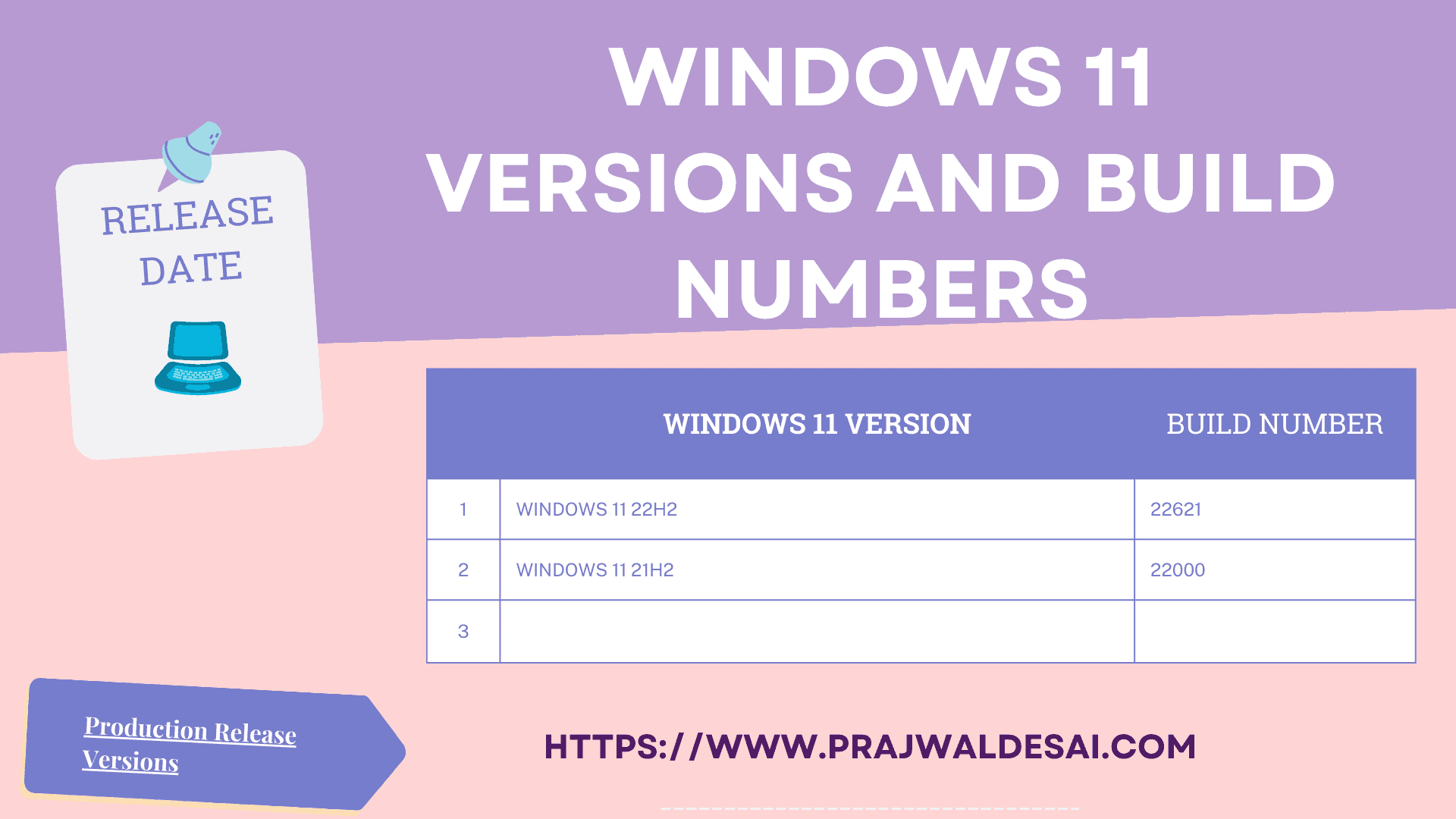











greetings! will all future windows 11 builds start with “22”? 22xxxxxx.xx etc.
thanks for all your articles! i’ve learned and solved many things because of your work.
It might change in the future.