This post lists all the SCOM build numbers along with release dates. The build numbers will help you determine the version of Operations Manager that you are currently using.
When you install System Center Operations Manager, it has a build number. In addition, the build numbers are also applicable for SCOM Management Servers, Agents and SCX Agents.
Operations Manager is a component of Microsoft System Center suite. Operations Manager (SCOM) is a software that helps you monitor services, devices, and operations for many computers from a single console. To learn more about SCOM installation, configuration, and troubleshooting, check out the SCOM category.
The build number changes when you upgrade SCOM or install SCOM from scratch. At the time of writing this, Operations Manager 2022 is the latest version released by Microsoft. Refer to how to install SCOM 2022 for step-by-step installation of operations manager 2022.
Operations Manager Build Numbers
In this article, I am going to list the build numbers for following versions of Operations Manager:
- System Center Operations Manager (Semi-Annual Channel)
- System Center Operations Manager 2016
How to Check SCOM Version
- Log in to SCOM server and launch the Operations Console.
- On the top menu click Help > About.
- You can now see System Center Operations Manager version. In this case, it is 1807.
- The Server Version is 7.3.13261.0.
- Click OK to close the window.
Find Installed SCOM Version Number
You can find the installed SCOM version number with following steps:
- Log in to Windows Server installed with operations manager.
- Go to Control Panel\Programs\Programs and Features.
- From the list, look for Microsoft System Center Operations Manager and the Version column shows the installed SCOM version.

SCOM Build Numbers
This table lists all the SCOM build numbers with version, KB number and release date.
| SCOM Release | SCOM Build Number | KB (if any) | SCOM Release Date |
| SCOM 2022 | 10.22.10118.0 | 2022-04-01 | |
| SCOM 2019 Update Rollup 3 – Hotfix for Web Console | 10.19.10550.0 | 2021-10-12 | |
| SCOM 2019 Update Rollup 3 | 10.19.10505.0 | 2021-03-30 | |
| SCOM 2019 Update Rollup 2 | 10.19.10407.0 | KB4558752 | 2020-08-05 |
| SCOM 2019 Update Rollup 1 | 10.19.10311.0 | KB4533415 | 2020-02-04 |
| SCOM 2019 | 10.19.10050.0 | 2019-03-14 | |
| SCOM 1807 | 7.3.13261.0 | KB4133779 | 2018-06-24 |
| SCOM 1801 | 7.3.13142.0 | Link | 2018-02-08 |
System Center Operations Manager 2016
The below table lists all the SCOM build numbers for Ops Mgr version 2016.
| SCOM Release | Build Number | KB (if any) | Release Date |
| SCOM 2016 Update Rollup 6 | 7.2.12066.0 | 2018-10-23 | |
| SCOM 2016 Update Rollup 5 | 7.2.12016.0 | 2018-04-25 | |
| SCOM 2016 Update Rollup 4 | 7.2.11938.0 | 2017-10-23 | |
| SCOM 2016 Update Rollup 3 | 7.2.11878.0 | 2017-05-23 | |
| SCOM 2016 Update Rollup 2 | 7.2.11822.0 | 2017-02-22 | |
| SCOM 2016 Update Rollup 1 | 7.2.11759.0 | 2016-10-13 | |
| SCOM 2016 RTM | 7.2.11719.0 | ||
| SCOM 2016 Technical Preview 5 | 7.2.11469.0 | ||
| SCOM 2016 Technical Preview 4 | 7.2.11257.0 | ||
| SCOM 2016 Technical Preview 3 | 7.2.11125.0 | ||
| SCOM 2016 Technical Preview 2 | 7.2.11097.0 | ||
| SCOM 2016 Technical Preview | 7.2.10015.0 |

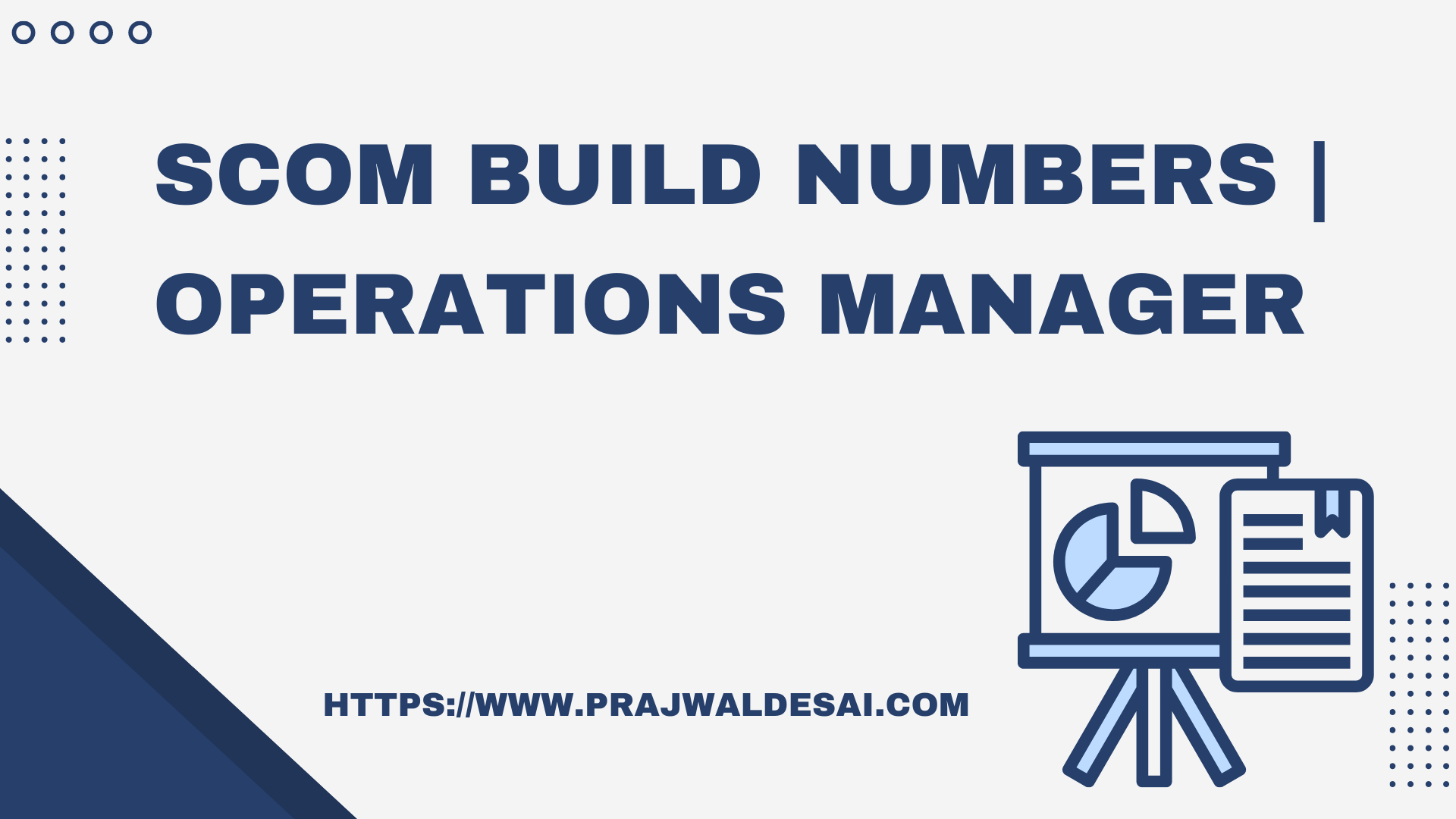
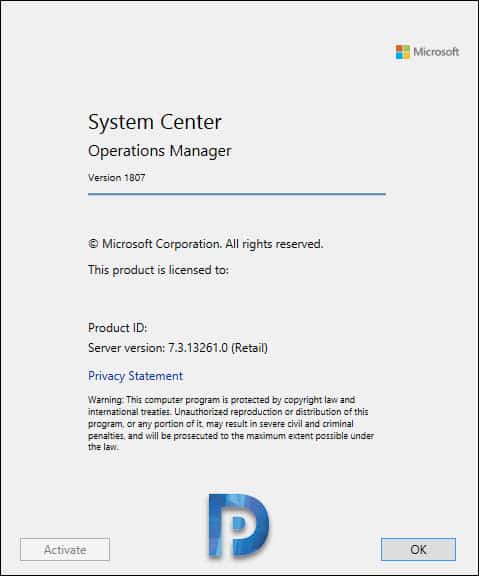











hi, this has to be updated with new scom release