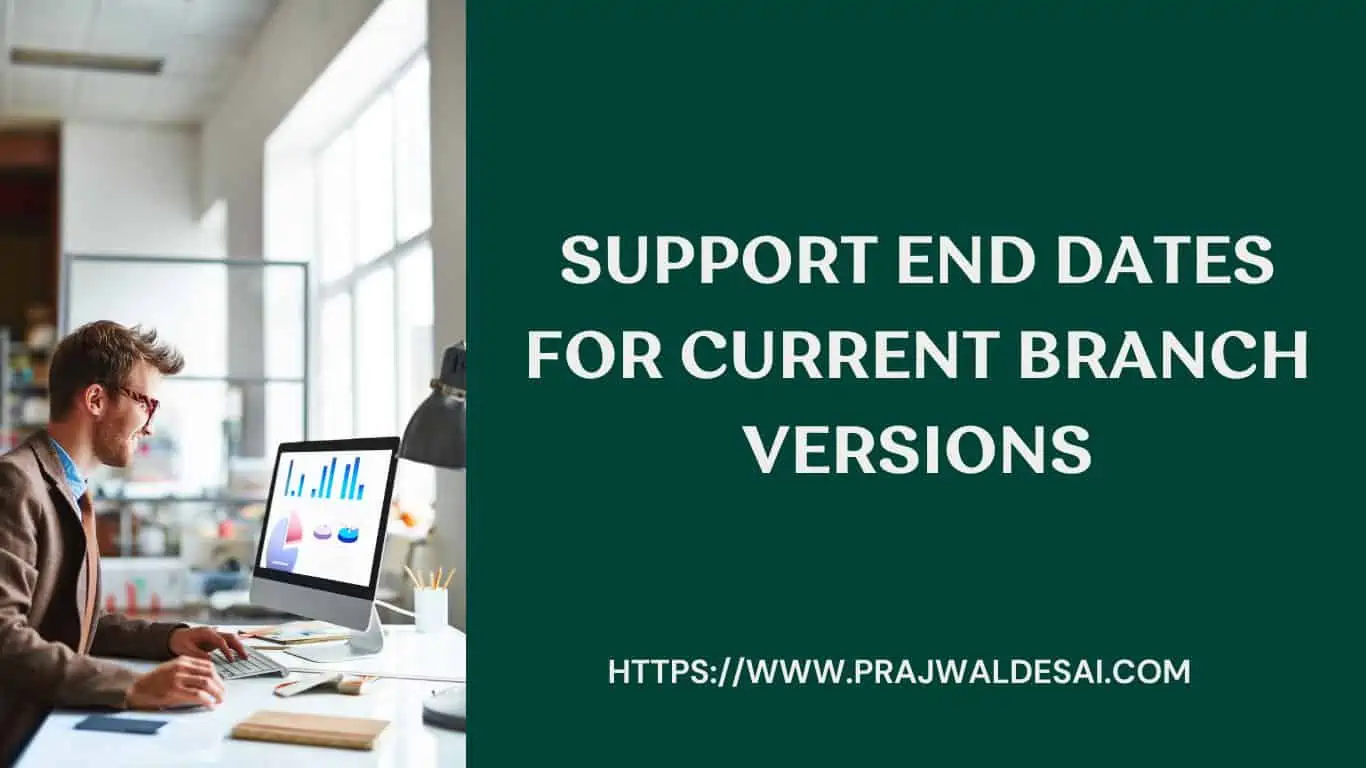In this article, I will list the SCCM life cycle, support end dates for all the ConfigMgr current branch versions. I will also list the SCCM servicing timeline details that include the release dates for ConfigMgr’s current branch versions, along with specifics about the baseline version.
The support end dates are significant when determining whether Microsoft supports a given version of SCCM. If your Configuration Manager version is no longer supported, you must upgrade to the most recent version of the current branch to receive updates and fixes.
So, what happens when a SCCM current branch version reaches the end of its support lifecycle? The answer is: Configuration Manager will not receive any updates, which puts your environment at greater risk. Therefore, you must always ensure the Configuration Manager is upgraded to the latest version.
For example, support for Microsoft Configuration Manager (SCCM) version 2207 expired on February 12, 2024. If you are still running version 2207, you should upgrade to the next version because you will not receive any updates.
Also Read: Windows Server Upgrade Paths for version 2022, 2019, 2016
Support for ConfigMgr Current Branch Versions
As per the new SCCM release schedule, Microsoft will release 2 current branch updates every year. Typically, we see at least three current branch releases for SCCM CB per year. There will be four ConfigMgr Technical Preview (TP) releases per year. Two will be released before each production release, with one of the technical preview releases serving as a baseline release. (TP baseline is a 180-day evaluation.)
It’s important to know that each SCCM current branch update version stays supported for 18 months after its date of general availability. Microsoft provides technical support for the entire period of support.
If you are running an older version of Configuration Manager, ensure that you check the supported upgrade paths for SCCM and upgrade to the relevant current branch version. Also, make sure you’re running the SQL Server versions that Configuration Manager supports.
Useful Article: Windows 11 Build Numbers Version Numbers & Release Dates
Servicing Phases for SCCM Current Branch Versions
There are two distinct servicing phases that depend on the availability of the latest current branch version:
- Security and Critical Updates servicing phase (Mainstream Support): With the latest current branch versions of Configuration Manager, you’ll receive both Security and Critical Updates. Typically, every current branch version of Configuration Manager will receive 4 months of security and critical updates.
- Security Updates (Only) servicing phase (Extended Support): After the release of a new SCCM current branch version, Microsoft only supports security updates to older versions for the remainder of that version’s support lifecycle.
Note: The terms “SCCM mainstream support” and “SCCM extended support” are not used by Microsoft anymore. They have now been replaced by the servicing phases for Security and Critical updates and Security updates only for current branch versions.
Check out this useful article on List of SCCM Build Numbers Console Client Version Numbers.
SCCM Servicing Support Timeline
The below screenshot illustrates the SCCM servicing support timeline, listing the servicing phases for each current branch version. For instance, the SCCM 2207 version will receive security and critical updates for 4 months after its release. And for the next 14 months, it will receive only security updates.

SCCM Life Cycle and Support End Dates for CB versions
The below table lists the Configuration Manager lifecycle for all the current branch versions, including the availability date and support end date. The table will be updated as and when the newer versions of SCCM are released and the older versions go out of support.
| SCCM version | Availability date | Support End Date |
|---|---|---|
| 2309 (5.00.9122) | October 9, 2023 | April 9, 2025 |
| 2303 (5.00.9106) | April 10, 2023 | October 10, 2024 |
| 2211 (5.00.9096) | December 5, 2022 | June 5, 2024 |
| 2207 (5.00.9088) | August 12, 2022 | February 12, 2024 |
| 2203 (5.00.9078) | April 8, 2022 | October 8, 2023 |
| 2111 (5.00.9068) | December 1, 2021 | June 1, 2023 |
| 2107 (5.00.9058) | August 2, 2021 | February 2, 2023 |
| 2103 (5.00.9049) | April 5, 2021 | October 5, 2022 |
| 2010 (5.00.9040) | November 30, 2020 | May 30, 2022 |
| 2006 (5.00.9012) | August 11, 2020 | February 11, 2022 |
| 2002 (5.00.8968) | April 1, 2020 | October 1, 2021 |
| 1910 (5.00.8913) | November 29, 2019 | May 29, 2021 |
| 1906 (5.00.8853) | July 26, 2019 | January 26, 2021 |
| 1902 (5.00.8790) | March 27, 2019 | September 27, 2020 |
| 1810 (5.00.8740) | November 27, 2018 | December 1, 2020 |
| 1806 (5.00.8692) | July 31, 2018 | January 31, 2020 |
| 1802 (5.00.8634) | March 22, 2018 | September 22, 2019 |
| 1710 (5.00.8577) | November 20, 2017 | May 20, 2019 |
| 1706 (5.00.8540) | July 31, 2017 | July 31, 2018 |
| 1702 (5.00.8498) | March 27, 2017 | March 27, 2018 |
| 1610 (5.00.8458) | November 18, 2016 | November 18, 2017 |
| 1606 with KB3186654 (5.00.8412.1307) | October 12, 2016 | October 12, 2017 |
| 1606 (5.00.8412.1000) | July 22, 2016 | July 22, 2017 |
| 1602 (5.00.8355) | March 11, 2016 | March 11, 2017 |
| 1511 (5.00.8325) | December 8, 2015 | December 8, 2016 |