How to uninstall SCCM Client Agent from Mac Computers In this short post we will see how to uninstall SCCM client agent from Mac computers. In my previous post we saw the steps to install SCCM client agent on Mac. When you install client agent on Mac computers, mac clients are automatically assigned to the Configuration Manager site that manages them. Removing SCCM client agent from Mac computers is very simple. Before that let’s understand some applications that are included with the Mac client that helps to manage it.
When you download the mac client agent and when you run Macclient.dmg file on your Mac computer, you will see Ccmsetup and CMClient.pkg are extracted and also there is a folder named Tools that contains the CMDiagnostics, CMUninstall, CMAppUtil and CMEnroll tools. Let’s look at what each of the tools do.
Ccmsetup – This is the main app which installs the Configuration Manager client on Mac computers.
CMDiagnostics – This tool is used to collect diagnostic information related to the Configuration Manager client on Mac computers in your organization.
CMUninstall – This application uninstalls the Configuration Manager client from Mac computers in your organization.
CMAppUtil – Use this tool to convert Apple application packages into a format that can be deployed as a Configuration Manager application.
CMEnroll – Use this tool to request and install the client certificate for a Mac computer so that you can then install the Configuration Manager client.
How to uninstall SCCM Client Agent from Mac Computers
If you want to uninstall the Mac client, use the CMUninstall script that is provided with the Mac client files you downloaded from the web. Use the following procedure to help you uninstall the Configuration Manager client from Mac computers.
On a Mac computer, open a terminal window and navigate to the folder where you extracted the contents of the macclient.dmg file that you downloaded from the Microsoft Download Center. Navigate to the Tools folder and enter the following command-line:
./CMUninstall -c
The -c property instructs the client uninstall to also remove and client crash logs and log files. This is optional, but a best practice to help avoid confusion if you later reinstall the client.
Type Y to uninstall the Configuration Manager client. In the next step provide the admin password (mac user). Wait until you see the message “The Microsoft System Center 2012 Configuration Manager client has been uninstalled“. If required, manually remove the client authentication certificate that Configuration Manager was using, or revoke it. CMUninstall does not remove or revoke this certificate.


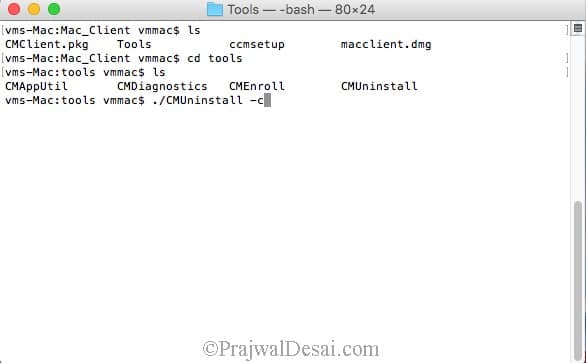












Hello; excellent your blog; I would ask to remove the object from the center console system as you would because it will not let me
What’s the error ?
Hello again;
I have solved the problem, it appeared that did not let me delete the mac object in the center console system.
the solution was as follows:
enter the Database System Center, go to the dbo.ClientKeyData table, then Triggers, disable that has the name “SMSDBMON_ClientKeyData_PfxCertsClientKeyData_Chg_upd”, then from the power system shell center run the “Remove-CMDevice -DeviceName” command pc name “” and re-enable the trigger.
Now I would like to know how I can get an inventory of the Mac software??