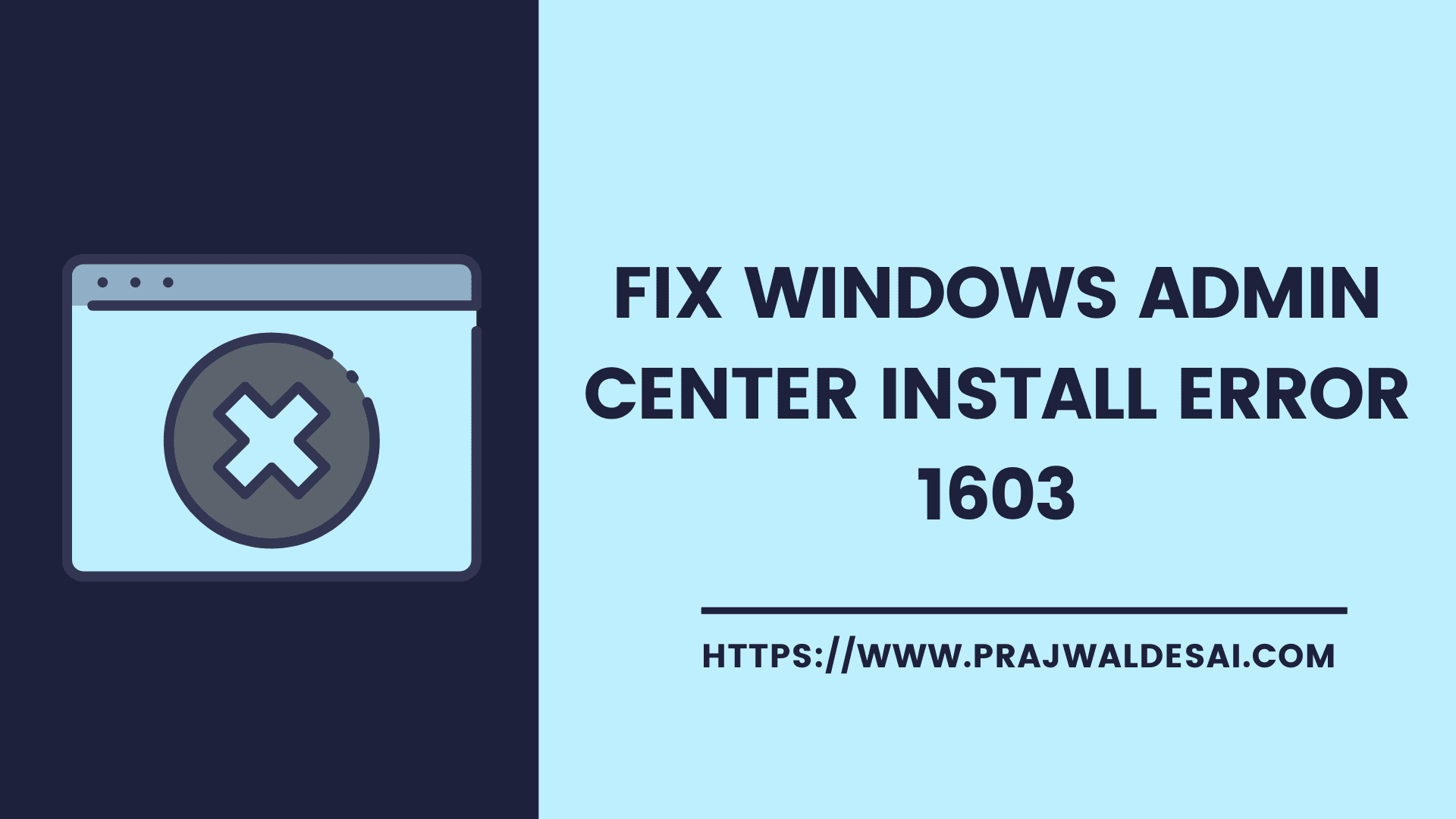In this article, you’ll learn how to fix Windows Admin Center install error 1603. We will also see why you encounter error 1603 while installing Windows Admin Center on Windows Server.
“Windows Admin Center is a locally deployed, browser-based app for managing Windows servers, clusters, hyper-converged infrastructure“.
In a nutshell, Windows Admin Center provides the following benefits:
- Simple and modern management experience
- Hybrid capabilities
- Integrated tool set
- Designed for extensibility
Windows Admin Center is a free product that is ready to use in production. You can download the latest version of Windows Admin Center from the Microsoft Evaluation Center.
Use the following guide to install Windows Admin Center on Windows 11. You can also deploy Windows Admin Center using SCCM.
Fix Windows Admin Center Install Error 1603
The Windows Admin Center install error 1603 appears when you attempt to install it on a Domain controller. Installing Windows Admin Center is not supported on domain controller machines, it returns error 1603.
Microsoft says installing the Windows Admin Center on domain controller is against the domain controller security best practices.
If malicious user gains privileged access to a domain controller, that user can modify, corrupt, or destroy the AD DS database. All the systems and accounts that are managed by Active Directory is at risk.
When you run the Windows Admin Center setup on the domain controller machine, it immediately halts with the following error. “This software is not supported on domain controller machines“.
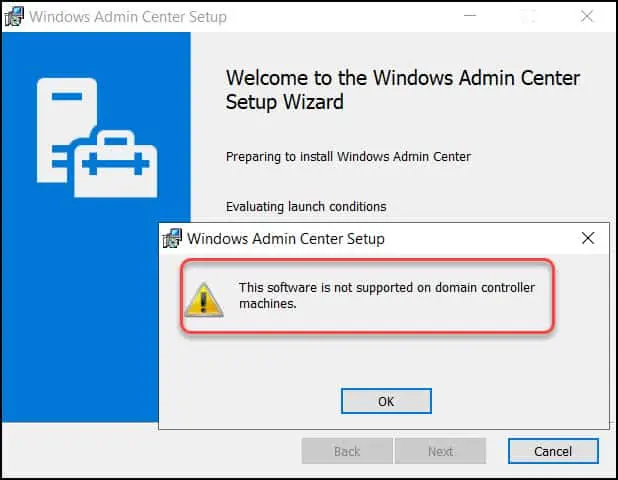
You see the Windows Admin Center setup wizard ended prematurely. Windows Admin Center setup wizard ended prematurely because of an error. Your system has not been modified.
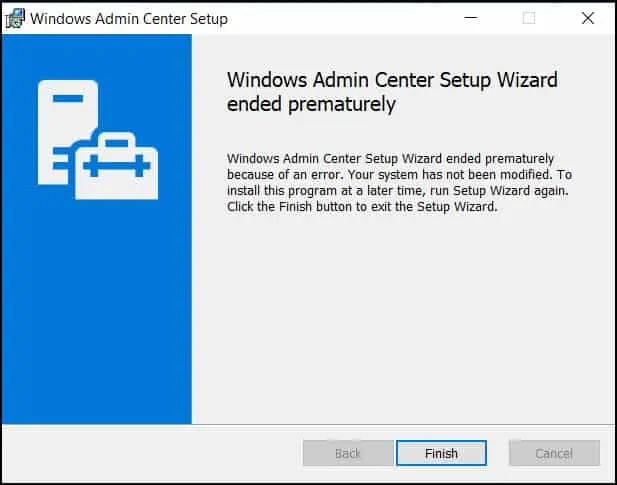
You may want to take a look at the event viewer to see more details about error 1603.
On the domain controller, launch the Event Viewer using the shortcut command eventvwr. Go to Windows Logs > Application. Look for event 10005, MsiInstaller.
Product: Windows Admin Center -- This software is not supported on domain controller machines.
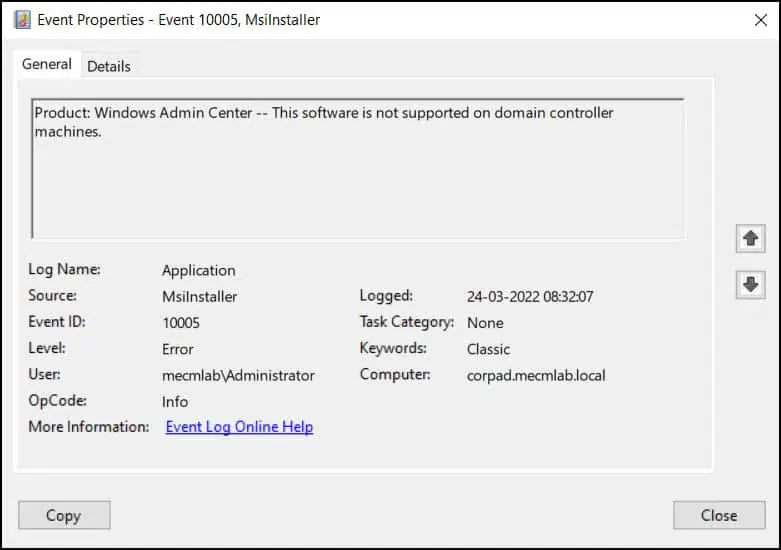
The Event 1033, MsiInstaller reveals the following details about error 1603.
Windows Installer installed the product. Product Name: Windows Admin Center. Product Version: 1.3.44065.0. Product Language: 1033. Manufacturer: Microsoft Corporation. Installation success or error status: 1603.

Now that you know installing Windows Admin Center on a Domain controller is not supported, you shouldn’t do that. Choose a supported OS for installing WAC and install it.