In this post, I will show you how to fix SCCM application install error 0x87D00324(-2016410844). The software change returned error code 0x87D00324 (-2016410844).
When you deploy applications or packages using SCCM, sometimes the applications may fail to install it on client computers. Sometimes they install correctly but show an error code like 0x87D00324 which is a common issue.
When you see an application fails to install with error, the software center shows the error code that is important for troubleshooting the application installation issues. In addition to that, do not forget to review the ConfigMgr log files as well.
In this blog, I have covered numerous posts on creating and deploying applications using Configuration Manager. This includes creation of both .exe and .msi applications.
Every application has a different detection method, install commands, uninstall commands and the overall way you deploy it.
In most cases, when the application installation fails, it fails with an error code that is seen in the software center. More details about the error code and installation failures should also be logged in AppEnforce.log file located on the client computer.
One such example is the error code 0x87D00324 (-2016410844) that appears in the software center when you install the SCCM application. Let’s see why you encounter the error code 0x87D00324 and how to fix this error permanently.
Fix SCCM Application Install Error 0x87D00324(-2016410844)
First let’s understand why you get the SCCM application install error 0x87D00324(-2016410844). The error code 0x87D00324 means the application installed successfully, but there was wrong detection method used.

If you are seeing the software change returned error code 0x87D00324 (-2016410844) in SCCM software center, the issue is surely with the detection method that you have used. Correcting the detection method under application properties resolves this issue.
I have seen many people reporting the application deployment error 0X87D00324(-2016410844) in forums. If you have not joined the forums yet, feel free to be a part of the community.
The simple solution to this issue is to have a check on the application detection method which is usually specified incorrectly. For example, you may specify a wrong version number for an application or an incorrect registry path.
Why you don’t encounter error code 0x87D00324 with MSI Applications
When you use an .MSI based installer, the SCCM can read the .msi file and populates the install and uninstall commands. A valid detection method is also populated which is another advantage of using msi applications.
With MSI applications, the chances of the application install failing with error code 0x87D00324 is too minimal. However not all applications are available in .msi format.
While packaging the executable applications (.exe) in SCCM, you have to manually specify the install program, uninstall program and detection method.
The silent install and uninstall commands are usually available online however the detection method should be specified correctly.
Ok, now that you know why you get the application install error 0x87D00324, let me quickly show you how to correct the detection method for an SCCM application.
Whenever you want to modify the detection method of an application in SCCM, it has to be done under the application properties.
I am just picking up one application to show you how can you correct or modify the detection method. In the ConfigMgr console, go to the Software Library\Overview\Application Management\Applications.
Select the application and click Deployment Properties. Right-click the application and select Properties. Click the Detection Method tab, select the detection method that you have specified and click Edit Clause. On the Detection Rule window, you can correct the detection method.

Important – After you make changes to the application detection method, you must update the application content. To accomplish that, select the application first and then select the deployment types tab. Right-click the application and select Update Content.
After you correct the detection method, update the content, go back to the client computer. Now you shouldn’t see The software change returned error 0x87D00324(-2016410844). This is how you fix SCCM application install error 0x87D00324(-2016410844).

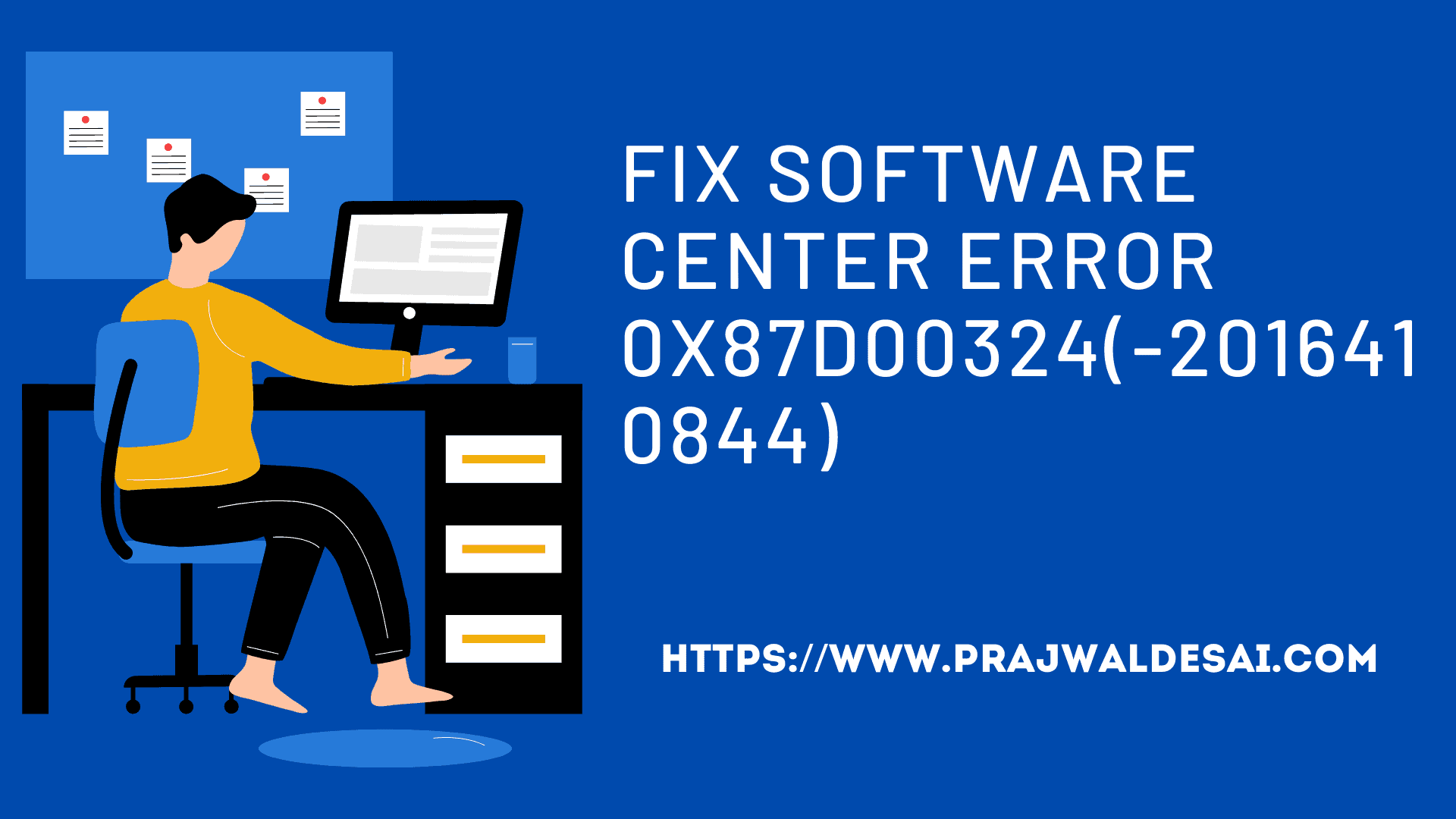











i am trying to deply one pdf file using SCCM but giving error ” 0x87D00324(-2016410844) ”
but one good thing is that i can see that file on desktop which i want to deploy.
Check the detection method.
What if this same error comes from a windows update deployment? On the machine I checked, the update was not installed.
The application I am trying to install uses a .bat file.
The installer will download to the ccmcache folder and the installer will launch and the fail with error 0x87D00324(-2016410844).
Nothing installs so your detection solution will not work.