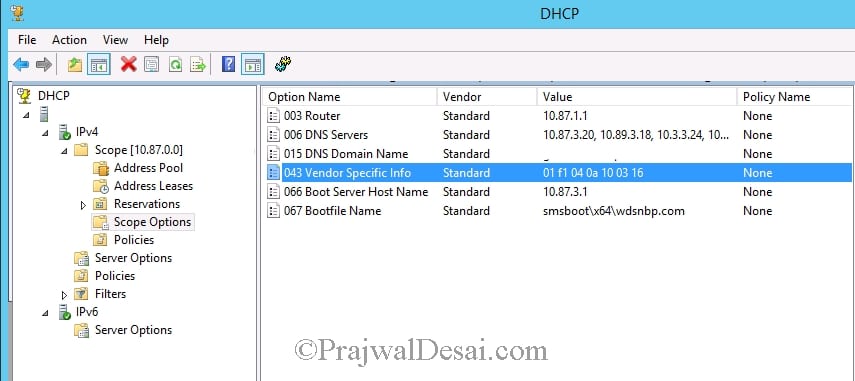Configuration Manager OSD PXE Boot shows MTFTP – Just few days ago, I came across an Configuration Manager OSD issue. In one of the remote location, the PXE boot wasn’t working correctly. The local site engineer told me that on network boot, the client picks up the IP address correctly. However it displays MTFTP….. and the dots continue for long time.
After few minutes, there is MTFTP timeout and then OSD begins. The below screenshot best describes this issue. You can see that the client has acquired the IP address from DHCP server. But instead of TFTP, we see MTFTP.
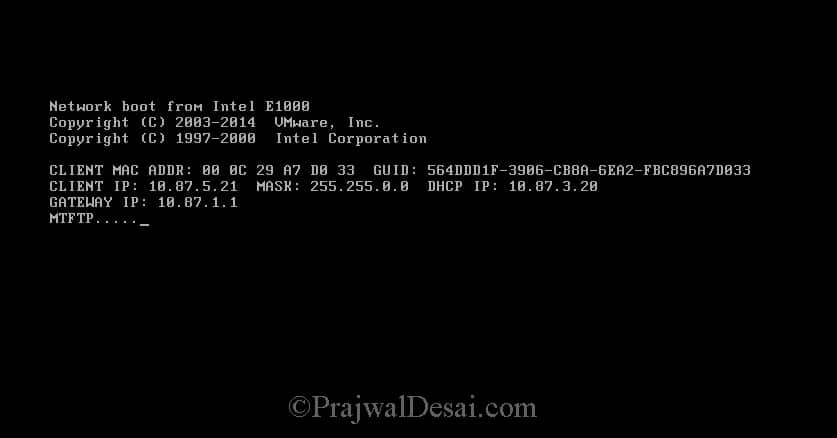 First of all let’s understand what is MTFTP. MTFTP stands for Multicast Trivial File Transfer Protocol. MTFTP is used by clients and servers to exchange vendor specific information. There are cases where customer needs DHCP option 043 to be configured in DHCP server. I have seen the usage of DHCP option 043 during Lync server deployments. The MTFTP option can be configured under DHCP scope options. Select the option 043 called Vendor specific option to enable MTFTP.
First of all let’s understand what is MTFTP. MTFTP stands for Multicast Trivial File Transfer Protocol. MTFTP is used by clients and servers to exchange vendor specific information. There are cases where customer needs DHCP option 043 to be configured in DHCP server. I have seen the usage of DHCP option 043 during Lync server deployments. The MTFTP option can be configured under DHCP scope options. Select the option 043 called Vendor specific option to enable MTFTP.
Configuration Manager OSD PXE Boot shows MTFTP
The solution to this issue was to remove the option 43 that was configured. One of the site engineer had configured the DHCP option 43. The vendor specific info value was added in DHCP server. Therefore after removing the DHCP option 43, the issue was resolved. Consider a situation where an organization requires both these options to be configured and enabled. Furthermore one can think of a workaround where you create a new DHCP scope and do not enable Option 43. While that’s not the solution though, in such cases it is recommended to use IP helpers rather than using the DHCP scope options.