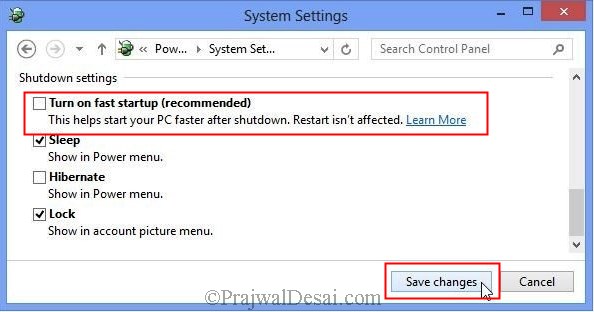Windows 8 Restarts When Shutdown This issue has been reported by multiple users and I experienced the same issue last week. Last week I installed Windows 8.1 on my laptop, the installation was fast and I was happy with new Windows 8.1 UI and the features that it offered. I then updated the Windows 8.1 with latest updates from Microsoft. After working for sometime on my laptop when I clicked on Shutdown my laptop instead of shutting down got restarted. I tried it multiple times and the same thing happened. I thought this happened due a wrong update pushed by Microsoft. When I checked this issue online, there were many other users who faced the same issue. There were lot of articles which showed how to fix this issue, unfortunately none of them worked for me. I am going to share in this post what actually worked for me. If you would want to know why this happens, this is due a feature introduced in Windows 8/8.1 called hybrid shutdown. We all know that Windows 8 boots up faster than previous versions of the operating systems. Windows 8 doesn’t totally shut down when you click the Shut down command. Instead it only partially shuts down and partially hibernates. This is the Hybrid Shutdown feature.
Windows 8 Restarts When Shutdown – FIX
If you are facing the same issue then here is the fix for it. On the windows 8.1 start screen, type Power, windows will automatically search for the term and will show you the results. Among the results shown, click on Change what the power buttons do.
In the system settings window if you scroll down to bottom you will see an option Turn on fast startup (recommended). By default this option is selected, you need to uncheck this option and click on Save changes.
Note – If you don’t find the option Turn on fast startup (recommended) on System Settings window then you need to click on Change settings that are currently unavailable link.
There might be more than one fix for this issue, for me the above solution worked. If you fixed this issue in a different way, you could write in the comments section, it would help others.