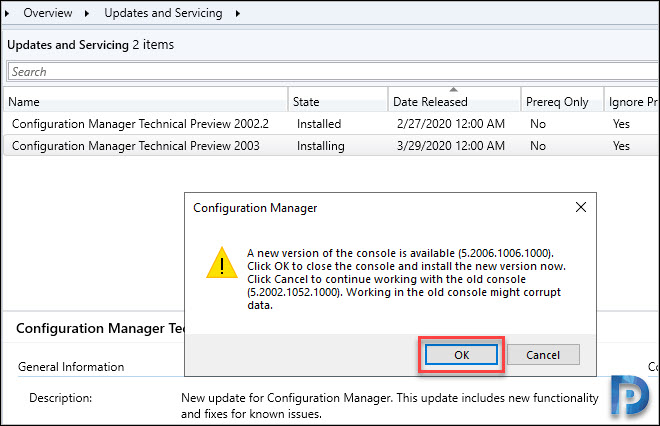SCCM Technical preview 2003 update is out and comes with new set of features and improvements. If you’re running technical preview lab, you can install this tech preview 2003 version over previous release.
Since last year, I have been covering every Configuration Manager technical preview release. You can view all the technical preview related posts by clicking this link.
I will be installing SCCM Technical Preview 2003 over the previous release 2002.2. The latest Configuration Manager technical preview baseline media available is version 2002. If you are setting up a new technical preview lab, you can use version 2002.
Once you install a baseline version of technical preview, new versions are available as in-console updates each month.
The technical preview branch is strictly for use in a lab environment. It isn’t supported in a production environment, and doesn’t require you to have a Software Assurance license agreement.
SCCM Technical Preview 2003 New Features
Listed below are some of the new features and improvements introduced in technical preview 2003 version. For a complete list of new features, click this link.
- Onboard Configuration Manager clients to Microsoft Defender ATP via the Microsoft Endpoint Manager admin center – This a new feature where it allows customers to manage both Intune MDM and Configuration Manager client EDR/ATP onboarding from a single management experience. That is via the Microsoft Endpoint Manager admin center.
- Track configuration item remediations – In this release you can track remediation history when supported on your configuration item compliance rules.
- Show boundary groups for devices – You can now view the boundary groups for specific devices.
- New feedback wizard – The Configuration Manager console now has a new wizard for sending feedback with lots of new options.
- Improvements to Microsoft Edge Management dashboard – The Microsoft Edge Management dashboard has a new preferred browser by device chart.
- Improvements to CMPivot – You can run CMPivot from a device collection and do real-time querying on devices. In this release you can run CMPivot from an individual device.
- Query for feedback sent to Microsoft – To easily find the feedback status messages, this release includes a new query called Feedback sent to Microsoft.
- Improvements to OS deployment – Using the Check Readiness step, you can determine if the device uses UEFI, Computer is in UEFI mode. In addition, It also includes a new task sequence variable, _TS_CRUEFI.
Install Configuration Manager Technical Preview 2003
Use the below steps to install Configuration Manager Technical Preview 2003.
- In the Configuration Manager console, go to Administration > Overview > Updates and Servicing.
- Right click Configuration Manager Technical Preview 2003 and click Install Update Pack.
The ConfigMgr 2003 technical preview version includes :-
- Configuration Manager site server updates
- Configuration Manager client and console updates
- Fixes for known issues
- New features
For tech preview builds while installing the update, I ignore the prerequisite check warnings. Click Next.
On the License Terms page, accept the license terms and click Next.
Click Close.
Finally let’s perform console upgrade. Clicking OK to upgrade the console version 5.2002.1052.1000 to 5.2006.1006.1000.