This post is about the new Update Rollup for SCCM current branch version 1602 and it’s installation. We will take a look at the issues that are fixed in the update rollup for Microsoft System Center Configuration Manager current branch version 1602. This rollup applies only to System Center Configuration Manager current branch version 1602. An update rollup is a tested, cumulative set of hotfixes, security updates, critical updates, and updates that are packaged together for easy deployment. A rollup generally targets a specific area, such as security, or a component of a product, such as Configuration Manager, Internet Information Services (IIS). System Center Configuration Manager 1602 uses an in-console service method called Updates and Servicing that makes it easy to locate and then install recommended updates for your Configuration Manager infrastructure. This hotfix is available for installation in the Updates and Servicing node of the Configuration Manager console. If the service connection point is in offline mode, you have to re-import the update so that it is listed in the Configuration Manager console.
Issues fixed in the KB3155482 Rollup for SCCM current branch version 1602
Following are the issues that are fixed in the update rollup for Microsoft System Center Configuration Manager current branch, version 1602. I am listing out impotant fixes, you can read the complete list of issues fixed here.
Remote Control – The SccmRdpsystem process stops running on Windows Embedded clients after you try to start Remote Control.
Site Systems – The version of a built-in client policy is updated incorrectly every hour. This results in additional load on clients and management points. The SMS Executive service may terminate unexpectedly if there is an error condition within the Exchange Connector component.
Microsoft Intune and mobile device management – The Service Connection Point may take 30 minutes to recognize a newly added Intune subscription. Some mobile device management actions, such as a remote wipe, can be initiated by using the incorrect certificate data. This causes those actions to fail. The Service Connection Point may try to renew the wrong certificate that’s used to communicate with Microsoft Intune if multiple certificates are installed that have the same expiration date.
Note – Be aware that this update does not currently apply to secondary sites. No restart is required after installing this update.
Install Update Rollup for SCCM current branch version 1602
Launch the Configuration Manager console, right click on Updates and Servicing and click Check for updates. After sometime the new update should be available. Right click on Configuration Manager 1602 Hotfix (KB3155482) and click Install Update Pack.
On the General page click on Next.
Choose Upgrade without validating and click Next.
Click Next and finally click Close. We have just initiated the update process.
In the console, you can see that the state of the hotfix changes to Installing.
Open the CMUpdate.log file with CMTrace tool to monitor the update installation. Once the update is installed the Hierarchy manager is notified about this.
Click Refresh and now you see that the hotfix is installed.
Close and reopen configuration Manager console and now you will see an console update notification window. Click on OK. When you click OK, the console update process starts.
After the console update is installed, click Finish which in-turn launches the Configuration Manager console.
In Configuration Manager Console and click on the upper left corner on the blue arrow and click About Configuration Manager. You can see that the Console has been upgraded to latest version. The console version is 5.0.8355.1306


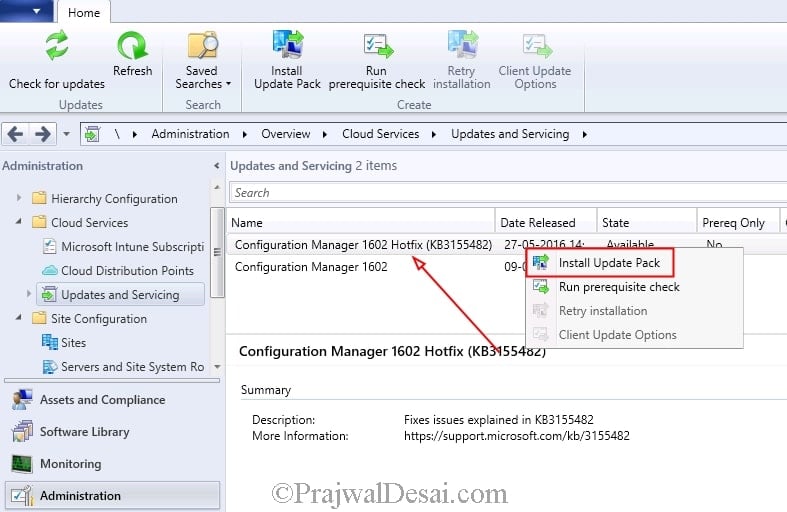
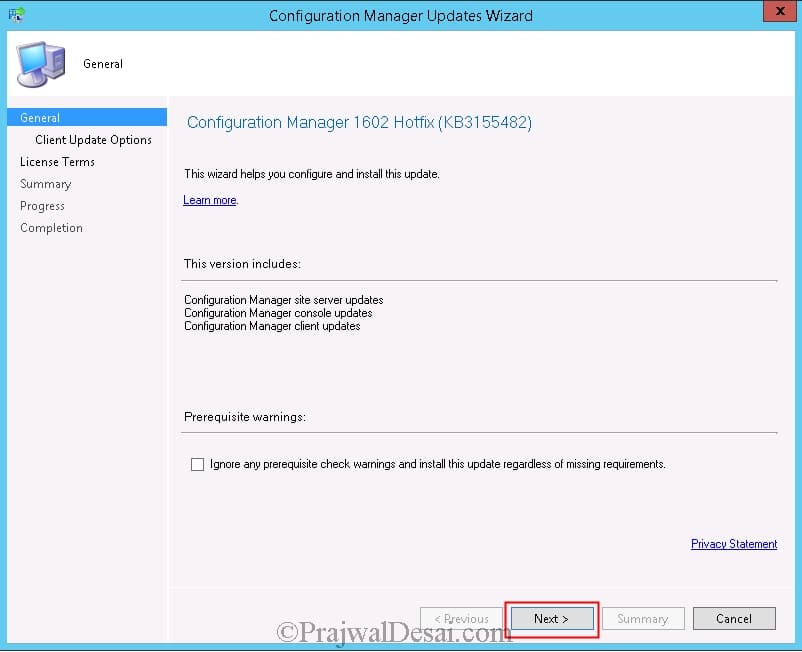


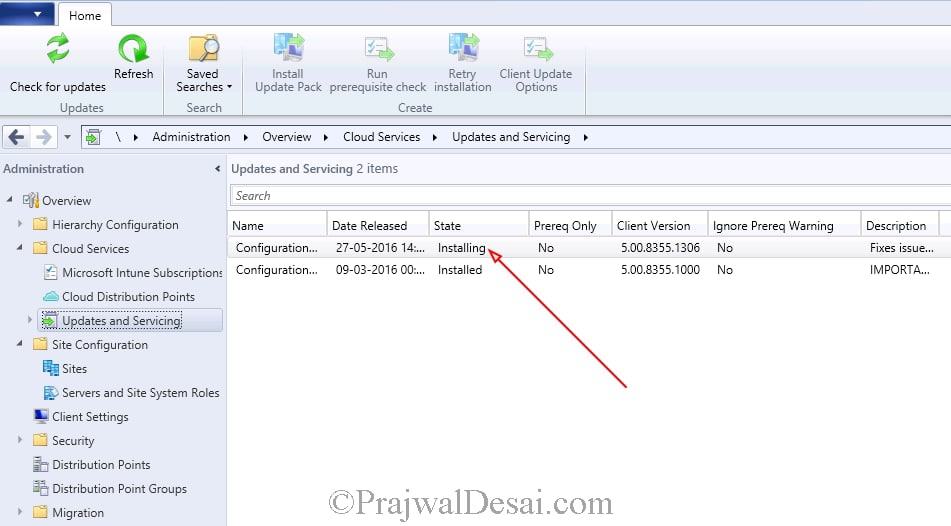
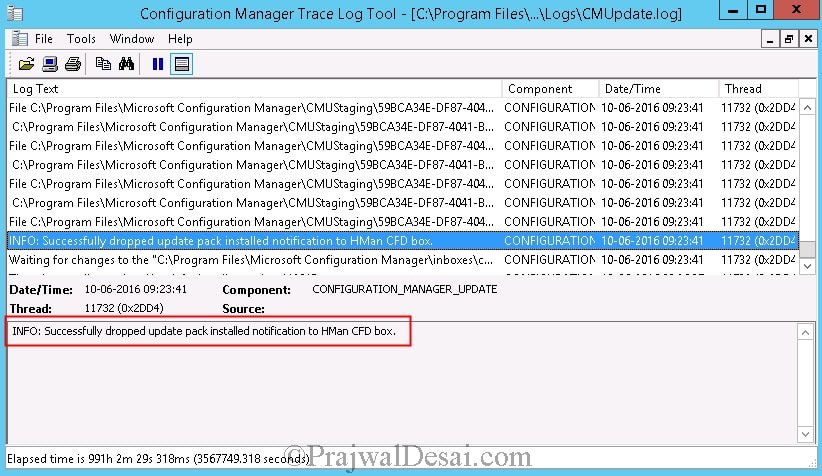
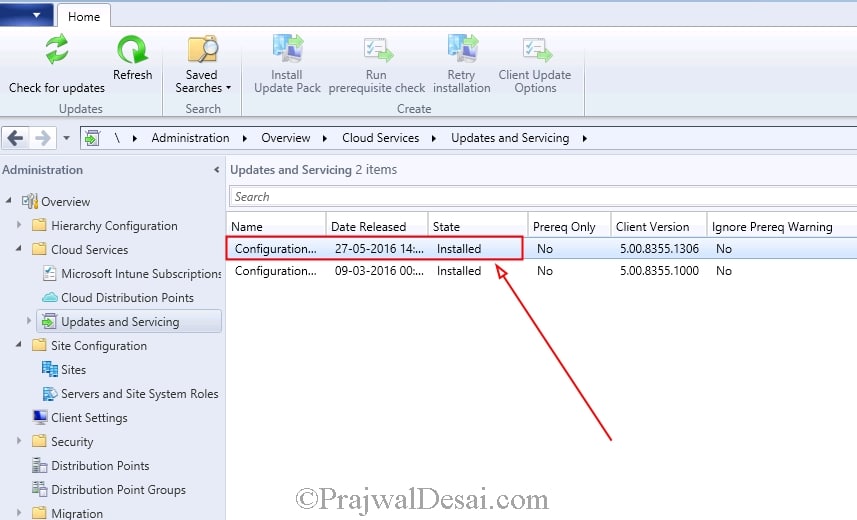


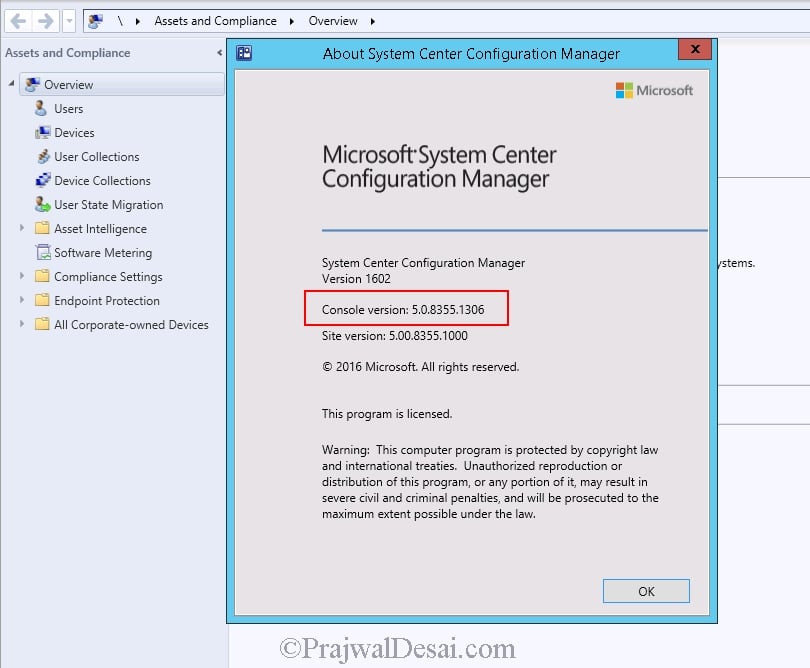











Hello,
I have updated SCCM 1602 with the Hotfix (KB3155482) and console is updated to 5.00.8355.1306 and have set the auto deployment for client to update. However when checking the control panel/configuration manager client, the version is 5.00.8355.1306 but from the SCCM console collection, the client is still reporting 5.00.8355.1000. When I reinstall client manually using the forceinstall, clients are then showing up as 5.00.8355.1306 on the console in the SCCM collection.
Appreciate any feedback thanks.
Hi Prajwal Desai,
I can upgrade to 1602 successfully today. but SMS_EXECUTIVE status is critical. (description is could not connect to registry hive HKEY_LOCAL_MACHINESoftwareMicrosoftSMS on computer. The operating system reported error 19: The media is write protect.
I found SMS_EXECUTIVE service status is running. I close System center configuration manage console and restart SMS_EXECUTIVE service and start System center configuration manage console again. the SMS_EXECUTIVE service status is OK.
SMS_EXECUTIVE service status is critical after I restart windows server every time, do you have any idea about this issue, I appreciated your help in advance, thx.
Regards
Boris
Is the SMS_EXECUTIVE component green or red ? check MonitoringOverviewSystem StatusComponent Status – SMS_EXECUTIVE
I found SMS_EXECUTIVE is red. I need restart SMS EXECUTIVE service and then resume to normal (Green). But the status is red after I reboot windows server every time. Please advise,thx.